When you first install WordPress, you’ll find that you already have two plugins installed: Akismet and Hello Dolly.
Hello Dolly — a fun and rather lyrical plugin developed by WordPress founder, Matt Mullenweg — displays random lyrics from the song ‘Hello Dolly’ in the upper, righthand corner of your dashboard (see image below). And that’s all it does. For you budding plugin developers, however, this is a good plugin to study in regards to proper form and WordPress quality code.
In this article we’re not going to focus on Hello Dolly, but rather we are going to discuss the ins-and-outs of Akismet.
What is Akismet?
Akismet is a free plugin included with your WordPress install, which is designed to help prevent comment spam. And what is comment spam you might ask? Well quite simply, it’s those pesky comments that have nothing to do with the content you’ve posted. If you leave your WordPress site unprotected for a period of time, you’ll soon be inundated with spam for fake Rolex watches, pre approved mortgages, or cheap Viagara. And I’m guessing you don’t really want any of that showing up in your comment threads.
Akismet is such a popular service that it’s been integrated into other content management systems like Drupal and Joomla, as well as popular WordPress plugins like Gravity Forms, Jetpack, and Contact Form 7.
Akismet is the best way to prevent comment spam. Don’t let anyone tell you any different.
So how do I set up this wonderful tool?
At first blush, it looks like Akismet activates like every other plugin, but if you read the description, you’ll find that there are a few extra steps.
First, you need to get yourself an Akismet API key. That last phrase should bring up at least one question: “What the heck is an API key and is it safe?”
An API Key is a code passed by computer programs calling an API, or Application Programming Interface, which identifies the calling program, its developer, or its user to the website or server.
In layman terms, it’s a piece of computer code that’s passed from your website to the Akismet servers, which identifies you to the server as someone authorized to use the service provided. Consider it a gatekeeper service. And, don’t worry, because the key is unique to you, it is quite safe.
So let’s go get one, shall we? We need to click on the link in the plugin description that says “Sign up for an Akismet API key.” (I know that was tough to figure out, good thing I’m here to lead you through this, huh?) Clicking on that link will take you to the Akismet signup page. Simply click on the blue text that says “Get an Akismet API key,” and you’re directed to a signup page for wordpress.com. Then, enter your email address, your desired username, and a password, and click signup. Note: if you already have a wordpress.com account, you can use those credentials to login without creating a new account.
You should then be directed to the signup page where you will see three options of service levels to choose from. I would suggest most people opt for the personal package, and that’s the one we will follow through with. Once you’ve chosen the package, you are presented with the payment screen. On the personal plan, Akismet is a pay what you feel it’s worth type of product. You can use the slider on the right side of the page to set the price. I’ll let your conscience be your guide here and you can decide what you’d like to pay for having the spam comments removed from your site.
Once you’ve gone through this process, you will be presented with your API Key, you will also receive an email copy, but for now you can copy the API key off the web page and move on to the next step.
Go back to your WordPress website and make sure you have activated the Akismet plugin. Once you have you’ll see this green banner at the top of screen.
Click on the banner and it will take you to the page where you can now paste that API key you copied (manually enter an API Key field). Once you’ve successfully copied the key you will be sent to the confirmation page (see below). It will show your API Key in the top field, I just removed mine from the example.
So now you’re all set, those rotten spam comments won’t show up on your website, however some of them may still show up in your comments section and will therefore need to be moderated.
Conclusion
While this may seem trivial, I assure you spam removal is something that becomes more and more important the longer your site is up and running. Spam bots are constantly crawling the web looking for comment threads they can dump their information into.
Activating Akismet is your best line of defense against having all those nasty comments show up on your site, because if your readers are looking for fake Rolexes at a cheap price, they should probably find the local street hustler and buy one out of the trunk of his car, not get directed to a bad website from a recent article you wrote about plugins.
 When not at his day job in the hosting industry, Al teaches WordPress at a Toronto, Ontario college and also does corporate WordPress training. As a freelance web developer, he is always busy building sites on the WordPress platform. All this leaves him very little time to ride his Harley and watch NFL football.
When not at his day job in the hosting industry, Al teaches WordPress at a Toronto, Ontario college and also does corporate WordPress training. As a freelance web developer, he is always busy building sites on the WordPress platform. All this leaves him very little time to ride his Harley and watch NFL football.

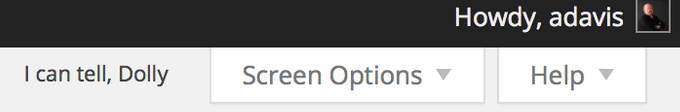
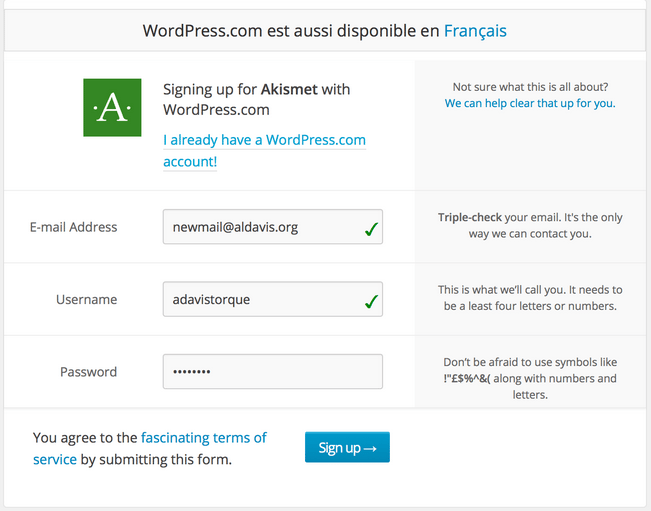
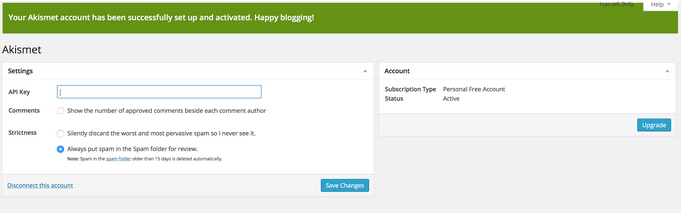
1 Comment
Join the conversation