In the wide, wide world of WordPress page builders, Conductor sure sticks out. It doesn’t integrate with your post editor or offer you limitless layout options. Instead, it focuses on helping you create excellent layouts for your pages and archives in (and I mean this) a matter of minutes, using a few clever tools.
Matt Medieros of Slocum Studio, the creator of Conductor, sat down with me and walked me through Conductor’s functionality. Then he let me play with it on my own site. The tl;dr, Conductor is a keeper.
What’s Conductor?
Conductor is a layout builder plugin that integrates with your existing themes. You can choose to use Conductor on any of the pages or archive pages on your site. Doing so will pull up the theme customizer with a whole lot of options for you . You start by selecting your layout, full-width, left sidebar, two sidebars, etc. Then, for each section of your layout, you can add in either an existing widget, or add a Conductor widget.
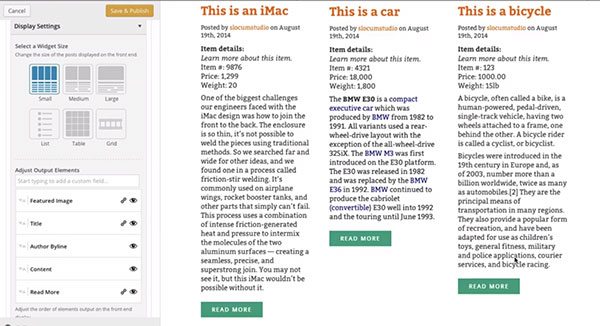
The Conductor widget is really where the plugin’s strength lies. Without leaving the theme customizer window, you can pull in individual posts, or a list of posts, from any category on your site. Then, you can customize what part of the post to show.
Want to show the title, an excerpt, and a few custom fields? No problem. Want to include featured images, a custom Read More link, and full content? No code needed. You can choose whether or not you want your content to display as a small, medium, or large grid, and add as many conductor widgets on the page as you like.
The best way to actually see how this works is to just watch a video from the developers that walks you through.
And Conductor inherits its styles from your existing theme. It will add a little bit of CSS to make sure everything lays out correctly, but otherwise, it can work with any theme out there that’s structured properly.
Who’s it For?
Conductor aims to make things really simple. Just about all of its functionality is wrapped up in the theme customizer, so you can make changes to the layout of your pages, and view those changes in real time. It is not meant to replace the normal flow of theme development. Rather, Conductor lets you hand off something more meaningful than a group of templates to a client. For clients that need to make small changes, or want to easily restructure layout on certain pages, Conductor can make things easier.
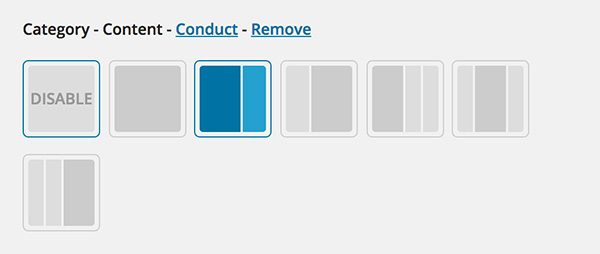
Of course, if you’re the type of developer that is working on your own site, or a project where you want a lot of control, Conductor isn’t the right fit. It’s meant to abstract away the process of layout building.
Integrations and Extensions
One of the things Matt spoke with me about is how he plans on expanding the functionality of the plugin with extensions. Conductor already has a few useful add-ons available. The one I really dug was the “Custom Fields” add-on, which lets you output any custom field from your site in a Conductor Widget. So it’s easy to add meta information about your posts or author as you’re building your layout and listing out posts. You can also use the “Display Pack” add-on to extend the template options for post lists. On top of small, medium, and large grids, you also get the option to arrange your posts in an HTML table, as an unordered list, or custom grid.
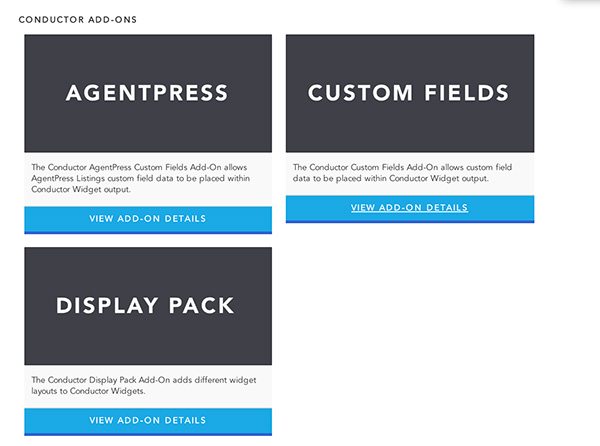
But the Conductor team is also working on a series of integrations. Their first release was with the AgentPress Listings plugin, which allows you to pull real estate listings and arrange them however you want in a Conductor Widget. Next up for the team is a full WooCommerce integration. That means soon enough you’ll be able to set the layout for your online store without having to touch a single line of code. Powerful stuff.
Room for Developers
Conductor is built with a non-coder in mind. It is meant to be used entirely visually, which is why its options are built into the theme customizer. Still, the Slocum team is made up of a group of developers, and they don’t like building a platform without room to expand. The plugin features over a hundred actions and filters, which can be used by developers to customize the visual interface. You can hook into just about any point in the Conductor workflow, and add in your own content. Or, you can extend the plugin to include your own templates, layouts, and options, on the back-end and front-end.
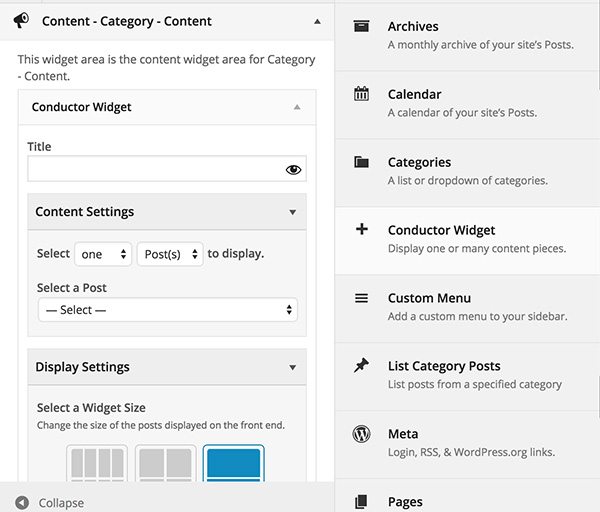
This might not be its original purpose, but with a little work, you can use Conductor as a framework for all your clients, to give them exactly the right amount of control over page layout. Simply create a base theme with simple styling, and let Conductor spit out the layouts that you will need. It would be simple enough to just tweak things here and there to meet the needs of your client.
Thinking about Widgets
I don’t do a whole lot of client services these days, so what really gets me excited about Conductor is the way it approaches widgets in the context of WordPress. In my own work, I had all but abandoned widgets. Usually, when I evaluate plugins, I mark down widgets as a nice to have, but not as something that is essential. After all, most people don’t make full use of widgetized sidebars except as an aside to a post’s main content.
But Conductor offers another approach. It reconfigures widgets so that they become the facilitators of modular content. This lets you think of your site more like a series of blocks, which you can rearrange, switch around, and customize without effecting any of the other blocks. It wasn’t too long ago that I wrote about modular content, but I struggled with how it can be presented to users. The problem is, it requires a good amount of forethought to make sure data is structured well on the back-end before a site is even developed. Developers are able to structure content modularly, but this often gets lost on average users.
Conductor doesn’t solve the problem outright, but it encourages this kind of modular thinking, and allows users to visually understand how different content types are distributed across their site. This is the kind of thinking we’re going to need in WordPress going forward, and I’m happy that Matt and his team are working on it.
You can find out more about Conductor over at their website. There are three pricing levels available for the plugin. Each comes with a 1 year license, priority support, and updates with more bundled in.
 Jay Hoffmann is a WordPress developer hailing from NYC. In the strictest sense of the word, he is a WordPress enthusiast with an eye for front-end development and design. He has been working with WordPress since 2006 and currently works for a popular children’s media company. This year, Jay started Tidy Repo, a curated list of the best and most reliable plugins from around the web. You can also follow Jay on Twitter.
Jay Hoffmann is a WordPress developer hailing from NYC. In the strictest sense of the word, he is a WordPress enthusiast with an eye for front-end development and design. He has been working with WordPress since 2006 and currently works for a popular children’s media company. This year, Jay started Tidy Repo, a curated list of the best and most reliable plugins from around the web. You can also follow Jay on Twitter.

4 Comments