WordPress is an amazing blogging tool. The platform makes creating and maintaining content-centered websites very comfortable and easy. However, the work doesn’t end there.
Running a blog is a lot more work than many people think. Putting together amazingly helpful and shareable content alone is a tall order. Getting it into the hands of an audience is even harder.
As a consequence, in order to ease the load on the shoulders of bloggers and content marketers, here is a list of essential tools that will make your life a little easier.
Tools for content idea generation
Content is the meat and potatoes of any website. However, what should you create content about? What is your audience really interested in? Don’t worry, the following tools will help you create an endless supply of ideas for content that performs well.
1. BuzzSumo
Type in any keyword such as ‘WordPress’ and BuzzSumo will generate a list of content around that topic which is already successful. It’s a great way to understand what your audience is interested in so you can create related content or something that is even better.
The tool is also perfect for competitor analysis. Type in any url and you it will list the content from that website which performs best.
2. Quora
Quora is a platform where people can ask questions on a number of topics and get them answered by strangers. If you input your keyword or subscribe to topics relevant to your niche, you will find masses of questions that you know are relevant to your target audience and which you can answer in depth on your blog.
3. Quick Sprout
The original purpose of this tool is to analyze your own website on how you can improve it for speed, SEO, social sharing and more. However, who said you have to input your own address? You can just as well use the tool to spy on your competition.
Merely input the url of another successful website and choose the “social media” tab. Quick Sprout will provide you with a breakdown of your competitor’s most-shared content. That should give you a bunch of ideas about what your audience is looking for.
4. Feedly
I found Feedly after Google canned their RSS reader. It does what you would expect from an RSS aggregator: Subscribe to the feed of any website (you can search from inside the program) and group them by topic (e.g. content marketing, SEO, WordPress, etc.).
The cool thing is that Feedly gives you an indication of how popular each article is. Left of the title it will display a score indicating its popularity. To be honest, I don’t really know how this score is compiled but what I do know is that it appears to accurately show the type of content that goes well and that doesn’t. Enough to generate some new ideas on what to write about next.
5. Alltop
This service is a content aggregator from popular blogs in most niches. Type in any keyword in the search bar and it will serve you with a list of blogs that are doing well on your chosen topic including their latest posts. It also shows the most popular items on the topic overall. If that won’t give you content ideas, what will?
6. Portent Title Maker
This is a fun one: Type any keyword into Portent and it will generate a blog post title for you to craft an article around. For example, one of the results for the keyword WordPress was “How Nostradamus Predicted WordPress. No, Really.”. Admit it, you would click on that title in a heartbeat!
7. HubSpot’s Blog Topic Generator
You think one post title not enough? How about a week’s worth? HubSpot’s free tool allows you to input up to three keywords from which it will generate five titles you can use for articles. Think you would be interested in “How To Solve The Biggest Problems With WordPress”? I know I would.
8. Trending topics on Social media
Most people use social media to spread their content, but it can also be a great source of inspiration for new ideas. Pretty much all social platform have a hub in which they collect what is trending on their respective platform. Great to keep up with the Joneses (and everyone else).
- Twitter trending topics
- Facebook trending topics
- LinkedIn Pulse
- Google+ Explore
Content creation tools
Now that we know what our audience is interested in and we have a list of ideas on what to write about, it is time to optimize the content creation process.
1. WordPress Distraction-Free Writing Mode
Have you ever asked yourself what that little icon in the upper right corner of the WordPress editor is for? Trust me, you should try it. It opens up a clutter-free writing environment where you can type away without being distracted by extraneous elements and options. The anti-distraction mode recently got a makeover and is now even more effective.
2. WordPress Mobile Apps
The mobile app for WordPress has come a long way since its inception and is now quite a capable tool. Write and edit content from anywhere on your mobile device. In fact, I wrote this entire paragraph on my iPhone. The app even comes with Jetpack integration and is available for iOS and Android.
3. Editorial Calendar
This WordPress plugin is a great tool for any blogger. It allows you to manage your entire content schedule from the backend of your website. Determine dates and time of when posts are published by dragging and dropping them in and out of a calendar. You can even edit articles directly from the same screen and view your unscheduled content.
For those who are loathe to install yet another plugin on their site, Google Calendar provides an excellent alternative. HubSpot has an article on how to use Google’s service for editorial purposes.
4. After the Deadline
After the Deadline is a service that checks your writing for spelling, style and grammar mistakes with intelligent technology. It is available for WordPress either through Jetpack or the TinyMCE plugin. AtD also comes in the form of browser plugins for Firefox and Chrome.
5. Markdown quick tags
In case you didn’t know, Markdown is a formatting syntax that makes it quicker and easier to format posts without HTML through a number of characters, symbols and punctuation marks. For example, putting ‘###’ in front of a phrase is the Markdown equivalent of wrapping it into a an <h3> tag.
If you are familiar with the Markdown syntax, it can be a real time saver. To use it on your WordPress website, several plugins are available, among them WP-Markdown and PrettyPress. There is also a Markdown module in Jetpack.
6. Dropbox
If you prefer to write blog posts offline with a word processor, the cloud service Dropbox makes sure that you can access your files from anywhere. Can also be used to store images or any other assets you need for your content.
Blogging tools for creating amazing visuals
You know what is better than top-notch content? Top-notch content with beautiful images! Here are a number of tools that will have you put some together in no time.
1. Canva
Canva is a powerful and very easy-to-use application to create images. The drag-and-drop interface makes composition a breeze, it has custom templates for many social media channels and much more. Highly recommended! An alternative app with similar functionality is BeFunky.
2. Skitch
Skitch is a screenshot and image-editing tool made by Evernote. Easily add shapes, arrows and notes to your images and sync them with your Evernote account to have them available anywhere.
3. PhotoPin
PhotoPin’s subhead is “free photos for bloggers & creatives” and it delivers as promised. The service lets you search images with a creative commons license on Flickr and download them in different sizes complete with copy-and-paste attribution link. It doesn’t get more convenient than that.
4. Infogr.am
Infographics are a weapon of choice for many content marketers. If you want to get in on that action, Infogr.am is the way to go. The free account lets you choose between 30 different chart types and allows you to import data from a spreadsheet.
6. Meme Generator
Some people think the Internet was invented just to give rise memes. These funny and commonly known motives can be a great way to spice up any content. Meme Generator lets you choose from a range of famous characters and easily add a caption. You can also upload your own images to start a new meme.
9. Screengrab!
Especially if you are in the habit of writing on WordPress, you will not get to the point where you need screenshots. Screengrab! lets you export the content of your browser window directly to a PNG file. You can either export only what is currently visible or the entire website you are visiting.
An alternative with annotation options is Awesome Screenshot.
10. Gimp
Gimp is an acronym for GNU Image Manipulation Program. It is an open-source alternative to the almighty Photoshop and while not as powerful as its big brother, it offers enough features for basic image editing.
SEO tools for WordPress bloggers
While we claim to want to entertain and inform our visitors, secretly all we are really trying is to please Google. An article on first place of the search rankings, wouldn’t that be sweet? To make this more likely, here are a few tools to help.
1. WordPress SEO by Yoast
For me and many others, this is a good as it gets in terms of SEO plugins for WordPress. Yoast’s program comes wide range of options and settings to make your site more findable. More importantly, it actively helps you optimize each piece of content. Another solid alternative is All-in-One SEO Pack.
2. Google Trends
To get a quick read on whether your chosen topics and phrases are in demand, you can input them into Google Trends. The tool lets you asses search volumes for any given term and compare it to alternatives so you pick the right one.
3. Google Keyword Planner
If you are unsure which phrases or keywords you should target to begin with, Google’s tool will help you find popular search terms to create your content around. It will also provide you with related terms you can sprinkle in or even create whole articles for.
4. Google Webmaster Tools
The toolkit for website admins provides detailed insights into your site’s search traffic, keywords and key phrases. You can use this information to optimize existing content and attract even more traffic.
Essential marketing tools
So you have your amazing content, now what? Wait? No, build it and they will come no longer applies. If the visitors won’t come to your site, your site has to come to the visitors.
1. Mailchimp
As a blogger you are probably be aware that building an email list and following is paramount for your website’s success. While there are a lot of mailing solutions out there, Mailchimp is my personal favorite. It is free for up to 2000 subscribers, has a handy drag-and-drop template builder for email campaigns and an awesome brand voice (check it out, you will see what I mean).
2. SumoMe
SumoMe by AppSumo is a collection of awesome marketing tools for WordPress: From list building, over heat maps to contact analytics, contact forms and more. Plus, did I mention it’s free?
3. Slideshare
Infographics are not the only way to turn your written content into a highly shareable format. Why not make it a presentation? It’s perfect to increase traffic and further your branding.
4. Google Blog search
Google’s blog search function allows you to find other websites in your niche where you can start commenting. Leaving comments in other places is a great way to widen your profile and connect with other members of your audience.
Social media marketing tools
Search engines are not the only source of traffic and by far not the largest. Well-written and highly-informative content can easily spread across social channels and generate masses of traffic. These tools will help you get the word out.
1. Buffer
Buffer is one of my favorite tools and I use it for all of my social media presences. You can schedule updates to your channels days ahead and the app will automatically share them according to your settings. A handy browser addon let’s you add content to your list quickly and easily whenever you stumble across something worth sharing. Reliable and effective.
2. Tweetdeck
Tweetdeck is a must-have for anyone on Twitter. You can add several Twitter channels to a single dashboard to tweet and retweet to your heart’s content. It’s a real time saver. An alternative to Tweetdeck is Hootsuite.
3. Click to tweet
Giving visitors the opportunity to share central ideas and phrases from your content in tweet form is a simple yet effective way to increase your sharing rate. A plugin that does this beautifully is Click to Tweet by CoSchedule. It wraps tweetable content in beautiful boxes that are almost irresistable to click on.
4. Jetpack sharing option
Automattic’s meta-plugin Jetpack allows you to add share buttons from a plethora of services to the bottom of your content. If the available alternatives are not enough, you can add additional channels. It also comes as a standalone plugin fork.
Productivity tools for busy bloggers
With all the work that goes into content creation, it can be hard to stay on top of things. Thankfully, there are tools out there that make staying organized a little easier.
1. Evernote
As a regular blogger and content creator, you will quickly get to the point where you have more ideas than you have time writing for. When that happens, Evernote makes it easy to collect everything you can think of in one place. Store images, blog post ideas, notes, websites and more so you can find it again when you need it.
2. IFTTT
This acronym stands for “If This Than That” and is the name of a services which allows you to automate common online tasks. Automatically publish your latest posts to Facebook? No problem. Have fresh Flickr photos appear on your blog without lifting a finger? Sure, why not. These 24 awesome IFTTT recipes for WordPress are just the beginning. There is also an alternative service called Zapier with similar functionality.
3. Pocket
This handy browser add-on will save any content to a ‘read later’ list with one click. For those moments when you stumble upon an awesome article but can’t allow yourself to be distracted. Or merely to collect content during the research phase.
4. StayFocusd
Talking about distraction: Nothing beats productivity faster than constant procrastination. In order not to fall into this trap, you can block all time waster websites with this handy tool. After you have spent ten minutes on any of them, they will be inaccessible for the rest of the day. A similar tools for Firefox is Leechblock.
Collaboration with others
Who says you have to do all your work alone? Not everyone is a solopreneur or runs a single-author blog. If that is the case for you, the tools below will help you and your helpers stay organized.
1. Google docs
Google’s free office suite allows you to quickly share documents of any kind with others and edit them in collaboration. Basic yet effective.
2. Asana
For more complex endeavors, Asana is an awesome project management tool. Work in a team without writing a single email and get more done with less effort. Even comes with a mobile app for collaborating on the fly.
What are your favorite blogging tools?
Running a high-quality blog involves much more than typing words into the WordPress editor. Coming up with content ideas, writing them out, optimizing for search traffic and doing online marketing can get quite busy. Thankfully there are tools that can make the life of us bloggers, marketers, and website owners easier.
The above list will hopefully help you create better content quicker, stay on top of your game, and get the attention and traffic you deserve.
What are your favorite tools for blogging? Have you had experience with any of the tools on the list? Or do you have anything to add? Share in the comments.
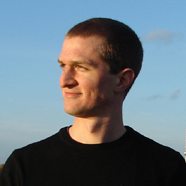 Nick Schäferhoff is an entrepreneur, online marketer, and professional blogger from Germany. He found WordPress when he needed a website for his first business venture and instantly fell in love. When not building websites, creating content or helping his clients improve their online business, he can most often be found at the gym, the dojo or traveling to other countries with his fiancé. If you want to get in touch he would love to hear from you through his website.
Nick Schäferhoff is an entrepreneur, online marketer, and professional blogger from Germany. He found WordPress when he needed a website for his first business venture and instantly fell in love. When not building websites, creating content or helping his clients improve their online business, he can most often be found at the gym, the dojo or traveling to other countries with his fiancé. If you want to get in touch he would love to hear from you through his website.



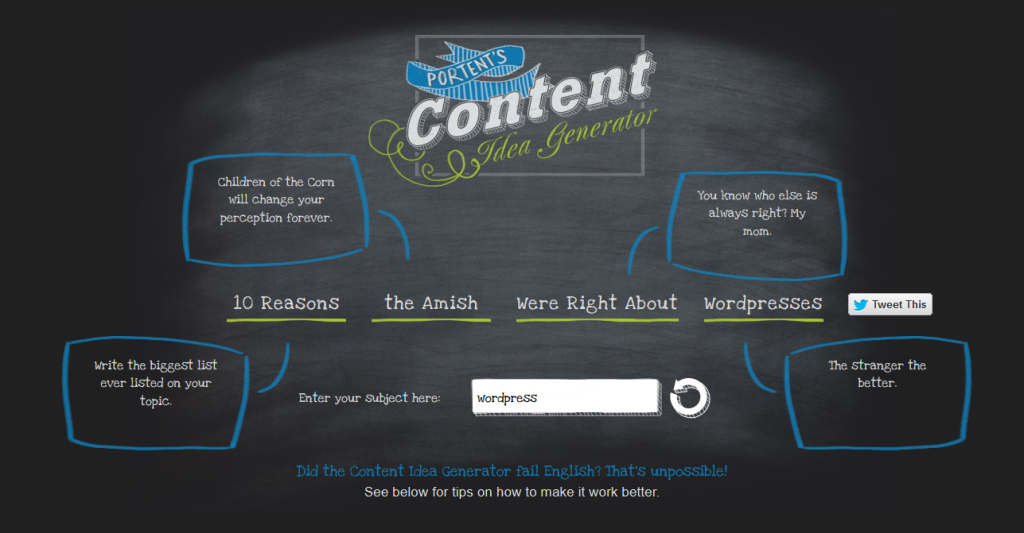
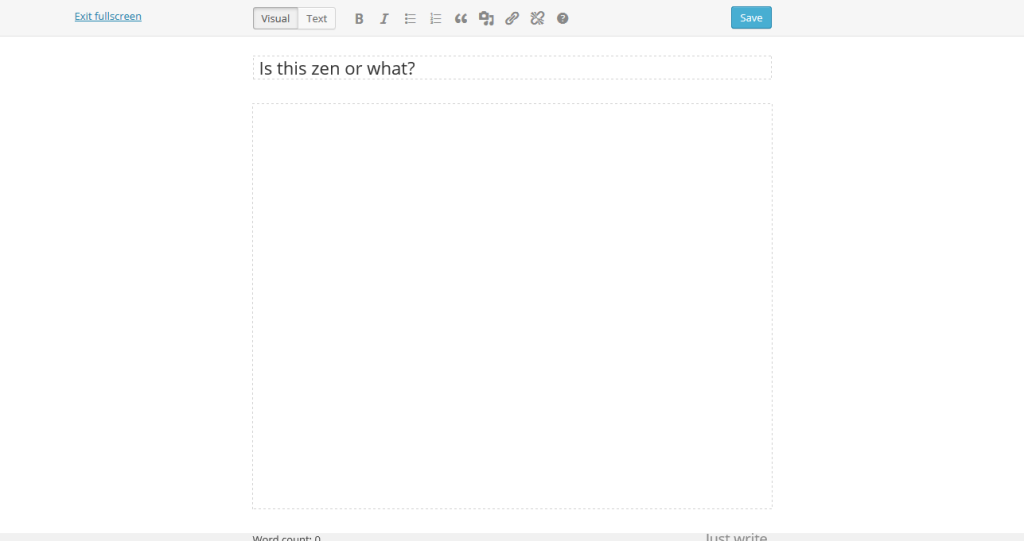



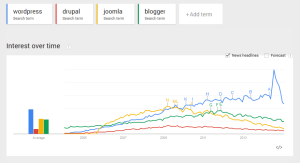

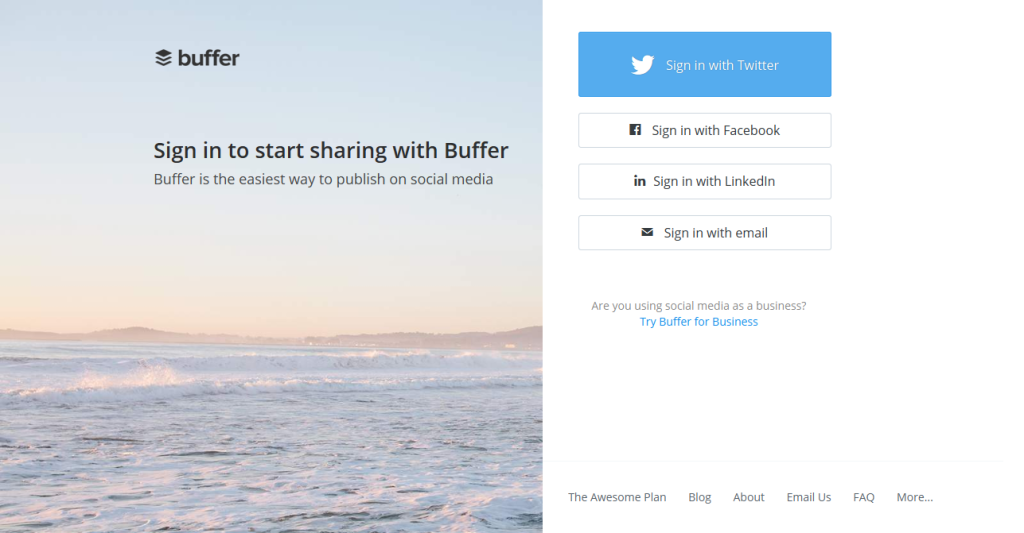
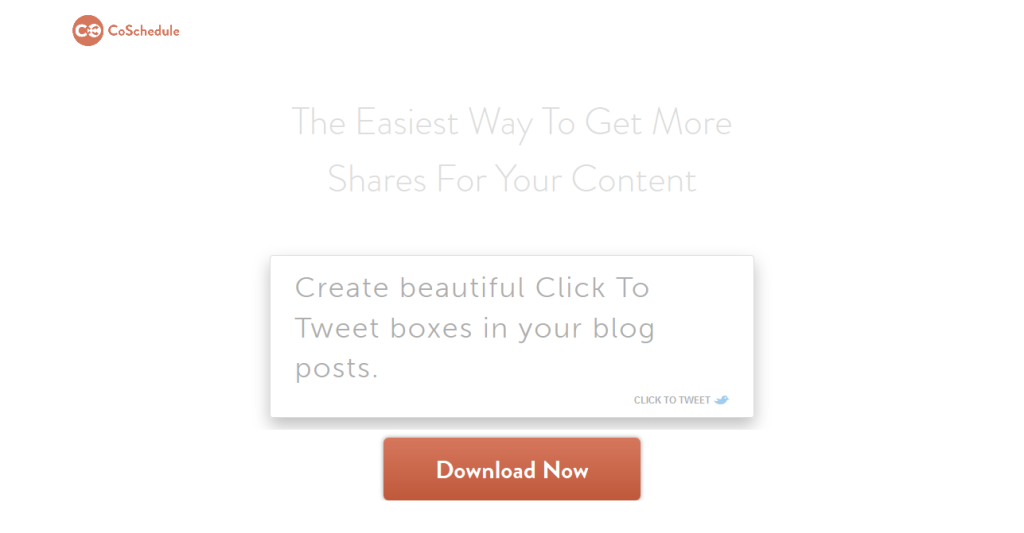

23 Comments
Join the conversation