The best thing about WordPress is that it can be used to power a wide variety of websites. Be it an e-commerce site, a portfolio, a blog, or magazine site — WordPress can handle it all.
So, what if you wish to run a job board using WordPress? Is it possible? Of course it is! By using the right tools for the right job, you can run a job board directly via WordPress.
In this post, I will be taking a look at one such tool: the WordPress Job Board plugin.
Introduction
WordPress Job Board plugin, as the name suggests, lets you create a job board using WordPress. At its very core, the plugin is useful for virtually every type of user group: web designers and developers can use it to create job boards for their clients; whereas entrepreneurs and startups can use it to setup and deploy job boards using WordPress.
That said, what exactly does this plugin bring to the table? Here is a rundown of its major features:
WordPress Job Board works with virtually every type of WordPress theme. So you do not need to worry if your theme is not actually meant to power a job board: this plugin plays well with everyone.
It offers integrated support for payment gateways such as PayPal and Stripe.
Need SEO and social media features? How about filter jobs on the basis of popularity and share count? Email alerts? Yes, this plugin has it all.
Of course, nowadays, nothing comes with a drag-and-drop editor, and WordPress Job Board isn’t left out either. Personally, I dislike drag-and-drop editors to the core. But there is a big audience out there that needs such editors to build pages, and as such, the inclusion of a simple editor is a good thing to have.
Modus Operandi
So I decided to give the WP Job Board plugin a spin on my test site. The installation process is simple: you upload and install the plugin much like you would install any other WordPress plugin.
Once activated, the plugin adds several new sections and fields to the WordPress admin panel. You get custom widgets as well, but most prominently, a separate Job Board section on your site, and a Settings panel.
Since I like tweaking things before using them, I went straight to the Settings section. There are options for everything that the plugin has something to do with. You can integrate your PayPal account, or use Stripe for credit card payments. I do not know what folks from countries where Stripe is not yet available will be doing for credit/debit card integration.
Other than that, you get to integrate many third-party services. Facebook, Twitter and LinkedIn apart, you also have options for Google API and reCAPTCHA, as well as integrations with job listing services such as Career Builder and Indeed.com
The plugin also allows you to set up custom job types and categories, as well as design the layout for the email template. Other than that, you can create custom promotional codes for use with the plugin as well.
In the Job Board section, you will notice that there are custom post types dealing with Jobs, Employers, Applications, and so on. Nothing extraordinary to talk about here; the plugin does a good job of keeping things organized and easy to understand.
Pricing And Support
You can opt for the Personal License — which costs $97 and lets you use the plugin on one site. If you need more than one sites, the Business License costs $197 and also gives you access to beta features.
Both the licenses come with one year of upgrades and premium support. Speaking of support, the plugin is well documented and backed by email support.
Also… A Job Board Theme!
The plugin is complemented by a WordPress Job Board theme, named Jobeleon. The theme is fully responsive, features a minimal and flat design, and comes with custom color schemes and templates.
The theme is free to use for all WP Job Board customers. A free theme is always a good thing to have, but there are limited usage scenarios for such a theme. If you are running a standalone job board site, this theme is surely meant for you, as it can save you bucks that you would otherwise spend on a premium theme. However, if you are running a job board as part of your existing blog or website, a separate theme might not blend well with your existing design.
Conclusion
Priced at $97, the WP Job Board plugin surely is worth the investment. There are not many WordPress job board plugins out there, and this one does its job pretty well. It does not do anything out of the blue: you do not need to tweak or set up custom page templates and so. Instead, the plugin works out of the box and blends well with every type of WordPress theme.
With custom shortcodes and free addons, WP Job Board does look like a very strong and useful plugin. The only possible downside that I can collect is the absence of video tutorials in the documentation. That said, the plugins does its task well and leaves no room for complaints.
Have you given the WordPress Job Board plugin a spin yet? You can check out the demo, or head over to their website. Do share your thoughts in the comments below!

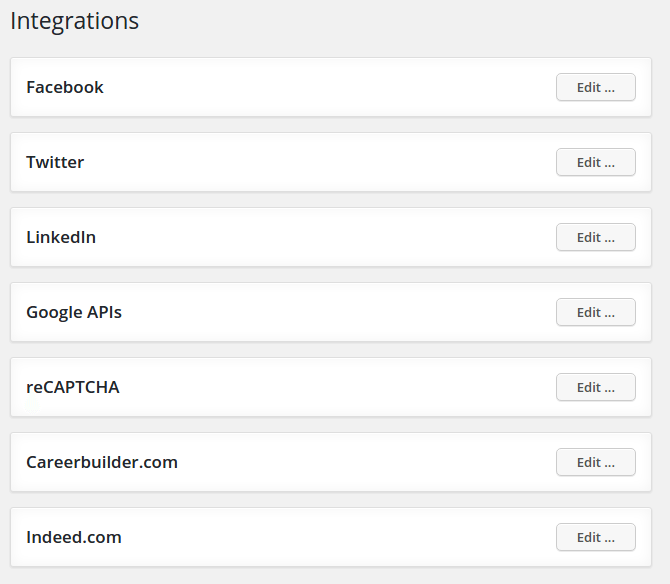
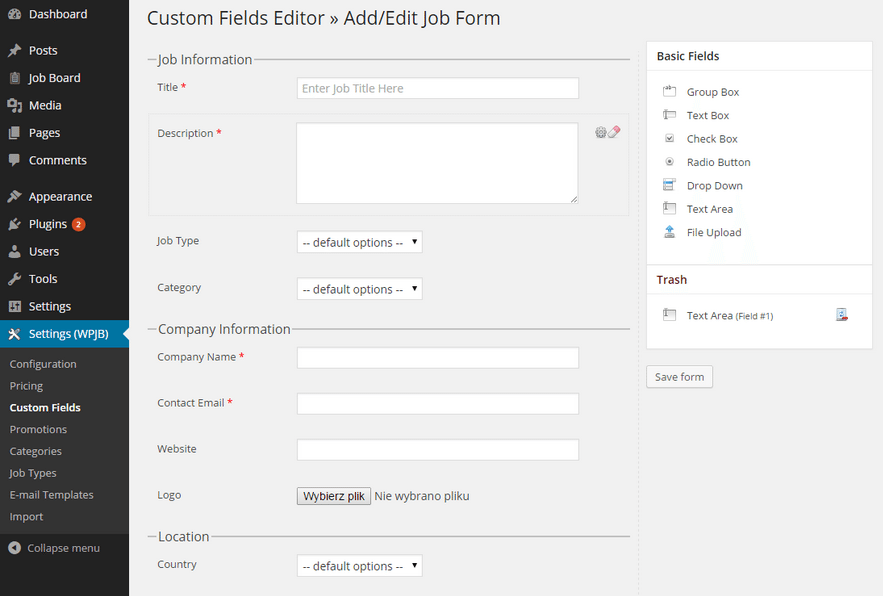
2 Comments
Join the conversation