WordPress makes it really easy to create a photo blog or run an online portfolio of your images. As such, many photographers, both professionals, and hobbyists alike, tend to use WordPress to showcase their works online.
Of course, you still need to cater to popular photo-centric platforms, such as Flickr or 500px, but having your own website with a showcase of your images goes a long way in establishing your identity online.
If you are looking to create a photography website using WordPress, where should you begin? You can, obviously, use WordPress plugins to do more with your website. This article talks about some useful WordPress plugins for photographers and photography sites.
15 Essential WordPress Plugins For Photographers
Image Optimization
1. WP Smush
We know that images can be really heavy in terms of combined size. If all you do is upload the odd featured image or two, you have nothing to worry about. But if you are running a photography site, you need to be wary of the file size. Larger images can slow down your site.
WP Smush is a simple plugin that lets you compress and optimize your images on the fly. You can simply upload photos as usual, and WP Smush takes care of the rest.
You should also note that for image optimization plugins, there are so many choices. I chose WP Smush simply on account of its popularity, it has over 500,000 active installations. There are other, equally worthy, alternatives out there. If you wish to browse through image optimization plugins and read some benchmarks or comparison tests, this particular blog post might be of help.
2. Imsanity
Imsanity can automatically resize the images that you upload to your site. Considering the fact that most professional photographers work with large images, and not always web-friendly dimensions, Imsanity can do the hard work for you.
The plugin works by scaling down all the uploaded images as per the max width, height and quality specifications configured by you. Additionally, Imsanity can also convert formats such as BMP to JPG for web friendly output.
Image Management
3. Post Thumbnail Editor
Different WordPress themes have different dimensions specified for thumbnails. While for the most part, WordPress does a very good job at cropping images, Post Thumbnail Editor offers you better and more granular control over your image thumbnails. It gives you the ability to crop and scale the thumbnails to fit any requirements.
Note that if you change a WordPress theme and the thumbnails are the wrong size, Regenerate Thumbnails might a better fix for the problem.
4. Easy Watermark
Though not all photographers want a watermark on their photos, some find it incredibly useful. If you need to add watermarks to any image that you upload to your site, Easy Watermark can help you.
This plugin lets you add watermarks to your images, both new ones that you upload as well as any previous ones that you had uploaded in the past. You can also choose to restore the original images by removing the watermark.
5. Media Library Assistant
Media Library Assistant offers several enhancements for your media library. It comes with custom shortcodes, that perform various functions. You can create galleries, add EXIF and other metadata to your media files, display files on the basis of taxonomy, and even search across media files from the frontend.
Additionally, this plugin integrates with the default WP Media Library, so it’s easy to learn.
6. PhotoPress
PhotoPress lets you add metadata to your images. You can add or import data such as XMP, EXIF or IPTC tags for your photos.
You can extend this plugin by means of addons, and even use it to create basic galleries. Note that, however, this plugin has a little over 200 active users, and is not very popular as compared to the others.
eCommerce
7. Easy Digital Downloads
Easy Digital Downloads (or EDD) is an eCommerce plugin meant for folks looking to sell digital products (yes, photos) on their site.
EDD comes with all the features that you might expect from an eCommerce solution — you get detailed sales statistics, easy addition and deletion of discounts and offers, support for multiple payment gateways, ability to extend the plugin further by means of extensions or addons, and so on.
Of course, WooCommerce is still the most popular choice for WP eCommerce, but for digital products such as photos, EDD has always been my preferred tool.
8. Sell Media
Sell Media, as the name suggests, lets you sell media files, such as photos, on your website. You can sell, license or protect your images, create a stock photo site, or even charge a licensing fee.
PayPal integration is offered by default, but you can add other payment gateways and features by means of extensions, such as MailChimp integration or offsite cloud backups of your content.
Image Display (Gallery and Sliders)
9. NextGEN Gallery
NextGEN Gallery has had over 15 million downloads and continues to receive almost a million new users per year. The numbers speak for themselves — this is the most popular plugin for creating a gallery in WordPress.
You can batch upload, edit metadata and arrange and sort your images to create a gallery. The plugin also has a Pro version. If you are looking to create stunning galleries, NextGEN Gallery is a worthy choice.
10. Foo Gallery
Foo Gallery is another popular WordPress plugin for gallery management. Its set of features is the same as NextGEN Gallery, and you can extend it functionality by means of paid addons.
Foo Gallery uses a Gallery custom post type to help you create galleries. You can use shortcodes to embed and display galleries anywhere on your site. Foo Gallery also has a NextGEN Gallery import tool.
11. Simple Lightbox
Simple Lightbox lets you do what its name suggests — add a lightbox to your site.
You can customize the appearance of the lightbox, resize it to fit the viewport, use it with various themes, and choose when and where to display it.
12. Meta Slider
There are various WordPress plugins when it comes to creating sliders, and Meta Slider is one such extremely popular plugin.
With over 700,000 active installations, Meta Slider lets you create slideshows with different layouts, types and design. All sliders are responsive, SEO friendly, and the plugin also comes with smart cropping for photos.
Meta Slider has a Pro version as well which lets you work with video slides too, in addition to image sliders.
13. Photographers Galleries
Photographers Galleries can add CSS3 carousels to your galleries without using any external JavaScript. It claims to have been built “with the needs of professional photographers in mind, with the use paradigms you already find in Flickr or 500px”.
Note that it is a rather lesser known plugin, and currently has under 100 active installations.
Social Plugins
You should consider adding social sharing buttons for various popular networks. However, since Pinterest and Instagram are image-centric social networks, the following plugins focus on these two in particular.
14. Pinterest Pin It Button on Image Hover and Post
Pinterest Pin It Button on Image Hover and Post adds a “Pin It” button for your images. When the user hovers the cursor over a given image, the button is displayed and lets the user share the image on Pinterest.
You can choose to enable or disable the button selectively for mobile devices as well.
15. WP Instagram Widget
WP Instagram Widget lets you showcase your Instagram photos in the form of a widget.
If Instagram does not interest you or if you are more of a Flickr user, the Flickr Album Gallery plugin is worth looking at.
Conclusion
There you have it, 15 WordPress plugins meant especially for photographers. Also, you should by all means install plugins for caching as well, or invest in a CDN for your images. Jetpack Photon is a free and amazing option, if all you are serving is images.
Similarly, do not ignore the importance of a good SEO plugin as well as a security plugin. Your WordPress site needs to be kept secure from malicious folks. Plus, with proper SEO optimization, your work may not get the exposure it deserves!
Which of the above free WordPress plugins do you use on your photography website? Share the list in the comments below!




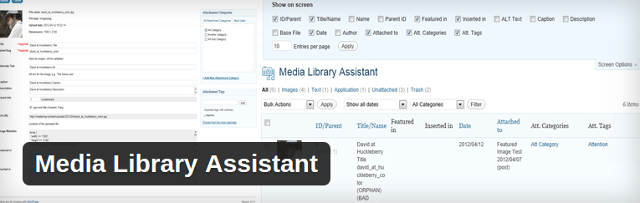

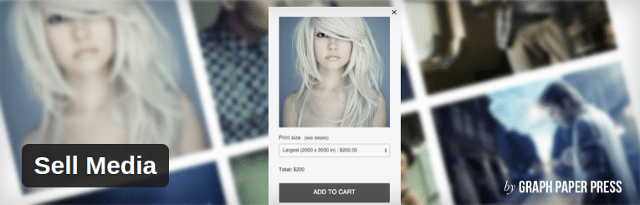
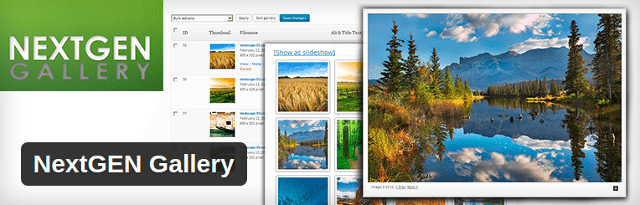

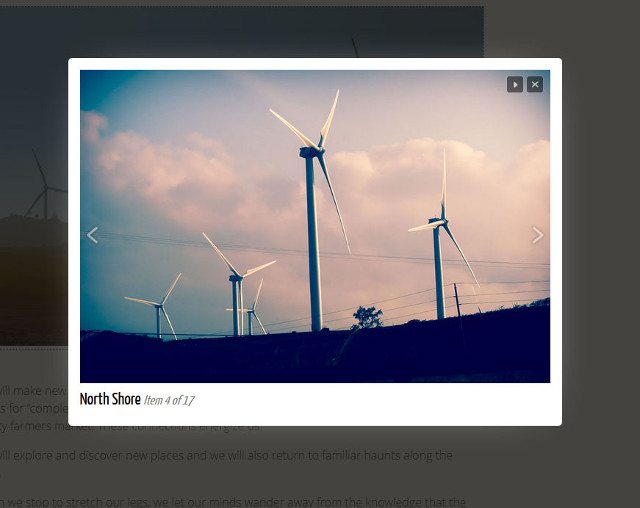
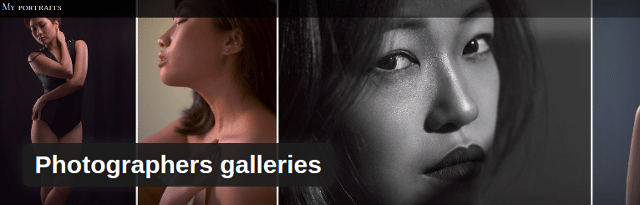


3 Comments