Pricing tables are very important for sites that offer any service or product or even membership. They help visitors easily compare the various plans and pick the right one for them.
Making plans easy to find will increase conversion and allow for more users to sign up for your service. Of course, you can design one yourself, but there are plenty of plugins that will help you make beautiful, and responsive pricing tables to put directly on your site. Let’s go through some of the best.
Pricing Table by Supsystic
Pricing Table is one of the best free pricing table plugins you will find in WordPress library in terms of features and accessibility. It has a visual editing mode which makes creating the perfect table fast and very easy.
Features
Even though it’s a free plugin it comes with seven free themes, and you can switch between themes anytime without losing your data. Easily add or delete row and columns. The intuitive interface allows you to add or delete row and columns with a click of a button. The plugin also has a very good drag and drop feature where you can drag a column or a table item to rearrange. Of course, it is fully responsive so you can easily view the table on mobile.
There are a number of design options. You can add a logo, badge, or header of your choice, as well as decide from a wide arrange of colors. Every element in the table can be edited from font to size. Even add images or videos. Add inline style or custom CSS to really make it your own. Have another site you need to add a table to? Just clone the one you’ve already made. Easily import and export it.
Cons
As we stated above, you can customize the CSS, but this may not be easy to a beginner WordPress user.
Pricing Table Builder
Pricing Table Builder by Fatcat Apps is a very simple plugin to use with good enough features to make modern pricing tables.
Features
This plugin has a very simple interface any one can use it easily. It allows you to rearrange columns with its drag and drop feature, and add or delete columns with one click. Adding row is even easier just press the enter button you’ll have a new row. You can even set a certain column as featured so it always stays at the top.
Use the design tab to adjust font size, button colors etc. If you have CSS knowledge you can make more changes from its custom CSS section.
Cons
While it is easy to change the design, there is only one theme to choose from. This can make the design feel very limited.
Responsive Pricing Table
Responsive Pricing Table by WP Darko is very easy to use, and as the title says, it is incredibly responsive.
Features
It has a simple and clean interface that makes it easy to use. This plugin has a unique feature where you can add your own custom button like PayPal with its code. This makes it easy to integrate with whatever you use.
Cons
The design options are very limited. You can’t make any design changes apart from the button colors. It doesn’t have any custom CSS option either so you must design changes is though from admin panel. Another issue is, this plugin doesn’t have any drag and drop features. Also, if you want a table with more than five columns then you might have to use a different plugin.
Pricing Table Builder
Pricing Table Builder by Huge-IT is a simple plugin which comes with a good variety of pre-defined themes.
Features
Pricing Table Builder gives you 14 pre-defined themes to choose from. You can preview each theme with your data in the preview window. The plugin too allows drag and drop feature to help you rearrange columns, and you can easily clone a table here.
Cons
Though there are many themes to choose from, you can’t modify them, and there is no CSS option. You can add maximum six columns so if you need a bigger table might have to consider different plugin. Also, the columns are not fluid for large screen i.e. if you have less than six columns it will not cover the entire container.
Price Table
Price Table is a lightweight plugin from pickplugins, and it offers many customization options within one theme.
Features
The plugin allows the user to drag and drop the columns. Though it has only one theme but offers multiple pre-design options, so you can choose different packs for background and font color in each column. You can adjust the font family as well as font size. You can also set a different width for each column. This option is not available in above-mentioned plugins.
Cons
It offers only one theme to work with but you can create different variations with its pre-defined options. However, you can’t create custom styling and must choose from those options. The featured texts are predefined too, so if you want a unique text you can’t add that.
Conclusion
To conclude then it’s hard to pick up a clear winner here all of them have some pros and cons, you need to decide which one is best for you according to your requirements.
Let us know if we missed any of your favorites in the comments below.


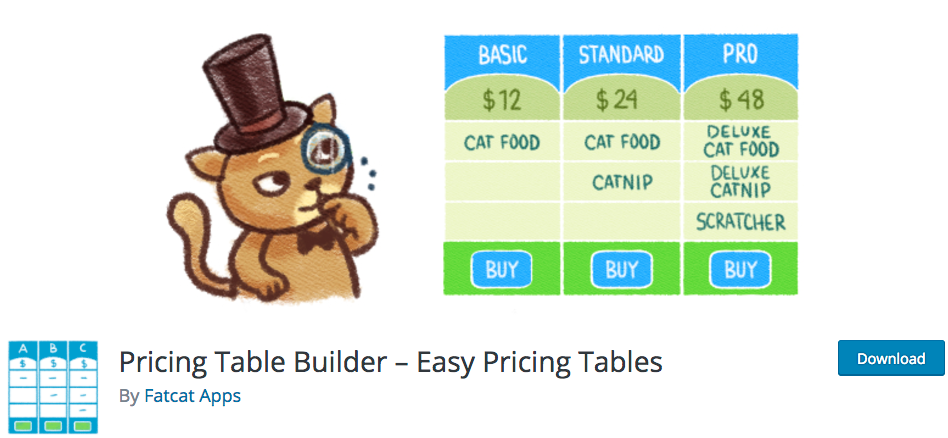
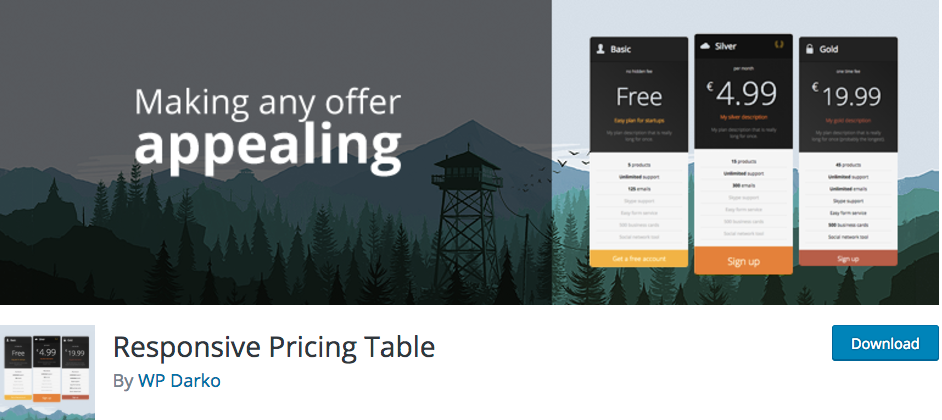

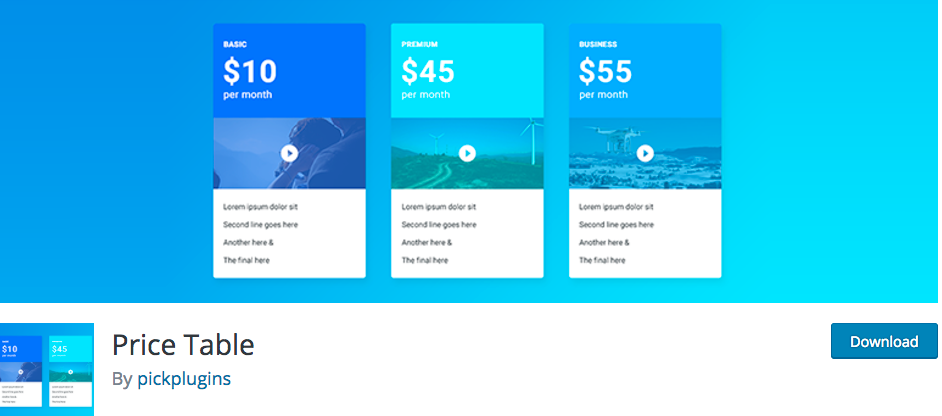
8 Comments
Join the conversation