Most website owners understand the importance of driving traffic to a website. It’s the metric that quickly gets webmasters excited as they imagine all those site visitors turning into profit. But the truth is traffic on its own doesn’t really mean much.
If it doesn’t convert, then it won’t matter whether the number of monthly visitors is 100,000 or 0. That’s why what you should be paying attention to is your site’s conversion rate instead.
But what is a conversion rate, after all?
To put it simply, a conversion rate measures how many visitors of your website become customers or perform a profitable action.
If a site’s conversion rate is high, it won’t need that much traffic to turn a significant profit every month.
Therefore, for many webmasters, the focus should be not on finding new lead generation sources but on making sure that the current traffic is relevant and that the website is able to convert them into customers.
You don’t need a fancy website – in fact, WordPress will work just fine – but it does need to be catered to the needs of your target audience and entice them to take action.
But how can you drive conversions on your WordPress website?
Well, read on below and discover five actionable ways you can start improving your conversion numbers starting today.
Set Up a Sales Funnel
The mistake many novice website owners make is trying to coerce a sale from a prospect as soon as he reaches the website.
That kind of thinking is understandable – the internet is full of distractions, so if you’ve managed to attract a visitor to your site, you better throw your best offer at him immediately, or you’ll surely lose him forever. Right?
Well, it’s a bit more complicated than that.
Visitors that come to your site aren’t all alike – sure, some of them might be ready to buy and just want to find the big “Buy Now” button as quickly as possible, but many others are not there yet.
They may want to learn more about the product, or they might still have some doubts about whether it’s the right choice at all. And the more expensive the product, the more careful potential buyers are going to be about making a purchase.
That’s where a sales funnel can be so useful.
With the help of a sales funnel, you can offer value at every stage of the customer journey.
Whether someone accidentally stumbles on your site when looking for a solution to a vague problem, or he’s already educated about the marketplace and just wants to read a few reviews before making a purchase, you can set your website up in a way that it caters to everyone.
Many software companies offer a free trial or a demo of their product instead of trying to make the sale immediately. This removes all the risk from the buyer and makes it much easier for potential customers to commit. And once they use and love your product, they will be much more likely to buy.
But that’s just one example of how not selling as hard could lead to more sales.
Other ways to get your site visitors to eventually buy from you:
- offer valuable information such as articles, videos, and free reports;
- address their doubts and help solve their problems;
- get them on your email list and build trust and your status as an authority;
- after you’ve shown that you can be trusted and know what you’re talking about, send them to your sales page.
The point is, it usually takes more than one contact with a prospect before he commits to buying from you.
And with tweaking and testing, you can develop a sales funnel that your site visitors respond to, maximizing your conversions in the process.
Mobile-Friendly Test
For most ecommerce stores, mobile conversion rates are much lower than those from desktop users.
And there’s a clear reason why.
The experience of mobile site visitors is not nearly as good as those using a desktop. While most businesses today understand that mobile users are a thing and that they need to be catered to, only a fraction of them actually take the necessary steps to ensure that the website is convenient to browse using any device.
But how can you make your website mobile-friendly?
Well, a good place to start is to run a test to see the current status of your website. Numerous tools can help you to check if your site is easy to access on a mobile device, but you can also use Google’s mobile-friendly test.
It will not only tell you if you’re website’s easy to use for mobile users but will also let you know if it meets Google’s guidelines, which is crucial if you want to appear high on search rankings.
But even if the test shows a good score, you may not be happy with how your site appears on mobile.
If that’s the case, you can use a WordPress to mobile app to quickly design your mobile page and make it look exactly how you want.
Display Your Call to Action Prominently
We talked a lot about overselling and being too eager to sell your product to your site’s visitors immediately. And sure, it’s important to nurture most of your leads if you want them to eventually buy from you.
But your website will have visitors that come ready to buy.
And for these customers, the worst thing you could do is not have a prominent call to action button that they will see immediately.
Even those that aren’t ready to buy yet still need to know where to head next – whether it’s learning more about your product, subscribing to your newsletter in exchange for valuable information, or trying out your product, you need to let them know what to do next.
Want to see how it looks in real life? Here’s a specific example:
Whether you visit the site using a desktop or a mobile device, the first thing that gets your attention is the bright green “Schedule a Demo” button that immediately tells you what to do.
Obviously, you need to cater the message to fit with your visitors’ needs, but that can be achieved by testing and optimizing for maximum conversions.
Email Marketing
There’s a reason why 86 percent of marketers use email to promote their products.
Email marketing is probably the most effective tool for maximizing the potential of each visitor to your site. After all, when a visitor comes to your site, you only have a few seconds to make the sale, or he leaves forever.
But if you can capture his email, you can then have personalized conversations and slowly build a trusting relationship with each customer, gently guiding him towards the sale.
You can educate your email list about the benefits of your products, help them solve their problems and establish credibility, and share valuable insights that help them move ahead.
But to do all that, first you need to start building an email list. How?
Well, the first step of the process is asking your website visitors for their email address. Luckily, the technical part isn’t complicated.
If you’re using WordPress, there are plenty of plugins that allow you to create a range of subscribe bars, sliders, and many other eye-catching ways to get people to input their email address.
You’ll also need an email marketing services provider who will help you create engaging emails, segment your subscriber lists, and track the performance of the emails that you send out.
Finally, once you’ve set everything up, you’ll need something to entice your website’s visitors into subscribing.
Remember that value is an essential component – it should be either useful information in the form of reports or whitepapers, a demo of the product, or a specific solution to a pressing problem that your target audience is facing.
Fast Payment System
If you want your website to make sales, you need to make paying for your products as hassle-free as possible.
When you’ve worked hard to get a customer to commit to your product and purchase, the worst thing that could happen is for him to run into problems with the payment gateway and be put off from buying altogether.
Even not having the right payment method, or accepting just credit cards of just PayPal payment could be enough to prevent an otherwise guaranteed sale from happening.

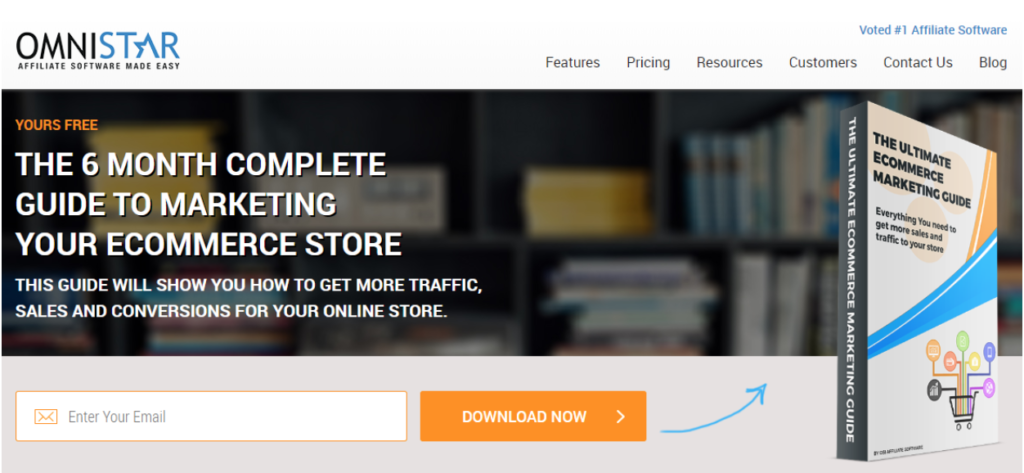
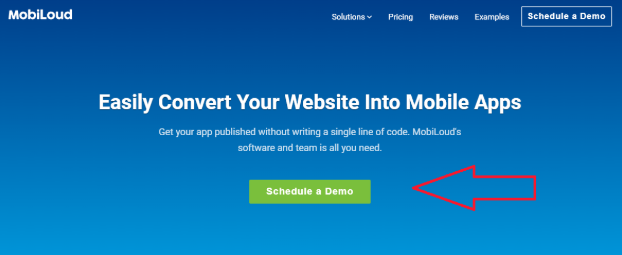
No Comments
Start the conversation