A newsletter can be a powerful tool. Publishing a regular newsletter gives you a perfect way to connect with your audience, which can increase engagement and even improve conversions. However, simply cobbling something together won’t be enough to make your newsletter a success.
To ensure that your newsletter is effective in its goals, you’ll need to optimize it. You can do this in a number of ways, including personalizing the content and sending specific messages at pre-determined trigger points. Essentially, you’ll want to make sure that your newsletter is tailored to make a strong impression on your readers.
In this article, we’ll take a closer look at how to make sure your WordPress newsletter is as effective as possible. We’ll also introduce you to the Jackmail plugin, and demonstrate how you can use it to optimize your WordPress newsletter. Let’s go!
Why It’s Smart to Publish a WordPress Newsletter
Newsletters have been a common part of the internet ever since it first took shape. In fact, we’re willing to bet that you’ve signed up for at least one or two newsletters in your time. In short, a newsletter in this context refers to any type of regular or automated email that is sent out to a specific group of users. A series or collection of such emails is often referred to as a ‘campaign.’
Despite the name, newsletters don’t actually have to be ‘news’. They can also be used to communicate with customers, subscribers, or anyone who has registered to receive updates from you. As such, there are plenty of ways you can use newsletters.
For instance, you could publish a regular roundup of posts on your WordPress site, or use your newsletters to inform subscribers of upcoming events, such as sales. You may also want to create automated emails that go out to subscribers at specific points, such as when they first register for an account.
In a nutshell, newsletters enable you to communicate with your audience in whatever way you choose. Of course, that’s not all a newsletter can do for you. For example, a newsletter can:
- Help you increase traffic and engagement. By including links in your newsletter, you can drive more visitors to your website.
- Let you connect directly with your users. Newsletters are an effective way of speaking directly to your audience in a personal way.
- Give you control over your messaging. A newsletter enables you to inform your users firsthand about news and other important information.
- Lead to increased revenue. An effective newsletter can actually drive more profit than a typical ad campaign.
That last point is obviously a crucial one, and you can probably understand why it’s a common benefit. After all, newsletters can act like personalized ads that appear right in your target audience’s inboxes. You can use them to raise brand awareness, and inform your customers of deals and products they may not be aware of.
Introducing the Jackmail WordPress Plugin
If you do decide to create a WordPress newsletter, you’ll need the right tool. The Jackmail newsletter plugin is a perfect example. This is a handy newsletter solution that slots right into your WordPress site and enables you to create campaigns using a drag-and-drop template builder.
Jackmail’s major claim to fame is that it includes a built-in SMTP service, which ensures that all messages are sent out quickly and reliably. This way, your emails won’t get stuck in a queue or be relegated to spam inboxes.
The philosophy behind this plugin is that anyone should be able to put together and send out a newsletter. As such, the focus is on usability and the ability to create professional, responsive campaigns – without dealing with coding or complex settings.
Key Features:
- Includes a user-friendly drag-and-drop builder for creating newsletters.
- Provides many free templates you can use.
- Enables you to create automated campaigns that are sent out at regular intervals or when a specific event occurs, such as a sign-up.
- Lets you track your campaigns and links, to see how well your emails are performing.
Pricing: Jackmail is available as a free plugin, which includes 100 emails sent per day. It also comes in several premium plans, with additional capacity and features.
4 Tips for Optimizing Your WordPress Newsletter
Now that we’ve discussed why you should consider setting up a newsletter for your WordPress site, let’s get practical. In the following sections, we’re going to show you how to supercharge your WordPress newsletter, with the use of the Jackmail plugin.
As such, we recommend that you install and activate Jackmail before proceeding. Then, you’re ready to get started!
1. Automate Your Newsletter
If you’re worried that implementing newsletters is going to consume too much of your time, that’s not necessarily the case. In fact, it’s perfectly possible (and even preferable) to automate many of your regular emails.
For instance, when someone subscribes to your site, you won’t have to write and send an email to them manually. Instead, you can create a ‘welcome’ email in advance, and have it sent out automatically. Not only will this save you a lot of work, but it will also ensure that your messages are sent at exactly the right time.
In Jackmail, these types of campaigns are referred to as ‘automated workflows’. This feature lets you trigger an email to be sent automatically to a user when they first subscribe, or when you publish new content on your website. You can also use it to automatically send your standard newsletters at regular intervals.
To create a new automated workflow, access Jackmail > Campaigns:
Here, you can select the Set up an automated workflow option. When you do that, you’ll be asked what should trigger the email:
The subsequent options will vary depending on the trigger you select. For example, if you choose to send an email to new subscribers, you’ll be asked how much time should elapse (if any) before they should get the email:
After that, you’ll be able to create the actual message and configure your campaign further.
2. Create an Attention-Grabbing Design
While content is always the most vital aspect of both your website and newsletter, making sure the design is attention-grabbing and professional is also important. After all, if your newsletter doesn’t catch your subscribers’ attention, all your work will be for naught. If they have busy inboxes, you’ll likely only have a few seconds to make an impact, so your design needs to be up to the task.
Fortunately, Jackmail offers a number of free templates you can use for your campaigns – ten on the Freemum plan, and 80 on the Premium tier. You can find them by accessing Jackmail > Templates in your admin dashboard:
If you want to use an existing template, you can select it here to create a new campaign. You can even edit the template using Jackmail’s drag-and-drop editor:
This feature lets anybody create a well-designed and functional newsletter. If you do feel like you want to create something unique, however, you can build a template from scratch by selecting the Create template option instead:
This lets you create multiple templates, which you can view by selecting My templates in the second drop-down menu:
Regardless of your level of experience and design knowledge, this should enable you to create a visually appealing and attention-grabbing newsletter design.
3. Speak Directly to the Recipient
One important way to connect with your audience is being able to speak to them personally. This creates a stronger psychological bond between you and your users, as they’ll feel less like a nameless face among your subscribers. A simple gesture such as greeting them by name can go a long way towards making your emails feel more personal.
The best part is that this is simple to achieve. For example, in Jackmail you can use variables in your templates that will be replaced with each user’s personal information. The most common use for this would be to include their name, but you can also insert their email address or the date they registered.
While editing your template, you can access these variables by selecting the icon marked with { }:
When added, the variable will appear like this:
When the email is sent, ((NAME)) will be replaced with whatever name the user provided when they subscribed.
4. Analyze Your Newsletter Statistics
Once you have a few emails set up and published, your work isn’t quite done. In fact, a very important part of running a newsletter is to analyze how well it performs. This will let you see which of your campaigns are performing best, how many times your subscribers are clicking on links, and which links are most successful.
Jackmail lets you do this with detailed analytics reports. You can access these by navigating to Jackmail > Statistics:
Here, you can check each campaign to view how many people received it, how often it was opened, and how many links were clicked on. You can even see how long your audience spent reading it on average, and how many people unsubscribed. You can then use this information to decide where you can improve your campaigns in the future.
Conclusion
Publishing a newsletter can be a very rewarding endeavor for both you and your audience. Not only can it help you connect directly with your users, but it can even increase engagement and revenue. However, in order to be effective, you need to ensure that your WordPress newsletter is optimized properly.
In this article, we’ve discussed how you can achieve this with the help of the Jackmail plugin. You’ll just need to implement these tips:
- Automate your newsletter.
- Create an attention-grabbing design.
- Speak directly to the recipient.
- Analyze your newsletter statistics.
Do you have any questions about optimizing your newsletter? Let us know in the comments section below!
Image credit: Pixabay.

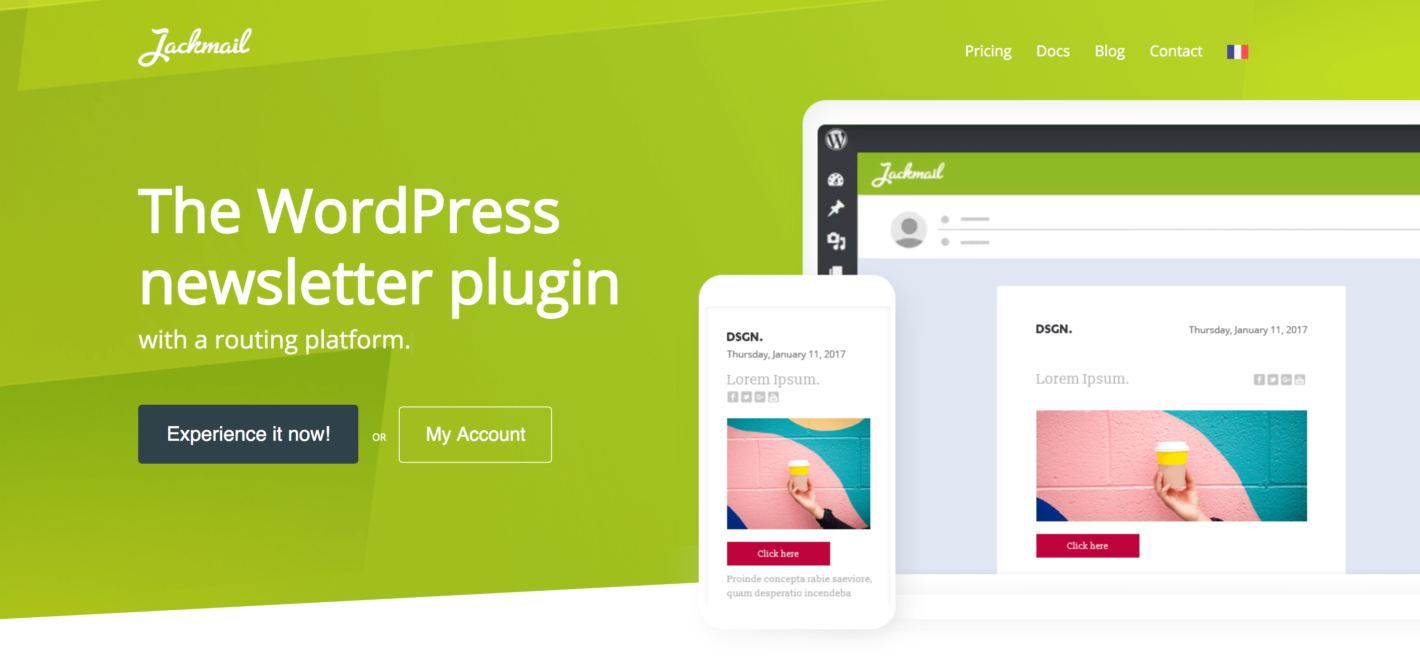
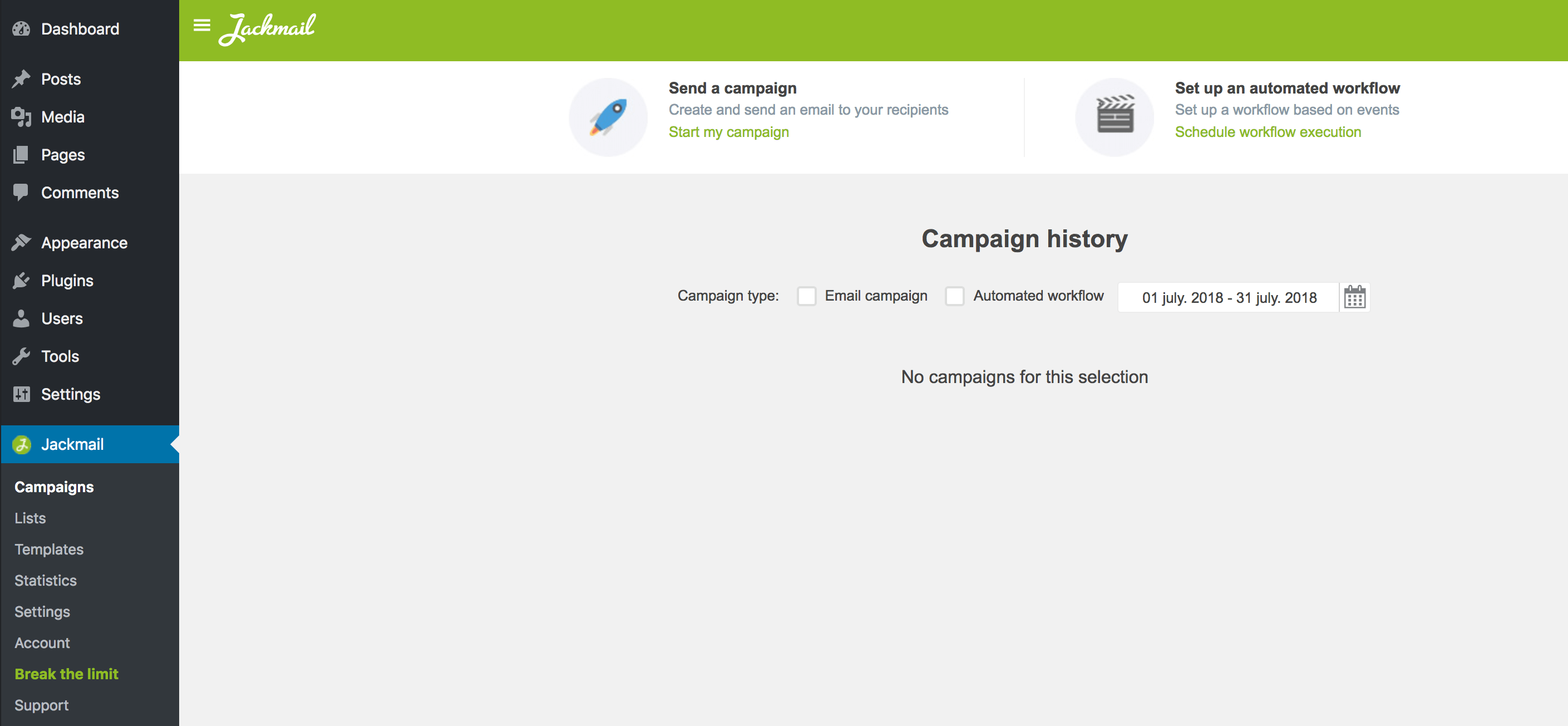
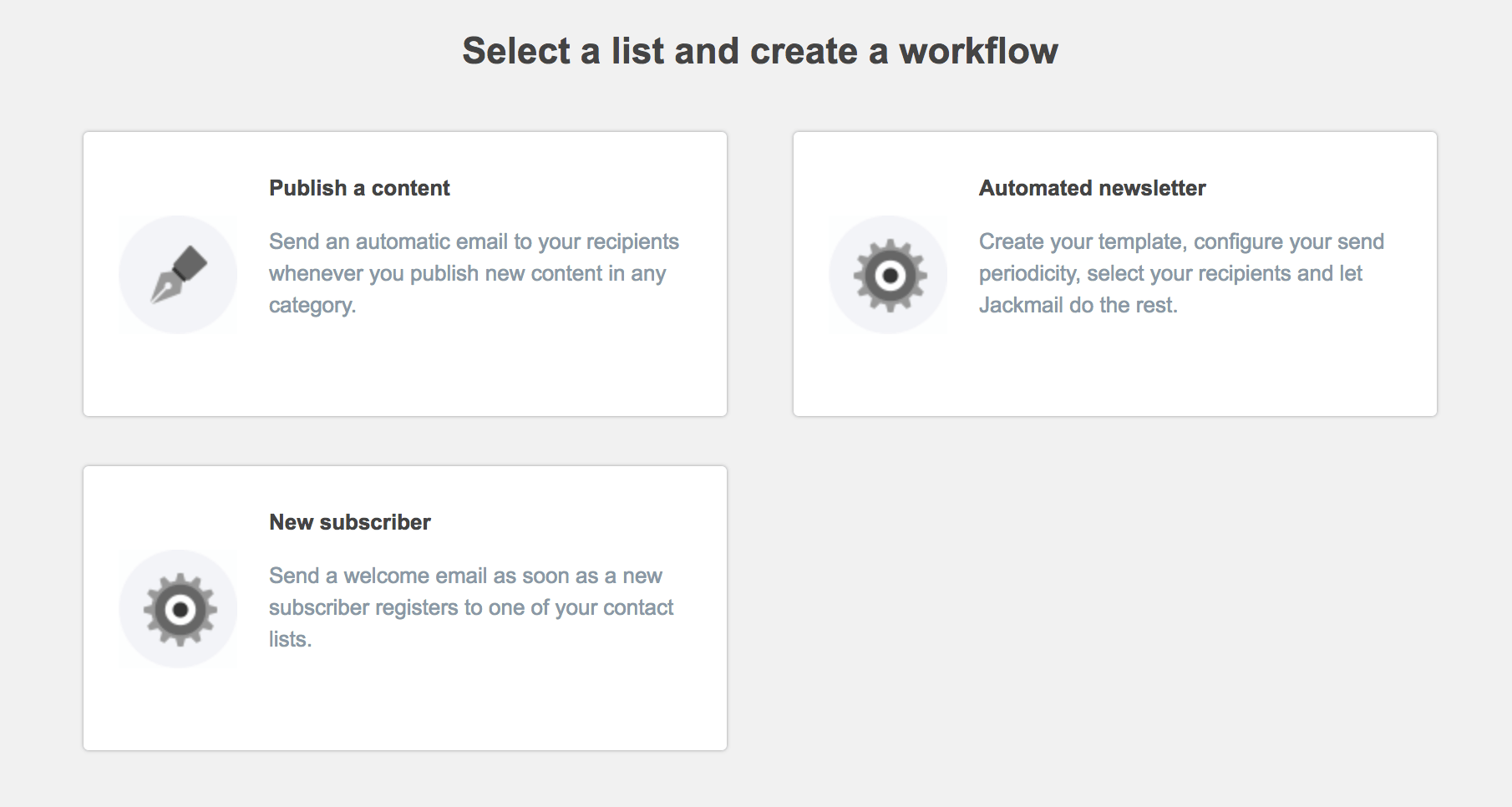
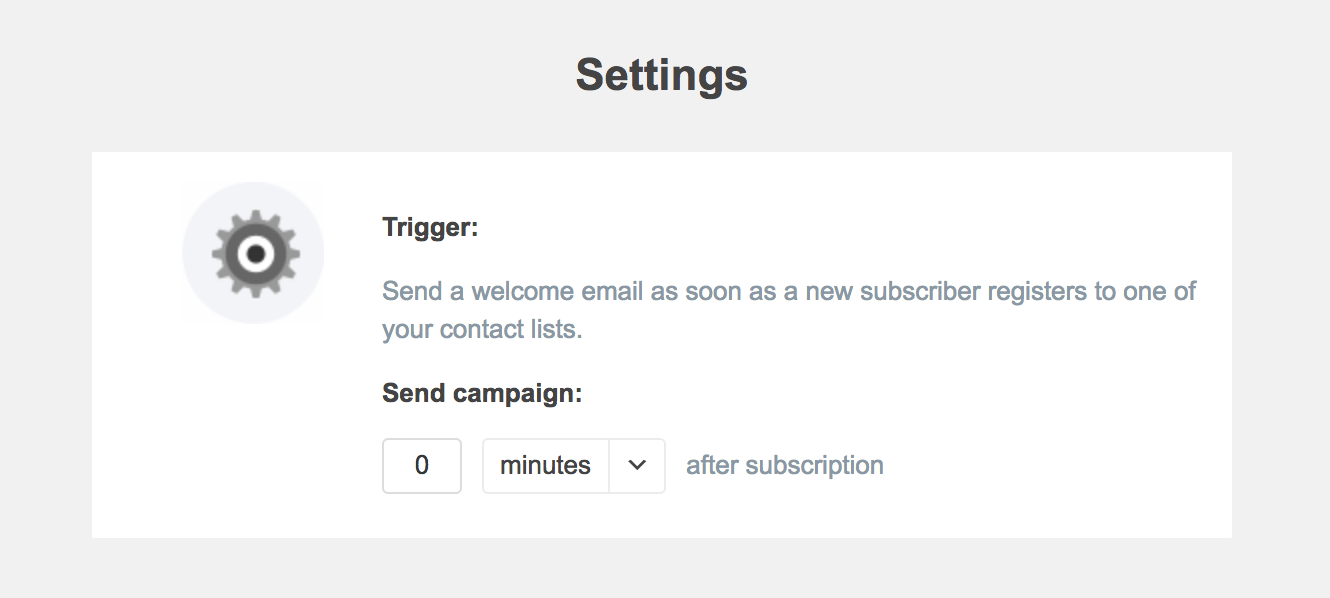
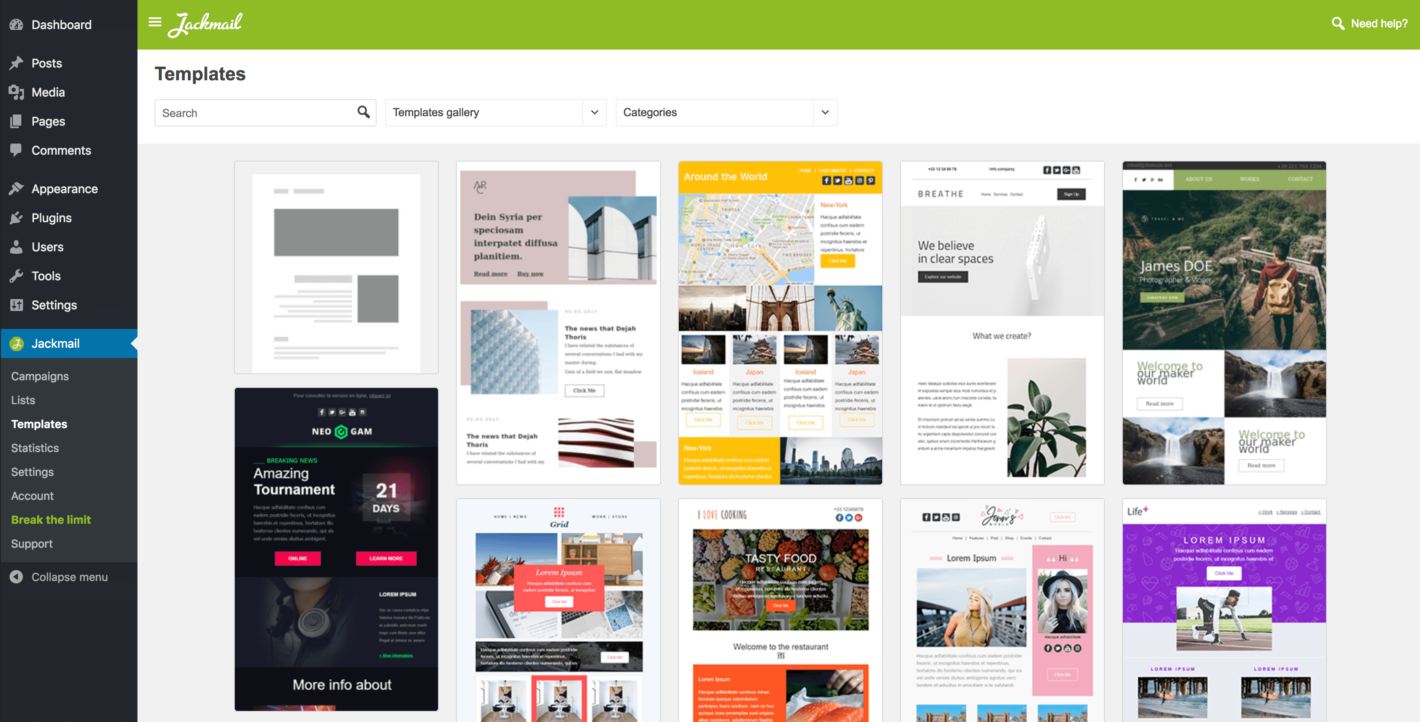
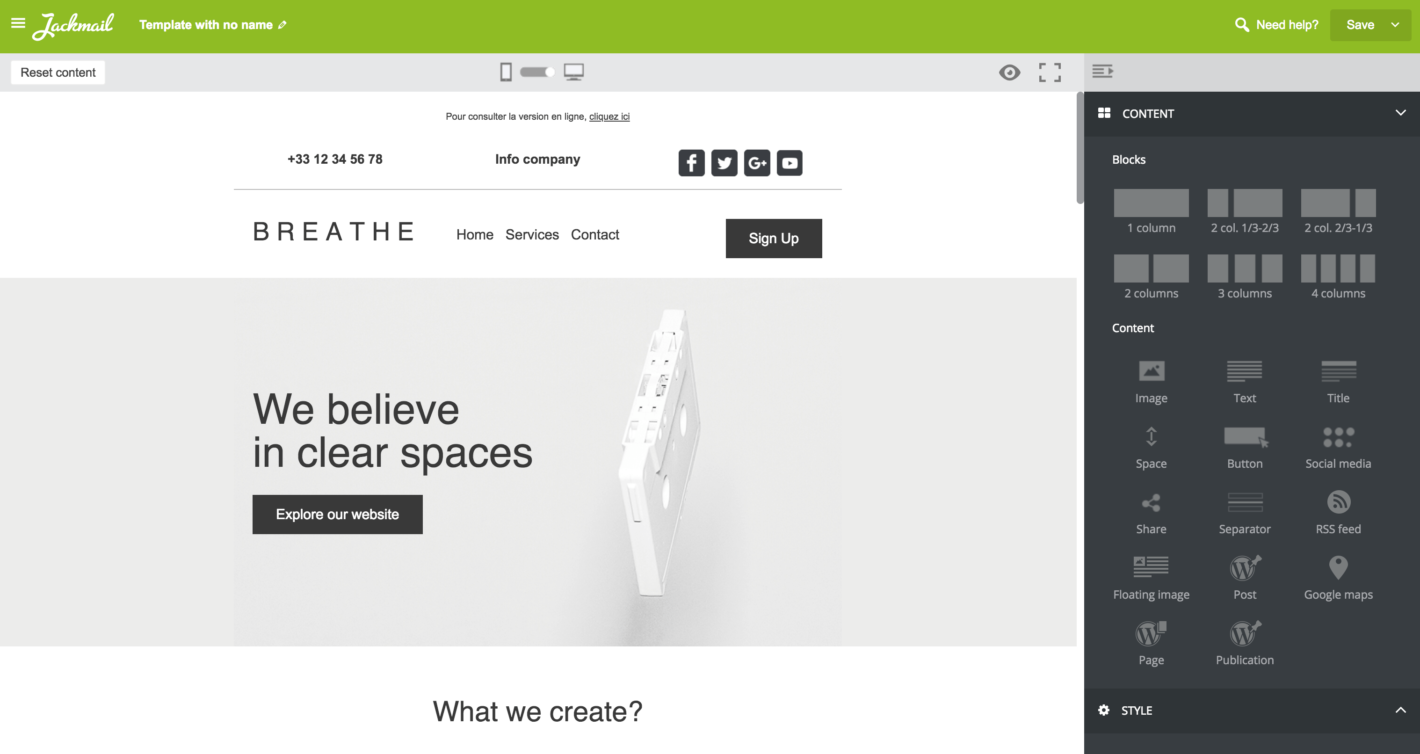
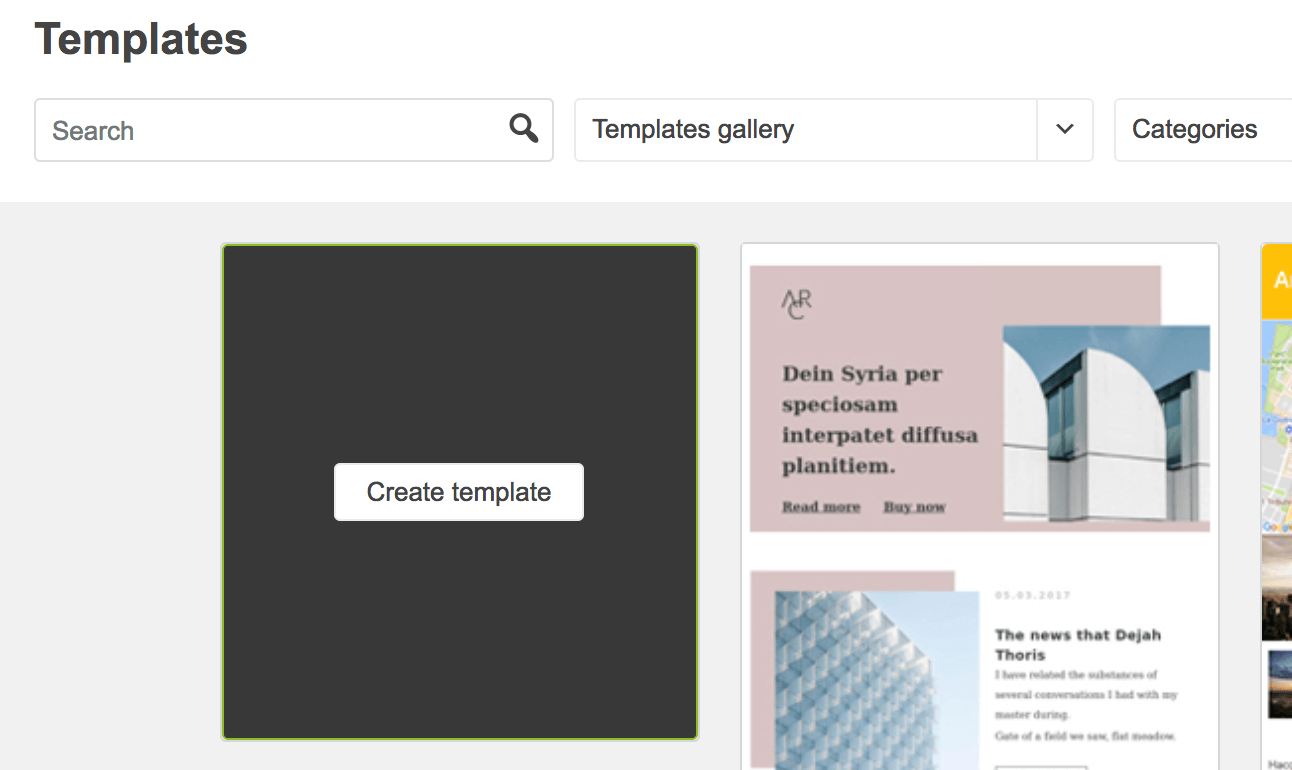
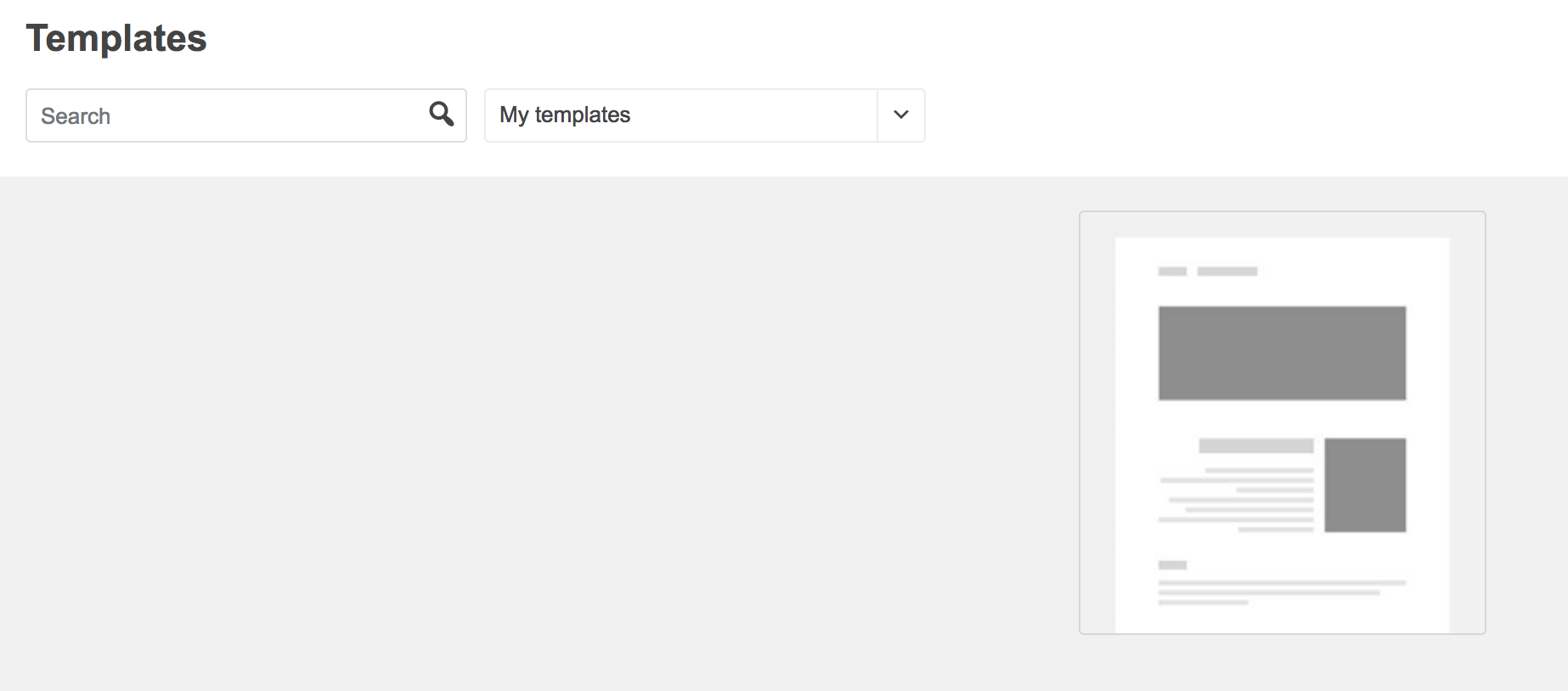
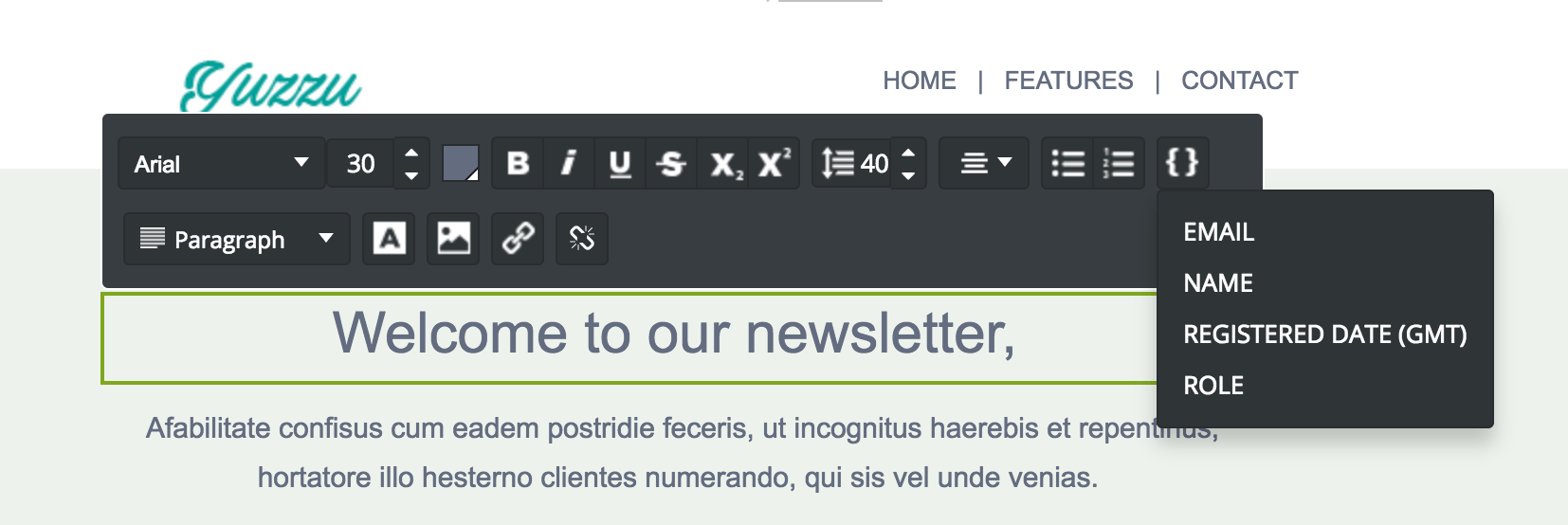

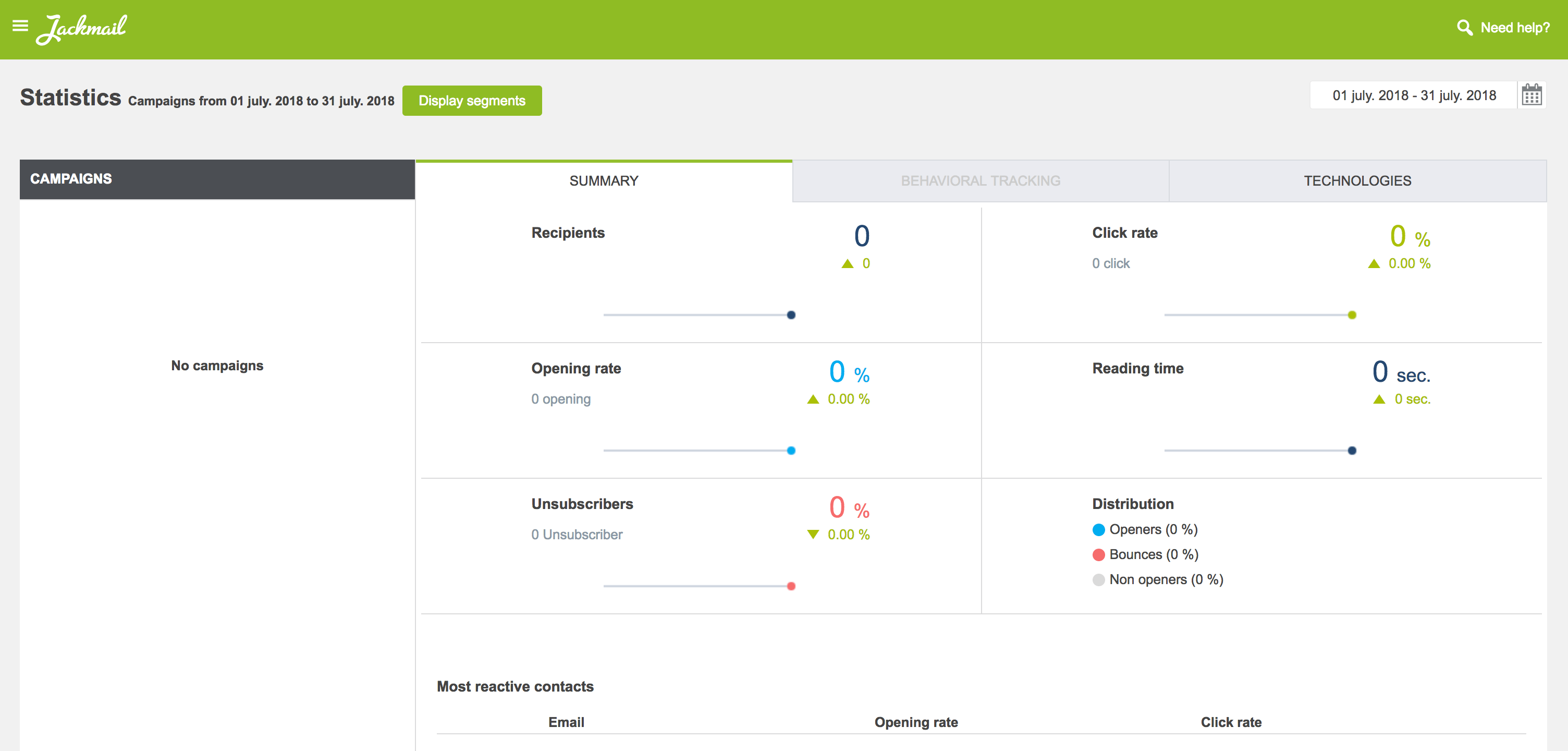
No Comments