Designing a WordPress website that appeals to your audience and effectively guides them through the user journey takes a lot of work. It’s not just the development of a user persona and sales funnel that has to be carefully thought out.
When building websites for a geographically distinct audience–be it for a smaller local audience or one dispersed across the globe–there’s another layer of consideration involved.
How to Use Geotargeting in WordPress
Geotargeting is a form of audience segmentation.
But rather than use data pertaining to visitors’ logged-in status, on-site behaviors, or general demographics, geotargeting segments users based on their geographic location. Customized content is then displayed to create a more personal and comfortable user experience. You may also use geotargeting to position your website in front of the right audience and weed out the rest.
There are a number of use cases for geotargeting in WordPress:
For Local Businesses
If you’ve designed a WordPress business website for a local audience (perhaps as a companion to a brick-and-mortar location), you know how frustrating it can be to see visitors pop in from around the world. It’s not that you don’t want them there, but if they won’t find your content useful or can’t convert, then you don’t want to waste their time or your server bandwidth.
With a plugin like Geo IP Blocker, you can reduce the likelihood of this from happening. (It also happens to be a great tool, in general, for targeting custom content to visitors based on their geographic location.)
If you can effectively target local users and keep out those who are ineligible for the services or products offered through the site, you can conserve server bandwidth and deliver your highly targeted content to local visitors–FAST.
Custom post types and WordPress plugins like Toolset would also come in handy for this type of business. Think about something like a travel website. You’ve already utilized the geotargeting plugin to bring in the right traffic, now you can use custom post types to create sections such as “Hotels,” “Restaurants,” and “City Tours” to help local users find the information they want. That’s what Hotel In Rome did by using Toolset.
For Global Companies or Chains
Global businesses must be prepared to localize the content of their websites. The first thing to do is to employ the use of a multilingual plugin like WPML to ensure that all users have the privilege of understanding your content in their native language. Zespoke used WPML to translate their e-commerce website from English to German.
But it can’t stop with translation widgets. If you want to connect with and impress your global audience, everything–from the color palette chosen to the photographs used–should be tailored to your audience. In some cases, this means using very neutral design choices. In others, it means creating different versions of content to deliver to visitors based on where they log in from.
To do this, we recommend using GeoTarget by WP Engine. WP Engine and WPML are completely integrated, and so you can be sure your geotargeting on your multilingual website will be seamless.
GeoTarget enables you to display custom data and content (like regional phone numbers, geo-specific imagery, and so on) all around your website. This way, you’re not relying on too many plugins to power your geotargeting efforts and keep loading speeds running fast. Instead, your trusted web hosting provider steps in to process IP addresses and serve personalized information to your visitors.
For e-Commerce Companies
You invest a lot of time and money when you build an e-commerce website for WordPress–and that’s just talking about the design and development piece. Think about the user experience and what else would enable your store to make more sales. If you have customers arriving from countries around the world, translation widgets would certainly help with comprehension. But what about things like currency, fees, and other regional specifics?
Geotargeting makes it much easier for consumers to become customers as the barrier to entry is significantly lower. If you can anticipate the ways in which your content should be altered based on geographic origin, you’ll see higher conversions as a result.
There are a few ways you might approach this. Multilingual and geotargeting plugins are part of this, of course. But also think about how the ease in using the payment gateway will affect your conversion rates.
Stripe may be one of the best choices for this. In addition to being developer-friendly, it supports a wide range of global payment methods and currencies.
For Custom Content Sites
Websites that are in the business of producing massive amounts of content–i.e. blogs, news publications, etc.–generally want to reach as many readers as possible. But if your content is only written in one language and topics only discuss those of relevance to the “global” reader, you’ll find it hard to capture as many eyes on your content as you had hoped for.
If you’d like to produce more targeted or regional-friendly content for your site, there’s no need to subject it to all your readers. That may lead to confusion about the publication’s offering or target reader (say, if an English speaker repeatedly encountered Spanish language articles).
Instead, geotargeting enables you to serve up geo-specific content to the right visitor. A geotargeting tool is the first thing you should make use of for this. But also think outside the box. Your visitors aren’t just looking at content on the page. You’re showing them pop-ups too, right?
The WordPress Popups plugin actually works hand-in-hand with the Geotargeting Lite plugin from Timersys.
Make use of these when you want to share customized offers to visitors from specific geographic regions.
For Security-plagued Websites
There is a reason security plugins give you the option to block traffic from certain parts of the world. If your WordPress site has been particularly vulnerable to attack from certain regions and there’s no other benefit in connecting your content to users in those countries, you can put a stop to it with geotargeting (or, more specifically, geoblocking) plugins.
IP Geo Block is part security plugin and part geotargeting (blocking) plugin.
With this plugin, you can block different parts of your WordPress site, its files, and the database from specific countries. Or you can whitelist it for your select few if you prefer.
If you’re having trouble with this and your traditional security plugin isn’t helping, give this a try.
For Monetization
It takes time to prepare and implement monetization strategies on a WordPress website. That’s why you want to see a solid ROI come from all that work. As in the case of targeting localized content to certain readers, you want to place relevant offers and ads in front of visitors who will find value in them and who will be compelled to click.
As such, you’ll want to use an advertising plugin that supports geotargeting. This won’t be a feature that you can get for free from a plugin, but there are premium upgrades to a trusted plugin like Advanced Ads that will enable you to geotarget your ads.
For More Useful Analytics
As you analyze the traffic of your WordPress website, you don’t want anything to prevent you from seeing the clear picture of what’s going on. This is why you typically filter out your development team’s footprint along with bot traffic. This way, your data isn’t skewed with insights about visitors who don’t matter to your business.
Geotargeting plugins will automatically help you clean up your traffic data. But also know that you can apply filters in Google Analytics to strip out any remaining data pertaining to users who your website can’t and shouldn’t be serving.
In so doing, you can develop more effective strategies for your site based on insights about what your target audience is actually doing while they’re there.
Wrap-Up
Although the idea of geotargeting might seem like one that only large, global corporations would profit from, there are some very practical applications of it for businesses of all sizes.
Just remember to look at the big picture: this is about delivering the best experience to your audience. If their physical location affects how they consume content or even just dictates which websites make sense for them to visit in the first place, then your WordPress site should make use of geotargeting.

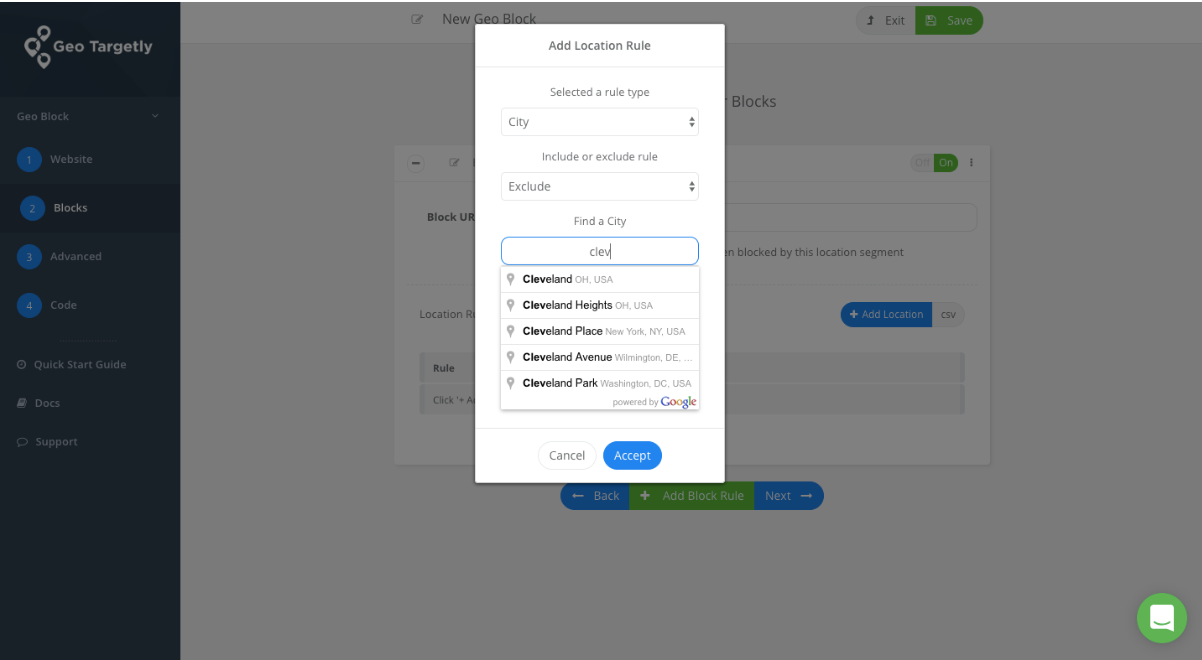

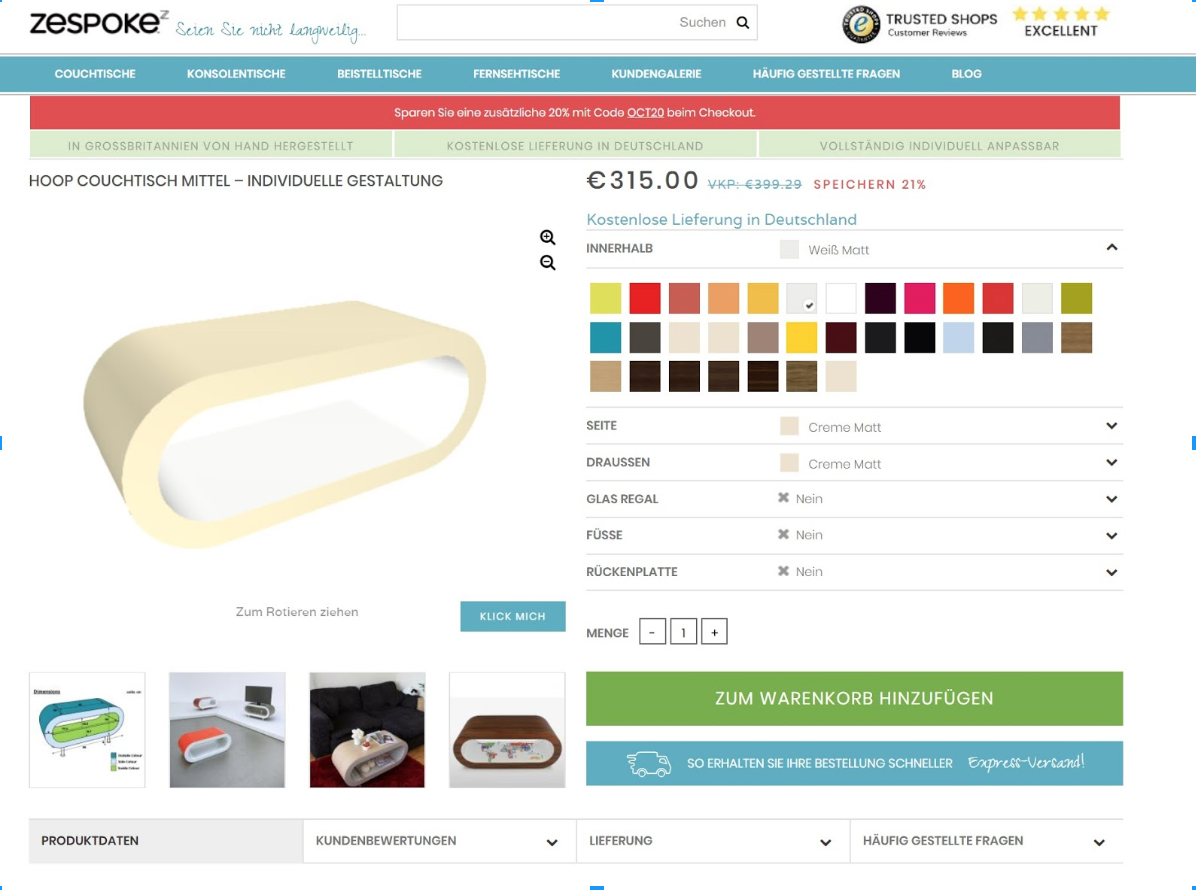

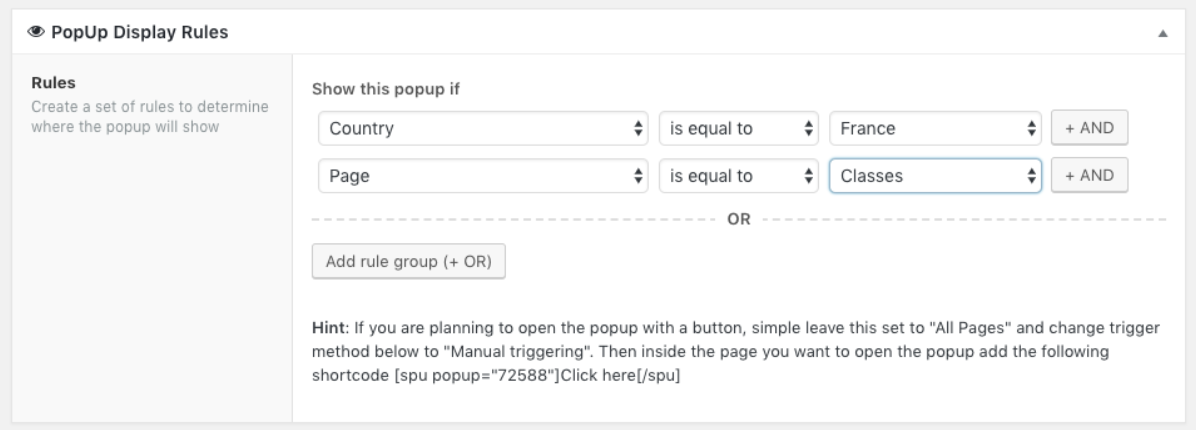
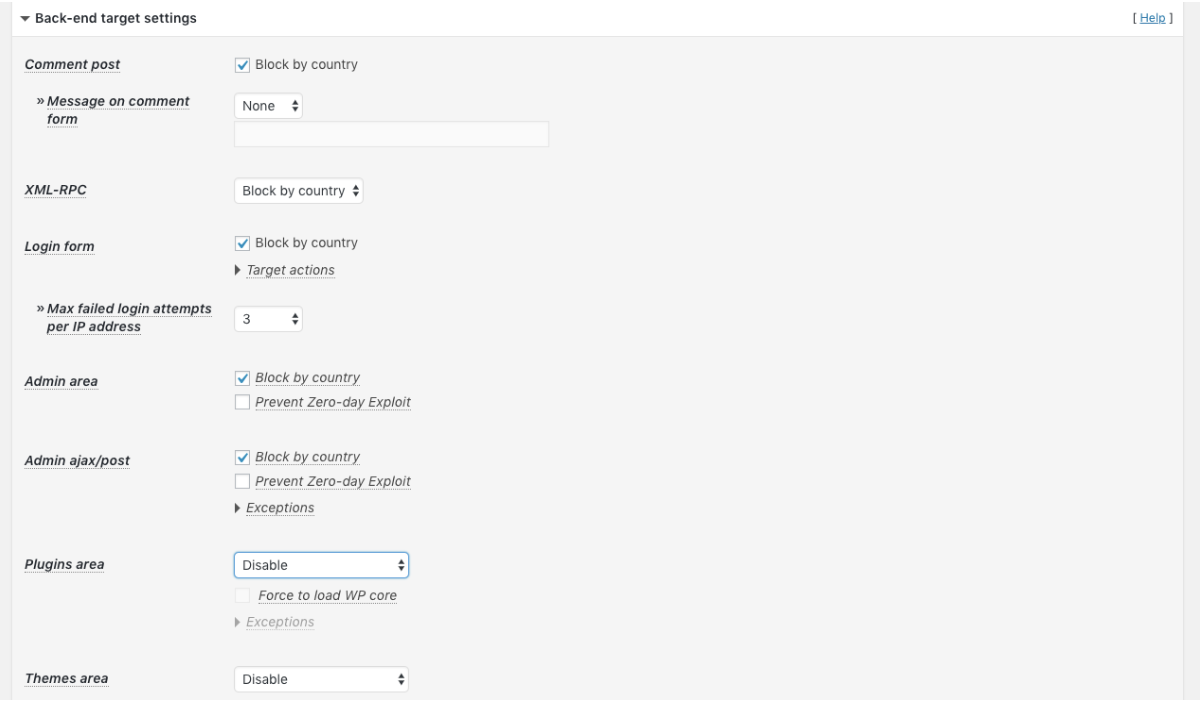
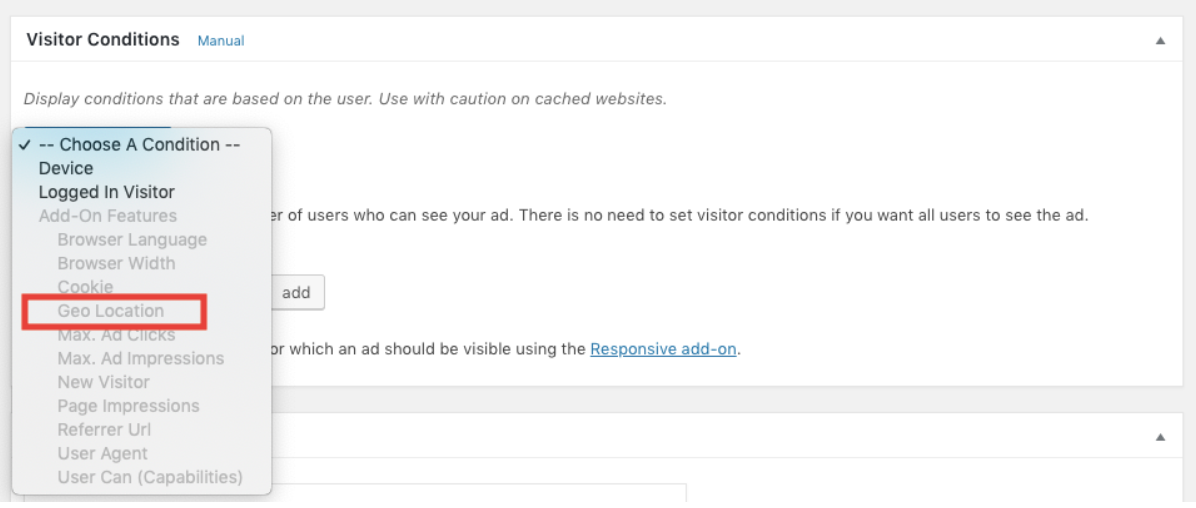
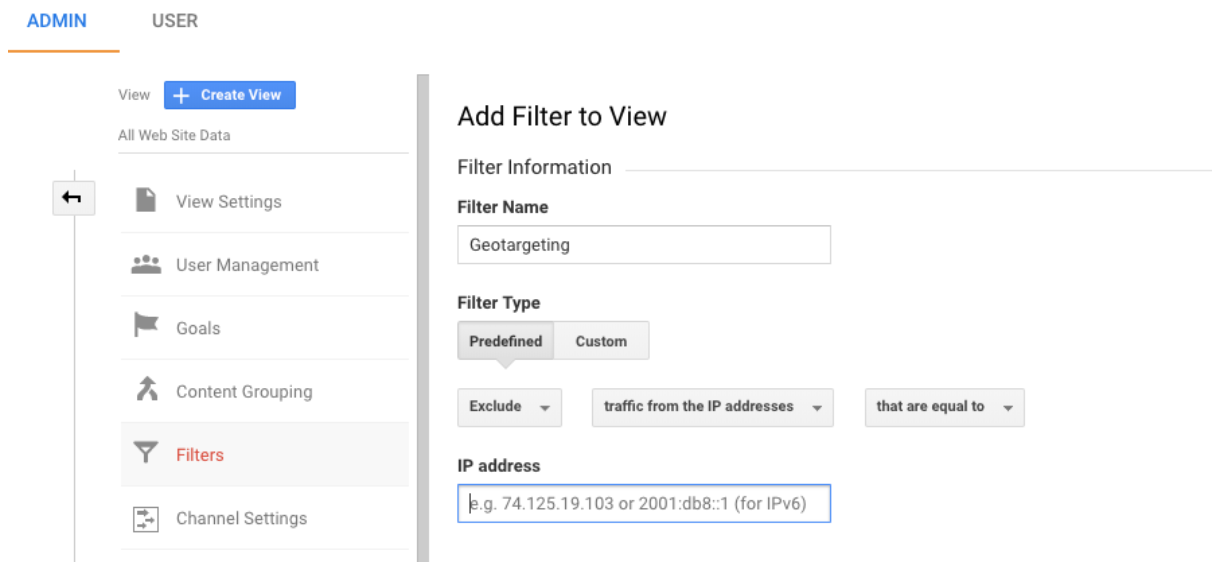
No Comments
Start the conversation