Video is a powerful communication tool, and one of the most effective types of content when it comes to grabbing visitors’ attention. However, if you want to get the most out of video on your WordPress site, don’t overlook some best practices.
Here are seven trends you should follow when adding video to your WordPress site.
1. Embed Your Videos, Don’t Upload Them

When you embed a video, you first host it somewhere else — like on YouTube — then embed the video player into your WordPress site. Uploading a video directly will cost you in bandwidth and limit the audience for your video. Even if you expect most of your views to come from your WordPress site, you shouldn’t underestimate the kind of audience you can build by uploading videos to other platforms.
You may need to use plugins to be able to embed YouTube videos on your site. Many of these plugins — like TubePress — will also net you additional video features, like video galleries, you can take advantage of when adding WordPress videos.
2. Consider a Video Theme
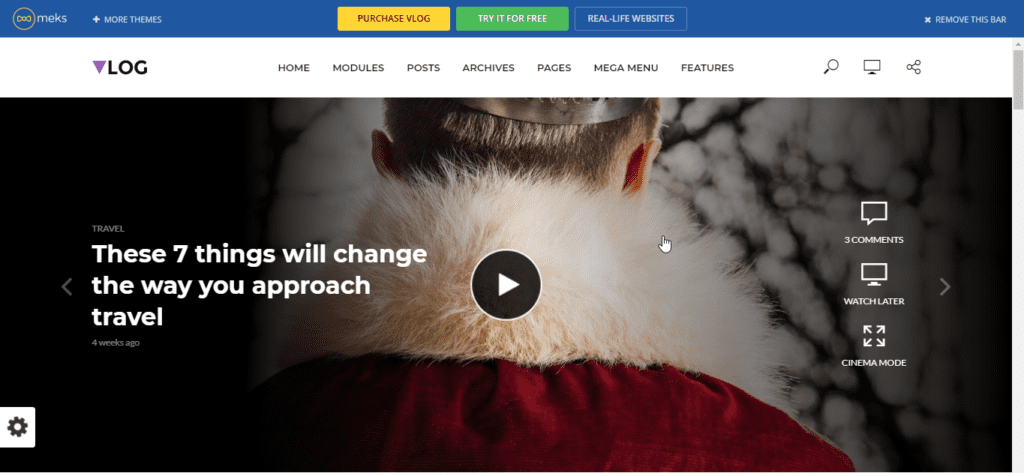
If you’ve started to add videos to your WordPress site, you may have noticed getting videos to work with traditional themes can be a little tricky. You may want to switch to a video theme. These themes, like the Vlog theme, will stand up to the demands of video better than general-use themes.
Many of these themes also include features like galleries and backgrounds you can use to creatively deploy WordPress videos.
3. Add Video to Your Landing Page
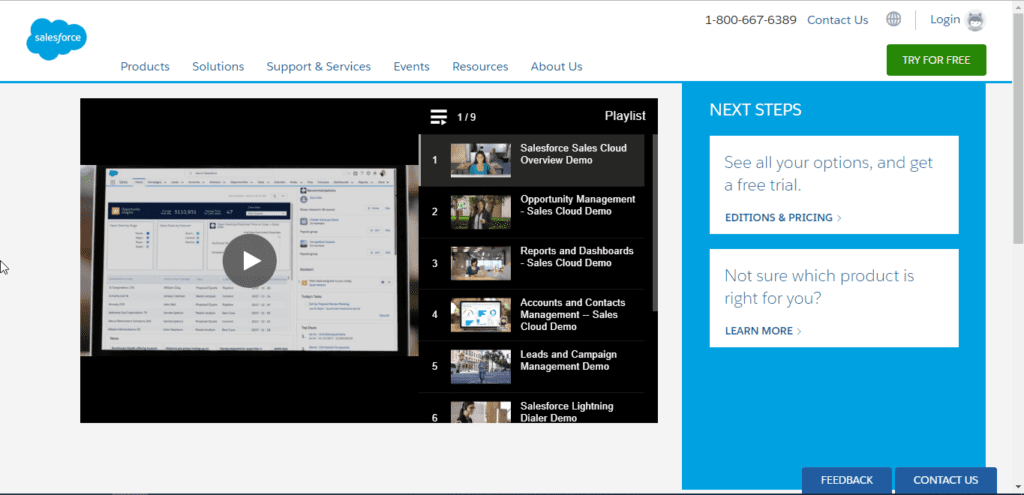
Putting a video on your landing pages can increase conversion by an average of 34%, according to the Blue Corona blog. Videos are engaging, so it makes sense that putting them on landing pages helps brands grab visitor attention.
If you already have WordPress videos to share, take advantage of this content wherever you can. If you haven’t already, adding some video to your landing page can be an excellent way to keep visitors engaged — and it may even lead to a conversion.
4. Get Animated
Stylish, elegant and attention-grabbing animations are one of the most significant trends right now across the web and on WP sites. These animated videos are more than cartoons — brands have been working in a variety of animation styles to captivate audiences and get their messages across.
Motion graphics can powerfully illustrate information viewers might otherwise get bogged down in — like charts, statistics, and graphs. Or, draw motion-tracked animation on top of live footage to add depth or explain concepts. No matter the tone or visual identity of your brand, there’s a way animation can work for you.
5. Don’t Be Afraid of Long-Form Content
Social media has mostly pushed video in one directionless. Video marketers have almost always agreed that on social media, shorter is better — you have only a few seconds to grab the attention of a potential viewer. If you don’t, they’ll click away — there’s a lot of content online they could be watching instead. Now, research from a variety of sources has begun to challenge this conventional wisdom.
If you’re creating video content — like an educational video or deep dive into a complex topic — sometimes longer is a better option. Major brands like Patagonia are experimenting with long-form content — as with their 40-minute film about trees, which has amassed nearly 900,000 views on YouTube.
If you find shorter videos perform better on your site, you can stick with them — but if you’ve been avoiding long-form content because you believed short-form was the only way to go, know you have options.
6. Go Live
Viewers enjoy live content like interactive streams and the flexibility of video that can change on the fly.
Streaming video is easier than ever, especially because major platforms like YouTube have added streaming functionality to their sites. Often, if your site can support video embeds, it will also support embeds from streaming services like Twitch.
Live video works best if you already have a following or viewers who are likely to tune in and can be an ideal way to build or strengthen the relationship between your brand and its audience.
7. Add Schema Markup
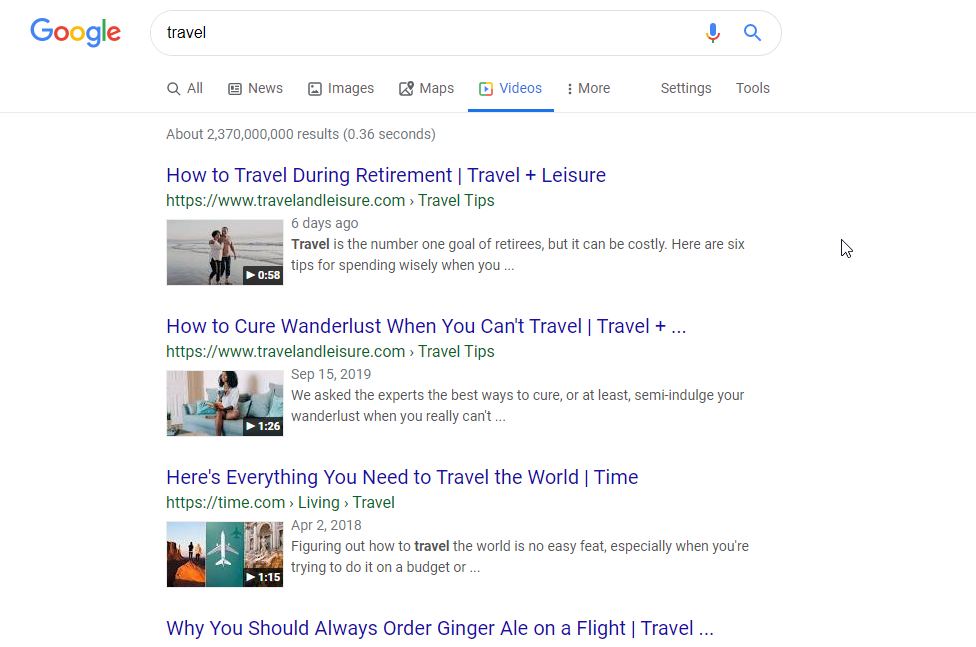
Schema markup is a piece of code you can add to your WordPress site. Your visitors won’t see this code — instead, search engines like Google use it to add rich snippets to your page as it appears in the search results.
These snippets give you more control over how your site appears on search result pages — and, with the right markup, you can let Google know you have video on your page. Then, your page or video can appear in both the main and video search results pages with a description, thumbnail and title you specified in the markup.
Best Practices for WordPress Videos
Video is one of the most engaging kinds of content you can put on your WordPress site. If you want to get the most out of your video, however, you will need to follow some best practices — like adding schema markup or using a theme built for video.

1 Comment