Working remotely comes with its own set of unique challenges you won’t find in a traditional office space. Whether voluntary or involuntary – if you’re one of the millions who are quarantined or self-isolating due to the recent virus outbreak – you need to know what you’re in for so you can prepare.
Remote work has a lot of benefits such as setting your own hours and working in your pajamas. But if you’re not ready for the challenges they might take you completely off guard.
If you find yourself struggling to manage time, self-motivate, communicate, and take care of your physical and mental health, you have come to the right place. Be aware of these common problems and know exactly how to tackle them, and your work from home, whether permanent or temporary, will go a lot smoother.
Remote Working Challenge #1: Self-Motivation

When you’ve never had to set your own hours or entirely motivate yourself before, relying on your own self-control will often end in disaster. What a structured office environment has going for it is that it’s very helpful for keeping focus.
It’s much easier to get off track on your personal computer in a house packed with kids, spouses, and/or pets. One quick peek at social media, or a sudden intrusion from an unwelcome visitor, and you could get thrown off for minutes or hours.
In addition, while sitting around at home, you might find it difficult getting into – or out of – the professional mindset. When you’re used to following a set routine and driving to your job every day, it’s hard to associate the comforts of home with difficult tasks.
Solution: Create a Better Environment
The reason offices and similar environments are so effective is because they’re structured and distraction-free. The solution here: emulate this environment while creating your own professional setup.
Make it as strict or as casual as suitable for you, but think about what makes a typical workspace so effective. No matter how much space you have, you can make your own little office.
Create a workspace away from the chaos of the rest of your home, in a spare bedroom or at least tucked into a quiet corner. Keep this area organized, clean, and free of anything that could draw you out of your focus.

If possible, have a separate work computer to minimize distractions. No games or fun apps to tempt you, just a browser and any programs you need for your job. Keep your phone out of easy arm’s reach and on silent except for calls from clients, coworkers, or your boss.
Shut out pets and talk to your housemates to prevent an interruption that could throw you off your game. If your home is too loud and you can’t get anyone to quiet down, music or soundscapes can help block it out.
Remote Working Challenge #2: Time Management Issues
When distraction kicks in, struggles with time management quickly follow. Working in a disruptive environment full of traps that could easily sidetrack you, you’re likely to overestimate how much time you have (or just not think about it until the deadline is suddenly on the horizon).
On the flip side, overexerting yourself is another big issue. Without a clear clock-out time and a pile of assignments that need to get done, many people push themselves into exhaustion.
Solution: Follow a Strict Schedule
A structured environment will do wonders for your productivity, but you should include a set schedule to pair with it. Remote work offers a degree of flexibility, but you still need to be consistent. If it’s more comfortable for you to wake up later than usual, do so, but get up and go to bed at the same time every day.
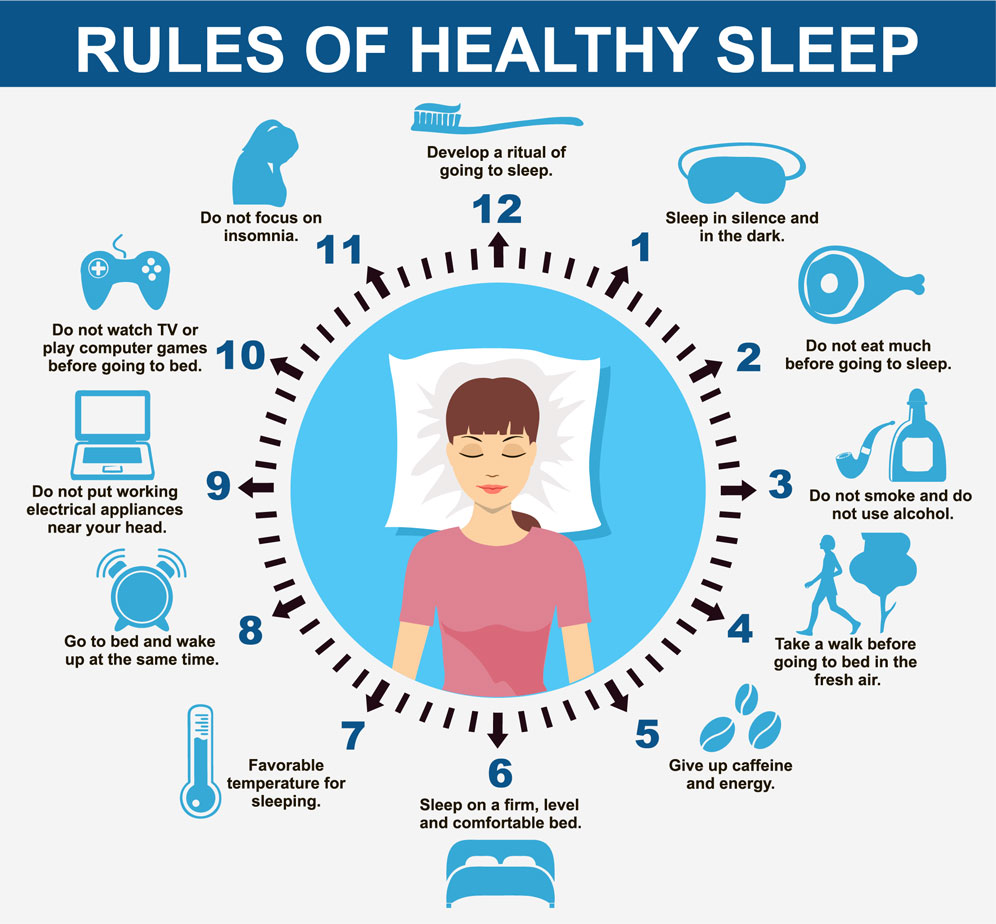
Also make sure to start and especially stop work at consistent times. Don’t let yourself slip into starting too late, or worse, pushing yourself deep into the night. Schedule plenty of breaks and give yourself a few minutes to step away and relax. If you start to feel overwhelmed, don’t be afraid to leave your workspace for a brief impromptu refresh.
While you’re working, time tracking software can help you see the sites and programs you’re losing precious hours to. If you have trouble cutting these vices out, use a website/app blocker to prevent you from accidentally slipping and launching a game or visiting social media.
Lastly, stay on top of your projects. Keep a calendar for marking due dates, or try an app like Todoist that can help you get everything in order. Break your projects into pieces and use your calendar to make sure you’re staying on top of it all.
Find more productivity tips and tools for WordPress workers and bloggers here and here.
Remote Working Challenge #3: Communication
A big problem with remote work is the issue of communication. Everyone who’s worked online has encountered the hair-pulling frustration of a person who isn’t clear about what they want, then often meets emails requesting clarification with total silence.
It’s also a lot more difficult to understand what someone is asking of you, or what their intended tone was. Overall, communicating online is a very messy affair, and there’s going to be an adjustment period for everyone involved.
Solution: Be Clear and Persistent
Online, it’s easy for jokes or sarcasm to be misconstrued. A message you thought was innocuous could come off entirely wrong. People may have more trouble than usual understanding you if you’re not being perfectly clear, and vice versa.
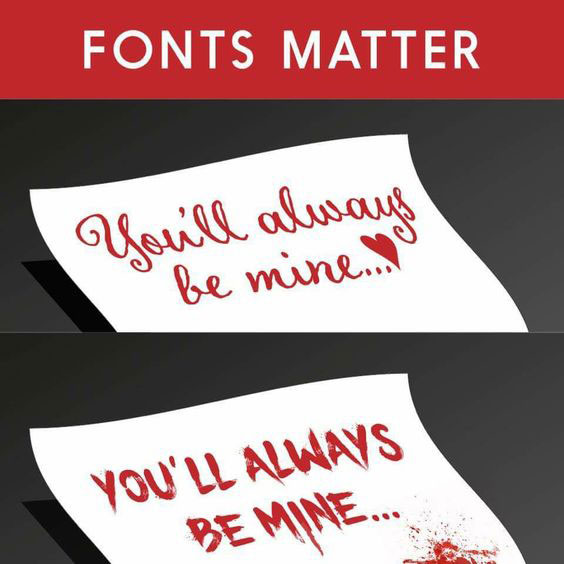
Try to type with a clear and friendly tone that can’t be misunderstood. Don’t worry too much over exact wording, but read over your messages before sending to ensure they make sense.
Using proper grammar is more important than ever, as poor spelling and punctuation will just cause needless confusion. And of course, follow common internet etiquette like not using caps lock. If you’re familiar with your contacts and your relationship is on the business-casual side, including an emoji or smiley can give them a better idea of what you’re feeling.
What if you need clarification but your emails are going ignored? The best thing you can do is be persistent – better than having to redo an entire project due to unclear instructions. If you can’t get an answer, see if there’s anyone else you can contact. And if worse comes to worst, just be transparent about your interpretation of the instructions and do your best.
The best thing to do is to, when possible, try to schedule a face-to-face meeting, even if it’s just over online video or voice chat. Make the most of these meetings to ask about anything you’re struggling with. This should make communication a lot smoother.
Project management platforms like Trello can also help deal with difficult instructions and deadlines.
Remote Working Challenge #4: Loneliness
How many of your friends did you meet at your job? Chances are, it’s most or even all of them. So if you suddenly need to make the switch to remote work, cutting yourself off from the people you used to see every day, you might start to feel pretty lonely.

You may not notice that you’re starting to feel worse at first, but even introverts need social interaction of some form. Isolating yourself might not seem like such a big deal, but eventually, you’re going to feel the effects. Staying in your house all day, never seeing anyone, can get lonely pretty fast.
Let enough time pass like this, and you’re sure to crash from lack of any interaction.
Solution: Don’t Isolate Yourself
It’s not good to lock yourself away in your house. You should get out and meet with your friends and coworkers at least once a week.
If you’re doing remote jobs for a nearby office, set up a group visit with your peers and continue attending meetings in your absence. You could also occasionally go to a friend’s house and work alongside them. Keep finding ways to meet up with your coworkers.
Make time for fun interactions with your friends too. Go out every once in a while, and use this time to relax and stop thinking about all your projects.
It’s easy to fall out of meetups like this, so try to get a schedule going on a weekly or monthly basis so you don’t fall behind on social interaction. Every week, visit a friend; every month, get all your coworkers together to discuss what’s been happening. And so on.
Alternatives for Self-Quarantine
Of course, in the wake of COVID-19, going out like this isn’t recommended. It’s best to stay inside and keep you and everyone around you safe. But that doesn’t mean you have no way to get any social interaction in. Here are a few alternatives:
- Set up a schedule with your friends for phone or video calls to make sure you stay in touch. Create WhatsApp Groups to keep each other up to date.
- Use a Slack channel for professional group chats with your coworkers.
- Google Hangouts or Discord are great ways to form individual and group text chats, as well as one-on-one and group voice/video calls, professional or casual. In the wake of the virus, Discord has temporarily allowed screen sharing for up to 50 people, which is great if you have a big group that needs to collaborate.
- Make sure to include fun stuff. For example, services like Netflix Party allow you to watch your favorite series remotely with friends.
If all else fails, there is still this:
Remote Working Challenge #5: Personal Health
Health can be a big issue for those who suddenly begin working from home and aren’t ready to adapt their routine. Exercise, eating well, getting enough sleep, and absorbing adequate amounts of sunlight are all incredibly important. The consistent routine of a traditional job often provides them for you without you having to think about it.
Take that away, and you may find yourself feeling weak, depressed, or sick without knowing entirely why.
Solution: Take Care of Yourself
Put in the extra effort to care for your health. Establish a new routine with healthy habits built in to make up for the sudden deficit. Make sure to take into account all of these:
- Whatever time you choose to wake up with your new freedom, get a routine running and keep it consistent. Don’t be going to bed and getting up at wildly varying hours.
- Keep exercising. Take a walk around the neighborhood, or set up an exercise machine in your house. If you can’t do either of those, research no-equipment workout routines or try yoga to stay in shape.
- Go outside for at least ten minutes a day to absorb sunlight. Vitamin D deficiency can lead to bone problems, illness, fatigue, or depression. Even if you’re self-isolating right now, just step out into the yard and soak up some sun. There’s no harm in it, and avoiding sunlight can make you even more susceptible to sickness.
- If you have trouble getting enough to eat, set alarms to make sure you get at least three meals a day. Remember not to overwork yourself.
- Speaking of overworking: it will quickly lead to stress. Stick strictly to your schedule. When it’s time to stop, put the laptop away and take some time to unwind. Even if you’re a little behind, tomorrow is the time to reassess your time management strategy and get back on track.
Overcoming the Challenges of Working Remotely
For the inexperienced, the struggles of remote work can catch you off guard. You might find yourself slipping and failing to meet deadlines, or on the other end of the spectrum, overworking and exhausting yourself.
In addition to that, problems with communication are common, and you might let your physical and mental health slip as you forget to keep exercising, eating well, and keeping up with friends.
Remember to take care of yourself, and be ready to deal with any productivity issues that arise. And with the recent virus outbreak, make up for the lack of physical contact by keeping in touch online.
How do you deal with the challenges of working remotely? Any additional tips? Let us know in the comments section below!

7 Comments