Let’s look at a hypothetical: you’ve had a website for a while and though it used to perform decently, it’s suddenly not yielding the traffic you’ve come to expect. Your first instinct might be to panic, but that’s not a productive response. Jumping into targeted action and doing a website content audit is a better option.
It’s sometimes difficult to know how to improve your website. But there is a solution. Performing a full content audit will reveal precisely what’s working and what’s not currently. And from there, you can implement a plan of action to elevate those aspects of your site that are doing well right now and eliminate or improve those that aren’t cutting it.
Here, we’ll walk you through the process of performing a full content audit of your site. From identifying goals to data collection, analysis, and improvement. However, we’ll be spending most of our time discussing how to figure out what type of data you need to collect in the first place as that is the part most people struggle with.
Let’s get started.
Identify Your Primary Goal
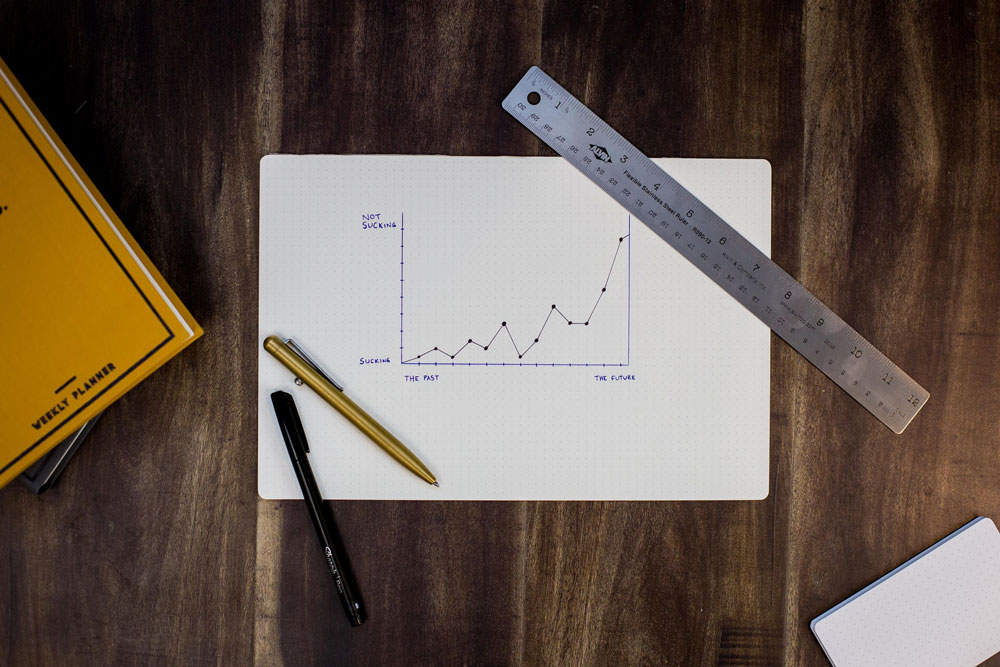
Before you do anything else, you need to figure out what the purpose of doing a content audit on your website will be. What information are you trying to figure out? And what do you want to do with that information once you’ve collected it?
Without a goal, you’ll just be collecting data with no purpose. In fact, having a goal could actually save you some time. You might not need certain bits of information for what you’re trying to achieve, and to collect it would spell a waste of time.
Potential Goals
Here are a few reasons to conduct a full content audit especially with relation to what you plan to do with the information you collect:
- Figure out which content of yours has performed the best in the past.
- Identify gaps in the coverage of your current articles and what areas can use more attention.
- Figure out content that has a lot of views but not a lot of conversions.
- Identify areas of on-page SEO that need improvement.
- Discover articles, blog posts, and pages that can be condensed or consolidated into one page.
- Locate content that is irrelevant to your business or site and can be eliminated.
- Discover areas that could warrant brand new articles.
- Figure out what content could function as the basis for building additional collateral like ebooks, infographics, and whitepapers.
Of course, you can also pick more than one goal or analyze several aspects of your content. With a few goal ideas in mind, let’s now talk about what you need to have on hand to start your website content audit.
Step 1: Collect All of Your Site’s Current Content
Any content audit that’s worthwhile will require the collection of a lot of data. But before you do that, you’ll need to get all of your site’s content in one place. Here’s the most common way to do that:
- Create a spreadsheet or list — It doesn’t have to be fancy or even visually–appealing. What it does need to be is functional.
- Manually copy over all the titles and URLs for your pages and posts — This can be formatted into columns or as just different sections in a document. Regardless, include categories for these basics bits of info about your content.
- Use a tool like Screaming Frog if your site has a lot of content — Copying over post titles and URLs manually is fine if you have a small site. But if you have hundreds of blog posts spanning back years, an automated tool is probably your best bet. Screaming Frog is a website crawler and SEO tool that collects basic info about your content. You can use it to crawl and collect up to 500 URLs for free.
Determine What Data You’ll Be Gathering
Once you have the basics organized, you’ll next need to determine what data points you want to collect. This is a wide-ranging subject that we’ll explore more in the next section.
However, just know that you’ll need to create columns for each data point you plan on collecting. This way, once you start your data collection process, you’ll have a clean and organized way to keep track of everything. This prep work is essential for staying sane throughout this sometimes grueling and time-consuming process.
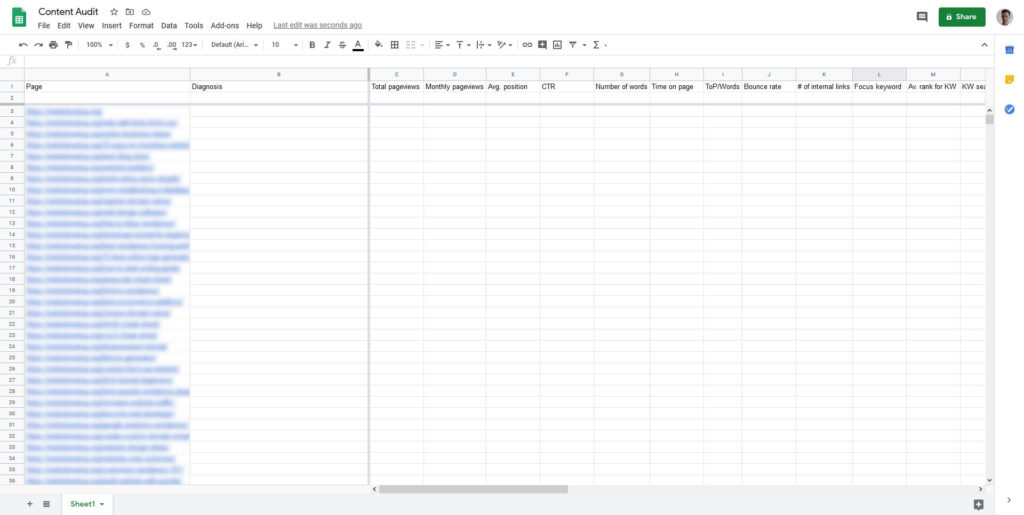
Step 2: Collect Your Data
Once you have the basic structure in place for data collection, you can move on to the meat and potatoes of the content audit. Now, what you input into your spreadsheet will depend on your goals, as stated earlier. But there are a few things you should collect regardless of goal. These items are related to SEO and include:
- Page title
- Meta description + title
- Target keyword
Beyond this, you have a wide range of data points to choose from. Use your selected goal as your guide here. A few data points you may wish to consider collecting include:
- Pageviews (total, monthly)
- Average search position
- Click-through rate
- Keyword density
- Article length/word count
- Time on page
- Bounce rate
- Number of internal links
- Type of content (blog post, ebook, infographic, video, image, etc)
- Category assigned to the content
- Tags assigned to the content
- Number of social shares
- Number of comments
These are just a few possibilities. And selecting the right ones will be key in how you proceed. As a good rule of thumb:
- Put together SEO data if you want to improve site traffic or conversions.
- Collect content topics to identify gaps in coverage.
- Examine social shares and comments to expand your marketing reach.
Tools for Data Collection
Now that you have a sense of what data points to collect (and why you’d want to collect them as they pertain to your goals), it’s time to do the work. As you can imagine, rounding up all of this information on your own is a challenge. That’s why we recommended to use tools that automates the process. Besides the aforementioned Screaming Frog, here are a few more suggestions:
- Google Analytics — A tried-and-true option is Google Analytics, which makes it easy to view how visitors are interacting with your website at-a-glance. It’s also a great way to view your return on investment.
- Shared Count — This tool allows you to track how often a URL has been shared, liked, or viewed. It’s an API tool that can collect social info about your content.
- Google Search Console — Another Google product is the Google Search Console. This one lets you evaluate your site’s search traffic and performance. With it, you can view site impressions, clicks, and search result positioning. More info here.
- DYNO Mapper — Enables you to create sitemaps, a content inventory, and conduct a website content audit. It’s also helpful for planning future content.
- Marketing Grader — This tool by HubSpot makes it easy to evaluate how your current marketing efforts are performing. Just input your site’s address and you’ll see a review grade, a comparison to competitor sites, and tips for improving your score.
- MySiteAuditor — Or, you might opt for MySiteAuditor, which allows you to assess individual pages of your website for SEO optimization, readability, and more.
- SEO Site Checkup — A full-fledged dashboard for viewing reports about your site’s content and SEO performance. Provides site monitoring and analytics tools as well.
- WooRank — This tool is an easy-to-use SEO checker. Just plug it in your website and view the results. It provides SEO and marketing information that you can readily use to fill out your content audit.
- Deep Crawl — Lastly, there’s Deep Crawl, a fantastic tool that makes it easy to automatically assess your SEO status and point out areas that could use improvement.
Step 3: Analyze What You’ve Collected
Now that you’ve put in the work to collect all of that data, you’re probably left scratching your head. What next?
This is where analysis comes into play. Now it’s time to go through each page or post one-by-one and review its data. If you have collected the right information, you should be able to spot weak areas of your posts and pages.
From this, you’ll need to make some important decisions:
- Will you keep this content as it is?
- Will you keep the content but modify it or expound upon it?
- Can some pages or posts be combined with other posts or pages that are redundant?
- Or, will you get rid of this content entirely?
Answering these questions will likely take you a bit of time. Evaluate the results of your audit thoroughly.
For example, does a post perform generally well but has a really bad bounce rate? That might be a sign that you need to check the internal links and employ tactics to keep visitors on your site longer. Note that down.
Do people spend a lot of time on a page but the CTR in search engines is low? It could mean there is room for improvement for the SEO title and meta description. Write that down as well.
If your goals were more aligned with marketing, take a look at the clicks on your CTAs. If they’re ineffective, where are visitors losing interest? Can your content be improved to encourage greater conversions? Or does the the page in question need to be scrapped entirely?
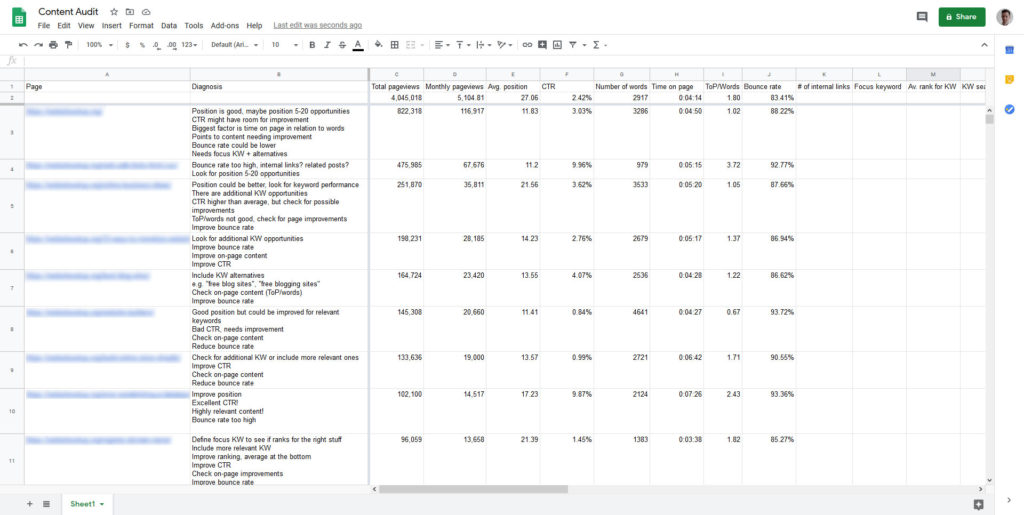
Identify Areas to Expand
Once the content audit of your website is completed, you will likely find a few “holes” in your current content. Conduct competitor analysis to identify more things your content might be missing. This is often included as offered by the content auditing tools listed in Step 2.
Jot down content ideas based on under-represented keywords or areas that could use further explanation.
Step 4: Improve Your Content (and Make New Stuff, Too)
Once you’ve analyzed your existing content thoroughly, now’s the time to put your plan into action! Take your earlier insights and turn them into action items.
For example, let’s say you had a blog post called “6 Reasons Your Startup Needs a Blog.” It’s a brief article, around 1,000 words, that includes some decent tips and research with plenty of outbound links. However, it’s largely a dead end on your site. After your content audit, you find that visitors leave your site after reading the article.
A way to improve this would be to add a call-to-action at the end. This goes beyond asking people to comment or share your post. If you have other marketing collateral available, add that offer within the middle of the post or at the end. Doing so could be a good way to turn existing decent content into something that generates leads for you.
Or, if this article isn’t currently performing well content-wise, figure out how to improve it. Fill in gaps in coverage, add more in-depth research and links, add more images, videos, or GIFs, and use creative formatting to better engage people.
It’s important to recognize that this will be a lengthy process. Add deadlines to your planned changes helps slog through them.
If you decide you need fresh content to complete your audit renovation, figure out if you’ll be writing this yourself or outsourcing the work. Again, having a clear sense of scope, scale, and schedule will aid you in improving and expanding your site’s content.
A Website Content Audit is Hard Work But Worth It
Underperforming content can be a source of frustration for website owners. Thankfully, you can identify problem areas by auditing your content with this five-step process:
- Identify your goal(s)
- Collect your current content
- Gather relevant data
- Analyze the information
- Turn your insights into action
It’s a time-consuming process to be sure, but it’s definitely worthwhile, especially when the end result is an increase in site visitors, leads, and customers. Put in the work now and your site will be paying dividends in the months to come.
If you conducted a content audit of your website right now, what would be your primary goal?

2 Comments