WordPress 5.6 adds several new features to the platform. For anyone who works with WordPress for a living, it’s important to know what’s on deck and how the new version will affect you and your site.
As usual, the latest WordPress release has something for everyone. Most end users will find the changes to the block editor and launch of a new default theme to be the most compelling additions. Developers will likely be digging into the nitty-gritty of the code changes.
What will you find most significant? Let’s explore everything WordPress 5.6 has to offer.
The WordPress 5.6 Development Cycle
If you’d like to know more about what goes into the development of a new WordPress version, we suggest you have a look at the development cycle. We have linked to the release notes from WordPress.org, so you can read up what happens at each step.
- July 28, 2020: Development begins
- August 19, 2020: “Kickoff” meeting
- October 20, 2020: Beta 1 available for testing.
- October 27, 2020: Beta 2 available for testing.
- November 2, 2020: Beta 3 available for testing.
- November 12, 2020: Beta 4 available for testing.
- November 17, 2020: Release candidate 1 available.
- December 1, 2020: Release candidate 2 available.
- December 7, 2020: Release dry run.
- December 8, 2020: Release date
Now that you know when and how the development took place, let’s explore WordPress 5.6 in more detail.
Major Gutenberg Block Editor Updates in WordPress 5.6
One of the most notable aspects of the new version is the significant update to the WordPress block editor. In fact, this release will fold multiple versions of the Gutenberg plugin directly into WordPress Core. Besides bugfixes and better performance, this introduces changes to block patterns, the user interface, and block functions in general. Let’s look at the major changes in detail.
(Quick note: The Gutenberg plugin is where the development team tests changes to the editor and makes them available to users. If you want to give new features a spin before everyone else, just install it on your site!)
Block Patterns
One thing you’ll notice right away are improvements and additions to block patterns.
For the uninitiated, block patterns were an addition to Gutenberg in WordPress 5.5. They are pre-defined combinations of blocks that allow users to quickly and easily add complex layout elements to the page.
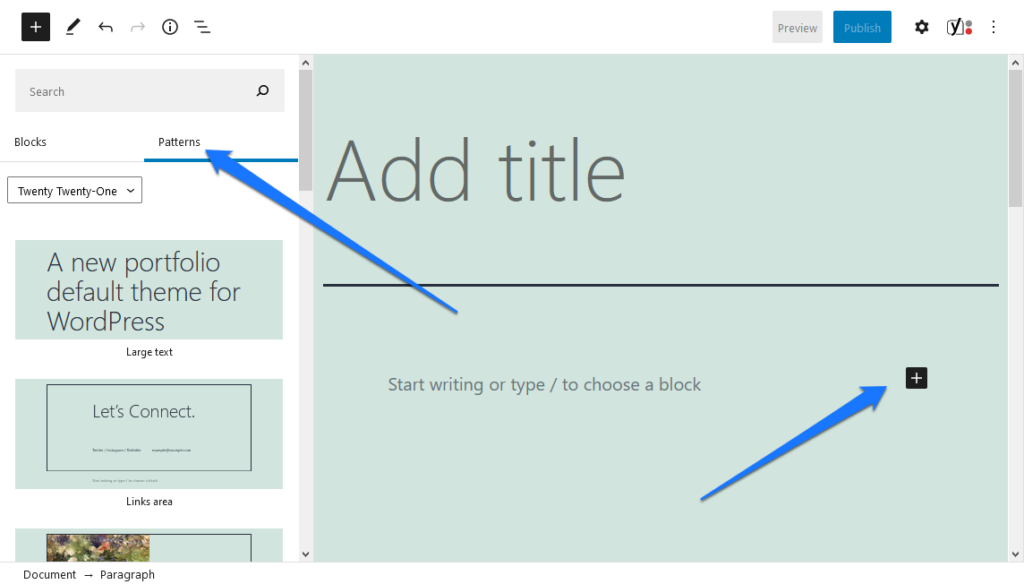
In WordPress 5.6, for instance, there’s a new Quote pattern that adds an image and separator above and below the text.
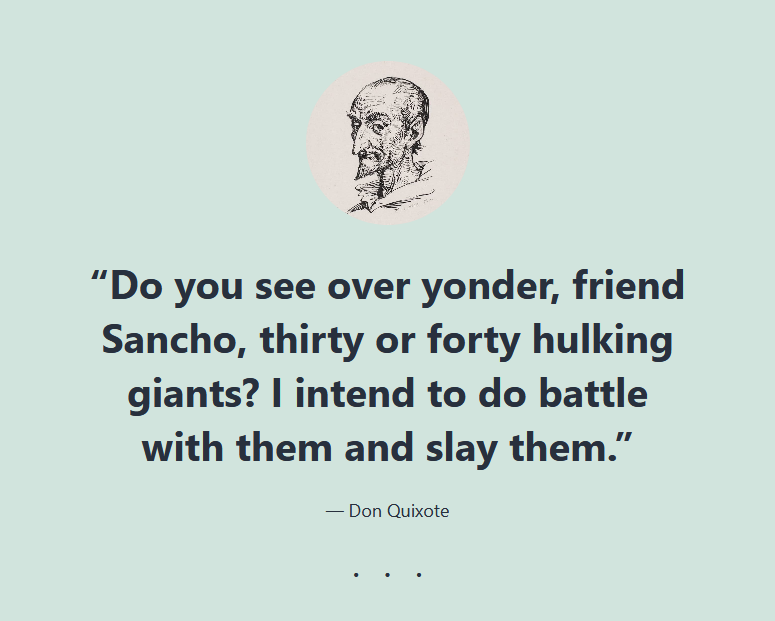
Another addition is Heading and Paragraph that makes for easier content creation. It saves you the trouble of adding Heading and Paragraph blocks separately.
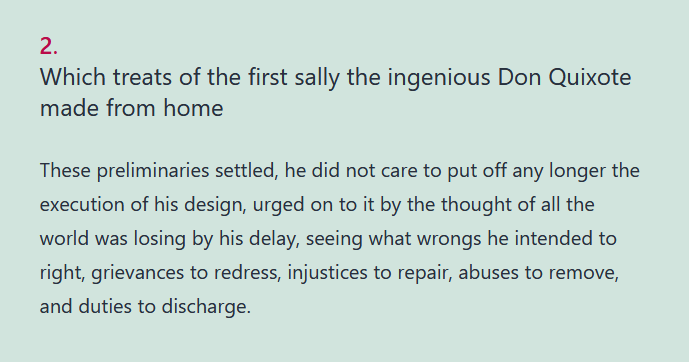
Also, the Large header and paragraph pattern has a new layout with additional text and color changes. Likewise, the Text two columns block pattern sees some changes to the heading’s position.
For easier placement of block patterns, there is now also a drop-down menu to filter them by category. This makes it easy, for example, to select only the patterns your theme ships with.
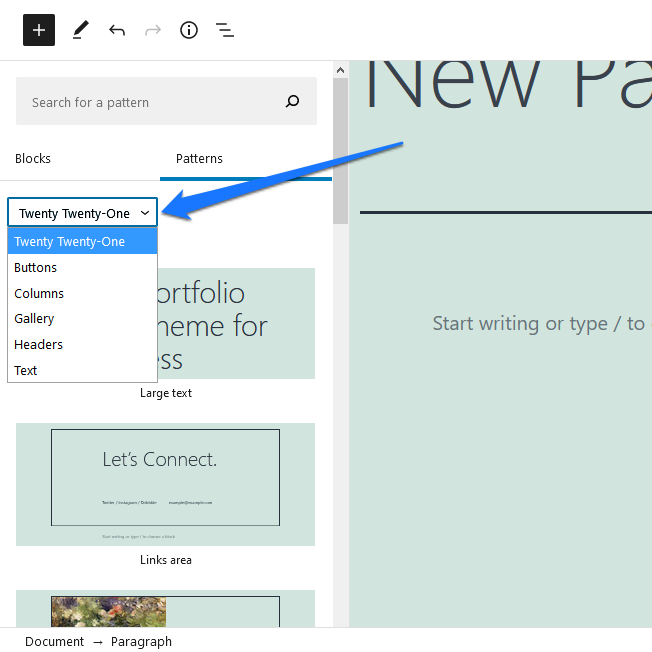
Block UI Changes
There are changes to the overall user interface of blocks rolling out in WordPress 5.6 as well. A really useful one is the new ability to select several blocks and then convert them to columns.
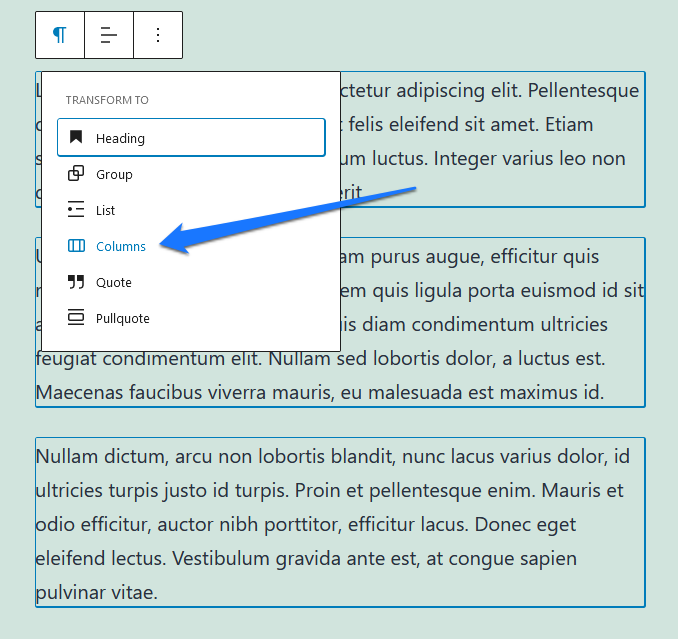
Additionally, Cover blocks will gain the ability to display background patterns. You can achieve this through a new toggle for Repeated background.
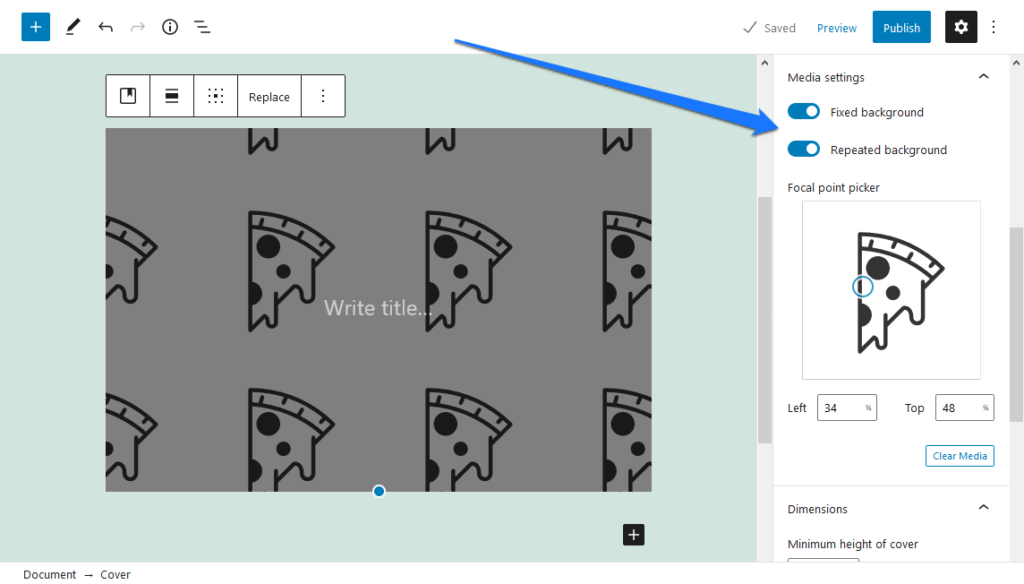
You can also expect to see an image size control option added to the Media & Text block.
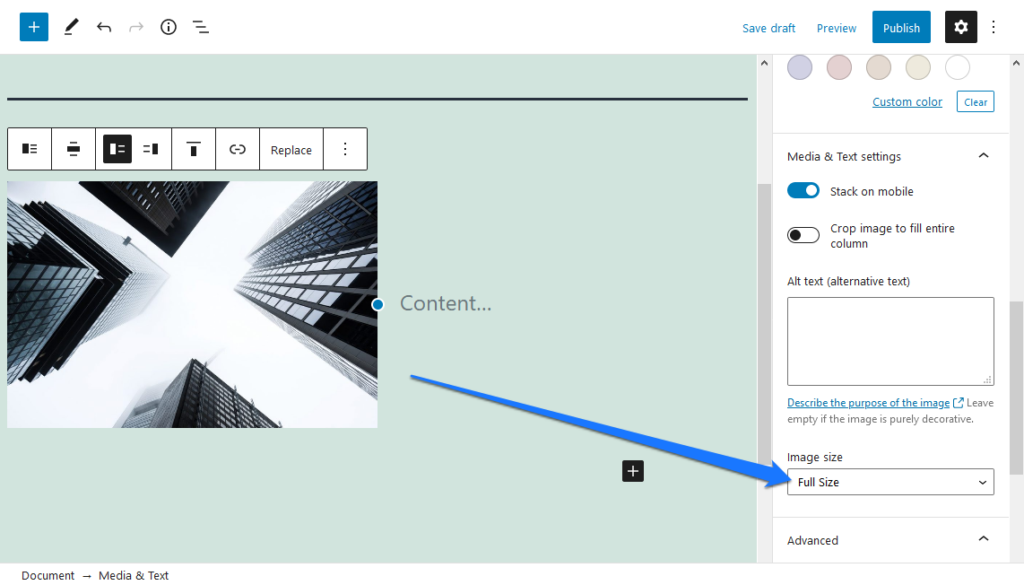
Plus, it’s possible to change the focal point for videos. This is something that was only possible for image backgrounds before (see above).
If you are using the Gutenberg plugin, you might already be familiar with these changes. However, with WordPress 5.6 these features will now be embedded into Core features.
Other Gutenberg Changes
In addition to the above, there are some miscellaneous changes coming to Gutenberg with the update:
- Support for video subtitles — You now have the ability to add subtitles to your video content to make it better accessible for more people.
- Improved accessibility — In addition to the above, there are more accessibility improvements to the WordPress editor.
- Block API version 2 — The improved API allows developers to add more features to their blocks, like colors and font sizes. You can also create blocks containing other blocks (like columns). There have also been changes to the block toolbar and ways to disable certain features. More details here.
Twenty Twenty-One: The New Default Theme
Another exciting feature of the WordPress 5.6 update is the addition of a new default theme, Twenty Twenty-One. You can read our detailed review here.
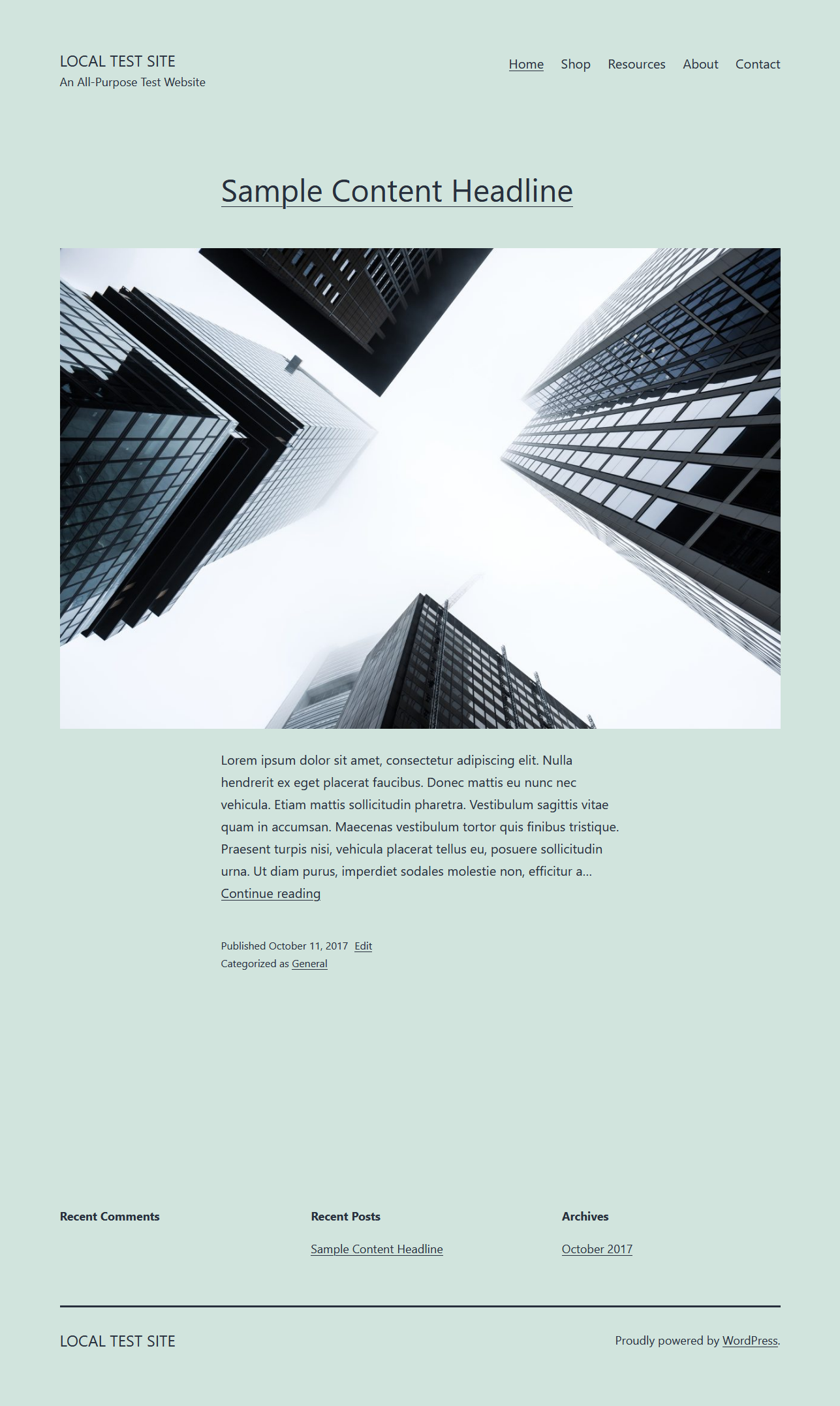
This theme is another minimalist-design offering from the WordPress crew. It features a single-column layout and a widgetized footer. Twenty-Twenty One was also designed with accessibility in mind and works great for portfolios.
A few specifics:
- The theme uses native system fonts for faster performance and easier customization.
- It comes with several color patterns based on pastel hues.
- Twenty Twenty-One makes use of new block patterns and comes with a handful of pre-configured layouts. Examples include text patterns, mixed content patterns, and gallery patterns.
- It allows you to switch on dark mode support. This lets users manually toggle on dark mode and automatically switches the site design based on device settings.
- Heavy use of CSS variables makes the theme easy to customize and developer friendly.
Twenty Twenty-One’s unopinionated design makes it a flexible choice. You could use it for a photography portfolio, a personal blog, or even a web agency’s site. Simplicity is key here and the goal is to make it your own with the help of the block editor.
If you want to know more about WordPress default themes, also check out our reviews of Twenty Twenty and Twenty Nineteen.
Site Health Tool Updates
Another area that sees updates in this new WordPress version is the Site Health tool. It has seen a considerable revamp, which will be interesting for the more technical minded.
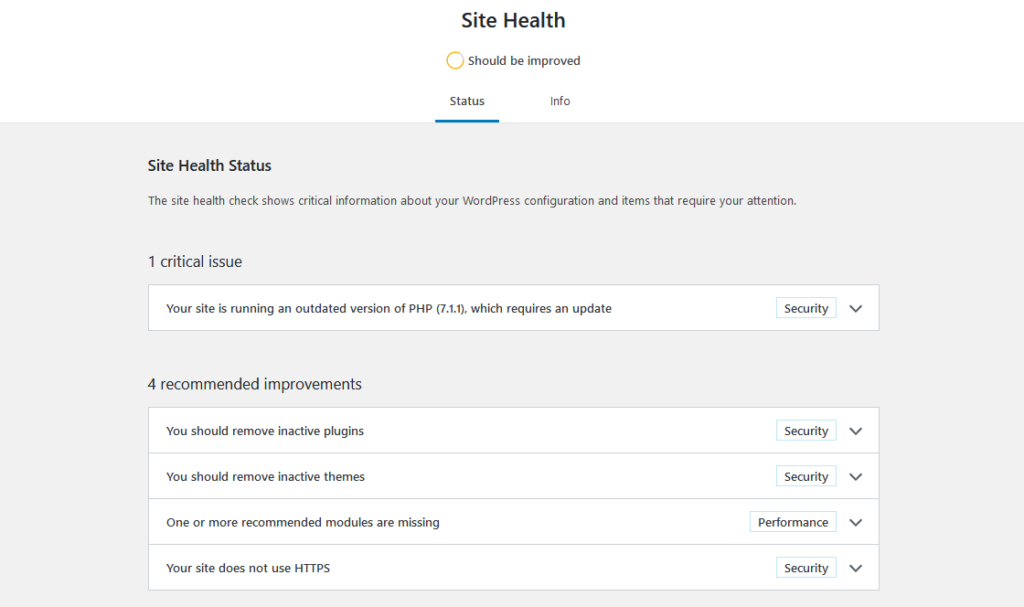
A new addition to Site Health is a validation tool that checks issue responses and tosses invalid ones. This reduces the likelihood of the health tool throwing fatal errors.
Additionally, asynchronous checks (health checks that take longer and run in the background) will no longer be conducted via admin-ajax.php. Instead they will now rely on the REST API endpoint.
This means you’ll find these tests under /wp-json/wp-site-health/v1 rather than their old location. In addition, plugins and themes can now make use of REST API endpoints for health tests as well.
Lastly, WordPress 5.6 comes with the ability to schedule site health checks. This way, you’ll no longer run the danger of a test running during times of high site traffic.
Changes to Automatic Updates in WordPress 5.6
Auto updates aren’t new to WordPress, per se, but they are getting a significant change.
Up until now, you could only configure minor core updates as well theme and plugin updates to run automatically. With this latest version, however, you can now enable automatic updates for major releases as well. The goal is to increase security for the large part of the web that WordPress powers.
This change comes together with a new addition to the interface in the Updates settings screen in the WordPress dashboard.
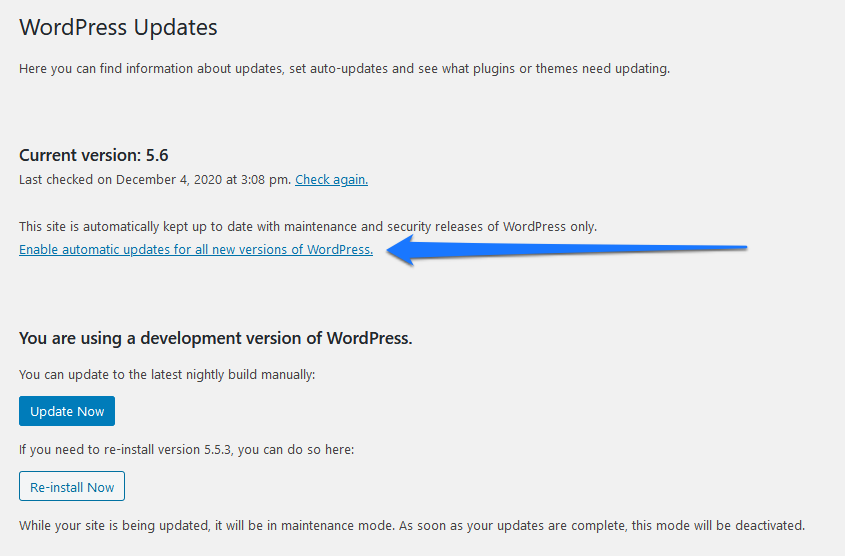
You will find a new link that lets you opt-in to Enable automatic updates for all new versions of WordPress. Of course, it is also possible to switch back to just maintenance and security releases if you so choose.
Note that in existing WordPress installations that update to version 5.6, this is an opt-in feature. This means you specifically have to enable automatic updates for major version updates to take advantage of them. However, in new installations of WordPress 5.6 or higher, this feature will be automatically enabled and you have to opt out of it manually.
Developers can also control this behavior via wp-config.php and API filters. In addition, this topic will not finish with WordPress 5.6. Down the line, automatic updates for themes and plugins by default and other changes are also part of the discussion.
PHP, Application Passwords, and Misc Changes for Developers
Many development-related changes are also rolling out in WordPress 5.6. We’ve compiled them into one section here for simplicity’s sake.
PHP 8
PHP 8 is a serious departure from previous versions (read our detailed look at the new version). Because of that, adoption in WordPress has been difficult. PHP 8 breaks backward compatibility and generally proves to be a difficult beast.
So, while WordPress 5.6 greatly advances the compatibility of Core with PHP 8 but it’s still not 100%. We also probably shouldn’t expect it to reach that place for some time. Especially plugins and themes will probably take longer to be fully PHP 8 compatible.
For that reason, the Core team calls on all theme and plugin authors to make their work PHP 8 compatible ASAP. Check the link above for a list of changes devs should particularly pay attention to.
Application Passwords
A brand new feature is the introduction of application passwords as a system for sending authenticated requests to WordPress APIs. This is especially aimed at third-party applications who want to communicate with WordPress.
Application passwords will be 24 characters long and displayed in chunks for ease of use (though they work without spaces).
abcd EFGH 1234 ijkl MNOP 6789You can create them using the REST API or manually. The latter is available by visiting your user profile in the WordPress dashboard.
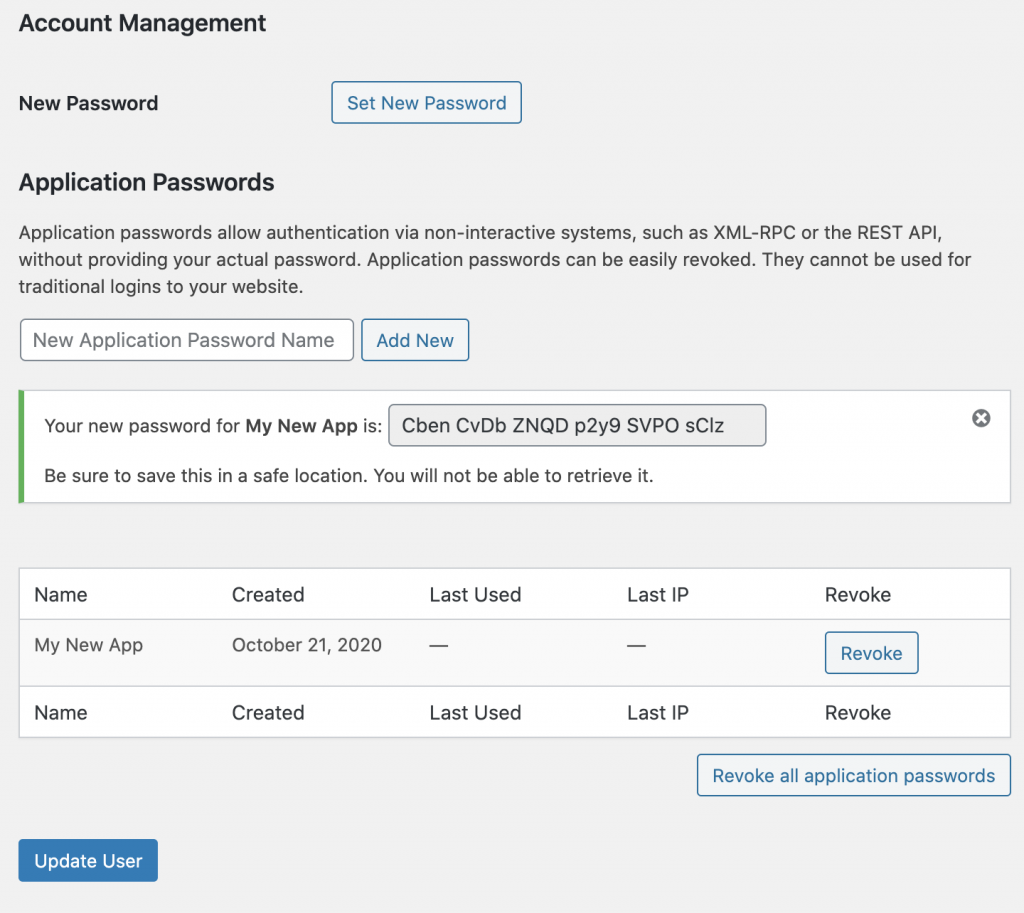
Here, you can manage everything to do with application passwords, including revoking them.
Quick note: Application passwords do not replace legacy (cookie and nonce-based) authentication systems in WordPress. It should also not have any effect on custom solutions built by plugins. More on this topic here and here.
Other Development-Related Changes
If you’re a developer, the following tidbits will likely be of interest:
The typecasting functions boolval(), intval(), strval(), and floatval() are no longer functional in WordPress 5.6. Instead, they have been replaced by direct typecasting. So, intval() is now (int), floatval() turns into (float), and strval() becomes (string). These changes improve performance considerably.
Another addition is the wp_after_insert_post action hook. This hook runs after a post is published, specifically after metadata has been saved. It enables you to run custom code right after the publication of a post.
There’s also been a change to the WP_Error class. Specifically, WordPress 5.6 allows to combine several WP_Error instances into one. While you could manually achieve this in the past, it’s now an automated process. This helps to streamline the processing of multiple instances of WP_Error and saves you considerable time in the long run, especially during troubleshooting.
Finally, WordPress 5.6 continues the process of updating the jQuery version that ships with WordPress. The plan is to finish the move with WordPress 5.7.
There are additional development-fucosed changes in the new version that are too numerous to mention. You can find an overview of them in this post.
Looking Ahead to WordPress 5.6
WordPress 5.6 is now released to the public. The new version promises to bring new features, extra security measures, and greater functionality.
A new default theme, enhanced block editor functionality, and sweeping modifications to how auto-updates work will likely be the most significant changes for most end users. On the other hand, developers might consider PHP 8 support and the addition of application passwords more significant.
It’s a lot to take in! But we are sure the WordPress community will adapt beautifully and are excited to see what comes out of these latest changes. By the way, if you have any features requests for WordPress 5.7, you can voice them here.
Which feature of WordPress 5.6 are you most excited about? Let us know in the comments section below!

No Comments