The Representational State Transfer Application Programming Interface (REST API) is one of the most popular APIs you can use, but it isn’t without its risks. If you don’t understand how to protect your site and its data, you may leave yourself open to attacks and data leaks.
Fortunately, you can use a few tips to protect your data when you use the REST API. Tools like the Disable WP REST API plugin and the REST API Toolbox plugin can be indispensable.
In this guide, we discuss how to use the REST API safely. We explain the potential dangers of using this interface, and some tips you can implement to protect your data. Let’s get to work!
The Potential Dangers of the REST API
The REST API is an interface you can use to communicate with computers or systems to perform functions or retrieve information. This interface acts as a middleman between users (clients) and databases, allowing you to search for services and resources.
Additionally, organizations can control who has access to what information. This technology works within the REST framework, which most commonly delivers information in the Javascript Object Notation (JSON) format.
In the context of WordPress, the WordPress REST API is an amazing tool for developers. It enables you to create plugins that can control your administration experience, help you develop a different front end, or enable you to use your WordPress content in different applications.
This API is very useful, but it isn’t without its risks. If you use this API without safety checks in place, you could leave your data vulnerable to leaks, security breaches, and other hacking attacks. For example, using HTTP in your REST API puts you at risk of information leaks because of the lack of encryption.
In addition, end-to-end processing in the REST API could also make your data vulnerable. One weak operation could compromise the entire application and make it an easier target for various attacks.
For example, hackers could move untrusted data into your API. This is known as an injection attack, and it can give the entity access to your information or allow them to carry out unauthorized functions. Alternatively, they may perform a Denial of Service (DoS) attack, sending numerous requests linked to invalid return addresses. This can make the API non-functional.
Furthermore, a lack of adequate authentication or encryption measures could enable hackers to bypass your security system and seize unauthorized data. If this data contains sensitive information such as passwords or credit card details, the results could be catastrophic.
A notorious example of a security breach in the REST API is when hackers stole personal data from more than 50 million Facebook users in 2018. This security vulnerability enabled developers to access authentication tokens and render pages as users.
How to Use the REST API Safely (7 Tips)
If you’re feeling a little concerned at this point, don’t worry. There are plenty of ways to ensure that you’re using the REST API in the most risk-free way possible – here are seven of the best methods.
1. Use HTTPS
Using Hypertext Transfer Protocol Secure (HTTPS) is one of the simplest ways to secure your REST API connections. HTTPS uses a secure, encrypted connection, and generates a random access token instead of authentication credentials. In other words, it encrypts the data being sent, and thus makes it more secure.
You can enable HTTPS by setting up the integration server to use SSL, creating a public key integration (PKI), and enabling HTTPS in the REST API Description.
2. Give Entities the Least Privilege
You can also keep your data more secure by giving entities the lowest level of privilege you can, and by using secure defaults. For example, users should only have access to permissions for tasks they need to perform. You can set these permissions at the lowest level, and take them away when the user no longer needs them.
In addition, you may want to set a default that users must ask for permission in order to access any data. In this way, you can prevent entities from accessing sensitive information.
3. Use the Disable WP REST API Plugin
The Disable WP REST API plugin enables you to prevent users from using the API if they are not logged into WordPress:
Therefore, it stops visitors and unknown entities from accessing your data and potentially abusing it. In this way, you can ensure that only authenticated users have access to the interface.
This plugin is straightforward to use and lightweight. It has just 22 lines of code, so it can act quickly and efficiently on your WordPress site.
4. Install the REST API Toolbox Plugin
The REST API Toolbox is another excellent plugin option. It is a very user-friendly tool that can increase your overall site security:
This plugin can disable the API for particular users, request authentication before users can access core endpoints, remove core endpoints, and also force SSL connections. In other words, it gives you easy control over what information entities can retrieve and use.
5. Make the REST API Stateless
We recommend keeping your REST API stateless. This means you should not store any authentications or authorizations with cookies, or make them available within sessions. In statelessness, the client must enter information every time they have a request because nothing is stored.
Statelessness is essential because it ensures ongoing security. You can implement it by not storing any authorization or authentication information, and requesting credentials for each function in the API.
6. Use Password Hashing
It’s also smart to consider hashing all passwords in your WordPress database. Password hashing means turning those passwords into strings of characters that you cannot read.
Once a password is hashed, you cannot revert it to its original format. So if a user breaches your system and accesses your database via the REST API, the passwords have an additional layer of security:
There are various password hashing algorithms, including SHA-256 and SHA-3, and some are now outdated. For example, we don’t recommend using the MD5 algorithm because it is insecure.
7. Keep Things Simple
Overall, keeping the API as simple as possible is one of the safest things you can do. The more complicated you design your security mechanisms, the more likely it is that you might leave a hole that exposes you to attacks. Focusing on the core concepts and using plugins can reduce the likelihood of making mistakes.
Conclusion
Working with the REST API can be hazardous if you don’t take the correct precautions. It can leave you and your users vulnerable to security breaches, various attacks, and the exposure of sensitive data. Therefore, it is essential to take care with this interface.
You can use the API safely by following these tips:
- Use HTTPS.
- Give entities the least privilege and use secure defaults.
- Use the Disable WP REST API plugin to prevent visitors from accessing the API.
- Install the REST API Toolbox plugin to control what information entities can access.
- Make the REST API stateless to avoid storing authentication information.
- Use password hashing to protect passwords from hackers.
- Keep things simple to avoid leaving holes.
Do you have any questions about how to secure the REST API? Let us know in the comments section below!
Image credit: Wikimedia Commons.


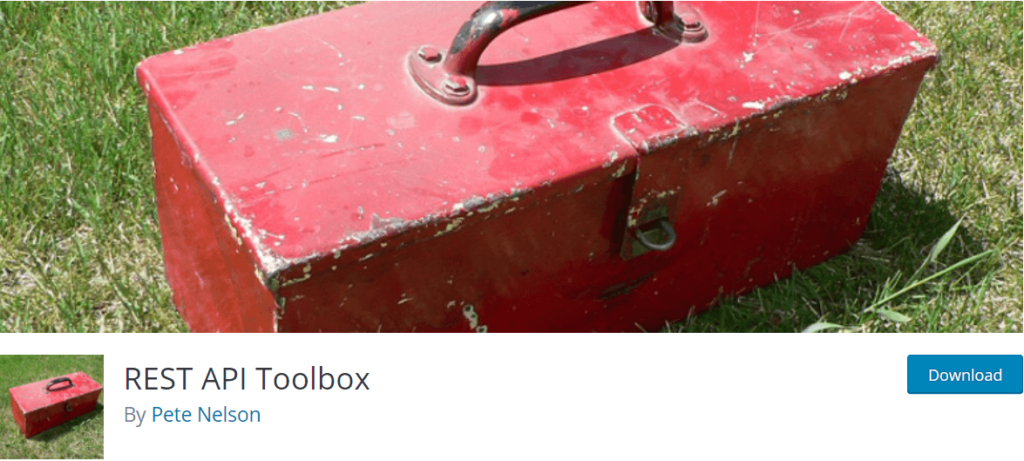
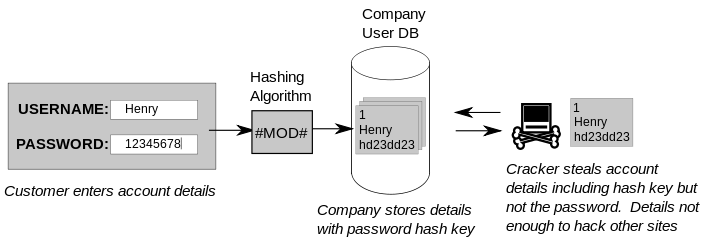
No Comments