Is WordPress enterprise ready? Can it handle the demands of large websites? Is it the right choice of CMS for websites with hundreds of thousands or millions of visitors?
These are questions many people looking for an enterprise-grade CMS will probably ask themselves. In the past, the platform of choice for large-scale website projects was usually Drupal . However, in recent years, you can also find more and more examples of enterprise-level websites running on WordPress.
There are good reasons to use the platform if you want to build a site of that scale. On the other hand, there are also reasons not to.
In order to help you make a decision, in this post we want to ask the question of whether WordPress is truly enterprise ready and the factors that speak for and against it.
Is WordPress Good for Large Websites? – A List of Pros and Cons
In the following, we will have a look at what makes WordPress suitable and unsuitable for websites with enterprise-level needs.
Pro: Proven Track Record
As a first step, let’s have a look at what’s already happening. At this point, it’s probably common knowledge that WordPress leads the CMS market and currently powers more than 40% of the entire Internet.
However, you can easily discount this by saying that it’s probably just a large number of hobby blogs and other small fish. After all, it’s a free tool, so probably mostly people who can’t afford anything else use it.
Yet, the reality paints a different picture.
According to BuiltWith, WordPress powers more than 37% of the top 10,000 CMS-based websites. That’s 15% of all of the upper echelon, outcompeting all other systems that don’t fall under the Other category.
If you look at W3Techs, they even see WordPress’ share among the top 1,000 websites at a little more than 50% – of those that use a CMS, mind you.
Either way, what should you take away from this? The fact that a significant share of high-level websites already use WordPress. It seems like they have answered the question of “is WordPress enterprise ready?” with yes.
Pro: Headless WordPress
Headless WordPress is looking to become a big thing and was one of the major topics in WordCamp Europe 2020.
In case you don’t know, it’s a way to decouple the CMS back end from the front end. Doing so gives you the possibility to build a custom user interface, e.g. based on a JavaScript framework and connect it to the back end via API.
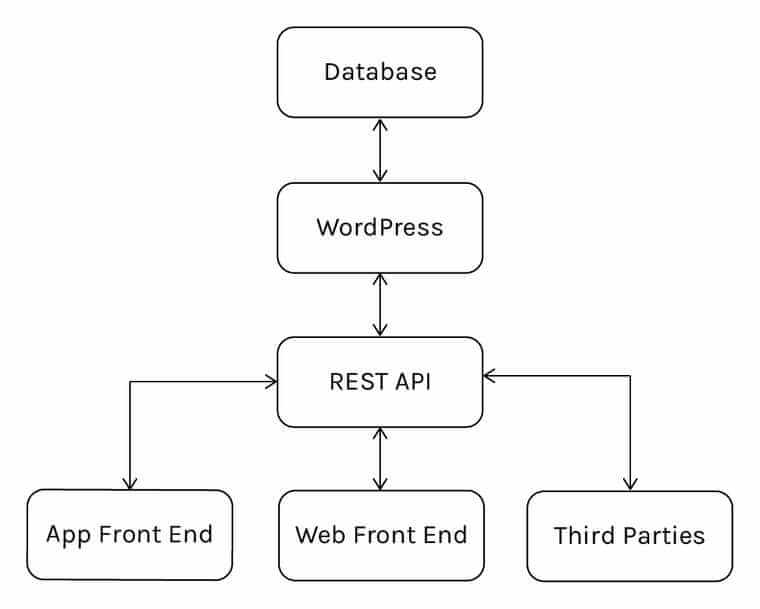
As a result, you get the best of both worlds: superior content management coupled with a faster-performing front end.
Major blogs and websites, e.g. Backlinko, TechCrunch, and other examples already made the switch in order to increase their site performance in an increasingly speed-centered environment (see core web vitals).
WordPress is equipped to accommodate this approach out of the box, thanks to the REST API. Not only that, the API can also populate just about anything else with content, including mobile apps. As a consequence, headless can turn WordPress from a simple website to an omnichannel publishing tool.
Pro: Ease of Use and Team Capabilities
Ease of is use arguably the main reason for WordPress’ success. The fact that the platform makes it so easy for non-technical people to start and run a website is most likely why it is in the position it is today.
What’s true for single-author blogs and small business websites also applies to companies with dozens or hundreds of stakeholders. They, too, can benefit from the accessible user interface from which you can control every aspect of your website.
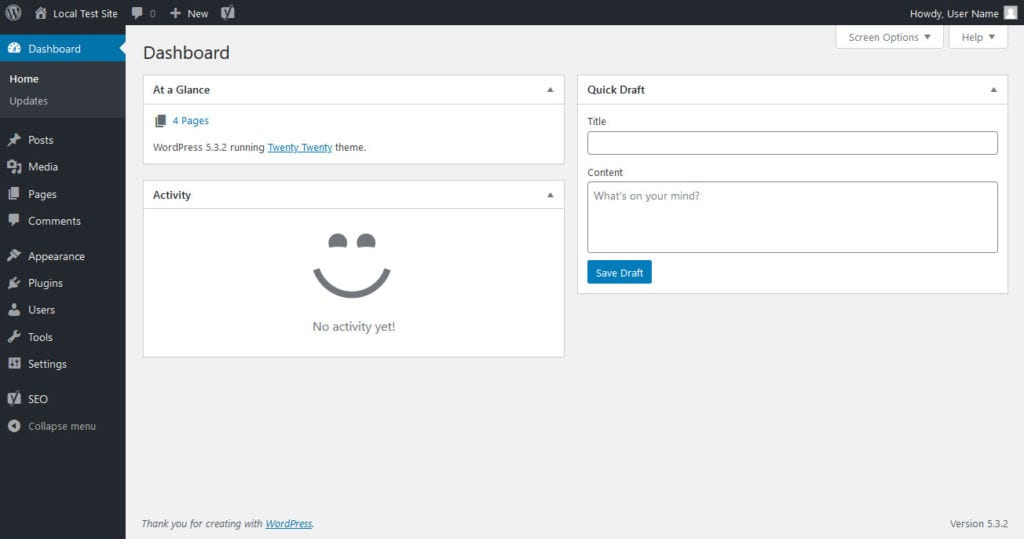
Since WordPress 5.8 that also includes full site editing and the ability to make site wide changes via the WYSIWYG editor will only increase.
So, more power for the same easy interface from which you can wield it, what’s not to love?
In addition, WordPress is very capable of accommodating the need of teams. It comes with a range of user roles with different capabilities out of the box.
There are also plugins like User Role Editor that allow you to make more granular adjustments to who can do what on your website. Furthermore, there are plenty of plugins to improve your editorial workflow and make working together even easier.
Pro: Freedom and Flexibility
WordPress is open source, which brings a lot of freedom with it. It’s not just that the platform is free to use. Under its license you are also allowed to do with it whatever you want. With the right technical chops, literally every part of the CMS is customizable to any needs you have:
- Create your own theme (or use a child theme of an existing one)
- Customize the WordPress back end, including the editor
- Take advantage of custom page templates to create whatever design you need
- Set up your own WordPress blocks and reusable design patterns
- Choose from 58,000+ plugins and more than 8,600 themes to add functionality and design
And this is just the tip of the iceberg. Whatever you need WordPress to do, there is likely a way to get it to do that.
And the best part: you are allowed to make all of those changes. This is in stark contrast to commercial products where you depend on the vendor’s roadmap and decisions for their product. In short, WordPress gives you lots of flexibility for your enterprise website.
Pro: Other Benefits
We could go on for a while but there is only so much space in this article. Therefore, here is a short list of other benefits that make sure WordPress is enterprise ready:
- Cost effective — Cost is always a concern in business. In that case, you are ahead with WordPress because it has the best price tag of all: zero. While there are always costs involved with running a website (hosting, domain, extensions, etc.), the core product will yield you nothing.
- Multisite ability — You can create several websites from one installation (e.g. for different languages or different countries) and manage them from acentral place. A perfect option for multinational companies.
- Options for multi-language — There are lots of solutions out there to make WordPress multilingual, which is often key for enterprise level websites.
- Regular updates — WordPress is constantly under development to keep up with trends, deliver performance enhancements, and security updates (which it can install automatically). It’s also backwards compatible, so unlike other CMS, you don’t have to rebuild your site from scratch when a new major version comes out.
- Mobile friendly — Mobile is an absolute must these days. All WordPress themes in the official directory are by now responsive out of the box and there are plenty of things you can do to make WordPress mobile friendly. Consequently, this is definitely not an issue.
- SEO optimized friendly — Likewise, WordPpess works well in search engines from the get go. You can further enhance it with WordPress SEO plugins, so lack of organic traffic is not something to fear.
In short, WordPress has plenty of things going for it that make sure it is enterprise ready. However, there are also some things that speak against it.
Con: Scalability
The ability to scale has, for a long time, been the Achilles’ heel of WordPress to be truly useful as an enterprise solution. Some performance issues are built in. One is the fact that it’s based on a MySQL database, which can be a bit of a bottleneck if you have many queries going back and forth between the browser and server. It also has a bunch of legacy code for backward compatibility that can be an issue.
In addition, a lot of the free plugins and themes might just not cut it for enterprise clients. If you have millions of pageviews, you need to think twice if you want to rely on an extension that someone might maintain in their free time.
At the same time, solutions for both issues exist.
For one, there are plenty of high quality caching solutions. And, if you go with a reputable managed WordPress hosting provider, oftentimes they are already built in.
Overall, with a specialized provider, a lot of the scaling issues fall by the wayside. Your site will be embedded in an architecture and environment specifically made for high performance.
In addition, if you are at the enterprise level, you most likely already have a dedicated development team, agency, or department ready to build custom solutions for your needs. Therefore, you no longer need to rely on what the WordPress plugin directory has to offer.
Con: Security
Security is a difficult topic for large-scale enterprises. As we have seen with data leaks in recent years, they are increasingly the target of hackers.
This is different from when a personal website gets hacked. Having your company website compromised can potentially mean exposing lots of sensitive data, which, under the new GDPR, can also carry heavy fines.
So, security is of the utmost importance for enterprise-level companies and something that WordPress is not necessarily known for.
One thing we have to say here though is that this perception slightly skewed.
Because WordPress is the most successful platform, it also is a preferred target for hackers. It simply allows for more chances to break into somewhere if you target the most popular kid on the block. So, while more WordPress websites succumb to hacks, it’s also because more of them exist.
In addition, WordPress users need to follow security best practices just like everyone else. By far, the most common ways WordPress sites get hacked is through human error. This includes weak login information and vulnerable plugins and themes. The core product hasn’t seen a breach in years and is constantly vetted by a team of industry experts.
So, again, it comes down to the resources at hand. If you know what you are doing, WordPress is no less secure than any other solution out there.
Con: Lots of Moving Parts
Something that is an advantage of WordPress is also one of its disadvantages. The platform delivers a lean, robust product that you can customize and extend to your needs with third-party plugins and themes.
While that is great for customizability, it also potentially introduces a bunch of uncertainty to the mix. Plugins can conflict with each other, developers can abandon and stop updating them, some extensions can bloat up your site code, and a whole host of other problems.
However, this argument is only partly true.
As mentioned, when operating at an enterprise level, it’s unlikely that you are still relying on free plugins from some unknown developer in the WordPress directory. More likely you are using custom solutions or one of the many premium plugins.
By now, the WordPress sphere has been professionalized to the point that you have a lot of high-quality commercial solutions for all the most important parts of running a website. Their makers are often million-dollar companies in their own right with a vested interest in keeping their products up to date. They also have dedicated support and everything else your enterprise needs.
So, just because WordPress is based on open source, it doesn’t mean that the usual support architecture doesn’t exist.
Con: Support
Speaking of support, this is another oft-mentioned point of criticism when talking about whether WordPress is enterprise ready. As an open source project, it has no dedicated tech support. No company that you can turn to if the “product” doesn’t do what you want it to, no account manager who is responsible for you, no tech support number to call.
It’s true, there is no support like you would find for a commercial product. However, at the same time, you are far from on your own.
First of all, there is the extensive documentation, developer handbook, and support forums that you can turn to. Not to mention, the huge number of blog articles like this one on all areas of WordPress.
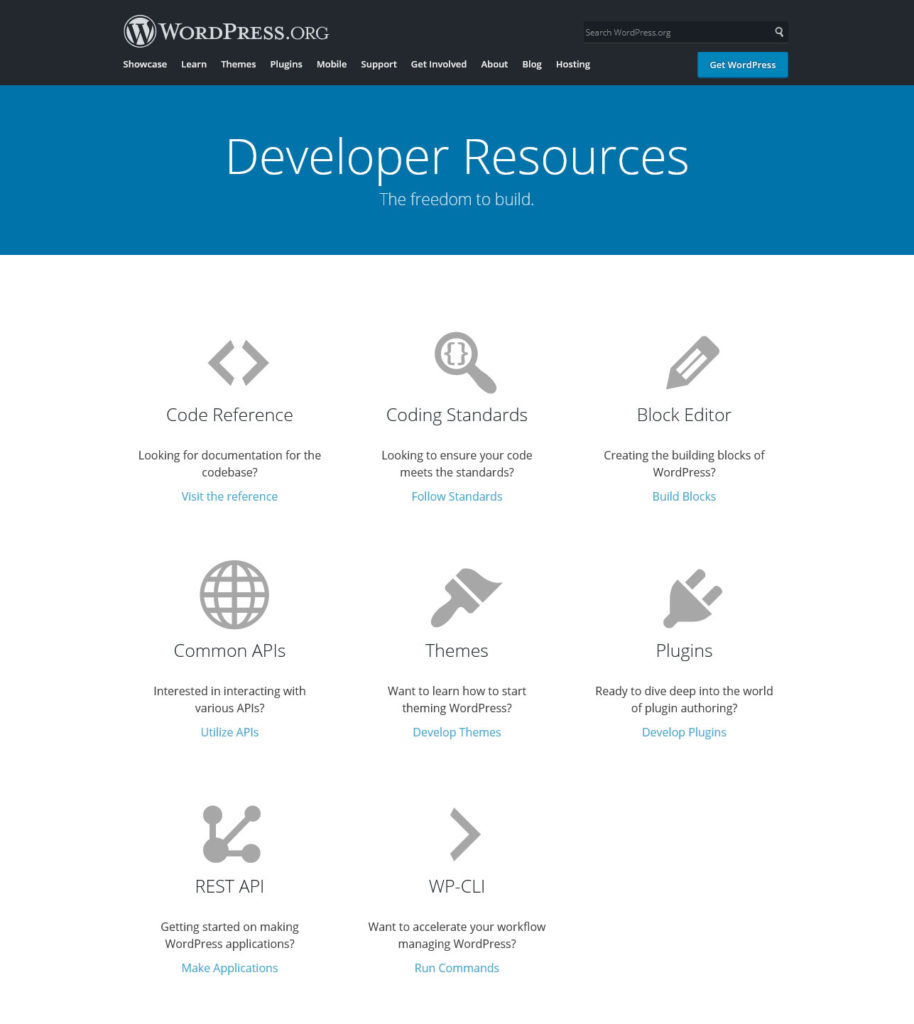
Secondly, if you are going with the aforementioned managed hosting (as you probably will at this level), it also comes with expert support for any technical problems that pop up. In addition, we have already mentioned that commercial plugins have just as many support options as any other business entity.
What’s more, there are several WordPress support companies and agencies who are more than happy to take on development and maintenance work for you. Plus, if you want to hire your own dedicated IT department or full-time developer, finding talent is much easier and the pool simply bigger than for other platforms.
So, WordPress doesn’t have support in itself but there is plenty of help.
So, Is WordPress Good for the Enterprise Level?
We have gathered here today to answer the question whether WordPress really is enterprise ready. It’s a doubt that many people might still harbor, especially those who are only familiar with it as a blogging platform.
Yes, WordPress is not an SaaS product. Some aspects will require you to have resources in terms of manpower and expertise. However, that is true no matter which system you end up using. In addition, you can eliminate the majority of concerns like security, performance, and scalability by using a managed hosting provider, of which there are plenty now.
So, is WordPress enterprise ready? The answer is yes. While you need to know what you are doing, all the functionality is there and readily available.
Do you think WordPress is enterprise ready? Tell us why or why not in the comments!

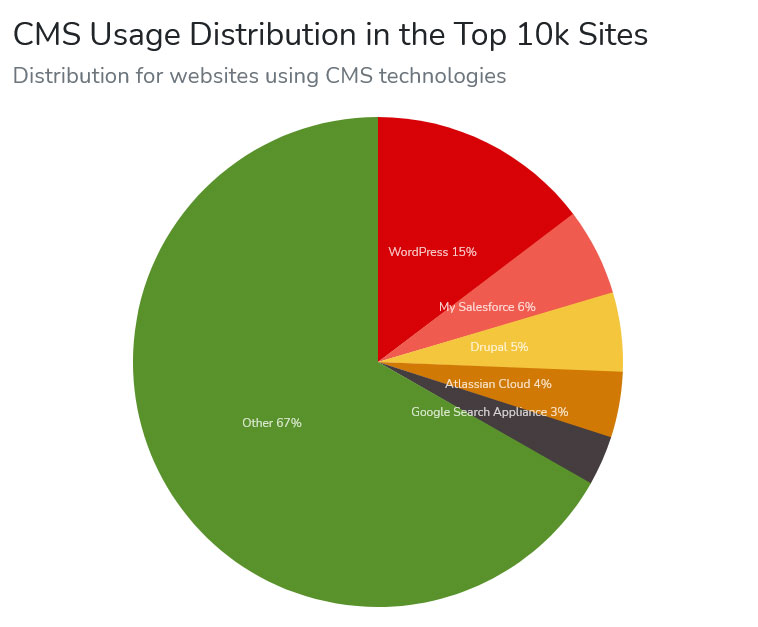
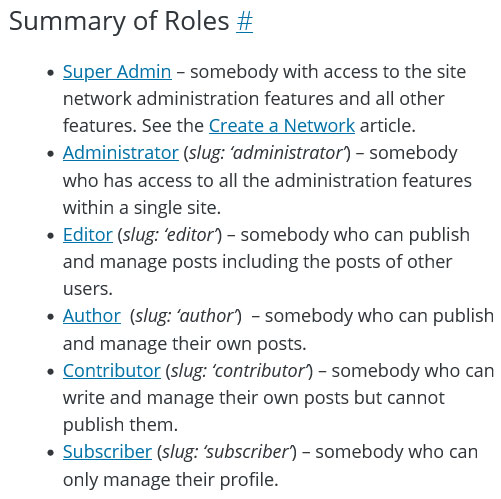
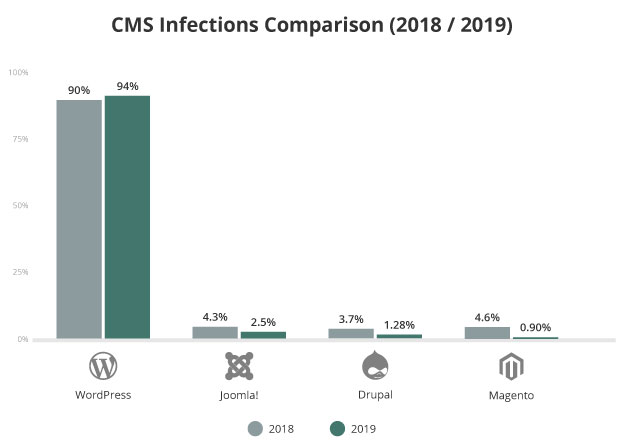
1 Comment