Blog comments are an important way of interacting with readers, collecting feedback, and getting ideas for new topics. However, your comment section can also be overrun by spam and turn into a toxic cesspool of people fighting (you know, like Twitter). In order to avoid that, it makes a lot of sense to set up a blog comments policy.
Creating some rules around comments left on your blog is a great way to set some boundaries and expectations toward your audience. It helps raise the quality of comments you receive and, as such, the quality of your site as a whole.
To help you facilitate that, in this post, we will go over how to create, announce, and enforce an effective blog comments policy. We talk about why you should have one, what rules to include, and how to let readers know about it.
Why Set Up a Policy for Your Blog Comments?
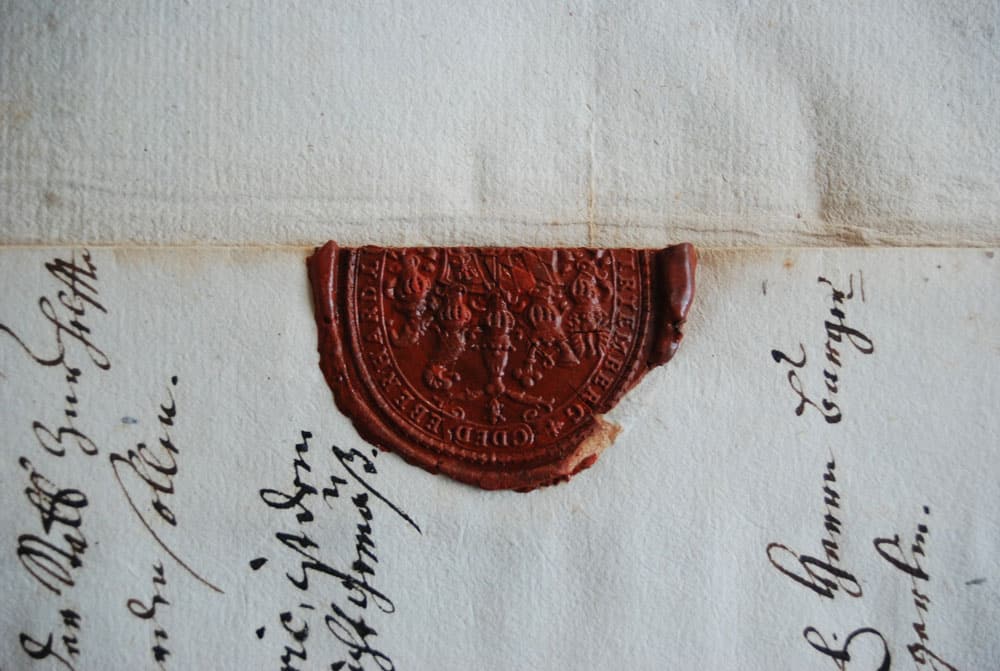
We already alluded to why a blog comments policy is a good idea in the introduction. It sets up a set of expectations as to how people in your comments section should behave – if they want to see their comment on your website. Besides that, it can help with other things, too.
Build a Civilized Community
Building a blog also means building a community. Ideally, there are people who come back to your blog over and over again and regularly comment on your posts. With a blog comments policy, you get to decide what kind of community first timers will find.
Will it be open, prone to interesting discussions, and polite disagreements? Or a bunch of doo doo heads yelling at each other (you know, like Twitter)?
Comment guidelines allow you to weed out behaviors that you don’t want to see in your comments section. It can include things like rude and offensive behavior or spammy comments.
While just setting up a comment policy won’t eliminate all the spam on your blog (if only, unfortunately, most of it is automated), it might discourage some of it and inspire people to leave better comments. It might also deter some users from commenting, however, they are often the ones that the policy is aimed at in the first place.
Set a Precedent
In addition, having a comments policy in place gives you instant justification to delete comments that don’t adhere to it. Nobody can complain that their comment didn’t show up if they didn’t bother to follow the rules.
A blog comments policy is sort of like a “no shoes, no shirt, no service” sign that they have in restaurants sometimes (at least in movies).

You can metaphorically tap it whenever someone complains that their contribution didn’t show up.
This especially applies to news websites. The tone online has become rougher with some people feeling that the anonymity of the Internet allows them to spew every offensive and racist nonsense or conspiracy theory out there without consequence.
A comment policy in place gives you official justification to delete all that drivel.
Note: A Comment Policy Is Not for Censoring
As we have settled so far, a comment policy should be a legitimate guideline to encourage good behavior and fruitful discussions. At the same time, what it should not be is a justification to delete every comment that you don’t agree with or that doesn’t agree with you.
Criticism can be great source of feedback to further improve your writing or clarify your content. It can also be a good start for interesting conversations and exchange of ideas, if it’s constructive. After all, the comment section exists to connect with readers, even those that don’t think the same way as you.
Sure, if you are being brigaded or trolled just for the hell of it (some people just want to watch the world burn) that’s not constructive criticism and you have every right to delete it. Just be aware that the policy should not used to silence dissenting voices but to make sure that the conversations that happen are above board.
What Should Be Part of Your Policy and Rule Set?
Next, let’s talk about what guidelines should be part of your comments policy. Here are things that people commonly include for reader contributions.
Welcome and Encourage
Ideally, your policy shouldn’t just be a list of commandments of everything that is forbidden (“thou shall not spam!”). As all other content, it’s part of your branding, meaning part of how you present yourself and what you stand for. Therefore, you can use it to further show readers who you are and what they can expect from you.

To achieve this, start off by welcoming readers to your blog and encouraging them to take part in the conversation. In addition, set expectations. Again, not just about what’s forbidden, you can also set positive intentions. Say what you expect comments on your site to be like and what kind of discussion you wish to see.
Content Quality Guidelines
Secondly, it’s a good idea to put rules in place to make sure that comments adhere to certain quality standards:
- Anonymity — A good way of combating a lot of anonymous contributions is to make the use of an email address mandatory in order to leave a comment. You can do that in WordPress under Settings > Discussion. The menu also has other settings that are useful, such as automatically holding comments in moderation until manually approved.
- Relevance — Ask commenters to stay on topic and add input that carries the conversation forward, not simply regurgitates what the article already says. Also ask that members of your audience don’t write anything that is completely off topic, like a personal rant.
- No spam — You should already have spam plugin in place to catch genuine junk comments. However, some people still try to use spammy tactics in blog comments that make sense to ban. Examples include the use of a business name or URL as their name, trying to link from inside their comment, or purely promotional content.
- Copyright, privacy — If it turns out that something someone posts in the comment section is copyright protected, it will go. Same for private information like phone numbers or email addresses. A comment section is not for a classified ads.
Absolute No-Gos

In addition, your comment policy should include whatever is a hard no for you. The type of comments that will never see the light of day on your site and that gets people permanently banned from the comment section.
- Hate speech — Sexism, racism, or any of the other -isms aimed at discriminating against individual groups of people should never be tolerated. Same for homophobia, transphobia, or general threats and harrassement against anyone.
- Offensive language — Want to ban curse words like the f-bomb in your comment section? Include it in your policy. Same for abusive, threatening, pornographic, misleading, or libelous statements.
Consequences
Finally, once you have established your rules, it’s also important to point out what happens when someone violates them.
- Editorial rights — Make clear that you reserve the right to modify comments in order to make sure they adhere to the your policy or simply delete them if they don’t.
- Outcomes — Spell out what happens to comments that fail to adhere to the policy, such as that you delete, block, or report them.
- Frequently asked questions — It often helps to proactively include answers to questions that come up a lot. For example, why a comment might not be published, how to contact a moderator, etc.
In short, the comment section should be a place where everyone feels welcome and don’t have to fear being harrassed for no reason. Use your blog comments policy to enourage people to be decent to one another and keep out those that refuse to do so.
How to Display the Blog Comments Policy on Your Website
With the above out of the way, the question that remains is where and how to make your comments policy visible on your WordPress site. For that, you have several options.
Publish a Dedicated Page
One of the easiest ways is to create a separate page for your blog comments policy.
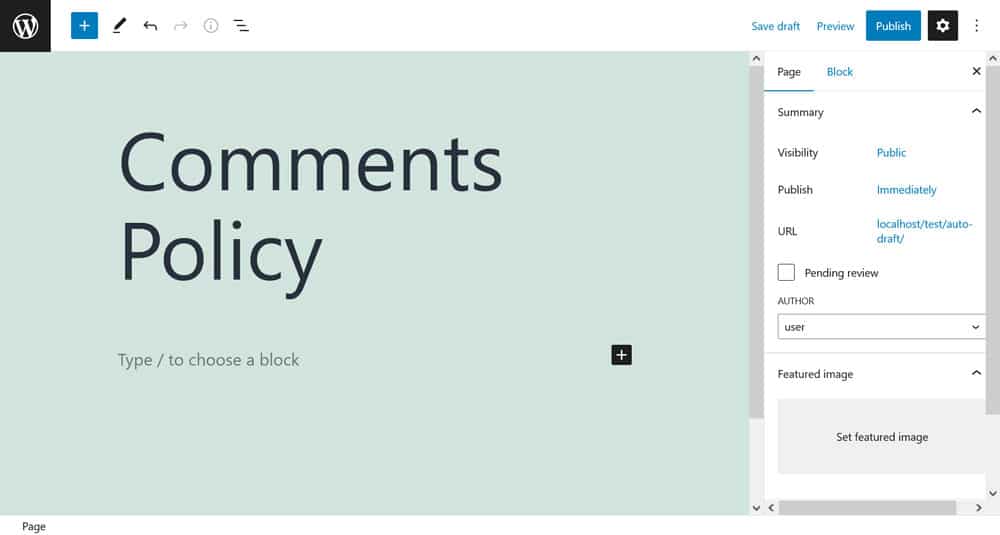
This is especially a good option if it has gotten too long to appear directly in the comments section. Just like your privacy policy, you can give it its own page where your audience can read it in its entirety.
The important thing here is that, just like for other policies, you make it findable. A link in the footer is a good solution for that.

Of course, you can also do a hybrid model and add a short version to the comments section that links to the full edition on a separate page.
Include It in the Comments Section via the Site Editor
If you want to link to your policy in your comments section or if it is short enough to post it there, that’s pretty easy to do if you are using a block theme like Twenty Twenty-Two. In that case, first access the Site Editor under Appearance > Editor.
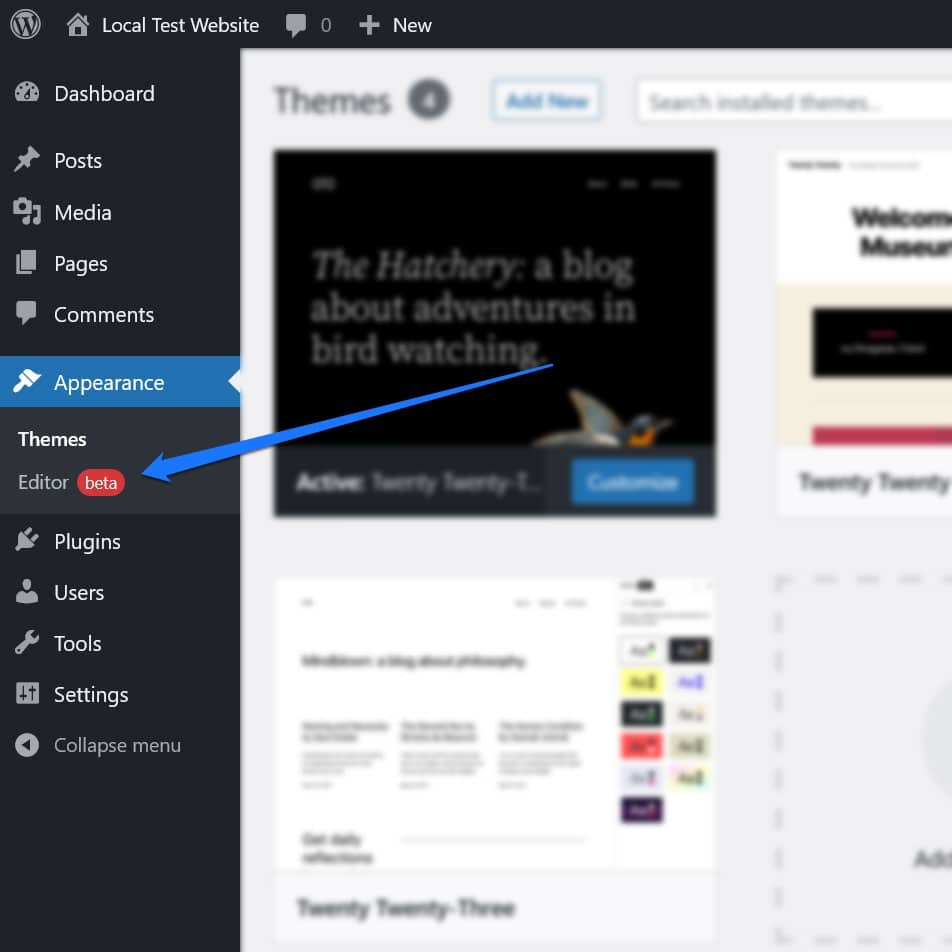
Here, you need to click the logo in the upper left corner to access Templates.

Look for the Single page template.

That’s the one that controls the look of your blog posts. In it, you will find the Comments block that controls the markup of your comments section.
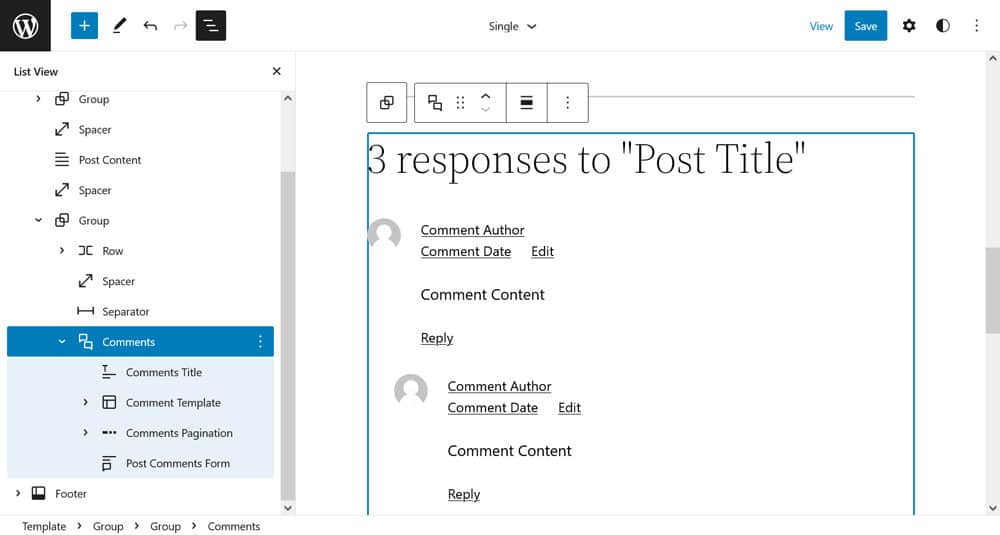
Adding a comments policy is as easy as including a paragraph block wherever you want the policy to appear (using list view makes this especially easy). Then simply paste it there (including any links).

Note that you might have to switch the Comments block into editable mode to make any changes. Once you save the template, the policy should start showing up on your blog as well.

Add the Policy via Code
If you are using a classic theme, you can still incorporate a policy in your blog comments section by using markup. You have three basic options for that:
- Edit the template file — WordPress comes with a template file called
comments.php. You can edit it and include your blog comments policy there directly to have it show up on the page. - Add it via hook — WordPress has a number of action hooks you can use to show your policy in your comments section such as comment_form_before. More on hooks in this article.
- Use a widget area — If you want to be able to change your comment policy from the WordPress back end, adding it via a widget area might be the best idea. In that case, you first need to edit
comments.phpand create a new widgetized area where you need it. After that, you can add a text widget and edit it to your liking.
For all of the above, it’s best if you have a code editor that you like and that you implement the changes in a WordPress child theme. That way, they won’t vanish at a theme update.
Use a Plugin
As far as I can tell, there is no plugin dedicated to adding a comments policy to your blog section. However, some plugins that enhance or take over your comments have settings that allow you to easily display it. Disqus is one of them.
Thus, if you use a WordPress comments plugin, make sure to check for possibilities like this.
Examples of Blog Comments Policies
In the final part, let’s have a look at some of the commenting guidelines of websites out in the wild. You can use the examples as comment policy templates to come up with your own.
WordPress.com

WordPress.com has their blog comments policy on a dedicated page. Here’s what they ban from the comments section:
- One-word comments
- Self-promotion
- Support questions
- Multiple comments by the same author
- Really long comments
- Personal comments about WordPress.com staff
- Non-English comments
- Comments that have too many grammatical and spelling errors to be understandable
The only thing I couldn’t find was how to access the policy without searching in Google or on the site. A link somewhere on the blog would be useful.
Copyblogger

The Copyblogger blog also have their own dedicated page for the comment policy and link to it from the site footer. Here’s the gist of what it says:
- Comments are only open for two weeks after a post’s publication date
- Use your real name and email address
- Read the article before commenting in order to be able to add relevant insights and constructive criticism
- Comments may be deleted if they are spammy, self-promotional, irrelevant, threatening, defamatory, racist, obscene, or violate someone’s copyright
Tim Ferriss
Author Tim Ferris has his blog’s comment rules directly below the comment form.
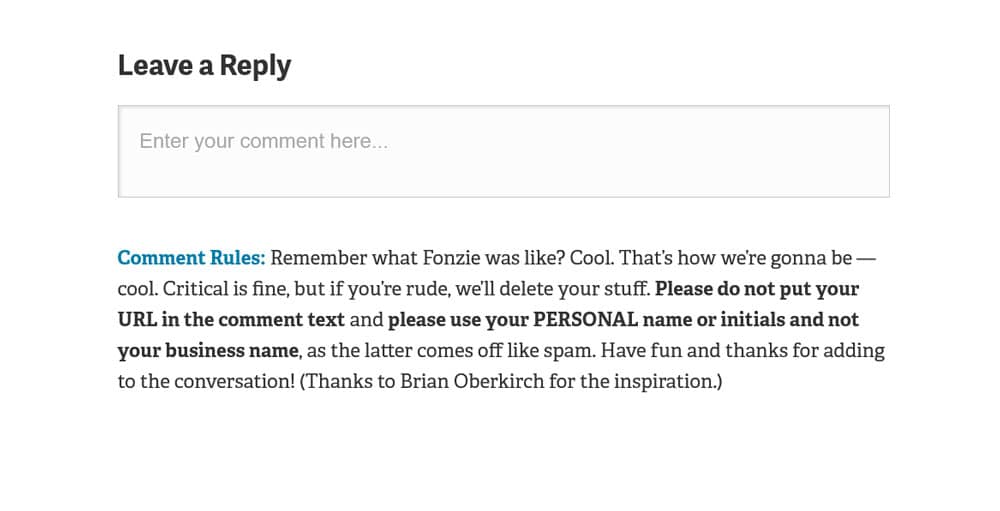
It’s short and sweet and basically says no rudeness, no personal URLs in comments, and use your real name or initials. That’s pretty much it.
What Will Be Part of Your Comment Policy?
A blog comments policy is an important part of Internet real estate. It’s a great way to put some guard rails up for the discussions below your articles so that they doesn’t veer off track. It also helps to remind people to behave well while interacting with one another.
Above, we have gone over reasons why you should consider putting comment guidelines for your blog in place, what to include, and how to publish them on your WordPress site.
The last thing to keep in mind is that the blog comments policy can (and often should) evolve over time. The rules are not set in stone and you are able to adapt them as needed. If you find that you have forgotten something the first time around or realize that something is not clear enough, feel free to make changes as required.
Do you have an explicitly written blog comments policy? If so, what did you include in it? And how are you making it available to your visitors? Please feel free to share in the comments section below!


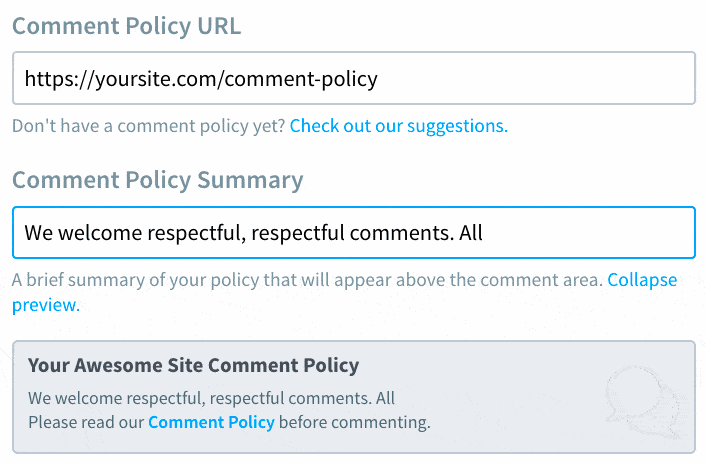
No Comments