Is WordPress really free? One of the reasons the platform is the most widely used CMS in the world is that it’s open source. That means, anyone can use it for any purpose, without paying an upfront licensing fee. This fact has enabled hundreds of thousands of people with no development skills to run their own website.
But does that mean every website built with WordPress is free? No. While you can use the software powering it without paying a dime, there are still costs involved with getting a site online, and promoting it.
For that reason, in this post, we talk about if and why WordPress really is free, what you have to calculate for if you want to get your WordPress website online, and ways to create an entirely free WordPress site.
That’s a lot to cover, so let’s get going.
Yes, WordPress Itself is Completely Free

WordPress as a software is open source and licensed under the GNU General Public License (GPL). That means its source code is available to the public to do with as they please. In detail, that means you are free to:
- Use and run it – You can use WordPress for any purpose, whether it’s for personal blogs business websites, or even to build mobile apps and as a headless CMS. There are no restrictions on how you utilize the software and no costs associated with it whatsoever.
- Modify WordPress to your needs – As an open-source software, you are free to play with the WordPress code to your heart’s content. This allows you to customize your website’s appearance and functionality, as well as create new features or fix any issues you may find. You can also build upon the system in any way you want.
- Redistribute it – You are allowed to share your modified version of WordPress with others, so they can use your enhancements or customizations. For example, there is a fork of WordPress called ClassicPress, which does not include the new Gutenberg block editor. Projects like this are possible because of the platform’s open-source licensing. The only caveat is that anything you distribute that is built on WordPress has to be distributed under the same GPL license.
- Study the software – Since WordPress is not a proprietary product, you may examine and learn from its code. You can even copy it and build something else entirely. This can help you better understand how the software works and improve your own coding skills.
So, as you can see, WordPress as a platform really is free. The main reason for all of that is that WordPress isn’t owned by a single company. Instead, it is a community effort of volunteers who donate their time and energy to make it better.
However, There Are Costs Involved With Running a WordPress Website
While you don’t have to pay anything for WordPress itself, if you want to build, publish, and run a website with it, there are other costs that come into play. These can vary depending on your requirements and the services you choose. However, it’s not really possible to have a website online without paying anything – not even if its based on WordPress. Here’s a list of some common costs you need to calculate for.
1. Domain Registration
To make it reachable on the Internet, you’ll need a domain name for your website. That’s the URL users type into their browser to get to your site. Domain registration fees typically range from $5 to $20 per year, but the cost can be higher for premium or specialized domain extensions.
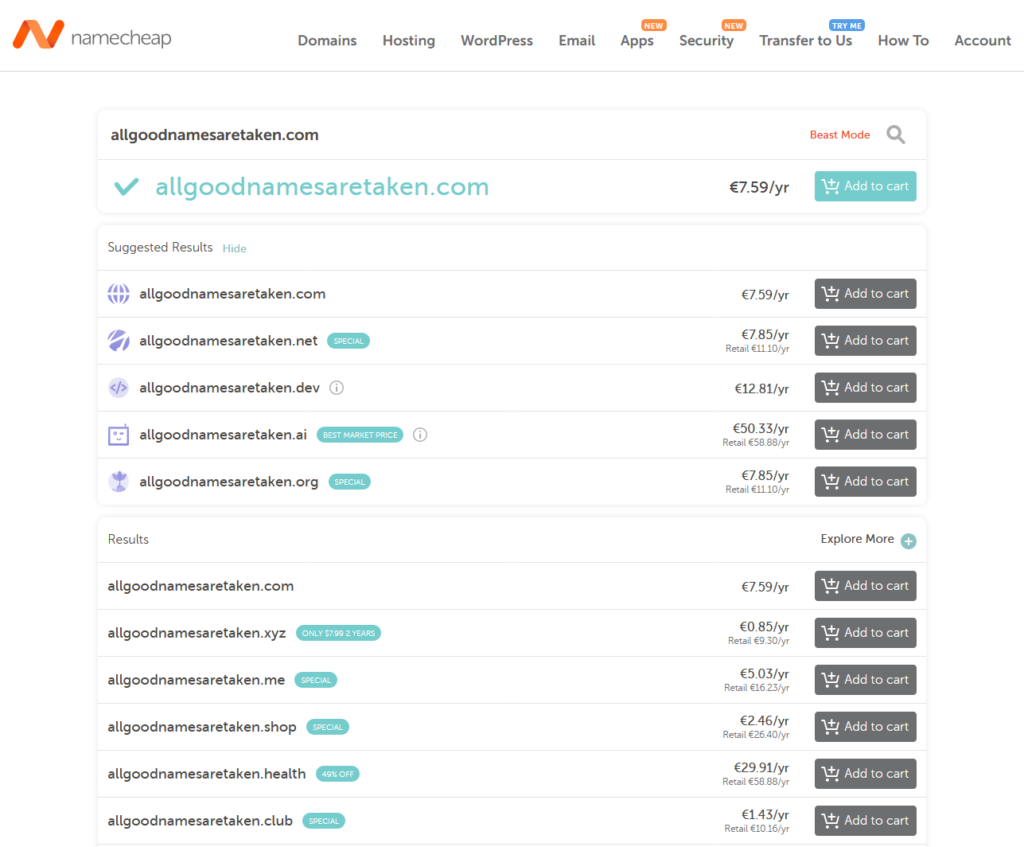
2. Web Hosting
To allow visitors to reach your WordPress website, you’ll need a hosting provider. That’s the name for companies that rent out server space to store your website files so others can access them.

There are various types of hosting available, such as shared, VPS, and managed WordPress hosting. They come with very different prices for their plans, from just a few dollars per month to a few hundred. It all depends on what you need and choose.
3. Themes
While there are many free themes available in the WordPress repository, you may want to invest in a premium one for additional features, functionality, or design options. Premium themes typically cost between $30 and $100, with some even more expensive.

4. Plugins
Again, there are many free options which often suffice for smaller to medium sites.

However, you may want to go for premium versions with more features or better support. Prices vary. They can range from a one-time fee to an annual subscription, usually between $20 and $200 or more, depending on the plugin.
5. Security
Security services or plugins protect your website from hackers, malware, and other threats. You should always have at least some solution for that in place. Prices vary here, too. Some offer free basic protection, while more comprehensive solutions may charge a monthly or annual fee.
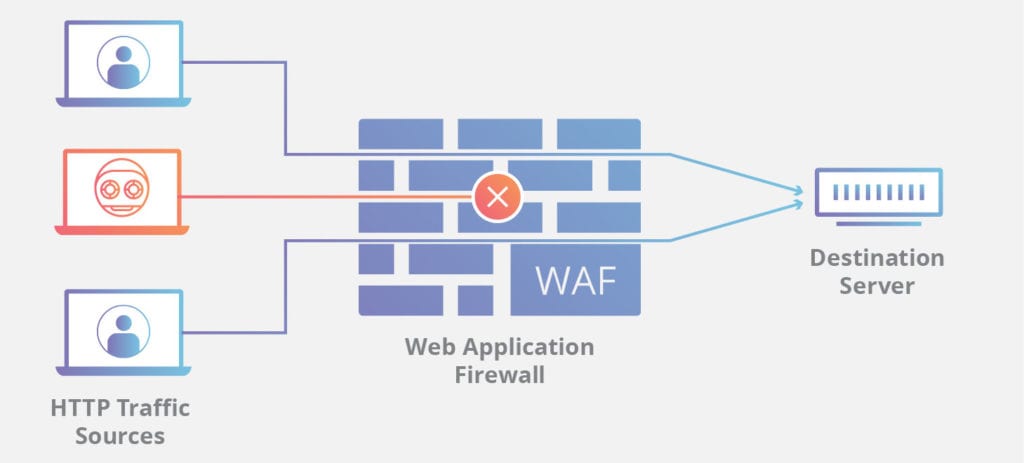
6. Backups
Regular backups of your website are essential to ensure that you can quickly restore it if something goes wrong. Some hosting providers offer backup services as part of their hosting plans, while others may charge an additional fee. You can also use plugins to manage backups, with some offering free options and others requiring a subscription.

7. Developer/Designer Fees
If you require custom development or design work, you may need to hire a professional developer or designer. The cost for these services can differ greatly depending on the complexity of the work and the expertise of the professional you choose.
8. Maintenance and Support
Ongoing maintenance, such as updating themes, plugins, and WordPress itself, is crucial for the security and performance of your website. You may want to invest in a maintenance plan or a support service to help with these tasks. Doing so can range from a few dollars to several hundred dollars per month.

9. SEO and Marketing Tools
To increase your website’s visibility and drive traffic, it’s crucial to invest in search engine optimization (SEO) or marketing. There are many SEO tools and plugins out there, which have different costs depending on the features and services you choose.

So, How Much Are We Talking?
Generally, if you go for free themes and plugins and learn to do a lot of the work on your website yourself, you can run a WordPress site for about $50-$100 a year. The more premium services, components, and extensions you go for, the pricier it gets. The sky’s the limit.
On the other hand, when you get to the level where you spend a considerable sum on running and marketing your site, you are usually at the point where the income your website generates makes it worth it.
Free Ways to Create a WordPress Site
So, if WordPress is free, is there really no fashion to also run a website with no budget? Well, there are ways, however, they all come with a few caveats.
Install WordPress Locally
You can install WordPress on your local computer using certain kinds of software. These programs create a server environment on your machine that you can run WordPress on just like a real server.
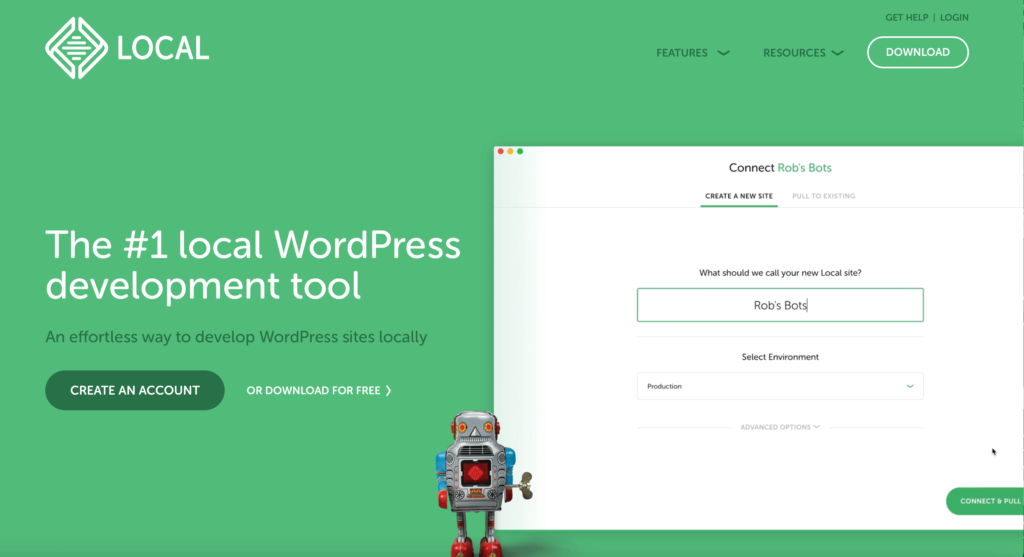
This option is primarily used for development and testing purposes, since your website will not be accessible to the public. For that, you would still need to invest in a domain and hosting. However, it is perfectly suited to learn about WordPress and how to use it to build websites without paying anything.
If you would like to learn more about local installation, we have these articles for you:
- How to Use Local (By Flywheel) for WordPress Development
- How To Install WordPress Locally With XAMPP (Windows And Mac)
Get a Free Plan at WordPress.com
You might be aware that WordPress comes in two different versions: the self-hosted version you can download on WordPress.org and then install wherever you want and the hosted version on WordPress.com.

The latter is more like an SaaS website service as you create an account and then the website is hosted and created for you. It’s still based on WordPress, however, you don’t have access to the server environment.
WordPress.com offers a free, basic plan that allows you to create a WordPress website with a subdomain (e.g., yourwebsite.wordpress.com). However, the plan comes with limited features, storage, and customization options. You’ll also have WordPress.com ads displayed on your site, and you won’t be able to install custom themes or plugins.
On the other hand, when using a self-hosted WordPress site (meaning you download the software from WordPress.org and install it on a server), you can do with it whatever you want. At the same time, you will have to pay for at least hosting and a domain name. But it gives you a lot more flexibility and control.
Free Hosting Providers
There are some free web hosting providers that allow you to install WordPress on their servers. There are also ways to get a free domain. For example, some free hosting providers also offer free subdomains (e.g., yourwebsite.provider.com) as part of their service.
However, keep in mind that these offers often come with limitations, such as limited bandwidth, storage, or support, and may display ads on your site. Additionally, their performance, security, and reliability is almost definitely inferior to paid options.
For that reason, while this is a possibility on paper, it is in no way suited for any serious or professional purposes. That’s also the reason we are not linking to any of them here.
So, How Free is WordPress, Really?
Part of WordPress’ claim to fame is its nature as an open source and thus free software for building websites. While the platform itself is indeed free of charge and offers numerous freedoms, there are still costs associated with running a WordPress site.
These costs almost always include domain registration and web hosting but can also extend to themes, plugins, security, maintenance, and marketing. Running a website is a complex undertaking, so it’s only natural that you need to invest some money into it.
Finally, although there are ways to create a WordPress site for free, they often come with limitations that make them unsuitable for professional purposes. To truly benefit from the power and flexibility of WordPress, it’s worth investing in the necessary components and services to ensure a high-quality, secure, and user-friendly website.
What do you most enjoy about the freedoms WordPress offers? What do you think is absolutely worth investing to run a successful WordPress website? Let us know in the comments!

No Comments
Start the conversation