Running a magazine or news website is difficult, but WordPress comes with a lot of built-in tools and offers plugins you can use to automate the process or make it easier. Let’s see how we can use these tools to run a magazine or news website with WordPress.
Use Categories And Tags Properly
Using categories and tags properly can help you organize your content in ways that make it easier for readers to find topics they’re interested in. This is especially true if your theme uses a homepage layout that separates content by category.
Use categories for main topics, child categories for sub-topics, and tags for individual yet frequent topics. Here are a few categories, child categories, and tags a current events news site in the United States might use:
- Category: News
- Child Categories: Local News, National News, World News
- Tags: United States, Canada, United Kingdom
- Category: Entertainment
- Child Categories: Music, Movies, Television
- Tags: Adele, Ben Affleck, American Horror Story
- Category: Sports
- Child Categories: NFL, MLB, NBA
- Tags: Seahawks, Yankees, Lakers
You can learn more about categories and tags in our Ultimate Guide to Pages, Posts, Categories and Tags.
Keep A Flow of Fresh Content on Your Site
It can be hard to keep up on all the news throughout the day. That’s why implementing an RSS Aggregator is a great way to flesh out your site. WP RSS Aggregator is a popular WordPress plugin that allows you to keep a flow of fresh content on your site through the use of RSS feeds from different sources.
If you or your team can’t keep up with the amount of news being published about a certain topic, use the Feed to Post extension to fill up a page on your site with a feed containing content about that topic from different sources. You can view this extension in action at WP News Desk:
Manage Your Team And Editorial Calendar
You have two main choices when it comes to managing your team and editorial calendar inside of WordPress. They are Edit Flow and CoSchedule. If you’re just starting out and have limited funds, stick with Edit Flow. Edit Flow is free forever whereas CoSchedule costs $60/month at minimum for teams. Once your site starts generating serious revenue, consider switching to CoSchedule as Edit Flow does not offer premium support.
Edit Flow allows you to manage the articles you and your team publish using a drag-and-drop editorial calendar inside of WordPress. This gives you a visual representation of what articles your team is working on, and you can even label them with statuses, such as “Draft,” “Pending Review,” and “Published.”
You can even create custom statuses for posts, such as “Ready to Publish” and “Pitch.” Edit Flow also allows editors and writers to communicate with one another inside the WordPress admin area using editorial comments. You can also manage your team by separating editors and writers into different user groups.
CoSchedule is very similar to Edit Flow. It’s a premium tool that integrates with WordPress. It also uses a drag-and-drop editorial calendar you and your writers can use to map out your content schedule.
CoSchedule also allows editors and writers to communicate with one another, but it differentiates itself from Edit Flow by offering additional features you can use to automate the process of promoting articles on social media. If you run your site by yourself, you can start off with a solo plan at CoSchedule for as little as $15/month.
Earning Revenue
Many news sites earn revenue using these three methods:
- Ads
- Sponsors
- Memberships from Paying Subscribers
You can populate your site with ads from ad networks, such as Google Adsense, using free and premium plugins. These include Ad Inserter, WordPress Ad Widget, and ADS PRO. You can also encourage Adblock users to whitelist your site using a plugin called Ad Blocking Detector.
Adblock users can also purchase a subscription for your site using Paid Memberships Pro. Paid Memberships Pro is a premium WordPress plugin that allows you to charge a subscription for your site. One of its features includes the ability to hide ads from paying subscribers.
Alternatively, you can use MemberMouse to create a membership site.
Manage Your Community
There are a number of different ways you can grow and manage your community on a magazine or news site. You can start by growing your email list using tools like OptinMonster and Thrive Leads and managing your email list with services like ConvertKit, MailChimp, Aweber, and other email marketing service providers.
You can learn more about growing your email list with our Beginner’s Guide to Using MailChimp for Email Marketing and our list of the 5 Best Email Opt-In Plugins for WordPress.
Manage Your Comment Section
You can also manage your comment section with Disqus Conditional Load. This plugin allows you to use the Disqus comment system in place of the WordPress comment system.
It also gives you and your team an easier way of moderating comments. You can even turn your most active and loyal readers into moderators if you find yourself overwhelmed with the number of comments you receive.
Encourage Interaction Between Members of Your Community
If your community grows large enough, you can encourage them to interact with one another through the use of social networking plugins. This means building a forum or social platform on your site using bbPress or BuddyPress. This will allow members of your community to interact with one another outside of your comment section.
If your theme doesn’t support bbPress or BuddyPress natively, consider hiring a web developer or utilize WordPress Multisite to create a section on your site dedicated to a forum or social platform.
Final Thoughts
Running a magazine or news site doesn’t need to be as cumbersome as it seems, and WordPress definitely takes the load off, as you can see. If you need an efficient way of keeping up with and managing current events and trending topics surrounding your niche, check out this list of 14 iOS and Android Apps for WordPress Users.


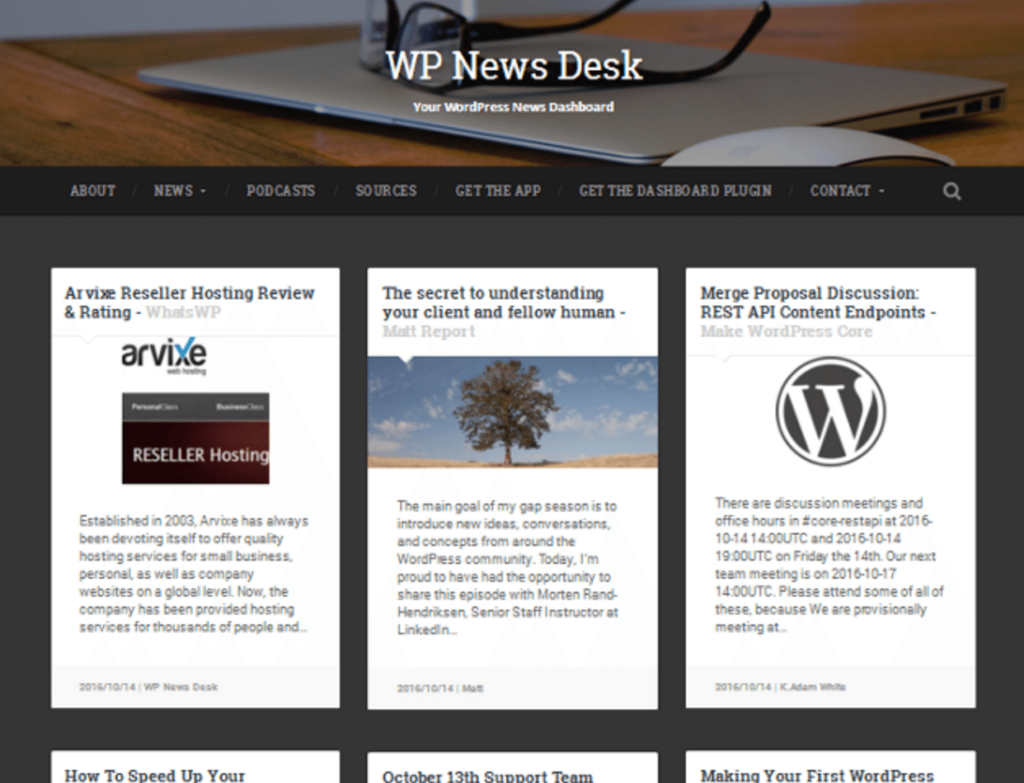

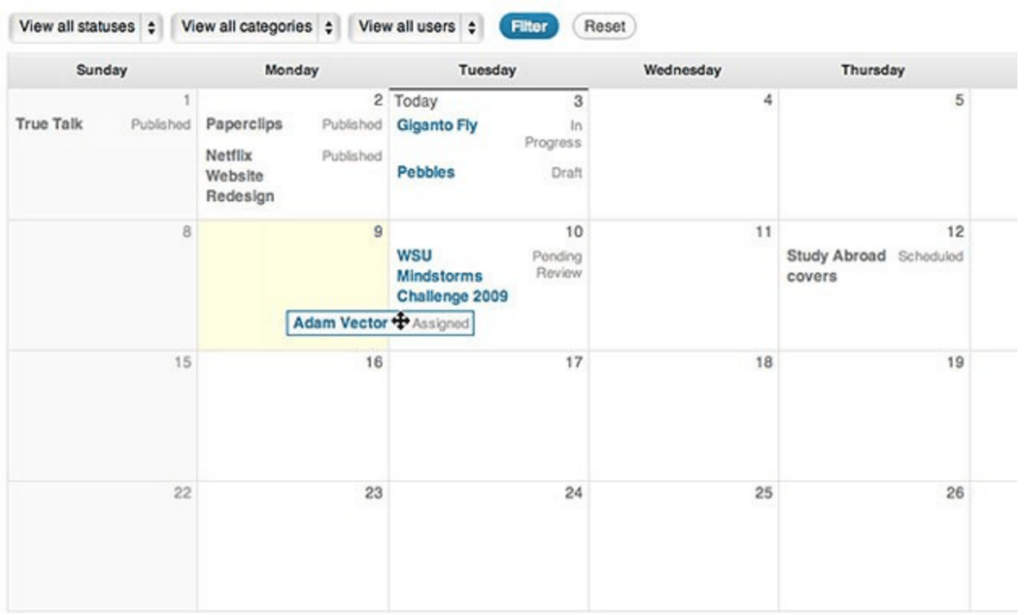
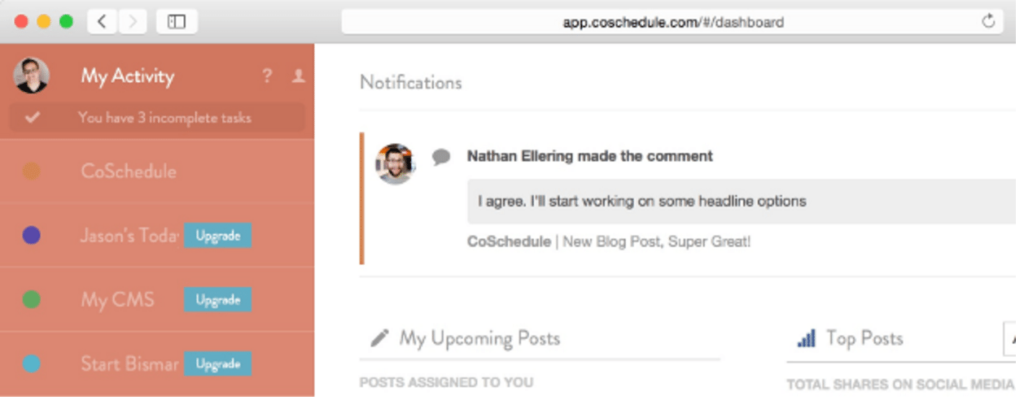
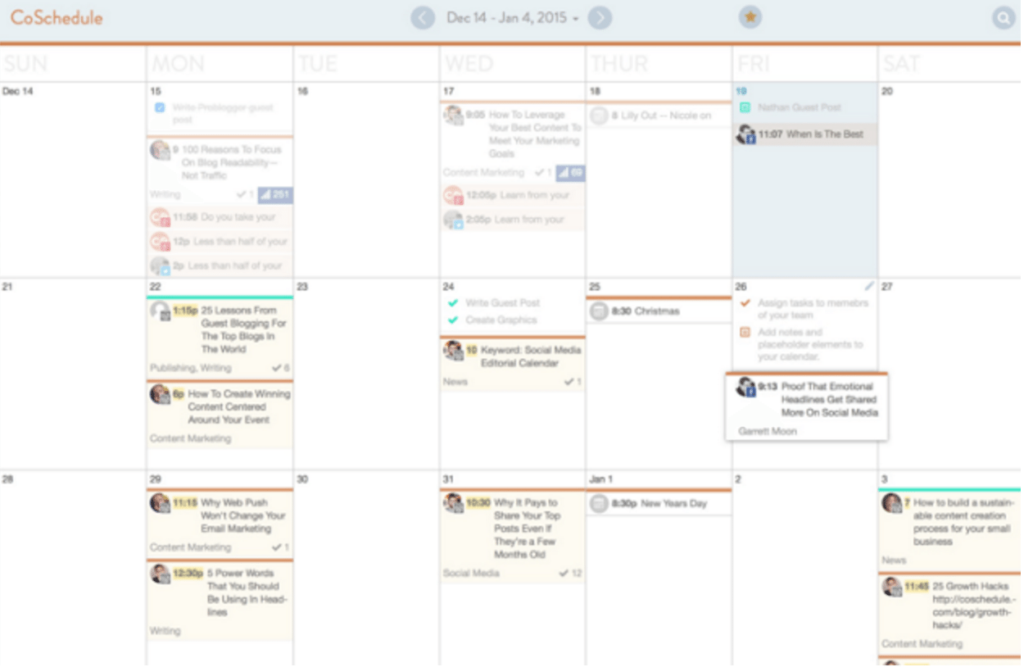
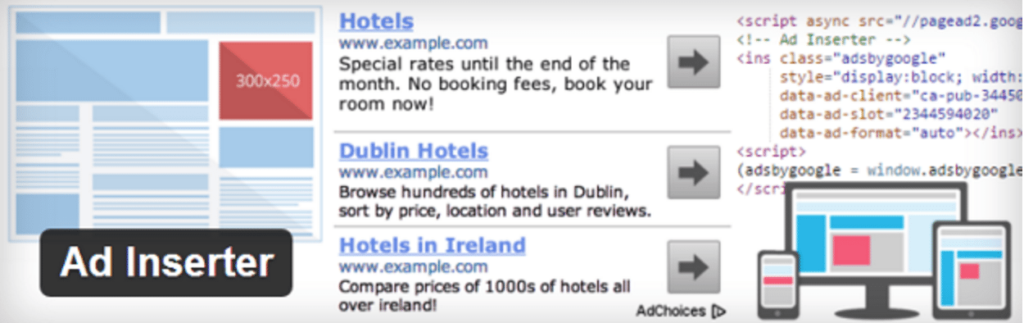


7 Comments