Nowadays, having a website is not an option but a necessity. Whether you want one for your business or for your resume, a website helps you establish your authority, get hired, sell products, and so much more. But for any website to be successful, you need a domain name. However, what are domains really and how do they exactly work?
This topic is a bit complex and there are a lot of terms flying about that can be confusing. For that reason, in this guide, we’ll explain what a domain name is and how domains work in detail. By the end of the article, we want you to have a deep understanding of domains and be able to choose the best one for your website.
What is a Domain Name?
Let’s start with the very basic question: What exactly is a domain? It’s something you are most likely already familiar with.
Put simply, a domain name is an address that people type into their browser to arrive at your website. More specifically, each domain name is actually a structured label connected to a specific IP address of the server that houses your website.
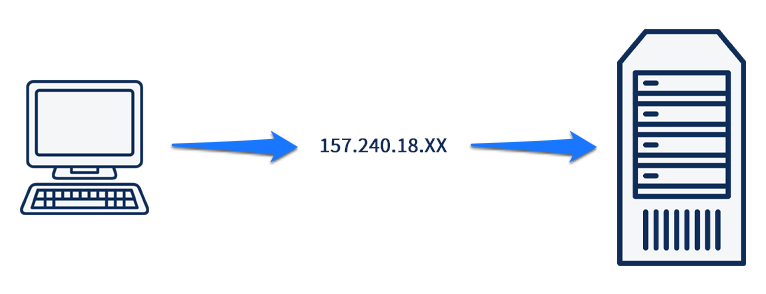
So, in the end, people arrive at your website because they target the right IP address. However, since these are hard to remember (“Connect with your friends on 157.240.18.35!”), we use those structured labels or domain names.
Domain Name Structure Explained
Another thing you are probably familiar with is that every domain name consists of two parts: the actual domain name and the TLD or top level domain name. For example, if your domain is yourdomain.com, the .com part is the TLD and yourdomain is the actual domain name.
There are numerous TLDs such as .org, .net, .gov, even .pizza, .vip and many more. The number of top level domains and their names are under the jurisdiction of ICANN.
ICANN stands for Internet Corporation for Assigned Names and Numbers and they are responsible for creating new and maintaining current top-level domains. ICANN also has contracts with various domain name registrars where you can register and buy your domain name.
How is a Domain Name Different From a Website?
As you should have figured out by now, your domain name is not the same as your website, even though the two are intimately connected.
Your website consists of various files: HTML pages that display content, CSS stylesheets that govern styles like font size, button color, spacing around elements, and more. It also contains images and other media files such as video and audio files. Think of it as the furniture and interior design that decorate a living space.
However, to store those files, you need web hosting, which acts as a home for all your website files. In our metaphor from above, that would be the house. A domain, on the other hand, serves as a street address it is on.
Leaves the question, how do potential visitors end up in the correct place when looking for you?
How Domains Work
So, let’s talk about how domains work. What exactly happens when someone types a domain name into their browser? How do they arrive on your website and not someone else’s?
To understand that, we first have to have a basic understanding of how the Internet works.
The Internet is nothing more than a giant web of computers. Those computers are connected to each other through a network and each computer has its own IP address.

As already established we use domain names so that we don’t have to remember IP addresses. Yet, in order to associate an IP address with the correct domain name, you need a place where those relationships are stored. Sort of like a map that points people in the right direction.
In the case of domains, this map is known as DNS or the Domain Name System. In a nutshell, the DNS is a set of specialized servers that connect the correct IP address to the correct domain name.
When someone types in your domain name into their browser, the browser sends a request to the DNS. The DNS will then look up the IP address associated with the domain name and pass it on to the computer that actually has the files that make up your website.
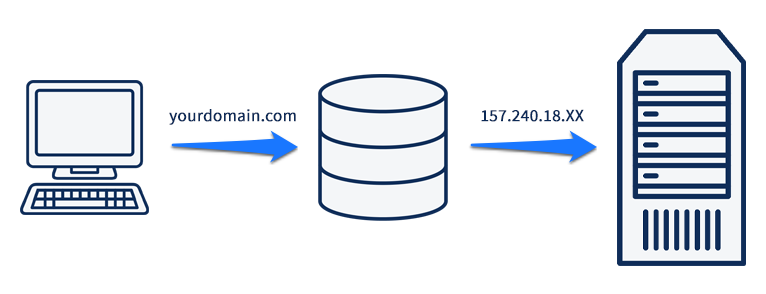
This will fetch the contents of your website and send that data back to the browser which will then display your website to the visitor that typed in your domain name.
All clear so far?
Now that you know what a domain name is and its structure, let’s go over the basic terms associated with domain names and what they mean.
Different Domain Types
You already know what a top-level domain is. Besides TLDs, there are several other domain types. They include:
- Second-Level Domain — These are simply domains that follow TLDs. For example, the second-level domain in torquemag.io is torquemag. However, there are also other cases, such as .co.uk, where the second level is .co.
- Third-Level Domain — By now, you should be able to figure this out yourself. Simply go down another level to the left. The most common third-level domain is www, but subdomains are also a frequent example (see below).
- gTLD — Stands for Generic Top Level Domain. Originally, there were only seven of these: .com, .org, .net, .int, .edu, .gov, and .mil (for military). By now there are a lot more (1,500+), including things like .coffee, .hiphop, and .lgbt.
- ccTLD — Short for Country Code Top Level Domains and they are based on international country codes. A few examples include .it (for Italy), .de (Germany), .fr (France), and .us (take a wild guess). There are also internationalized versions in non-Latin alphabets like Chinese and Arabic.
- Subdomain — These are typically used to create a whole new website on top of an existing website. A common example would be creating a support or knowledge base section such as support.domainname.com or help.domainname.com.
Basic Terms Associated With Domains
There are a bunch of basic terms that often pop up in relation to domains. We have already explained IP addresses and DNS records. Let’s go over a few more of them:
- Nameservers — If DNS records are like a map, nameservers are the paper that it is printed on. They are the physical servers that contain the records pointing browsers to the right IP addresses.
- CNAME Records — Stands for Canonical Name. Those records map an alias name to a true domain name. For example, you can use the CNAME record to map a www or mail subdomain to yourawesomedomain.com. In some cases, you’ll need to create a CNAME record to verify your domain ownership or to point your domain name to a specific server. It’s important to mention that you should only use the CNAME record when no other records are available.
- A Records — The A record points your domain name to one or more IP addresses. So, in contrast to CNAME, A records are more direct, since they don’t map two names to each other (which, in the end, resolve to different IP addresses).
- TXT Records — Text records that allow you to enter text into the DNS. Some common uses include verifying domain ownership or ensuring email security.
- MX Records — Stands for mail exchange records. They are responsible for directing email to a mail server. In other words, MX records ensure that emails sent to your email address arrive in your inbox.
- Domain Registrar — A company that sells domain names. The person who registers a domain name is called a Domain Registrant.
- Domain Propagation — The process or the timeframe during which the nameservers update throughout the globe when you make a change to one of your DNS records. These changes can take anywhere from 2-48 hours to fully take effect, depending on the type of change you’re making.
How to Choose a Domain Name for Your Website
So, since domain names are the primary way for visitors to reach your website, choosing a domain name is an important step. Here are a few quick tips to help you come up with a great one:
- Make sure your domain name is easy to spell and remember.
- If you’re building a personal website, consider using your own name as the domain.
- If you’re building a business website, using your business name is the most logical choice.
- Avoid using numbers of hyphens as this will make it harder to remember it. It will also be harder for you to spell it out in situations such as phone conversations, presentations, videos, audio recordings, and so forth.
- If you find that all your desired domain names are taken, consider using a different extension.
- Use a tool like DomainWheel to come up with a unique and creative domain name.
How to Buy a Domain Name
Buying and registering a domain name is a fairly straightforward process.
Start by visiting a domain name registrar such as Namecheap. You’ll notice a search bar at the top where you can search for your desired domain name.
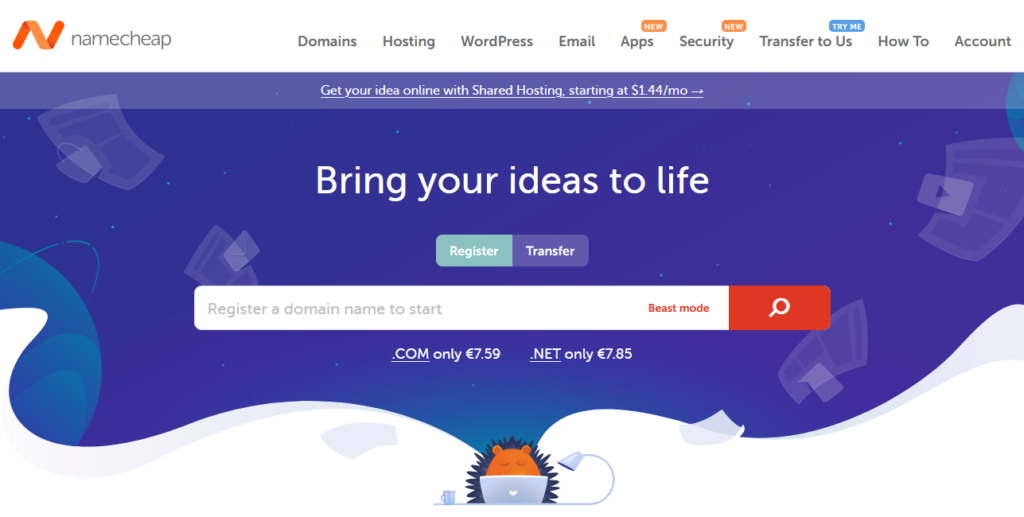
Enter the domain name you want and then hit Enter or press the magnifying glass icon. The registrar will then show you all the available domain names along with the extensions
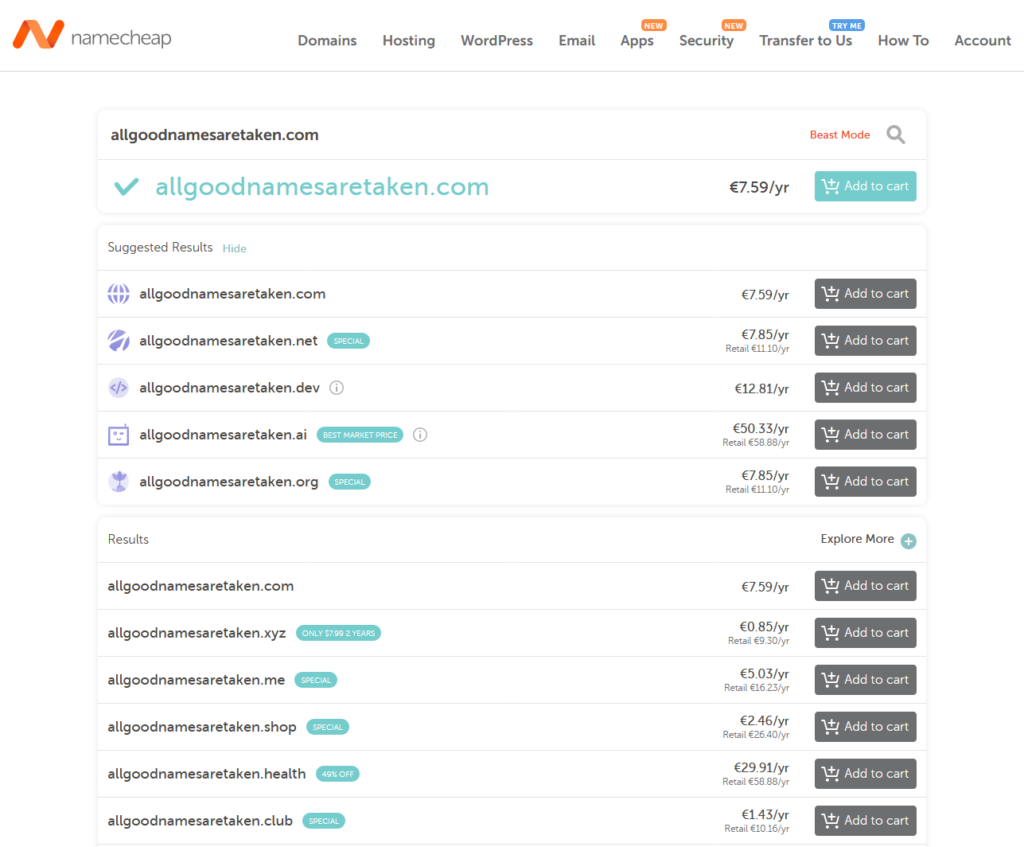
To buy the domain name that you want, simply add it to your cart and complete the purchase. Congrats, you’re now a proud owner of a new domain name! As you can see, it is no different than buying anything else on the Internet.
Note that you can often purchase hosting and domains together from the same company. In some cases, you might even get a domain name for free for the first year when you sign up for a hosting plan. However, it can often make sense to buy each on their own as prices differ between registrars.
If you buy the domain name separately from your web hosting, you’ll need to edit your domain’s DNS records and point them to your web hosting server. In most cases, you’ll need to enter the correct nameservers but some hosts also ask for CNAME or A records. Sometimes, you’ll also need to enter the IP addresses for your web hosting server.
Other Considerations
At this point, it’s important to mention that domain names are registered for a full year. In most cases, your domain name will automatically renew unless you disable it or your payment information no longer works.
If your domain name expires, it will enter a grace period during which you can still prolong it. It usually ranges from 45-60 days, depending on the registrar. If you fail to act during that time, the domain will go back on the market and become available for other buyers.
Another thing to keep in mind is domain privacy. It protects your information from being publicly available when someone looks up your domain name. Without it, they’ll be able to see your name, email, and address on top of the date of registration and which nameservers the domain is using.
All domain registrars offer domain privacy at the time of registration, some for free, others for an additional fee. While not mandatory, it keeps your sensitive information safe so it’s definitely worth considering.
Summary: How Domains Work
In this guide, we’ve covered what a domain name is and their technical background. We’ve discussed different types of domains and basic terms that are associated with domain names. We’ve also shared tips on how to choose the best domain name for your website and gone over the steps of buying and registering a domain name.
The only thing left to do now is to register your desired domain name and start working on your website. Happy launching!
What factors do you consider when choosing a domain name? Anything to add to the above? Let us know in the comments section below!

No Comments