For large enterprises, finding suitable WordPress plugins can seem like an impossible task. Many of the most popular options are designed for small businesses and bloggers. Furthermore, those that are made for big organizations are often not fully customizable to your exact needs.
Fortunately, there are plenty of suitable options for large enterprises. Some plugins can increase your site’s security and rankings in the Search Engine Results Pages (SERPs). Others can help you run your large company more efficiently.
In this article, we’ll discuss the features to look for when choosing WordPress plugins for enterprises. After that, we’ll review five of the best options for large businesses. Let’s get started!
What to Look for in WordPress Plugins for Enterprises
The WordPress Plugins Directory has thousands of free options. However, as an enterprise, your needs are likely different from smaller businesses. As such, you should consider opting for third-party commercial solutions.
You may like to choose plugins that enhance User Experience (UX). As an enterprise, you probably have many visitors using your site. If you can make your website straightforward to navigate, you’re less likely to turn away potential new business.
Search Engine Optimization (SEO) is also an essential consideration. Making your site easier to find can increase your brand reach and attract new business. It can also help you compete more effectively with other companies and enterprises in your industry.
Moreover, you may like to use plugins that improve your website security. With multiple visitors and a large business at stake, you can’t afford to be vulnerable to hacking attempts.
Once you’ve chosen a plugin, it is important to check for good customer reviews:

You should also ensure that the add-on is regularly updated. Doing this can reduce the risk of installing a dangerous plugin on your site.
When choosing plugins, you should also look for great customer support. If something goes wrong with the software, it can help to have a reliable account manager who you can contact.
Finally, a plugin’s security is also highly critical. Data leaks can be major Public Relations (PR) crises for your enterprise, so you’ll likely want to avoid them at all costs.
5 Best WordPress Plugins for Enterprises
We’ve already explored what to look for when choosing WordPress plugins for enterprises. Now, let’s explore five of the best options!
1. MonsterInsights
MonsterInsights is a Google Analytics tool that makes data analysis simpler for WordPress users. It includes a fully customizable dashboard that you can access from your WordPress admin area.
Here, you can see summaries of your traffic sources, customer behavior, and more. As such, you can use the data to tweak your enterprise site and sales strategies to maximize conversions.
One of the other significant benefits of MonsterInsights is its universal tracking feature. You don’t need to hire a whole team of programmers or use code to set up features such as event tracking and custom dimensions. You can handle everything through the plugin by simply selecting the settings you want to enable.
One other notable feature of MonsterInsights is link tracking. It works for outbound URLs, affiliate links, Calls to Action (CTAs), and more. Therefore, you can use it to build your backlink profile and track conversions on your site.
Pros:
- Multiple pricing plans
- GDPR compliant
- Huge range of customization options
- Simple user interface
Cons:
- Can contribute to slower website loading times
MonsterInsights could be an excellent choice for any enterprise that wants to streamline its analytics systems. Armed with the plugin’s sophisticated data, you can optimize your site for current and future customers.
Price: MonsterInsights has a free version that includes its essential features. Paid plans range from $199 to $399 per year.
2. Yoast SEO
Yoast SEO is an SEO solution that helps your site stay up to date with search engine standards. As such, the plugin can save your enterprise time by providing insights and suggestions for potential improvements. Then, you can implement the changes to help your website and business compete in your industry.
This plugin is famous for its traffic light system, which provides an SEO score for the content on a post or page. Yoast SEO looks for factors such as keyword density, keyword placement, and paragraph structure.
Using the plugin can make your copywriting team more efficient, as text won’t require as much SEO-related editing. Yoast SEO can also improve page titles, meta descriptions, permalinks, and more.
Pros:
- Effectively optimizes for rankings
- Has affordable pricing
- Has a minimal effect on site speed
Cons:
- The content analysis is not always accurate
Yoast SEO is an excellent option for any enterprise looking to rank in the SERPs and attract new business. The plugin has a minimal effect on site speed but provides helpful insights and makes SEO processes more efficient.
Price: Yoast SEO has a free option that includes its core features. The premium version is $89 per year.
3. VaultPress
VaultPress is a protection, security, and backup service for WordPress. It can defend against some of the most common security threats. As such, it can be an essential tool for safeguarding your website and business data.
The plugin creates backups that store your database information in a second location. Therefore, you can avoid losing all your data if something goes wrong with your primary database.
As an enterprise, losing your customers’ data can be a PR crisis. If something happens to your site, a simple restore with VaultPress will return everything to its original state.
Furthermore, the plugin can duplicate and migrate your site over to a new hosting provider. It can be a handy feature if you need to change hosts as your enterprise scales up.
File scanning is another feature that comes with VaultPress. It can locate potential security threats and notify your team. The automated file repair tool can then fix these issues. Therefore, you can complete the whole process in-house.
Pros:
- All-in-one security solution
- Good customer support
- Features are easy to use
Cons:
- Limited configuration options
VaultPress is an excellent, all-in-one solution that can cover most or all of your security and backup needs. For large enterprises, the plugin can be a great way to manage security workflows effectively.
Price: VaultPress has multiple pricing plans, ranging from free up to $59.97 per month.
4. WP Rocket
WP Rocket is a web performance tool that speeds up your load times and improves PageSpeed scores. As such, it can ensure that your high-traffic enterprise site remains fast and functional.
For high-traffic sites, page speed can often be a significant issue. WP Rocket uses GZIP compression to boost performance. It compresses the content of a page to make a network transfer faster. Once the request is complete, the page is decompressed.
Moreover, the plugin improves your site by automating 80 percent of web performance best practices. For example, it uses page caching and browser caching to reduce load times. These features are essential as slow pages can increase bounce rates and lower conversions.
Pros:
- Quick and easy setup
- Good customer support
- Broad range of settings
Cons:
- Requires some technical knowledge
Overall, WP Rocket can be an excellent plugin for speeding up WordPress websites. Although some technical knowledge is needed, it could be worth the investment for your enterprise site.
Price: WP Rocket has licenses ranging from $49 to $249 per year. It also offers a 14-day money-back guarantee.
5. Sucuri
Sucuri is a security plugin for cleaning and protecting websites. Unlike other security tools, this software focuses on defense against hackers. Hacking can be a significant concern for your enterprise, as the average data breach will cost you $3.86 million.
This site provides alerts for potential security threats. It also takes an active role in defending against hacking attacks. Therefore, it can be an essential tool for safeguarding your company and customer data against malicious threats.
If your company’s website gets hacked, Sucuri has features such as malware removal and disaster recovery plans in place. As such, it can speed up your response to the problem.
Pros:
- Live chat for instant customer support
- Simple set up process
- Easy-to-use dashboard
Cons:
- Functions are limited
If hacker protection is a talking point in your company, then Sucuri could be an excellent choice. It provides a suite of tools for hacking defense, protection, and response.
Price: Sucuri starts at $199.99 per year and goes up to $499.99 per year. It also offers custom plans for multi-site solutions. All pricing options come with a 30-day money-back guarantee.
Conclusion
Plugins can serve your enterprise website in multiple ways. For example, they can help you analyze data, keep your site safe, and increase your brand reach. However, it’s essential to choose the correct software for your business’s needs.
To recap, these are five of the best WordPress plugins for enterprises:
- MonsterInsights: This powerful analytics plugin can help you optimize your enterprise site for conversions and growth.
- Yoast SEO: The search engine optimization tool provides insights and suggestions for improving your content.
- VaultPress: This all-in-one security solution can back up data, prevent spam and viruses, and secure your website.
- WP Rocket: This tool automates 80 percent of web performance best practices to speed up your site.
- Sucuri: It is a hacker-prevention and response solution that helps identify threats, protect against hacking, and respond to incidents.
Do you have any questions about choosing WordPress plugins for your enterprise? Let us know in the comments section below!

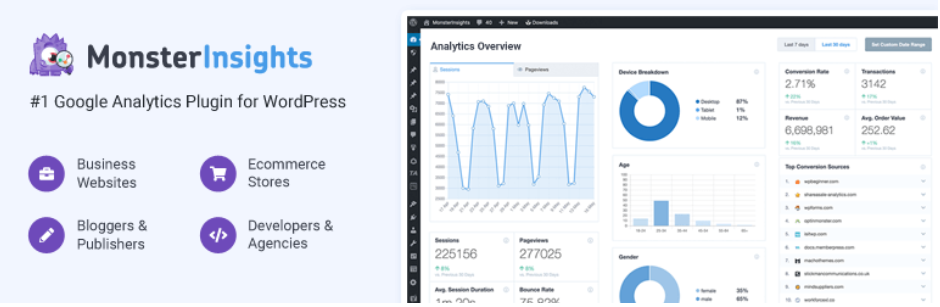

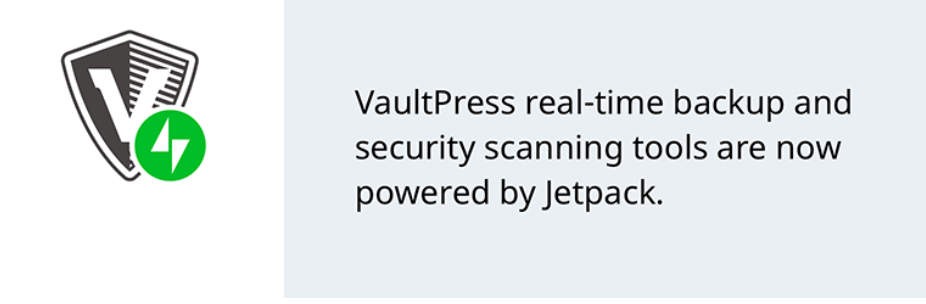
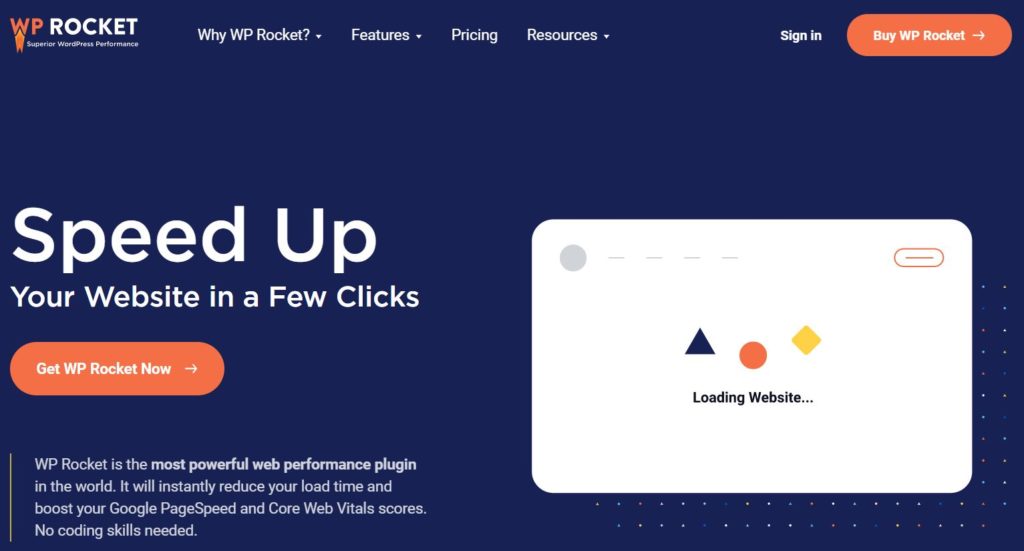
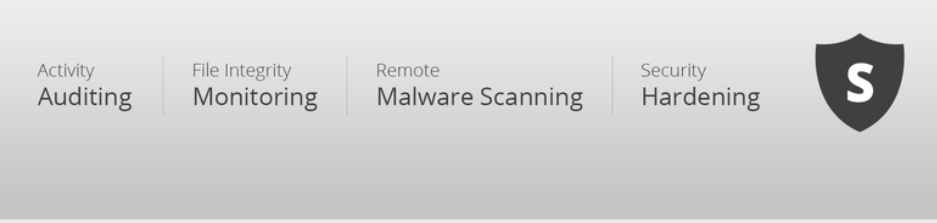
No Comments