When building a website for an enterprise, you may be tempted to bypass a CMS such as WordPress and gravitate towards proprietary solutions to get the job done. However, these expensive (and often bulky!) tools are no longer necessary for building enterprise-level websites and web applications.
Having matured over a decade (and now powering more than a quarter of the web), WordPress is no longer a mere blogging framework. It’s now a full-featured Content Management System (CMS) that can handle a growing infrastructure and offers the tools you need to build scalable and powerful sites for your projects.
No matter the size of your organization, WordPress is a viable option for your next enterprise site. With this in mind, this article will cover four considerations for building a robust and fully-functional site your clients will love. Let’s get started!
1. Develop Your Site With Future-Proofing in Mind
Simply put, future-proofing means to create safeguards against any unknown web developments that may cause havoc to your site. However, we have an admission: future-proofing is, in all practicality, never fully possible. However, you can make smart choices and prepare yourself for any potential pitfalls that may arise.
The platform you choose (and the way you run it) can lower the chances of something going catastrophically wrong in the first place. However, future-proofing can also reduce potentially business-threatening events down to mere annoyances. For example, if you’ve ever had a computer crash and forgotten to hit Save while writing an important document, just imagine how terrible it would be to watch your entire site go down in flames. It’s important to think about small factors, as well as the big ones.
To get started, first choose a reputable host designed to run enterprise-level WordPress sites, such as WP Engine. Look for round-the-clock support, fantastic uptime, zippy performance, and honesty in their advertising. However, you should do your research before opting for a solution, rather than relying on recommendations.
Secondly – and we can’t stress this enough – have a backup system in place. It’s not just hackers you have to worry about, files can become corrupted even without human interference. Making regular backups using a solution such as UpdraftPlus or VaultPress means your loss will be minimal. It goes without saying that rebuilding your site from the ground up is a logistical nightmare.
There are more ways to future-proof your site, but this will get you up and running quickly. Once the foundation of your site is ready, it’s time to prepare it for blazing fast action.
2. Optimize Your Site’s Performance From Day One
Every enterprise site needs to be rock solid on performance in order to serve a large audience adequately. Site performance encompasses everything your website does in order to render itself to a user. This includes database queries, finding and loading media, and any HTML, CSS, and JavaScript. Each weak link impacts on your site’s overall performance.
Ultimately, these pieces all come together to determine your site’s loading speed. Site speed can make all the difference to your bottom line – for example, Amazon calculated they would lose $1.6 billion in annual sales if their site loaded just one second slower. Using similar data, Google discovered they would lose a whopping 8 million searches per day if results were slowed down by four tenths of a second.
If time is important to an enterprise, it’s vital to their customers too. The Tabb Group shows that brokers could lose $4 million in revenue per millisecond for being just 5 milliseconds behind the competition.
As you may have gathered, measuring and improving site speed is a critical component to focus on from day one. To do this, begin by benchmarking how fast your site currently loads using tools such as Pingdom and Load Impact. Whatever you use, be sure to stick with them for subsequent tests. Each service has different servers and processes, so it is best to test consistently using a variety of solutions for accurate results.
Once you’ve got some solid benchmarks, it’s time to follow some basic best practices to speed up your site. Images are relatively large files that can quickly slow down your website. Optimizing them reduces the size of your page, and ultimately, speeds up your site. Services such as TinyPNG mean you don’t have to be a Photoshop whiz to do this – and plugin solutions such as Imagify can handle this automatically for the client.
Next, consider caching. Servers and browsers both utilize this to temporarily save information about your site, so they don’t have to load it from scratch every time. Enabling caching can considerably speed up your website, and WordPress plugins such as W3 Total Cache or WP Rocket are a great way to implement this.
Finally, it’s time to get into the nuts and bolts of your website. This could involve some heavy coding depending on the client’s requirements, so be prepared to get your hands dirty! The idea is to look for any bottlenecks in your background processes, and plugins like Debug This are helpful for honing in on any sluggish examples.
Once your site is performance optimized, it’s time to think about the way visitors will interact with it!
3. Employ ‘Habit-Forming’ Design
Habit-forming design is the term for creating an experience users compulsively come back to. This can include, but isn’t limited to, the user interface as well as the way you incorporate any marketing elements.
Take, for example, the spectacular success of BuzzFeed quizzes. They are fun, addictive, and the user will be compelled to share their results at the end. You may not think that these quizzes actually address user habits and routines. However, on closer inspection, you’ll realize that alleviating boredom for people at work is a specific goal of the site. The quiz is both the habit-forming action and the way BuzzFeed generates so much word-of-mouth marketing:
This kind of thinking is based on the Hook model, which is part of both user experience and marketing. There are four phases to this:
- A trigger that gets the user onto your site
- An action the user should take when they want a reward
- A variable reward that mixes in expected feedback with new stimuli
- A request for investment on the part of the user, whether it’s time, feedback, another input, or money
Of course, the way you incorporate habit-forming designs on your site will be unique to you, but there are a number of WordPress plugins that can help you along the way.
For example, you could create your own addictive quizzes with a plugin such as the WordPress Quiz plugin. As an alternative, you could build site elements where users can earn, trade, or sell points on your site for rewards using a plugin such as myCRED.
Of course, marketing plays an important role too, and tracking your traffic and collecting email subscribers is still vital. SumoMe provides a long list of ways for people to engage directly with your brand and share your site with others. You can also use a plugin such as ContentUpgrades Pro to offer ebooks or other prizes in exchange for subscriptions.
Now your site is ready for user engagement, it’s time to ensure everything is safe and secure.
4. Make Sure Your Enterprise Site is Secure
Enterprise level sites are expected to be reliable and trustworthy. If your site gets hacked, a user base that loses faith in the company is likely going to be the best case scenario. Meanwhile, the threat of being hacked grows with every year – Ernst and Young has declared cybercrime the greatest threat to enterprise survival today.
Granted, WordPress is a secure platform that regularly monitors and pushes out updates to combat new threats. However, it is always the responsibility of the site owner to ensure their site is as secure as possible.

Your first responsibility is to stay educated. Verizon publishes an annual cybercrime report, broken down by enterprise industry to help you sort through it. The ISACA also offers an extensive guide on how to protect your enterprise from cybercrime.
Next, make sure you’ve taken the basic steps to secure your WordPress site. Hosting is the foundation of your site, so be sure to use a reliable, secure provider.
We’ve summarized the most important tips to keeping your site safe here:
- Limit user access: Only give users the exact permissions they require, no more and no less.
- Update WordPress: Always update your WordPress core, plugins, and themes to the latest version as soon as possible.
- Verify your theme and plugin sources: Vet the plugins and themes you use to ensure their developers are trustworthy.
- Follow any announcements: Subscribe to the vulnerability database for WordPress.few recommended guidelines to follow that harden your site
There are a number of ways to implement these and other security measures with WordPress, depending on your site’s needs. We recommend starting out with a plugin such as Sucuri Security or Wordfence. Once you think your site is ready, try testing it with a dedicated WordPress Vulnerability Scanner. If it gets the all clear, you’re good to go! If not, you may need to spend some more time working through the steps mentioned earlier.
Conclusion
WordPress has long outgrown its blogging roots, and has now made a name for itself as a powerful CMS. For a number of reasons, WordPress is quickly becoming an attractive solution for enterprise-level sites.
In this piece, we’ve offered four considerations you’ll need to make when developing an enterprise-level site. Let’s quickly recap the main points:
- Develop your site with future-proofing in mind.
- Optimize your site’s performance from day one.
- Employ habit-forming design.
- Make sure your enterprise site is secure.
Do you have any questions about how to build a WordPress enterprise site? Let us know in the comments section below!
Image credits: Patrick Tomasso

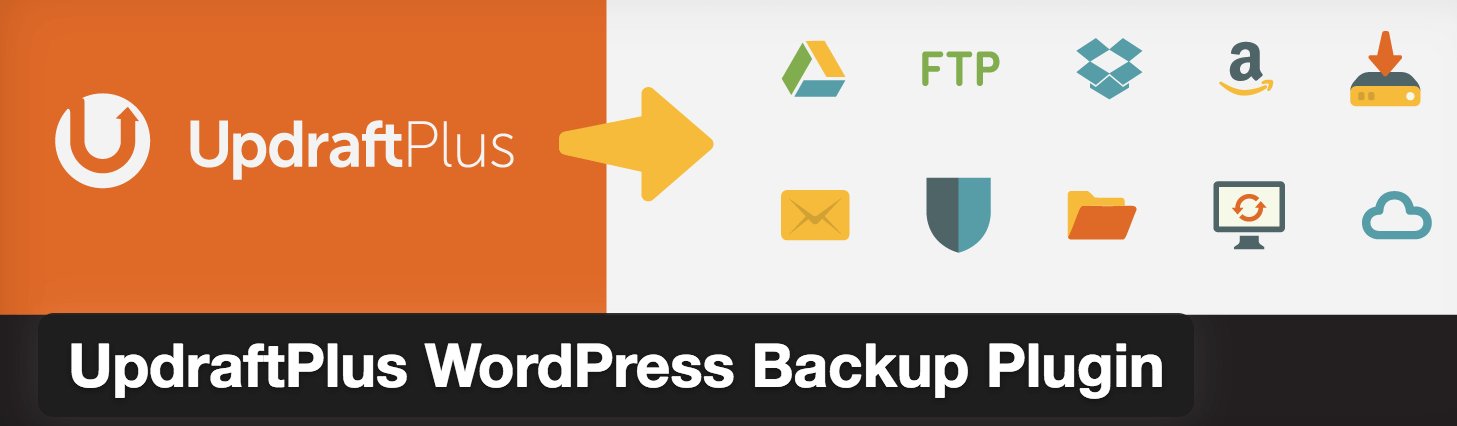
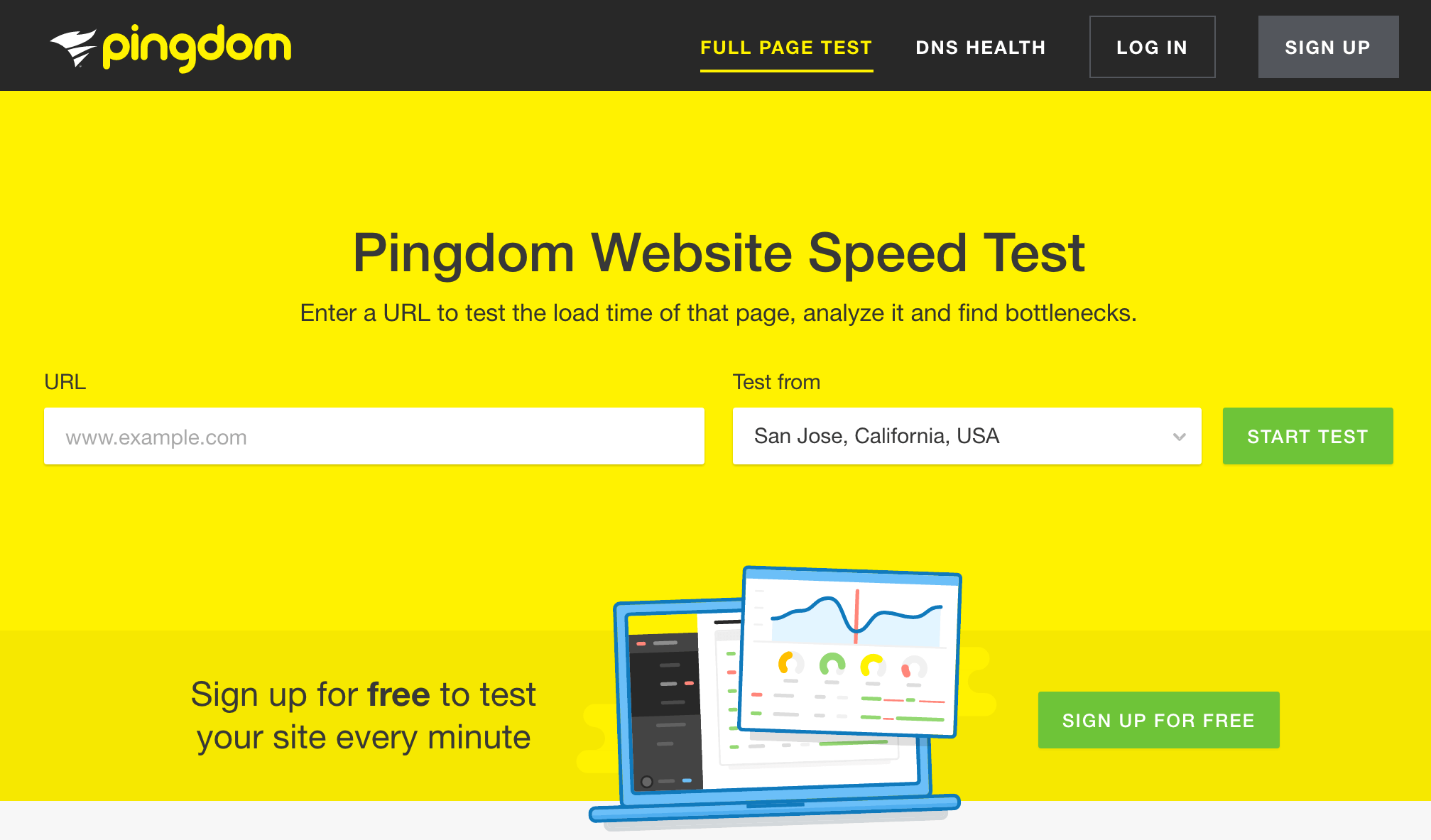
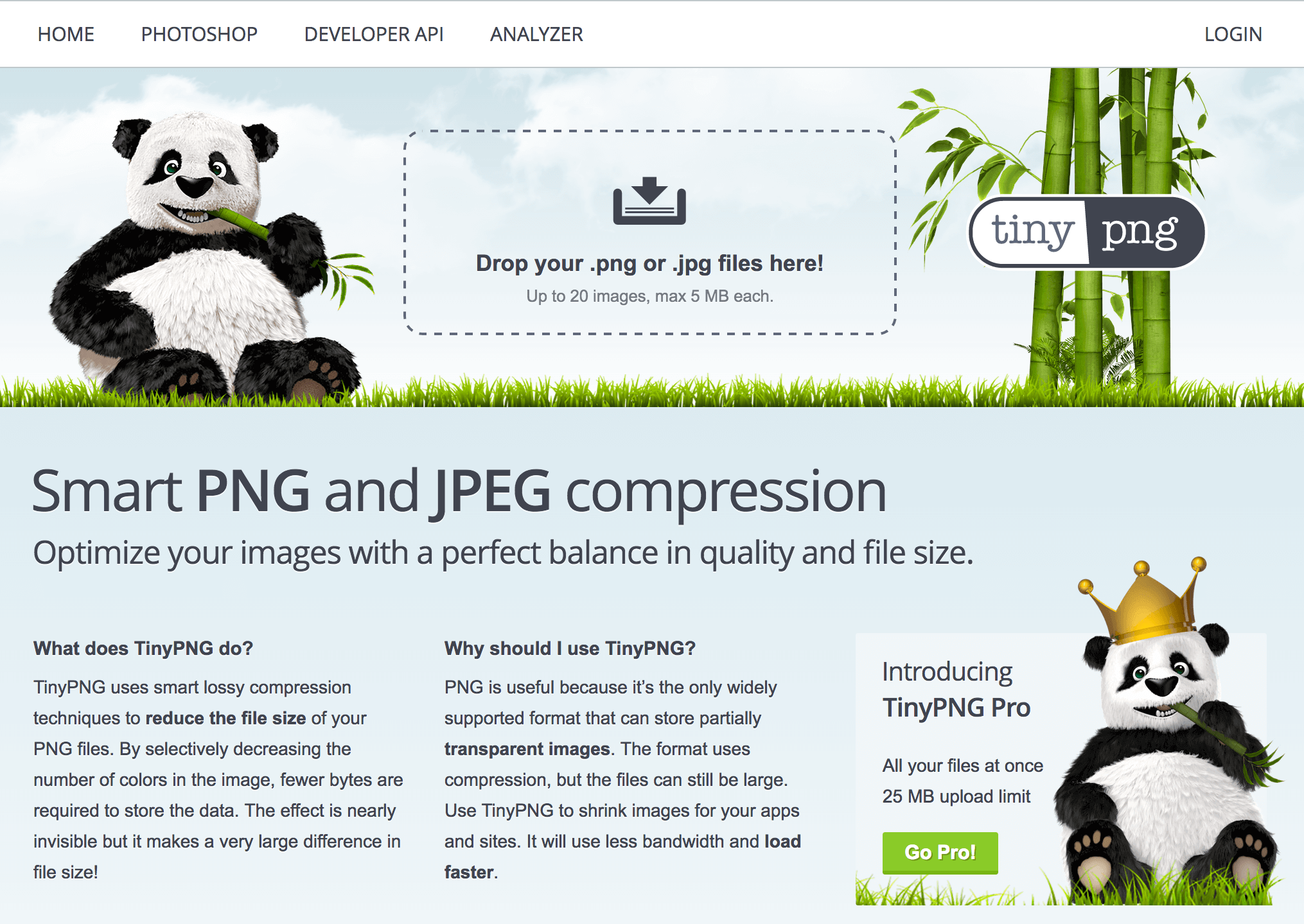
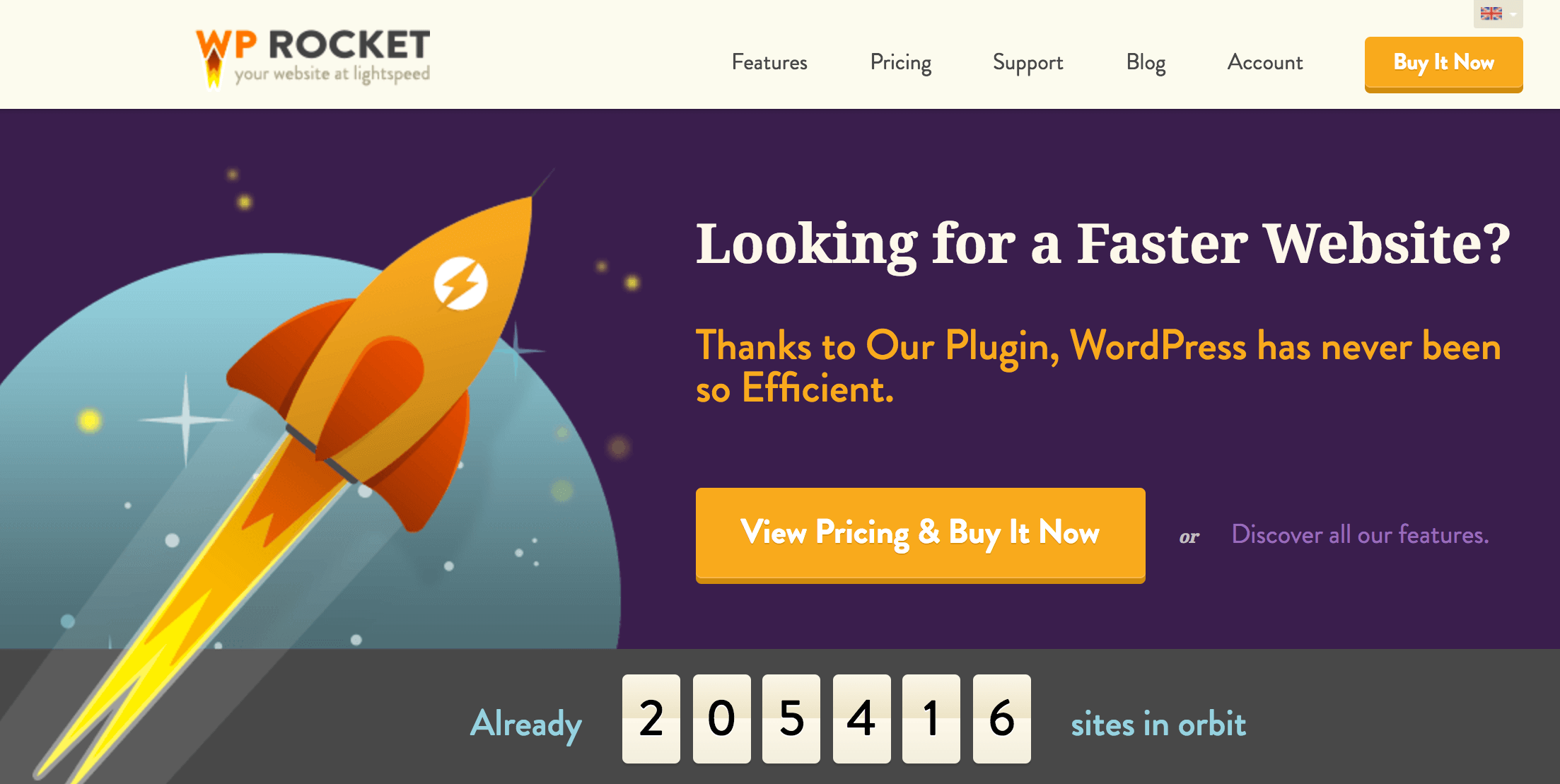
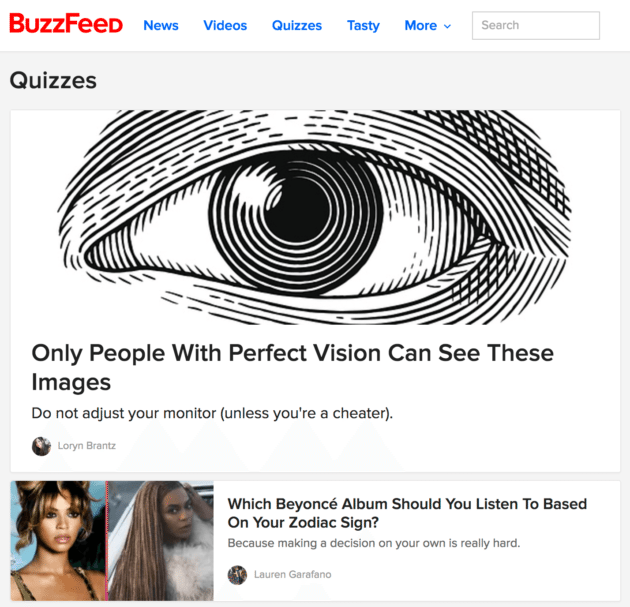
2 Comments