Building an enterprise website is, by definition, a huge undertaking. The last thing you want is to invest your project’s resources into the wrong framework, which could potentially set you back thousands of dollars and countless wasted hours.
Naturally, we’re big fans of WordPress! It’s a well-supported, flexible, and open-source framework that’s powerful enough to develop all manner of websites. As a platform that’s now over ten years old, it’s stable and packed with extensible features that enable you to build almost any website or web app you can imagine.
WordPress is a serious contender for many reasons. In this article, we’ll outline what building an enterprise level site actually means, then discuss all of the reasons you should seriously consider it as the framework for your next project. Let’s get started!
What It Means to Build an Enterprise Level Site
The phrase ‘enterprise website’ is a bit of an elusive term, as there seems to be no official consensus on its precise meaning. However, it frequently pops up around (virtual) campfires to describe substantial web projects, most often for larger companies.
Considering that “enterprise” – the core word at play here – can mean both a difficult undertaking and a business or company, this definition works for us! This concept can extend to many scenarios, such as:
- The official website of a huge brand or business, for example, Coca Cola.
- Web applications with a sizable user base, such as Canva
- Software as a Service (SaaS) – Basecamp, for example.
In short, an enterprise website means any site that serves a massive user base or attracts a colossal number of visitors.
However, developing for enterprises isn’t the same as other projects, and there are a handful of extra considerations to keep in mind. For example, you must adequately future-proof your site, and take extra care to watch page load times. These aspects can make or break the success of such large-scale projects.
In the end, being responsible for an enterprise website means you need a high-performance framework that offers the flexibility to build on new features, while serving a large number of people. WordPress may be the answer.
6 Reasons Why Developers Should Choose WordPress for an Enterprise Site
If you’re looking for a powerful, community-backed framework with a proven reputation, WordPress is a strong contender. Here are six reasons to prove it!
1. It’s Flexible, Open-Source, and Free
Of course, WordPress is open-source. It means the original source code is freely available for personal and commercial use, and you can redistribute it or modify it however you see fit.
This makes WordPress an ideal candidate for enterprise sites for a number of reasons. Firstly, given its dominance on the web, you’ll have one of the largest developer communities at your back. This means you’ll receive regular security and feature improvements without paying any additional fees.
Secondly, it’s easily customizable for your own specific needs from the very beginning. In other words, WordPress is incredibly flexible with regard to any bespoke functionality you need to build or source.
Some of these elements are available right out of the box. WordPress plugins enable you to implement additional functionality natively, but you can also find third-party projects such as Roots, which extends its capabilities even further. Of course, there’s always the WordPress community itself to ask for help too!
2. WordPress is Ready for Responsive Development
Responsive development is what makes a design work across all devices, whether that’s a desktop or smartphone display. Since WordPress enables you to build completely custom themes, your enterprise site can sport whatever skin you need it to. Considering that mobile devices are the primary driver for digital media growth, your enterprise site definitely needs to be responsive.
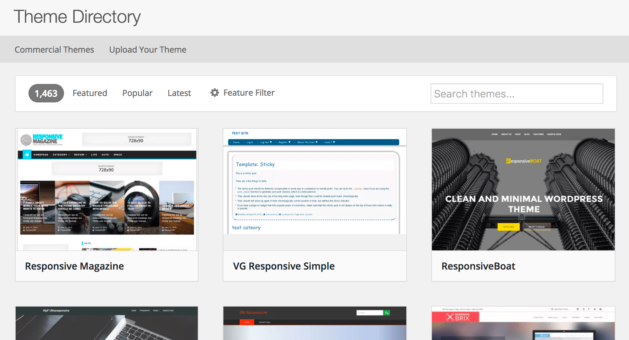
There are a wide number of existing themes to choose from, both free (from the WordPress.org Theme Directory) and premium options. Functionality also varies depending on the target niche, which covers industries such as education, blogging, small business, and even eCommerce.
Many themes are now responsive out of the box, and although you may find you need to get your hands dirty if yours isn’t, there’s so much choice that choosing a different one is the recommended option.
To get started, you’ll likely need a solid guide for reference. From there, you can either choose an existing theme or build one from scratch – we recommend sticking to a theme framework if you build your own.
3. WordPress is Scalable
Scalability affects your ability to serve increasingly large numbers of visitors. If no effort has been made here, even a simple website will crash after receiving one too many visitors at once.
WordPress is used by huge sites all over the world – including WordPress.com, and other brands such as the New Yorker, CNN, Spotify, Fortune, and Time. It’s clear to see that WordPress is easily adaptable to any sized website.
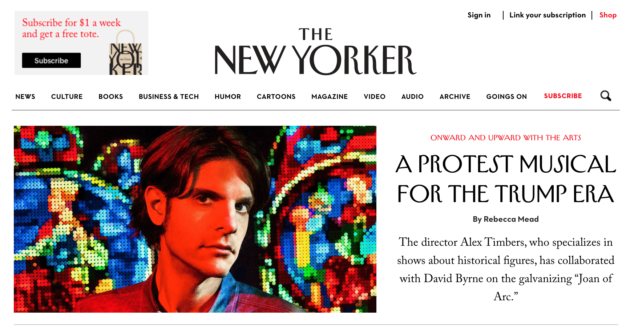
If your enterprise site anticipates a lot of visitors (and it should!), scalability should be important to you. Simply put, it will enable you to serve users with a website that doesn’t crash or slow down through high-traffic periods.
There are many ways you can approach scalability; however, WordPress at Scale is a stellar resource dedicated to helping you learn how to scale WordPress on your own. Regardless, there a few key areas to focus on when looking to scale your website:
- Strengthening your database with features such as MySQL Query Cache.
- Reining in data use by keeping a large buffer pool.
- Considering solutions such as MySQL replication to handle many database requests.
- Not rendering PHP with Apache, but use a PHP worker pool instead.
- Setting up a distributed file-system for handling media between multiple servers.
Choosing the right hosting company can also go a long way in scaling WordPress, because the right choice will handle these types of considerations for you. Solutions such as WP Engine offer enterprise-level hosting that specifically addresses these types of scenarios.
4. It Offers Multisite Functionality
Simply put, Multisite is when you operate multiple websites from one central hub. WordPress supports running as many sites as you need from one core installation:
WordPress’ Multisite functionality can come in handy in a number of situations. You can create a private network of sites for your brand, offer a network of client sites administered by your agency, or even develop a network where people can add their own sites, for example.
For a real-world example of this third situation, check out WordPress.com:
It’s run entirely on the same Multisite functionality you’ll have access to, and it’s a fantastic example of what you can achieve using WordPress Multisite in an enterprise setting.
It might not be a top priority for many, but combined with some of the other reasons to choose WordPress, it showcases what can be achieved with the platform. What’s more, it’s not complicated to set up!
5. It Has Built-In User Role Management
Role management essentially gives you the power to control who can access certain areas of your site. One of the guiding principles for security is to only offer access to the essentials a user needs to carry out their tasks. Roles assign users those permissions, whatever they may be:
For enterprises that will often need to set up many users, this is a clear positive. Each user can manage their own account, and Administrators will be able to set access permissions accordingly. Of course, there’s extra effort needed to maintain the user base, but the trade-off is worth it for the flexibility you’ll receive.
WordPress comes with role management functionality included, which means you can already assign users to default roles. However, if you require special user access, you can also define your own custom roles.
As role management plays a vital role in any user-driven website, WordPress offers an entire digital handbook to help you learn how it works. It should be all you need to effectively manage your site’s users.
6. WordPress Has Its Own REST API
We would be remiss to discuss WordPress’ viability for enterprise sites without pointing out the REST API. Endpoints were included in a recent update, and it means you can now tie WordPress to a number of external apps and languages by using technology such as AJAX and JSON.
More simply, you can utilize the powerful back-end capabilities of WordPress with a flexible front end solution you’re comfortable with. This ‘headless’ approach could offer seemingly endless potential for all manner of development projects.
One real world example of this is Reactor, which connects mobile apps with their WordPress site counterparts. It enables app owners to use all of their site’s information in the app without having to maintain separate databases for each.
Of course, if your enterprise site will ever be part of an application, you’ll want to get onboard with the REST API sooner rather than later. Because most of the hard work has already been done, your job will be to merely extend the endpoints as you need them.
Conclusion
If you want open-source flexibility and a strong community behind you, WordPress is a fantastic choice for your next enterprise site. Of course, you should still carefully examine your needs and carry out some research to find the best fit for your project. However, with its current dominance and upward turn, WordPress is clearly a tantalizing option.
To recap the top reasons WordPress works for enterprise sites:
- It’s flexible, open-source, and free.
- The platform is ready for responsive development.
- It’s scalable.
- WordPress has multisite functionality.
- It has built-in user role management.
- The WordPress REST API will supercharge the platform’s functionality.
What questions do you have about building enterprise sites with WordPress? Ask away in the comments section below!
Image credits: Ben Rosett.


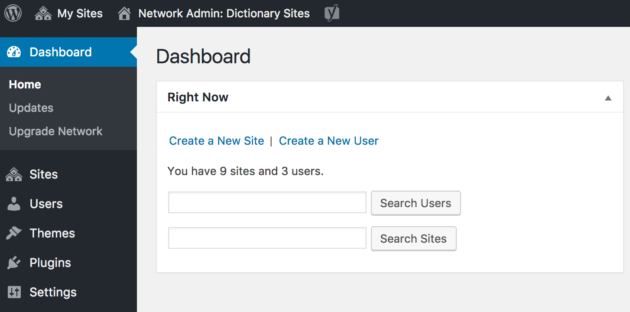
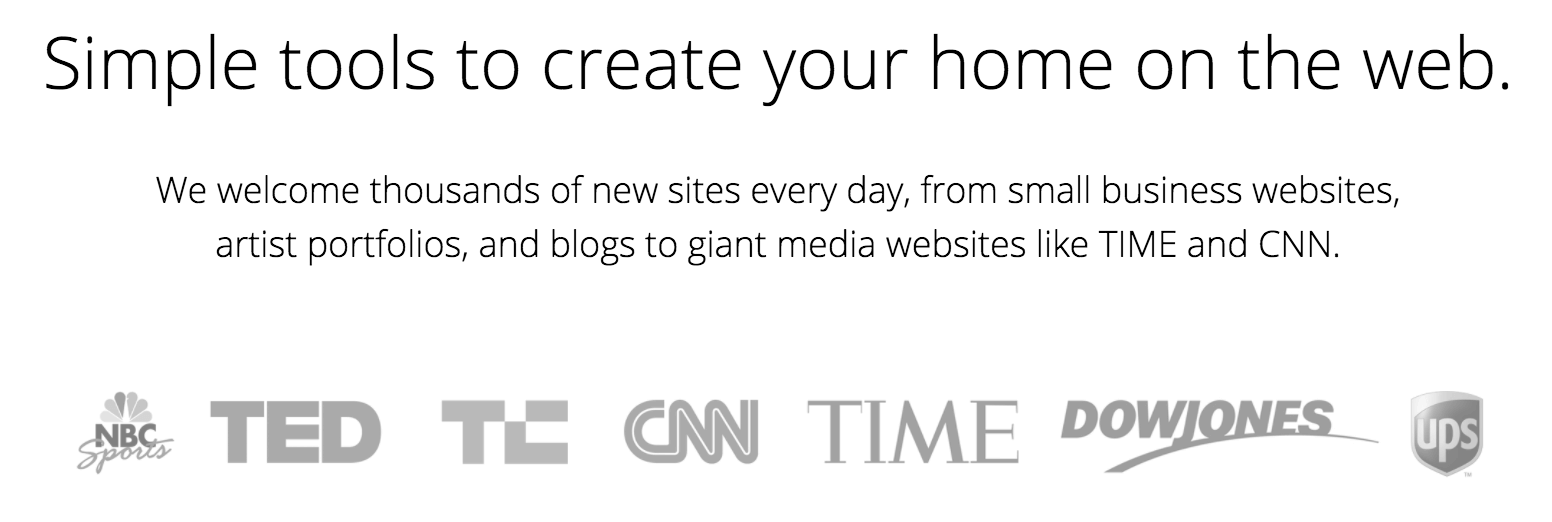
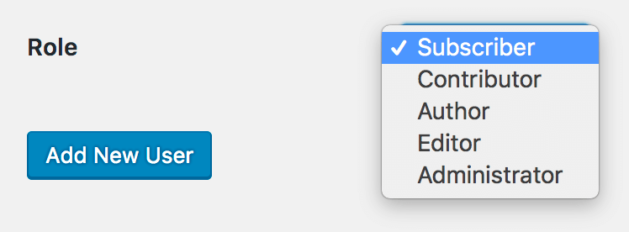
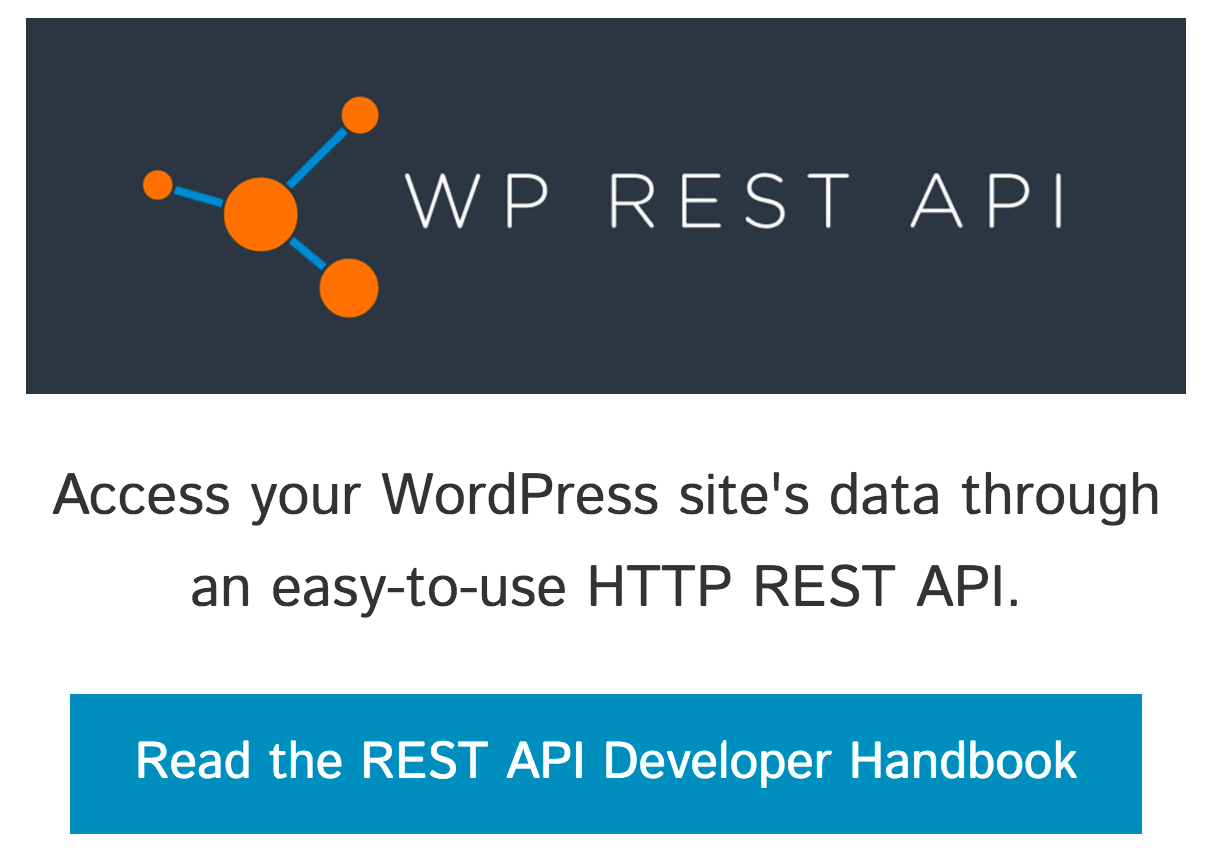
2 Comments