eCommerce in WordPress usually means one thing: WooCommerce. The plugin is the go-to solution for most online shops – not just in the WordPress sphere but on the web in general.
WooCommerce’s popularity is due to its ease of use, number of features, developer friendliness, high extendability, and a host of other reasons. We have explored the plugin in the past in our detailed tutorial on how set up an online shop with WooCommerce.
Today, WooCommerce 3.0 was dropped. The new version comes with many new features, improvements, and other stuff to look forward to. We have taken a look under the hood at things to come, so you know exactly what to expect.
Curious about the new features? Then just keep reading.
WooCommerce 3.0 – What Can We Expect?
Before we talk about new features, we have a short warning.
The plugin’s new version introduces a good many changes that we will list below. However, this also means that some of your WooCommerce extensions might stop working. The developers have tried hard to give everyone enough time for testing and bugfixes (see the next point) but that is not a guarantee.
For that reason, before you update WooCommerce on your website, create a backup. Secondly, do not update your live site but use a local development environment instead.
When you do run the update, make sure to start with extensions, other plugins and themes first, not the main WooCommerce plugin. When everything else is up to date, move on to WooCommerce. If that goes off without a hitch, move on to the live site. The folks from WPML have additional tips for online shops with multiple languages.
Development Roadmap
The new update has been under development for quite a while. Originally slated to come out as WooCommerce 2.7, in mid-March the release was moved back a few weeks and the release candidate relabeled to 3.0.
According to WPTavern, WooCommerce 3.0 will also be the first major release under a new versioning system. Beginning with 3.0.0, versioning will switch to three-digit system. The first digit signifies major versions, the second minor and the last digit patches. The new system is supposed to make it easier to discern different types of releases.
In addition to that, the testing period for release candidates has been extended to three weeks. This will give third-party developers ample time for proper testing.
New Product Gallery
One of the biggest new features of WooCommerce 3.0 is the new product gallery which has recently been merged into core.
The gallery makes for more intuitive behavior: Clicking on a thumbnail updates the main image instead of opening an additional lightbox. In addition to that, users gain access to magnification and zooming.
Especially the latter offers better support for touch on mobile. Users are able to scroll, zoom and close with gestures. To amplify this, the lightbox also opens images in their original size, not a version adapted to screen size.
Theme support for the new gallery is present. If you’d like to implement it in your theme, check this article.
Performance Improvements
A large focus of this release is website performance. WooCommerce 3.0 includes a lot of optimization measures to make it faster.
For one, it introduces new taxonomies to the WordPress database that will be used in place of post meta. This makes WooCommerce more scalable and improves performance even for large sets of products. In their tests, the developers saw speed increases of up to 94%!
Aside from that, they have taken other measures to improve WooCommerce’s performance. Examples include changes to templates and the product loop as well as increased checkout performance by deferring emails. Secondly, we have “lazy” updates for products, where only saved properties (terms, meta, object) are written to the database.
The new update will automatically apply the improvements. If you want general advice on how to speed up WordPress websites, check this article.
Introducing CRUD Classes
Another step toward increased performance and scalability are the new CRUD (Create, Read, Update, Delete) options. The update implements them for orders, products, customers, line items, shipping zones, payment tokens, and coupons.
These classes give developers a unified way of dealing with the database. Data is stored and received more efficiently and the process is simplified. This results in less code, stronger performance and less margin for error.
Improved Log System
Another feature for this version is the improved logger. It has been equipped with new handles to make it easier to change the behavior of the logger without needing to replace it.
Log messages must now also include levels such as debug, emergency, critical, alert or notice. Plus, you can write them to the database to view and filter them inside the WordPress dashboard. They even come with their own admin area:
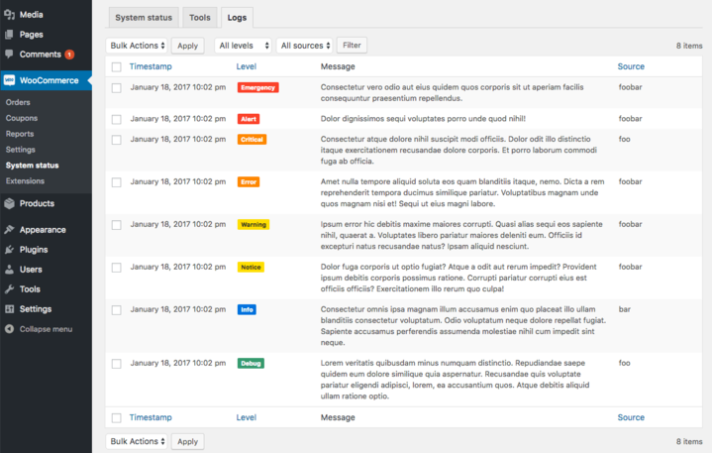
The new system makes it much easier to keep track of the plugin’s activity. Find more details here.
Better CLI
WooCommerce 3.0 also contains improvements for the WordPress control line interface. By default, the plugin adds controls for eCommerce-related tasks.
In the new version, this feature is powered by the REST API (which also got a number of new endpoints). This reduces code load, gives more power to developers and prevents data duplication across the code base. For more information and examples, visit this page.
Other Improvements
Apart from the above, WooCommerce 3.0 comes with the following improvements:
- Improved RTL support
- Better display of variation tiles and product group display
- Structured data is now output in JSON-LD format for tidier template files
- A new permalink that is independent of language
- Changes to mandatory data for product schema markup
- Improved ways to sort tax rules
- An easier setup for user accounts – non-existent logins are automatically added as users
- Better handling of coupons and discounts
- Preservation of payment details when carts are updated
For the entire list, check this post. Aside from that, if you are a developer working with WooCommerce, I highly recommend you read their article on end-to-end testing.
WooCommerce 3.0 in a Nutshell
Everyone’s favorite eCommerce solution is rolling out a major update with loads of improvements. The new version brings lots of changes.
On the front end, besides the new gallery function, performance improvements are one of the most exciting developments. It will help make WooCommerce more scalable and help especially owners of large shops.
On the other hand, we also see a lot of changes in the background that will make developers working with the plugin happier. The update is polished off with a bunch of smaller improvements.
Overall, we have loads of reasons to be excited and look forward to updating today. Use the WordPress dashboard to download and install the new version or get it from the WordPress directory. When you do, remember to follow our advice above to prevent your online shop from breaking.
Are you excited about the WooCommerce 3.0 release? What are you most looking forward to? Please share in the comments section below.

2 Comments