As a developer, you probably create dozens of sites every year – maybe even more. Starting from scratch with each one can make the development process long and tedious. Plus, you run the risk of forgetting to include important functionality.
By creating a standardized list of client site features, on the other hand, you can speed up your development pace and avoid leaving out key elements. You might even prevent mistakes that could ruin a site and waste all your hard work.
In this post, we’ll discuss why it’s helpful to have a set of features you include every time you create a site for a client. Then we’ll share our top six additions to that list. Let’s go!
Why It’s Helpful to Standardize Your Client Site Features
When you’re busying juggling clients, managing invoices, and trying to make time for all of your projects, it can be easy to overlook even simple things. If you don’t have a standardized set of features you know you’re going to use in every project, you can easily fail to include something important that makes your client’s site less successful.
Plus, when you already know that there are certain features you’re going to add to every site, you have to make fewer choices to make during the build itself. This can streamline your process, and help you avoid decision fatigue and burnout over the course of each project.
There’s also a chance that some or most of your clients have little technical knowledge. If they don’t know how to manage features such as security or Search Engine Optimization (SEO), your work may go to waste when the site is attacked, or goes unseen because it doesn’t rank well with search engines.
Finally, providing a standard set of features can help with your marketing strategy. When promoting your services, you can list out the functionality you include on each site, to demonstrate the benefits you provide for clients. If potential clients can see that you’ll help automate their performance, maintenance, and so on, they’re likely to feel like they’re getting a better deal.
6 Key Features to Include on Every Client Site You Create
If you create websites in a certain niche, there may be features related to your area of expertise that you can add to your personal list. However, the following six features are relevant to just about any kind of website you might create.
1. Incorporate SEO Guidance to Promote Visibility
SEO can be a tricky skill to master, even for experienced website owners and managers. Giving your clients a leg up when it comes to their optimization can help their sites rank better, and gain them more visibility, traffic, and conversions. This will reflect well on your abilities too.
One of the simplest ways to help your clients succeed in this area is to install a plugin that provides SEO guidance. As you probably know, one of the most popular options for WordPress sites is Yoast SEO:

This plugin’s traffic light system and clear suggestions make on-page SEO simple and attainable, even for complete beginners. However, if you’re interested in alternatives, The SEO Framework is another solid option with a handy color-coded system:

Alternatively, Rank Math is a lesser-known plugin that incorporates keyword planning, Google Search Console integration, 404 error monitoring, and more:

This plugin can help with some off-page SEO factors, in addition to the on-page elements that Yoast and The SEO Framework are known for. However, if your clients don’t know how to use the more advanced features this option provides, you may be better off with a simpler plugin.
2. Automate Performance Optimization to Avoid Slow Loading Times
As we’re sure you know, slow loading times can spell the death of any website. Putting features in place to help maintain your clients’ site performance can improve user experience and search engine rankings.
Implementing a caching plugin such as WP Super Cache is a simple way to do this, without requiring any intervention from your client:

You can also automate image optimization with a plugin such as ShortPixel:

That said, installing performance optimization plugins isn’t necessarily a long-term solution. You might consider offering maintenance services in addition to development, so you can conduct regular performance audits to remove bloat and handle other more advanced tasks.
3. Add an Email Management Platform for Integrated Marketing
Despite the rise of social media, email marketing is still a prominent and effective strategy. Email management can be a valuable feature to offer your clients and one you can integrate with minimal effort.
MailChimp has long been a favorite email platform for WordPress users. Its free accounts and integration plugin make it easy to incorporate email marketing on any WordPress site, with no upfront investment required from you or your clients:

Your clients can then upgrade their accounts if they want to access premium features.
In order to help grow your clients’ subscriber lists and enhance their email marketing strategies, you might also install OptinMonster so they can create custom pop-ups:
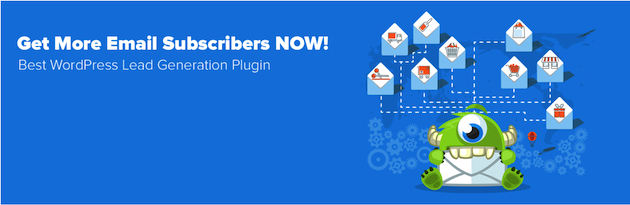
However, since this plugin requires a paid OptinMonster account, you’ll probably want to ask a client’s permission before adding it to their website. Accounts start at just $9 per month, so you should be able to make a pretty convincing argument for using this conversion-boosting tool.
4. Implement Security Maintenance Features So You Don’t Lose Your Hard Work
Cyberattacks are no joke. One malicious hacker could wipe out your client’s site, destroying all your hours of hard work. Implementing features to keep your projects safe once you’re finished with them can help prevent such devastating events.
Sucuri is a strong choice for WordPress security monitoring. It will run regular security scans and provide alerts if it finds anything suspicious, so your client can work to prevent attacks or malicious file uploads:
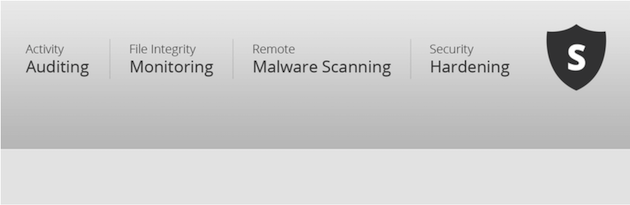
If you can convince your client to pay for the premium version of this plugin, they’ll also have the benefit of the Sucuri Web Application Firewall (WAF).
Like performance, security is an ongoing concern, and one best not left to chance. If you’re interested in expanding your services to include site maintenance, incorporating security audits could help protect your work in the long run. Alternatively, you could teach your clients to conduct their own audits.
5. Set Up an Activity Log to Simplify Troubleshooting
Providing high-quality customer support is a smart way to retain clients and connect with new ones through references. However, it also means you’ll have to do some troubleshooting for your clients, who may be less-than-savvy when it comes to their WordPress sites.
Installing an activity log can help you pinpoint problems when your clients ask for help but don’t know how to explain exactly what went wrong. Instead of asking a slew of questions that may lead nowhere, you can simply consult the log and determine the solution quickly.
WP Security Audit Log is a tried-and-true plugin for monitoring site activity. It will keep track of updates, plugin and theme installations, file uploads, and more:

This will take a lot of the guesswork out of your job. You can handle any issues quickly, and get back to working on your next project.
6. Use Mobile Responsive Design to Boost SEO and Conversions
If your client sites aren’t responsive, their chances of success are slim. More and more users are browsing primarily on their smartphones, and Google now factors responsiveness into its algorithm.
Fortunately, the WordPress community offers plenty of responsive themes. You can default to these when you’re working on sites for clients, which will give you a head start. In fact, some of the most popular WordPress themes in the Theme Directory incorporate responsive design, including OceanWP:
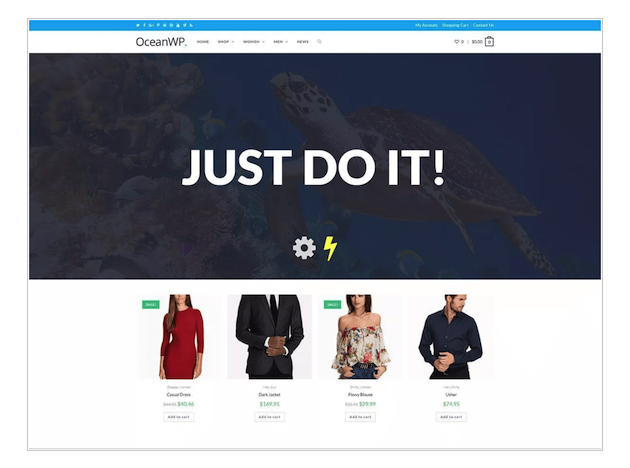
Astra is almost as popular, and will also help you quickly launch mobile-friendly sites:
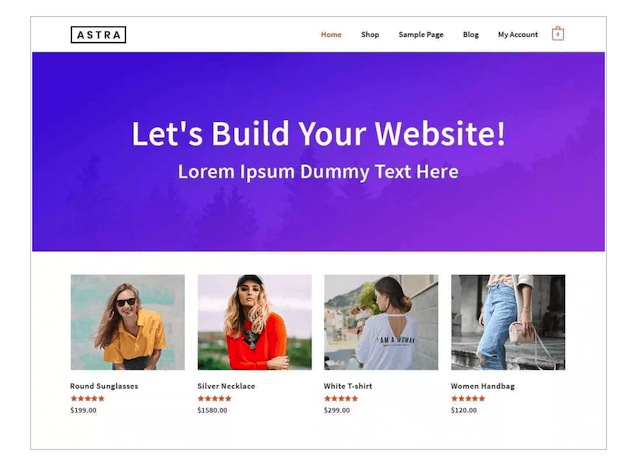
Additionally, Hestia is a responsive theme for creating professional-looking one-page sites:
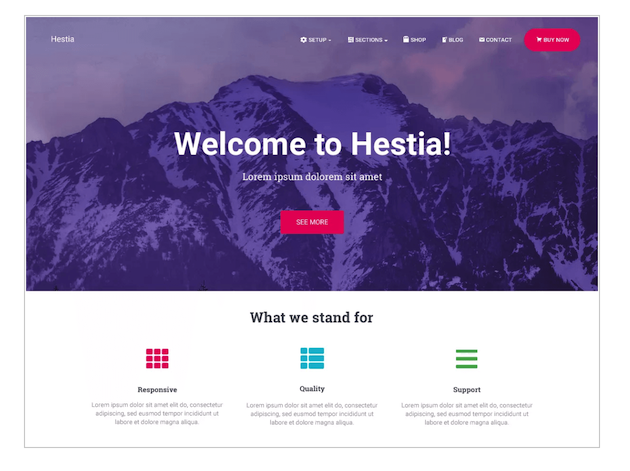
These themes are highly flexible and can be modified to fit the needs of just about any type of website. You could choose one to install on every client site by default, or offer a few options to clients and let them participate in their sites’ creation process.
Conclusion
When you have a standardized set of features for every client site you create, you’ll always go into each new project with a plan. Plus, by simplifying and streamlining the development process, you’ll be able to tackle more sites in less time.
In this post, we examined six features you should include on every client site you build:
- SEO guidance to promote visibility
- Performance optimization to avoid slow loading times
- An email management platform for integrated marketing
- Security maintenance features so you don’t lose your hard work
- An activity log to simplify troubleshooting
- Mobile responsive design to boost SEO and conversions
Do you have any questions about including these features on your clients’ websites? Let us know in the comments section below!
Image credit: Pexels.

No Comments
Start the conversation