Many people, especially new WordPress developers, tend to assume all text editors are the same – or, at the very least, similar enough. If this sounds like you, chances are you’re missing out on the opportunity to improve your workflow.
The truth is that not all text editors are created equal, and the right one can make a significant difference in your coding experience. As with any job, WordPress development is going to be a lot easier when you’re using the optimal tools.
In this post, we’ll briefly explain why choosing the appropriate program matters. Then we’ll take a look at six of the best text editors for WordPress developers in 2020. Let’s get started!
The Importance of Using the Right Text Editor for WordPress Development
As a WordPress developer, the bulk of your work is likely done in a text editor. It makes sense to use the one that offers the fastest and most pleasant experience possible.
While technically you can write code in a program such as TextEdit or Notepad, that doesn’t mean you should. These basic editors aren’t ideal for much more than HTML and CSS. Plus, they don’t provide any features to help you pinpoint mistakes or streamline your workflow.
Many other text editors include advanced features that extend beyond these basic functionalities. Some can also be used as code editors and combined with Integrated Development Environments (IDEs).
Upgrading from the standard Notepad can save you considerable time and overall improve your experience writing code. From syntax highlighting and version control to multiple programming language support, there are a variety of features to consider for your text editor.
6 of the Best Text Editors for WordPress Developers in 2020
The ‘right’ text editor means something different for every developer. It all depends on your specific needs, preferences, and projects. However, there are a handful of quality, highly-rated programs to choose from that we recommend starting with. Let’s have a look.
1. Atom

If you work in development, chances are that you’ve heard of Atom. This free software developed by GitHub is highly customizable and comes with a plethora of features built-in.
Atom is an open-source editor that you can use whether you’re a beginner or an advanced coder. It’s available for Windows, Mac, and Linux.
It can also help to organize your development projects and smooth collaboration with teammates since editing can be done in real-time. Another benefit of using Atom is convenience; most of the features come pre-installed. Some notable ones include:
- ‘Packages’ to extend basic editor functionality
- Push and pull requests via GitHub
- Smart autocompletion
- File system browser
- Find-and-replace functionality
- Real-time editing and sharing
- Multiple panes for side-by-side coding
- Themes to improve editor appearance
The only real drawback of Atom is that it’s not ideal for working on large-scale projects or files. While it’s possible, it can be a bit slow. On the other hand, if you’re looking for a free text editor and often work on projects that involve a healthy amount of collaboration, this is a valuable option.
2. Coda
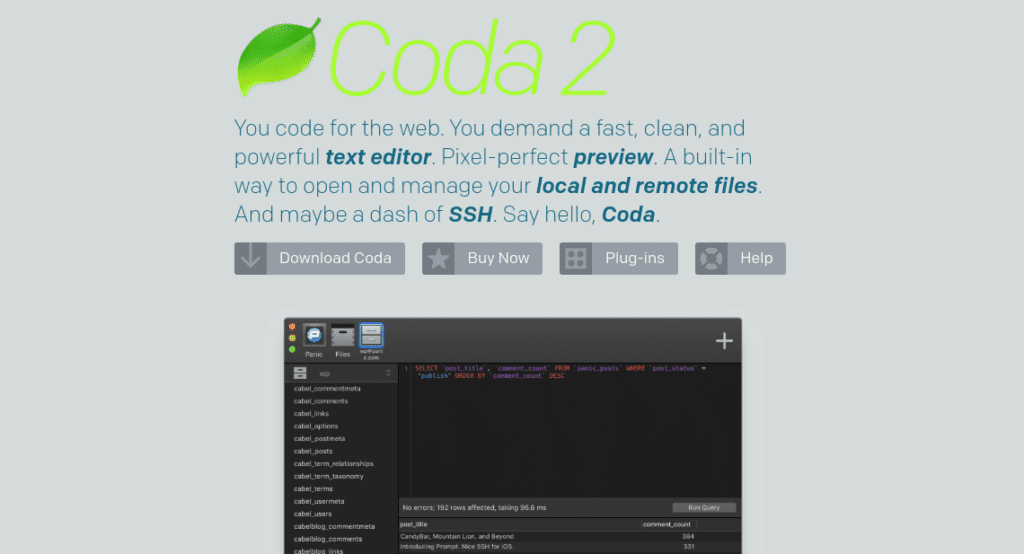
If you’re a Mac user in search of a robust but beginner-friendly text editor, Coda is definitely worth checking out. The software is designed specifically for OSX and boasts a modern, sleek interface.
Coda includes all the basic features you might expect to see with a premium text editor, including syntax highlighting, code completion, and zooming. However, it also comes with unique features you can’t find with any other text editor, namely the ‘one-click wildcard token’.
This makes it quick and easy to create elements such as colors and gradients while you’re typing. You can make changes in your files as you work via the find-and-replace tool. Other handy features include:
- Built-in terminal and inspector
- Touch bar
- Vertical indentation and customizable column guides
- Color-coded traditional or visual tabs
- Local indexing for autocompletion
- CSS overriding for editing on a live site
- ‘Panic sync’ for sites, passwords, and private keys
- Saving, publishing, and tracking remote files
- Support for a variety of programming languages
You can buy a copy of the latest version of Coda for $99 or download the iOS app for a quarter of that price from the Apple Store. With the editor, you’ll also gain access to prime customer support and resource materials such as e-books.
3. Sublime Text
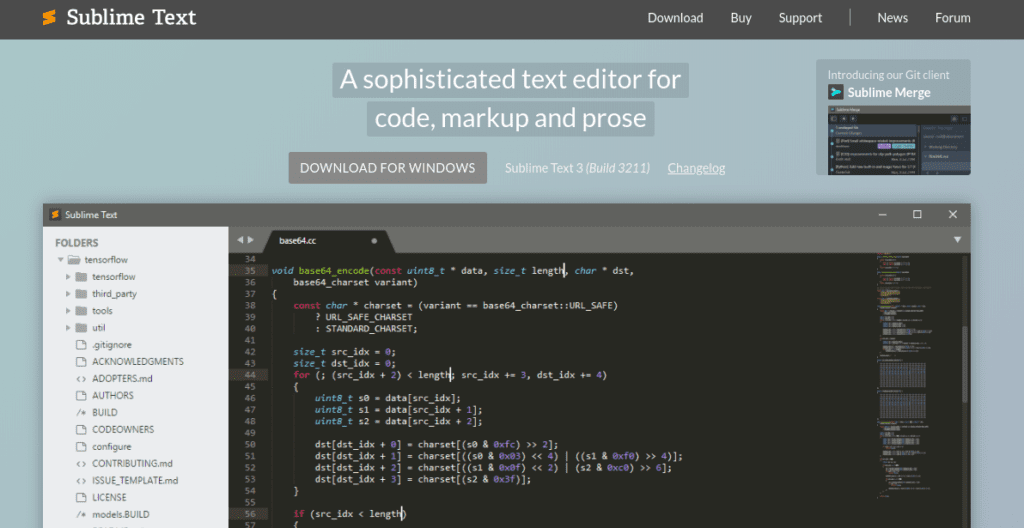
Sublime Text is another popular text editor that can be helpful regardless of the programming language you use for your WordPress projects. It supports multiple markup languages as well.
Of the text editors on this list, Sublime Text is most comparable to Atom. They share many similarities, both in appearance and features.
One of the draws of Sublime Text is that it’s incredibly lightweight and doesn’t use a lot of resources. However, this doesn’t come at the cost of advanced features such as:
- Multi-caret editing for inserting repeat text simultaneously
- Python API Interface
- Plugins and package manager for added extensibility
- Variety of search tools and shortcuts, including ‘GoTo Anything’
This text editor is often appreciated for its speedy performance. It’s built from custom components, making it incredibly responsive.
If you’re a heavy coder, Sublime Text is worth considering. The shortcuts can speed up your workflow, as can the cross-platform capabilities.
While you can download Sublime Text for free, there is also a premium variation available you can buy. A license for one copy is $80.
4. Brackets
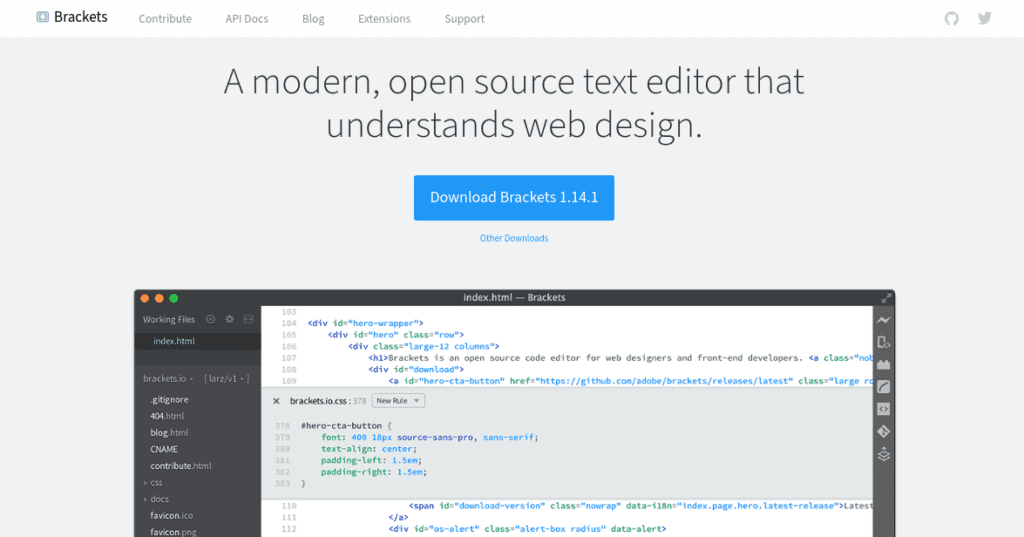
Brackets is a free text editor made by Adobe that can be particularly useful if you’re a beginner-level WordPress developer. One of the things this open-source solution is most known for is its ‘Live Preview’ feature.
It includes a modern and simple interface and comes with a wide range of features. These include:
- Partial integration with Photoshop and PSD files
- Inline editors and organized files
- Automatic updates
- GitHub connectivity via extensions
- Visual preview tools
Brackets is available for Windows, Mac, and Linux. While you can add more languages through extensions, this text editor was designed specifically for HTML, CSS, and JavaScript. If you’re looking for support for another language, this may not be the best option.
5. Codeshare
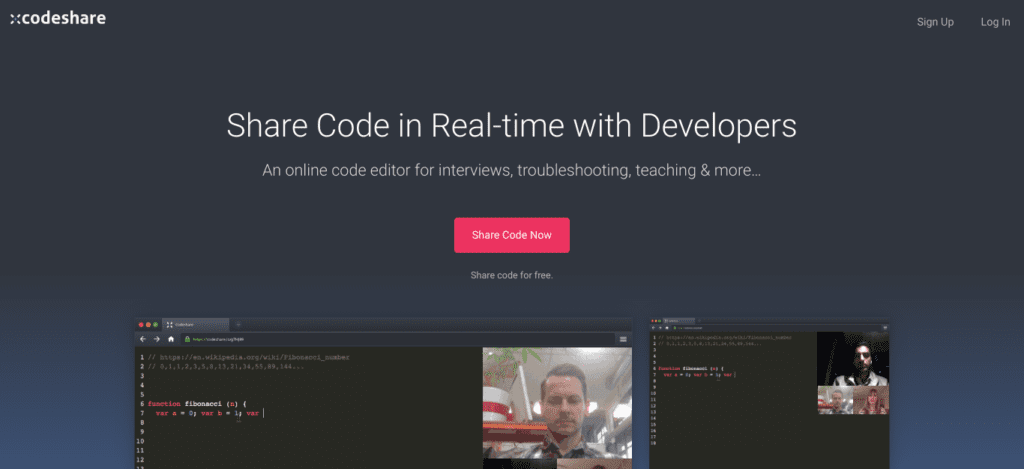
CodeShare pivots away from traditional editors. It includes real-time code sharing and video chat functionality, making it a prized tool for collaboration projects.
If real-time collaboration is an important feature for you, CodeShare is a worthy contender. It was actually the first text editor to offer this functionality.
With Skype-like communication features, you might also find CodeShare to be useful for working with multiple members of your team. The editor itself is capable but basic, so it’s great if you want as few as distractions possible.
One consideration to take into account with this editor is that it only saves code for 24 hours. If you want to keep any of the material you write longer than that, you must either save it to your device or sign up for a CodeShare account.
6. Notepad++
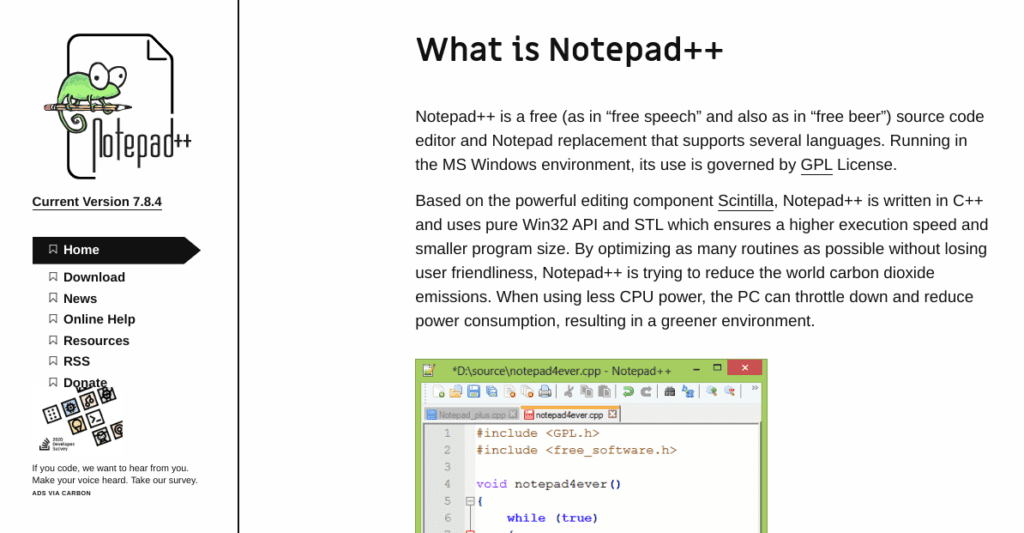
What would a list of text editors be without Notepad++? This platform probably doesn’t need much introduction, since it’s one of the most popular and oldest available.
This powerful text editor is completely free and comes with an impressive selection of components. Some of the features include:
- Syntax highlighting and folding
- Search and replace tool
- Plugins for extending and enhancing editor functionality
- Customizable user interface
- Multiview editor
- Autocompletion and multi-document switching
While Notepad++ can be a handy tool if you’re an advanced developer, it’s helpful when you’re at the beginner level especially. It’s easy to understand compared to other options. It runs on Microsoft Windows.
Conclusion
A large part of your WordPress development experience hinges upon the tools you use to perform your job. Using the right text editor can mean completing projects quicker and with more ease than would otherwise be possible.
In this post, we discussed six of the best text editors for WordPress developers to use, including:
- Atom: Ideal for collaboration and easy GitHub integration.
- Coda: A Mac-only text editor with unique advanced features.
- Sublime Text: A popular editor that supports a wide range of programming and markup languages.
- Brackets: For designers who want to integrate their text editor with Adobe Creative Cloud products.
- Codeshare: Best for collaborative developers who want a relatively simple editing experience.
- Notepad++: A Windows-only, beginner-friendly text editor.
Do you have any questions about choosing a text editor for WordPress development projects? Let us know in the comments section below!

1 Comment
Join the conversation