Audience engagement can be one of the biggest challenges for website owners and marketers alike. Getting visitors to your site is one thing, but having them interact with and share your content is often much more difficult.
Quizzes offer a fantastic solution to this problem, as they provide a fun way to engage your audience. They can also be used as an information-gathering tool to help inform business decisions. Best of all, you can easily implement them using WordPress plugins.
In this article, we’ll explore the benefits of adding quizzes to your website. Then we’ll explain three ways to use quizzes effectively, and offer some tips for choosing a WordPress quiz plugin. Let’s get to work!
Why You Should Consider Using Quizzes on Your WordPress Site
There are several excellent reasons to incorporate quizzes into your site’s content. The first and perhaps most obvious is that they can draw a lot of traffic. Simple, fun quizzes are frequent forms of viral content on social media:
Quizzes can attract a significant amount of click-throughs to your website. You can then convert that traffic into interaction and engagement, such as through comments and email list signups. That traffic and engagement can also provide a boost to your site’s Search Engine Optimization (SEO).
Quizzes don’t have to be one-dimensional, however. They can also be used for other more serious purposes, such as gathering information to better serve your customers or polling employees to gather their input.
How to Use Quizzes on Your WordPress Site (3 Tips)
If you’re convinced of the value of quizzes, your next question is likely “How can I implement them on my site?” These three tips should get you started.
1. Boost Traffic and Engagement With Fun Quizzes
If you spend any time on social media, chances are high you’ve seen viral quizzes that make the rounds among your friends and the people you follow:
These types of ‘fun’ quizzes can be very beneficial to a business for several reasons. First, they help get people onto your site, which gives you an opportunity to convert them in some way. These quizzes can also be an excellent way to encourage comments and foster discussion.
Finally, since they’re so shareable, entertainment-focused quizzes can be a huge help in spreading brand awareness. As the quiz makes the rounds on social media, more and more people come in contact with your business’ name and website.
When implementing one of these quizzes, you’ll want to tailor the content to your niche. For example, if you run a pizza restaurant, you could try something like “What type of pizza are you?” The goal is to get people thinking and talking about a subject that’s directly relevant to your products or services.
2. Target Your Marketing By Quizzing Your Audience
Another excellent way to leverage quizzes is to query visitors about their preferences. You may have visited a site before that asked a few questions as part of a welcome process. This type of quiz accomplishes two things:
- It helps tailor the user’s experience by recommending the right products or services to them. This is helpful for the user, and can make it more likely that they’ll make a purchase.
- It creates a pool of data about your audience that you can use to inform future marketing and product decisions. These quizzes can provide invaluable information about the demographics and preferences of your users.
You can also use these types of quizzes as a form of exit survey for customers who are cancelling a subscription or opting out of marketing emails. Many users will take the time to fill these out, and the information they provide can help improve the experience for future customers.
3. Gather Employee Feedback to Inform Decisions
Finally, you can use quizzes internally as a fun way to poll employees and staff. These surveys could be of a general ‘getting-to-know-you’ nature, or they could be on specific topics.
For example, if you need to order snacks for the break room or choose a paint color for the office, a quiz can help get input from across your team without having to track down each member. Hosting this kind of quiz on an internal company site is especially useful for remote workers.
You can also use employee quizzes to poll about more serious issues, such as how satisfied your staff members are with their jobs or how they feel about organizational changes. This has the advantage of giving them time to consider the questions without the pressure of a face-to-face meeting.
How to Choose a WordPress Quiz Plugin for Your Site
One of the simplest ways to implement a quiz on your site is via a WordPress quiz plugin. These tools enable you to quickly build attractive and interesting quizzes, and often come with extra features such as automated marketing integration.
The first factor to consider when choosing a plugin is the type and style of quizzes you want to build. Some plugins are more flexible than others when it comes to layouts, content styles, and sharing options. For example, if you only want to create basic, BuzzFeed-style quizzes, a plugin like OnionBuzz might be ideal:
Next, you’ll need to think about how you want to use quizzes and what you’d like them to accomplish. Do you want to create viral-worthy content that stands on its own, or would you rather use them as ‘content enhancers’ to help liven up blog posts or videos?
Finally, you’ll want to consider your budget when picking a tool. Many quiz plugins offer a basic version at no cost. However, you’ll generally need to pay for the more advanced features in the form of a premium plugin.
Conclusion
Whether it’s your customer base or your employees, engaging your audience can be challenging. Quizzes are one possible solution. They provide a fun and interactive way to gather data and highly-shareable content to help boost website traffic.
To get started implementing quizzes on your site, you can consider the following ideas:
- Use fun quizzes to boost traffic and engagement.
- Quiz your audience to help target your marketing efforts.
- Poll your employees to inform business decisions.
Do you have any questions about using quizzes on your WordPress site? Let us know in the comments section below!


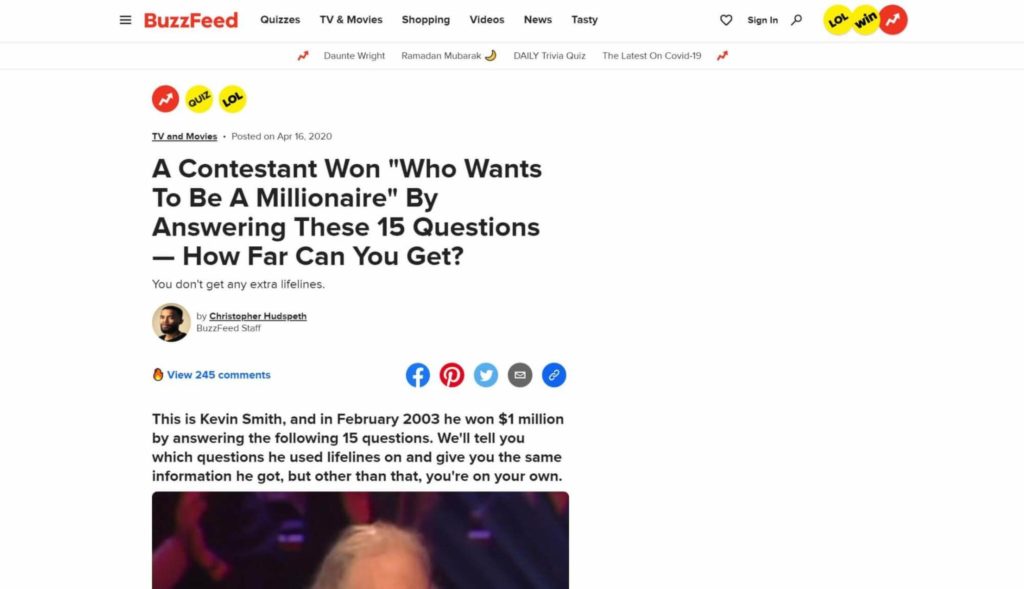

No Comments
Start the conversation