Can you use WordPress categories and tags to improve your website’s SEO? That is the question we will explore in this post.
Why would that be relevant in the first place? Because while WordPress taxonomies are a way to bring order to your content and make it more accessible, using them also automatically creates archive pages that will show up in search engines.
In order to help you make the most of them, in the following we will talk about the differences between categories and tags, their effect on SEO, and best practices on using them.
Let’s get to it.
Categories vs Tags in WordPress SEO: What’s the Difference?
In case you are not familiar with WordPress categories and tags at all, let’s first define them. The first thing you should be aware of is that they often pop up in different places of WordPress websites. For example, in many designs, they will appear in post headers or footers.
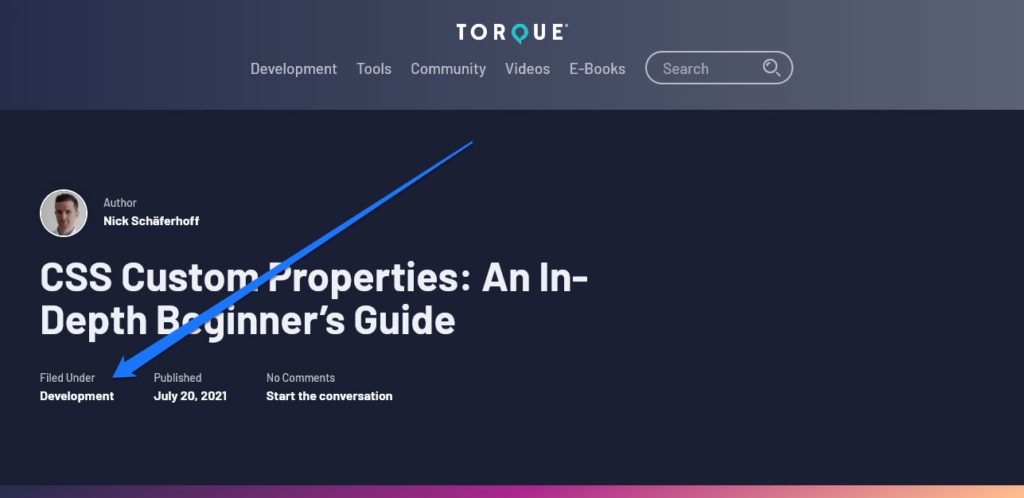
You can also often see categories as clickable links in blog sidebars.
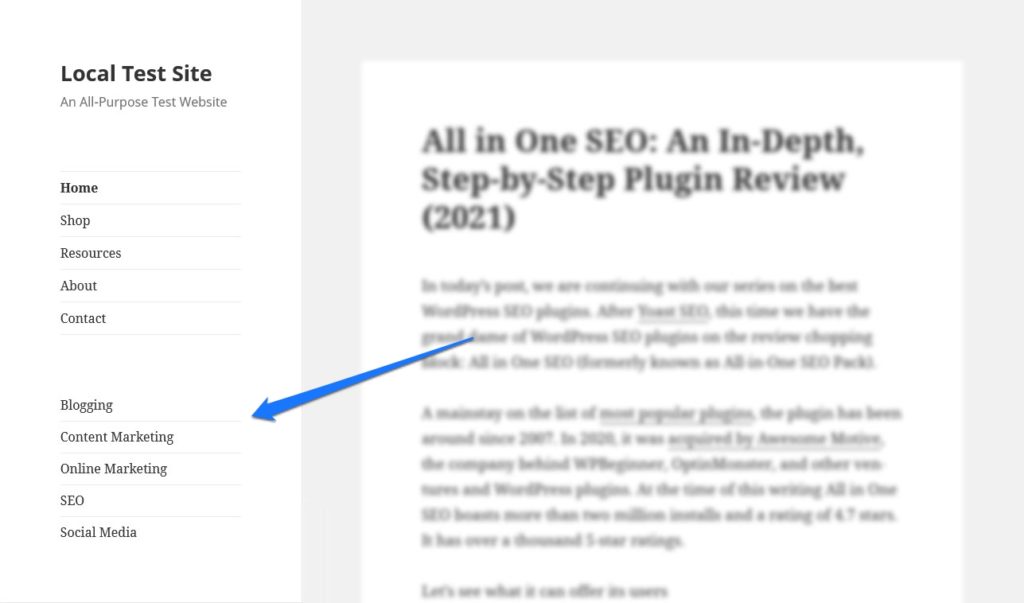
There was also a time when people used to add so-called tag clouds to their sites as well. Thankfully, nobody is really doing that anymore.
How to Create WordPress Categories and Tags for SEO
How do these taxonomies come to exist in the first place? They are something you can create and configure in the sidebar of the WordPress editor.

For categories, simply tick the box under which you want the content to appear. WordPress might ask for a primary category if you choose several and you can also create new ones on the fly via the Add New Category link. Just add a name, pick a parent category (if applicable), and click the button to create it.
Tags, on the other hand, you need to enter by hand, as many as you want. The editor will also propose existing tags when you start writing. You can remove them by clicking the little x icons.

In addition, WordPress has dedicated menus to manage both. You find them under Posts > Categories and Posts > Tags respectively.
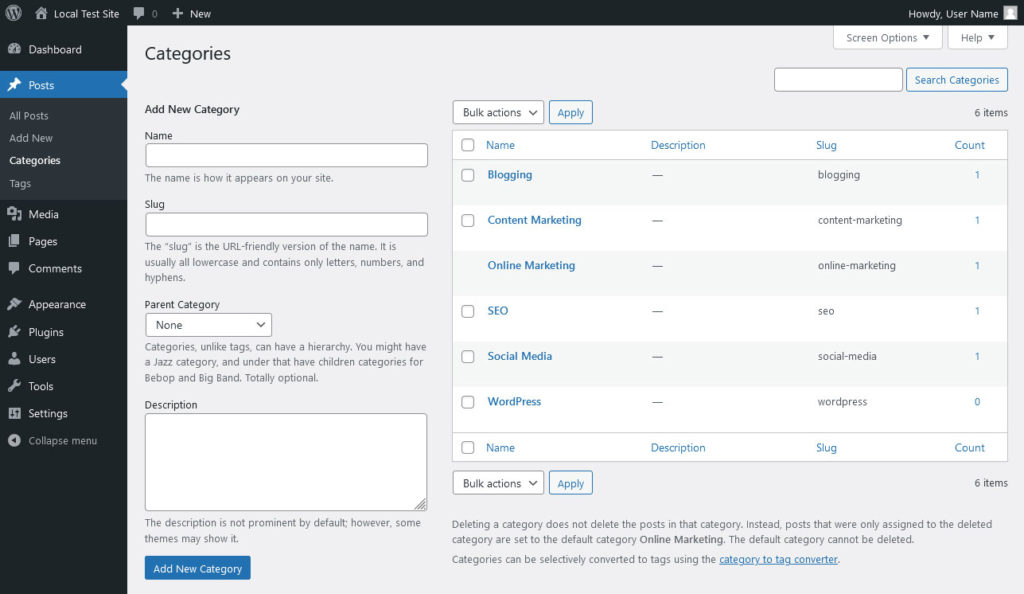
Here, you can add more or remove them, edit their name and slug (meaning their URL ending), and also click on individual tags and categories to add more information. More on that last part below. As you can already see from their paths, categories and tags are only available for posts, not pages.
What Should You Use WordPress Taxonomies For?
So, now that you know how to create and assign them, why should you consider assigning categories and tags to your content?
The purpose for both is the same: help users to find content and search engines to understand your site structure. However, they work differently.
One of the main differences is that every post you publish must be assigned to a category. If you don’t, WordPress automatically saves it under the default category, which has the less-than-helpful name Uncategorized by default. On the other hand, content doesn’t have to have a single tag.
Part of the reason for that is that each taxonomy serves a different purpose:
- Categories — Meant for broad grouping of posts. They usually describe the main topics of your blog, like blogging, WordPress, social media, etc. They can also have subcategories, so you could have a category of security that belongs to WordPress for example.
- Tags — Their purpose is to add information specific to the content of the post to describe it better. Tags are like an index catalogue at the end of a book. Examples for the post you are reading would be categories vs tags or wordpress seo. You should understand the content of an article when you read them. Tags also don’t have hierarchies, so there is no such thing as a subtag.
Why Do Categories and Tags Matter for WordPress SEO?
Now that we know what they are, let’s explore why WordPress taxonomies are an SEO issue.
Archives Work as Landing Pages to Improve WordPress SEO
As mentioned in the introduction, for every category or tag that’s actually in use on your website (meaning assigned to at least one piece of content), WordPress automatically creates an archive. Archives are simply a list of blog posts. However, unlike your main blog, they only list those pieces of content that are assigned to that category or tag.
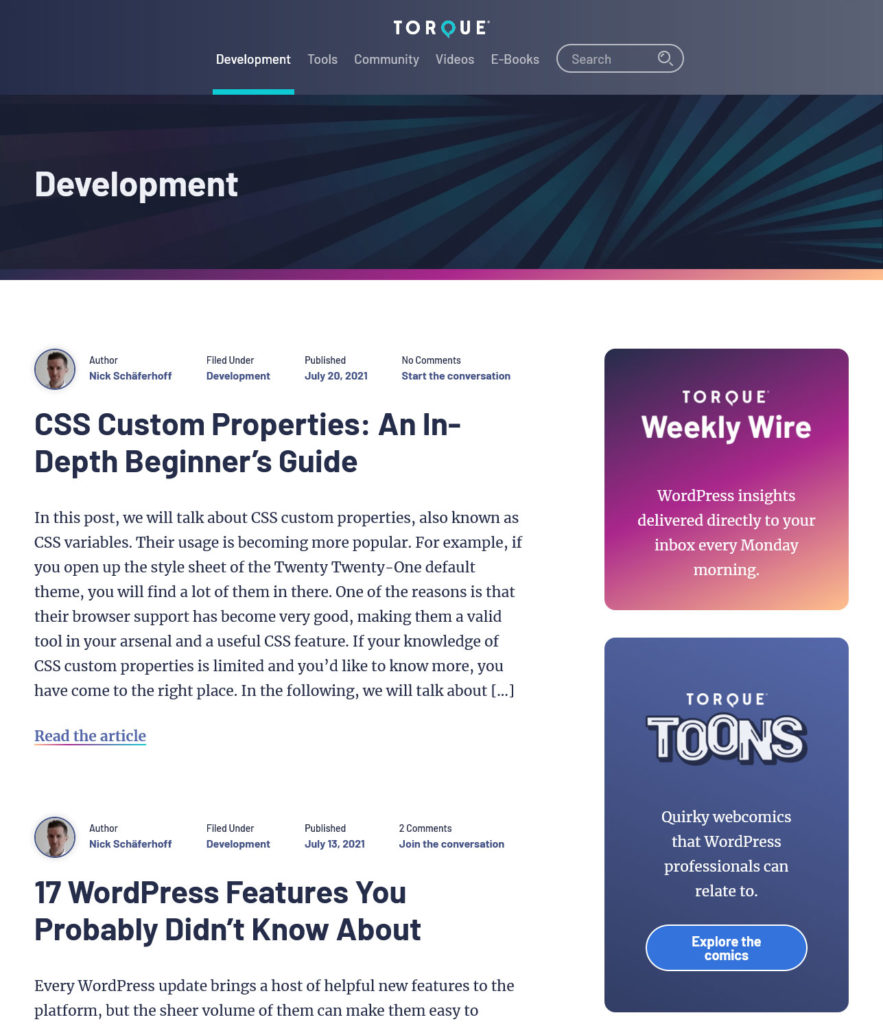
Unless you have specifically disabled this with a WordPress SEO plugin or some other means, search engines will index them. That means they have the potential to appear in people’s search results and can be the reason someone clicks through to your site – or not.
For websites where content changes very often, this can often be even more important. When the rest of your pages are constantly in flux and, thus, also not steady in the search index, archives can provide a constant that ranks well. Examples for that are products on eCommerce websites, news, and job listings.
They Stop Pages From Competing
When you have different pages that all target parts of the same topic, they will automatically compete at least a little bit in the search results. For example, when you write several articles about different areas of WordPress SEO, they will all likely contain the term “wordpress seo”.
So, if you optimize individual pages for their own keywords and then assign them all to a “wordpress seo” category page, that page can rank for that term, while the pages under it can all go for more specific keyphrases.
This also especially true for online shops. Here, you will often sell a lot of products from the same category. However, you rarely want them to rank under their shared umbrella term.
URLs and Breadcrumbs
Categories and, to a lesser extent, tags also appear in other parts of your website. Most notably are the URL structure and breadcrumbs, if you have set them up. In the automatically created archives, they will be part of the slug.
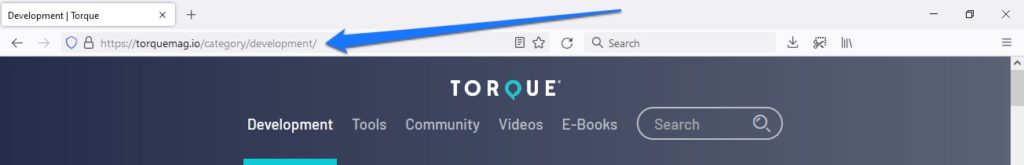
This tells search engines about the structure of your website and also important topics that you want to build authority for. With this information, your site can appear for relevant searches. The same is true for breadcrumbs, which are a great tool for increasing the usability of eCommerce websites.

Best Practices for Using WordPress Categories and Tags for SEO
As should have become obvious from the above, when used correctly, taxonomies can boost your SEO. On the other hand, when used incorrectly, they can also do the opposite.
So, if they are so important, how can you make sure categories and tags help rather than harm your ranking efforts? Let’s go over some best practices for that.
1. Rename the Uncategorized Category
We have mentioned above that the default WordPress category is called Uncategorized and that, if you don’t pick another one, every post you create is automatically assigned to it. As you can very well imagine, this particular category name is meaningless to both your human visitors and search spiders. It does not add any value or clarification.
So, the first order of the day to improve your usage of categories and tags for WordPress SEO is to rename it. This is very easy, simply go to Posts > Categories, then use the Quick Edit function or click on the category to edit both its name and slug.
Try to find a general term that applies to the topic of your website, preferably the main topic, like WordPress, Digital Marketing, or a similarly broad term.
Be careful though. If you already have a bunch of content assigned to it, you may have to a) sort through your posts and assign them to more fitting categories and b) redirect the existing archive to the new URL.
2. Limit the Number of Taxonomies
Categories and tags are meant to make content more accessible, understandable, and easier to search. However, if you use too many of them, you risk doing the opposite.
Ideally, you should have up to about eight to ten main categories on your blog. If you have vastly more, your blog probably lacks focus, which can make a bad impression on both visitors and search engines. Consider using subcategories rather than opening up more main topics if you feel the need for further differentiation. This will also improve your URL structure as subcategories also appear in slugs.
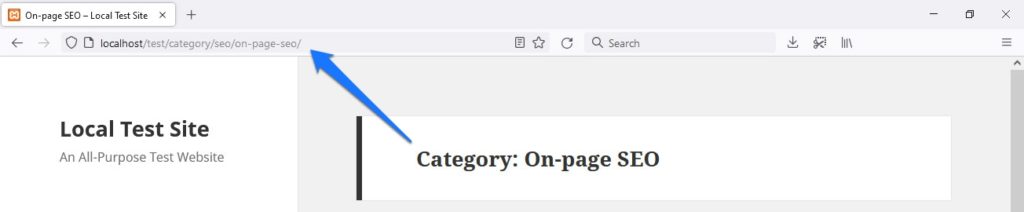
What’s true for your site in general also applies to individual content pieces. Try to limit yourself to one to three categories per post. If you need more than that, your post is probably not focused enough.
You should also limit the number of tags. Many website end up with a large number of tags because they assign an inordinate amount of them to their posts. That isn’t a problem per se, since that’s sort of what they were made for. However, in technical terms, this can often result in duplicate or thin content.
Why is that?
Because, if a tag is only used once, its archive will be the same as the post it belongs to. Therefore, think before you tag. Try to reuse what you already have and also limit the number of tags per post to a maximum of ten.
Note: As mentioned, you don’t have to use tags at all. Categories are mandatory, but tags are completely optional. So, if you feel like they don’t add any value to your website, feel free to refrain from using them altogether. An alternative is to add them for your visitors but set their archives to noindex to keep them out of search.
3. Add Unique Content to Your Taxonomy Pages
To make category and tag pages more attractive to search engines, it helps to add unique content to them. The usual choice here is to include introductory content that explains their topic. This will also make these pages more satisfying to visitors.
How do you do that? Well, for that, we are coming back to the category and tag menus in the WordPress back end. When you click on the name of one of your taxonomies there, you get to page where you can add a description to it.
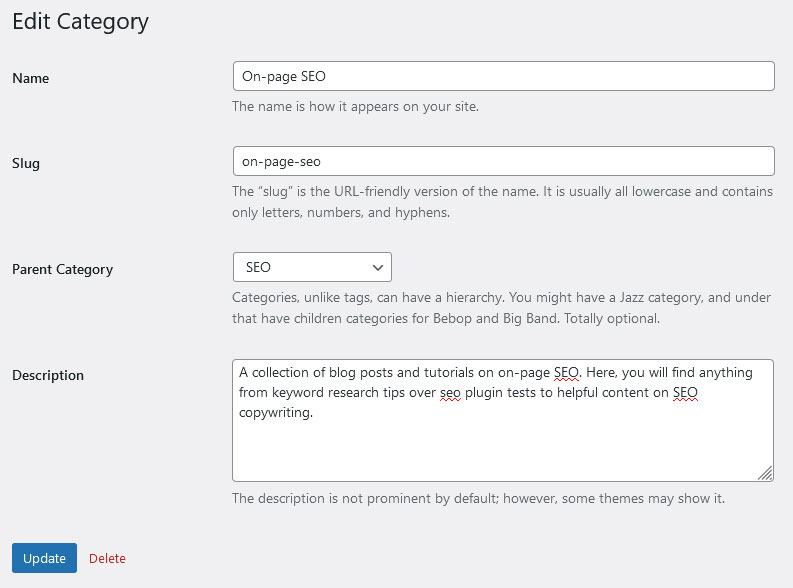
Depending on your theme, this will appear at the top of your archives when you view them.
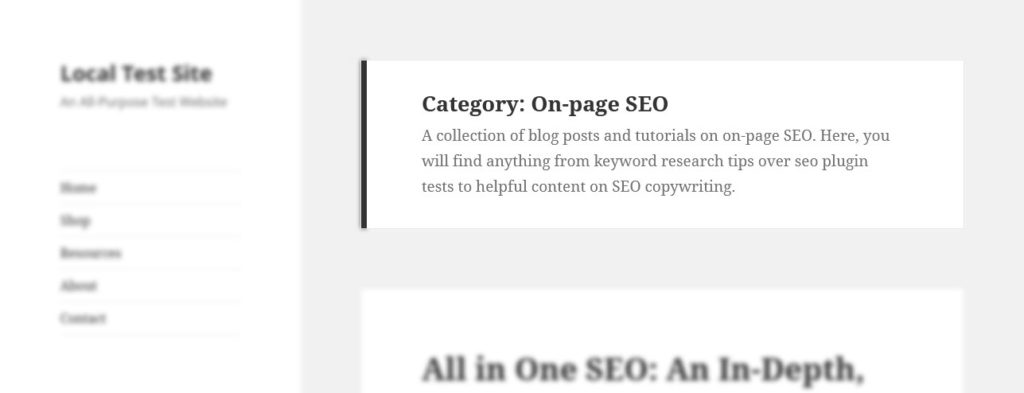
If the description doesn’t appear, you can also insert it into your page templates via the the_archive_description hook.
Some themes, like the Genesis theme, also have extra functionality that, for example, allows you to additionally customize the title that will appear on the page.
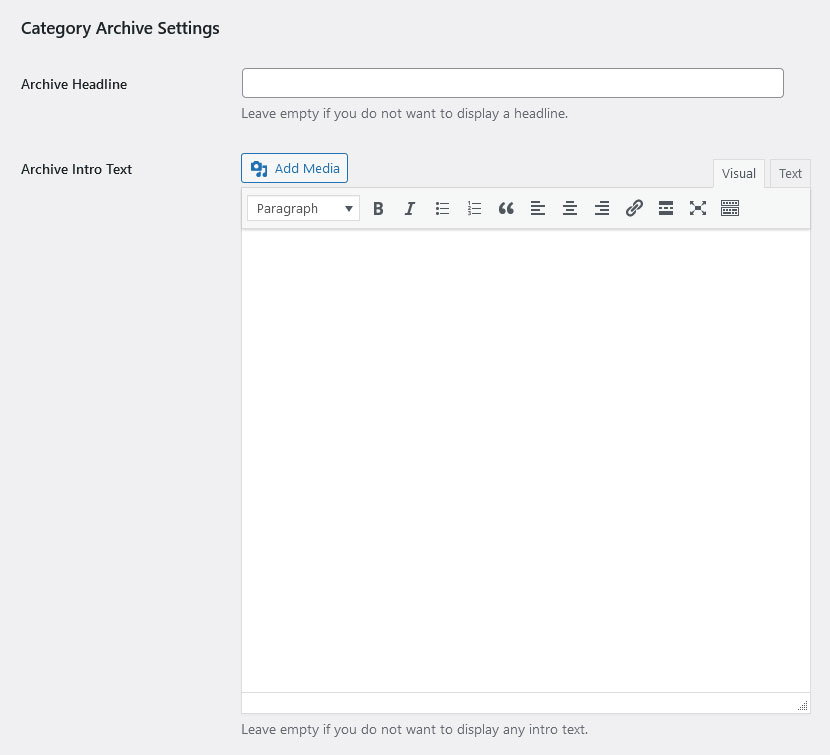
That way, you are not stuck with the Category: Category Name format.
By the way, you don’t have to do this for every single taxonomy page. While you can do it, for the beginning it’s best to focus on your most important pages.
4. Add an SEO Title and Description to Your WordPress Site
If you want to take this further and really turn taxonomy pages into landing pages, you can also add an custom SEO title and description to them. SEO plugins like Yoast SEO allow you to do so with ease so you can actually target specific keywords with your category and tag archive pages.
They also allow you to see what your search snippet will look like in the SERPs, add custom information to your archives for social media, and more.
5. Optimize Your URL Structure to Improve SEO
In WordPress, you can easily set your URL structure under Settings > Permalinks.
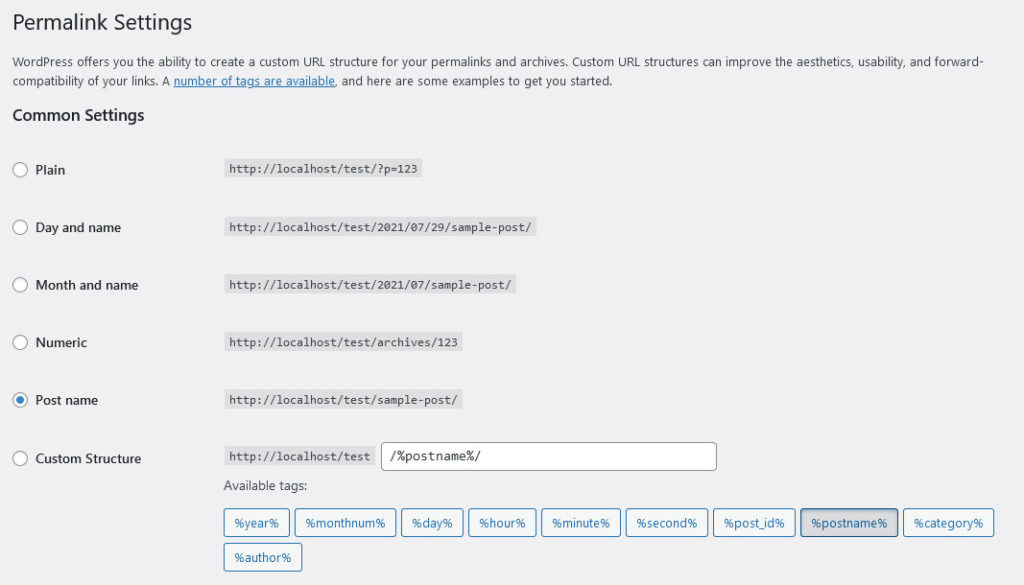
By now, the default permalink structure is /%postname%/, which results in links like yourwebsite.com/your-post-title. Optionally, you can change it to /%category%/%postname%/, which will make your post links look like yourwebsite.com/your-category/your-post-title.
In most cases, the first option is the most desirable and you should keep it as such. Only use the second if you are in the habit of cutting down your post slugs to three to five words, otherwise the entire link gets too long.
If you run an online shop, it can make more sense to include the category as well to help clarify the content of your pages for both visitors and search spiders. News websites that write about a limited number of topics might also benefit from using the category.
Most importantly, however, you should almost never change the existing structure on an established site. If you do so, you need to set up redirects, which is usually more costly in terms of SEO than it benefits you. If that applies to you, go for the next point as an alternative.
6. Add Breadcrumbs
If using the category in the URL is not an option you want to or should pursue, a good alternative is to go for breadcrumbs. As already mentioned above, this is the trail of links at the top of a page that shows visitors their position on your site and helps them go back a few steps if necessary.
This is not only very useful for visitors, it’s also something that, if implemented, search engines pick up and display as well.
It’s basically the same structured information as you would find in a URL. If you are interested, check our article on how to implement breadcrumbs.
Summary: WordPress Taxonomies and SEO
When used correctly, WordPress categories and tags can be a boon to your site SEO. They provide clarity about the topic and structure of your website and improve usability.
Above, we have talked about the two types of taxonomies and their function, examined their role in SEO, and laid out best practices to using them. By now, you are ready to tackle them on your own website. Set some time aside to make sure your categories and tags work for you instead of against you.
How do you use WordPress categories and tags to improve your site SEO? Let us know in the comments!

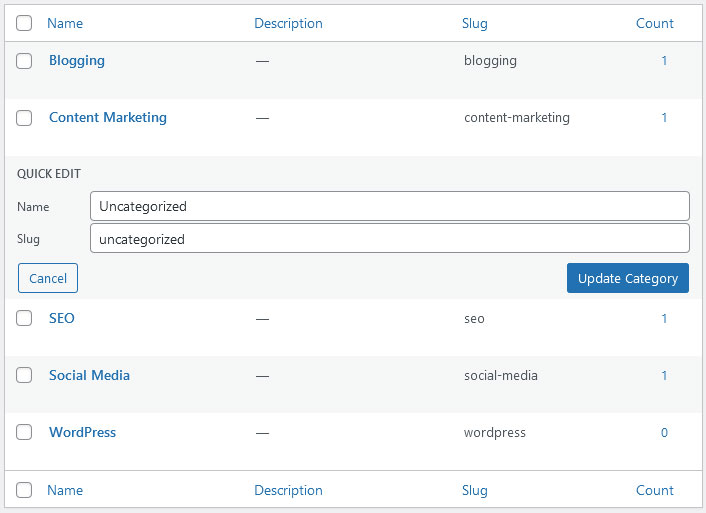
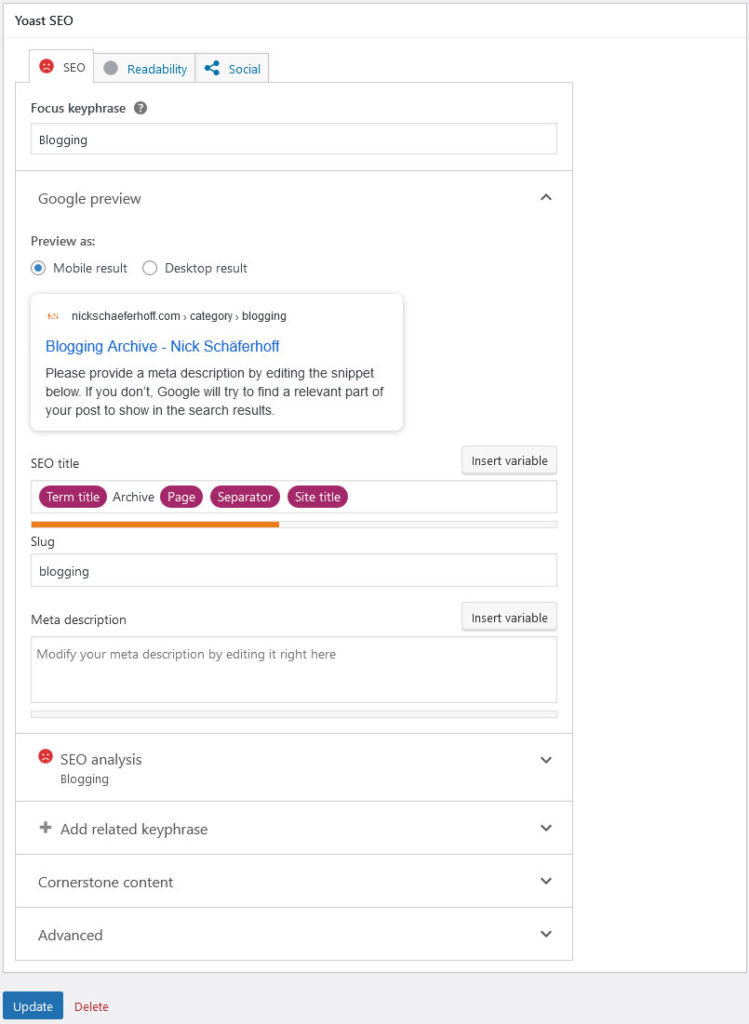
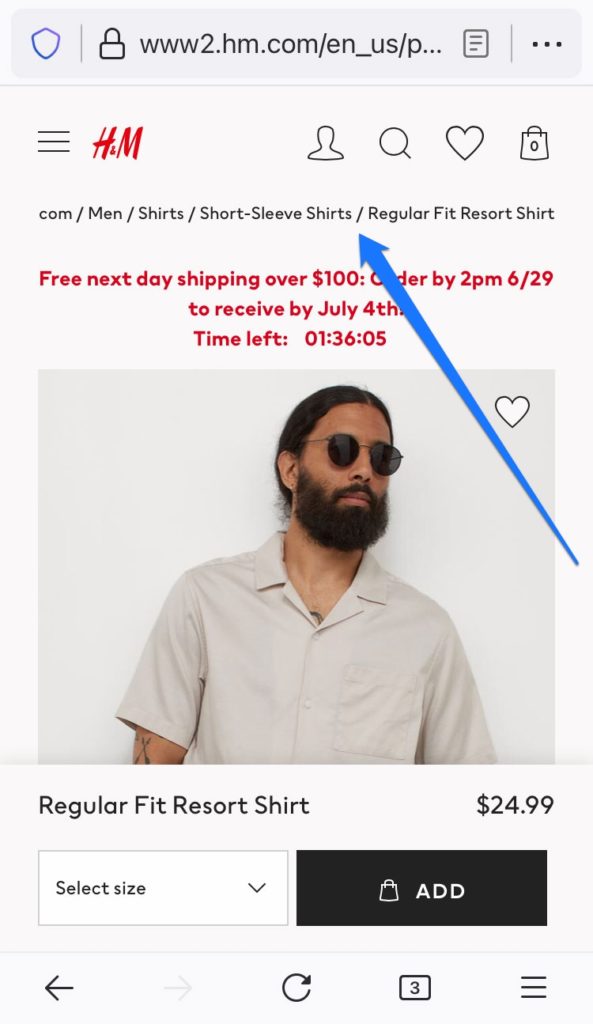
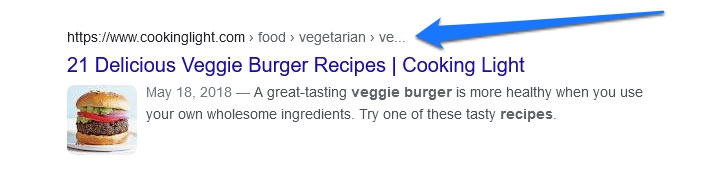
5 Comments
Join the conversation