BuddyPress is one of the most popular online community plugins for WordPress sites. You may already be familiar with how to use it to create your own social network. However, the recent update may leave you confused about how to make the most of the plugin’s new features.
With the BuddyPress 9.0 update, the plugin has introduced Widget Blocks and the option to convert Legacy Widgets into Block Widgets. Furthermore, website administrators can now use the new Sitewide Notices endpoint to share updates with their team members.
In this guide, we’ll look at what BuddyPress is and why you might want to use it. Then, we’ll explore the different features of its 9.0 update and how to use them on your site. Let’s get started!
What BuddyPress Is (And Why You Might Want to Use It)
BuddyPress enables you to turn your WordPress site into an online social network. It is a free plugin that includes many community site features, such as:
- User profiles
- Group capabilities
- Updating activity streams
- Real-time notifications
BuddyPress can be a helpful tool if you’re looking to build an online community. For example, your school or university might develop a social networking site unique to your campus. Alternatively, you might design a niche interest group for members to share their passions and ideas.
One of the advantages of using BuddyPress is that it integrates easily with WordPress and other third-party software. Additionally, it includes many customizations and ongoing updates. As such, you can use the plugin to design a community site that meets your exact needs.
More than 76 percent of internet users participate in online communities. Many people are drawn to them because of a sense of belonging and authentic connection with others. Therefore, there is a significant opportunity to attract these users to your unique site.
Furthermore, more than four out of five community users are open to brands participating in their forums and discussions. As such, you could leverage your social platform to promote your business and increase your conversions.
3 New BuddyPress 9.0 Features (And How to Use Them)
BuddyPress has frequent software updates to upgrade its features and functionalities. If you’ve never used the add-on before, you can download the latest version directly from the WordPress plugins repository. If you’re already using BuddyPress, you may need to update the plugin from your WordPress dashboard.
Let’s take a closer look at latest BuddyPress features and how to use them on your site.
1. There Are New BuddyPress Widget Blocks
With the BuddyPress 9.0 update, the plugin is now using Widget Blocks. They function in the same way as regular WordPress blocks, which are the foundations of building posts and pages in the Block Editor.
As such, you can use these in the main bodies or widget sections of your posts and pages. There are multiple options that add different social network functionalities, such as:
- Login Form: You can enable your community members to access their accounts via this feature.
- Online Members: This Widget Block enables you to display all currently active users, enabling your members to see if their friends or connections are online.
- Latest Activity: It functions like the feed in Facebook, showing all recently completed actions by particular members.
If you want to use these blocks in your site’s widget section, you can navigate to Appearance > Widgets:
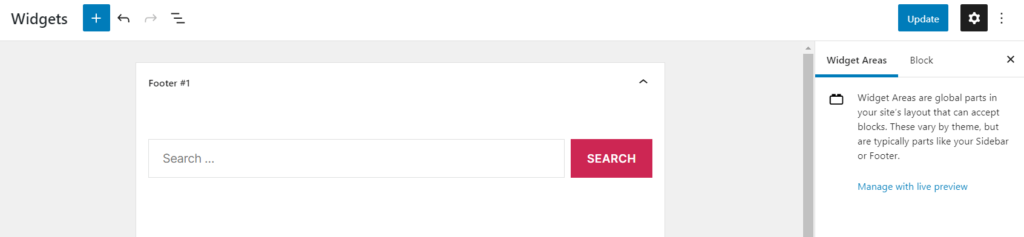
Then, you can add a new element by clicking on the + icon at the top of the page. Type in “BuddyPress”, and you will see a selection of different Widget Blocks. They are the ones with the orange icons:
Next, click on the Widget Block that you want to use. This will automatically appear at the bottom of the widgets section. However, you can drag and drop it in another location.
Alternatively, you can click on the moving arrow icon and choose to send the element to a different widget area:
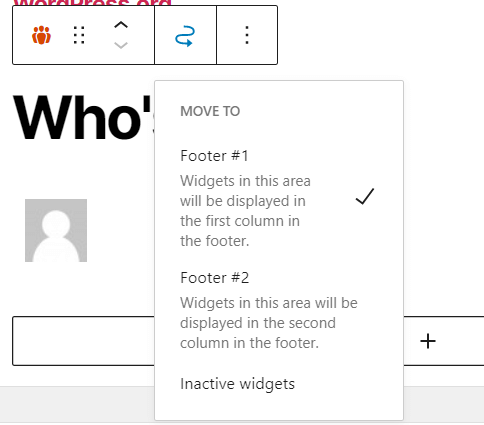
When you’re happy with your selection, click on Update at the top of the page. Now, your BuddyPress Widget Block will display in the footer section of your posts and pages.
2. You Can Convert Legacy Widgets Into Block Widgets
Previously, you could only display some BuddyPress elements in the widget sections of your site. These features are called Legacy Widgets, and you can only use them in your footers or sidebars. As such, they can be a little restrictive when designing your community website.
However, the BuddyPress 9.0 update enables you to convert Legacy Widgets into Block Widgets. Therefore, you can use the elements in any part of your posts and pages. This conversion also maintains any previous settings you applied to the Legacy Widgets, meaning you won’t lose any of your configurations.
You can do this conversion by heading to Appearance > Widgets. Then, select any of your existing Legacy Widgets. These are the ones that have black icons if you look for them in the search bar. For example, you may be working with the Who’s Online element:
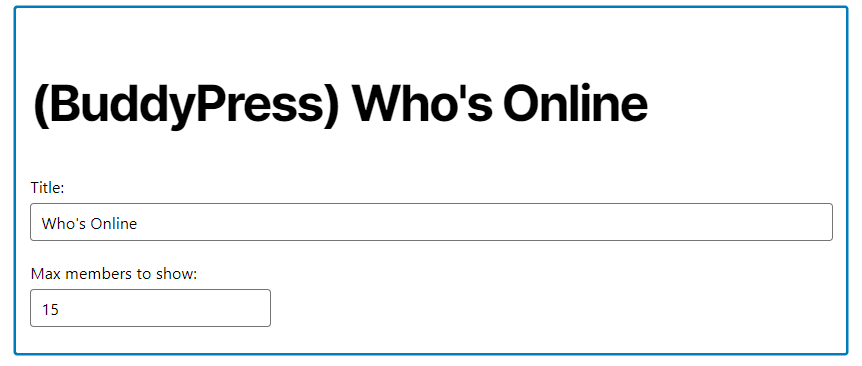
You can convert this into a Block Widget by clicking on the icon in the top left. Then, choose Online Members from the dropdown transformation menu:
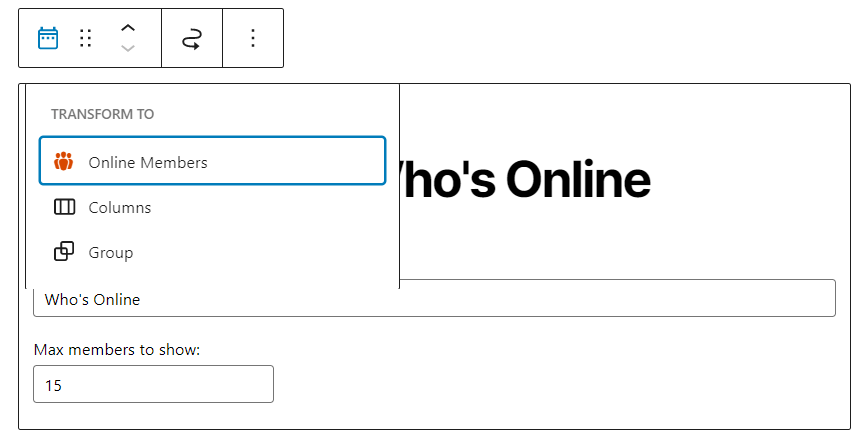
The element will immediately transform into its Block Widget equivalent. You can repeat this process for as many Legacy Widgets as you need.
3. There Is a New Sitewide Notices Endpoint
The final BuddyPress 9.0 update is an upgrade of its REST API. This is the programming interface that enables clients and servers to access resources within the BuddyPress application. As such, you might use it if you are a developer or the administrator for your community website.
BuddyPress has introduced a new Sitewide Notices endpoint. As an administrator, this feature enables you to create, delete, and edit notices relating to your website. You can also share them with your team to keep them abreast of new updates.
To get started with the new feature, you’ll need to work with the BP REST API. When you and your team are using the API, you’ll be able to utilize the Sitewide Notices endpoint to communicate changes more quickly and easily.
Conclusion
BuddyPress is a user-friendly WordPress plugin that enables you to add online community functionalities to your website. It already boasts many excellent features and continues to evolve with ongoing software updates.
To recap, these are the three key updates with BuddyPress 9.0:
- There are new BuddyPress widget blocks.
- You can convert Legacy Widgets into Block Widgets.
- There is a new Sitewide Notices endpoint for website administrators.
Do you have any questions about using the new BuddyPress features? Let us know in the comments section below!

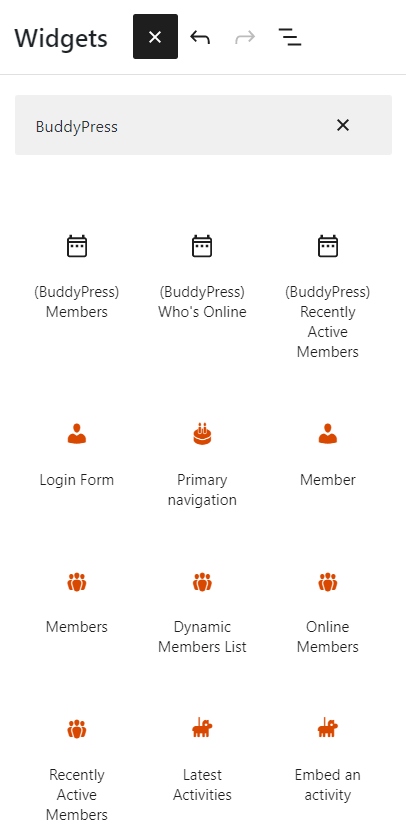
No Comments