WordPress’ official plugin repository is a great place to find free, easy-to-install plugins. However, it’s not the only place you can find them. In fact, thousands of plugins exist all over the Internet just waiting to be discovered. By sticking to the repository, you’re severely limiting yourself.
Since paid plugins aren’t allowed in the repository, downloading premium WordPress plugins requires looking elsewhere. But they can often be hard to find unless you already know where to look. Luckily, there are quite a few reputable sources for paid WordPress plugins online.
And even if you just want free plugins, there’s plenty of those too. Don’t limit yourself to just the WordPress directory; here are the best places to find WordPress plugins elsewhere.
Why Use Plugins Outside the Directory?
With close to 60k free plugins, WordPress’ official repository is a great way to find addons to extend your site’s functionality or even overhaul it entirely. But it’s not the only source of WordPress plugins on the web.

In fact, there are some reasons why you may specifically want to look outside the directory. For example, WordPress’ adherence to the GPL license and its rules for plugin developers is generally beneficial to users, but it means some devs have had to post their plugins elsewhere.
And one of the biggest rules is “no paid plugins”. Lite and freemium versions are allowed as long as they provide some useful functionality. But if you’re looking for straight-up premium plugins, you won’t find them on WordPress.org.
Paid plugins definitely don’t guarantee higher quality than free ones. Yet, often they do have more features or even features you can’t get anywhere else. Most of the time, you also receive on-demand support, while free plugins aren’t always consistently supported.
Finally, some developers simply choose not to put their plugins on the repository even if they are free. They opt instead to offer them for download on their own sites. This can make them harder to find, but these can end up being hidden gems.
10 Places to Find WordPress Plugins You Might Not Be Aware Of
There’s no repository out there quite as popular as WordPress’ own, but there are quite a few contenders. And even smaller directories with just a handful of plugins can have some diamonds in the rough. Here are ten places you can get plugins outside the official directory.
1. CodeCanyon
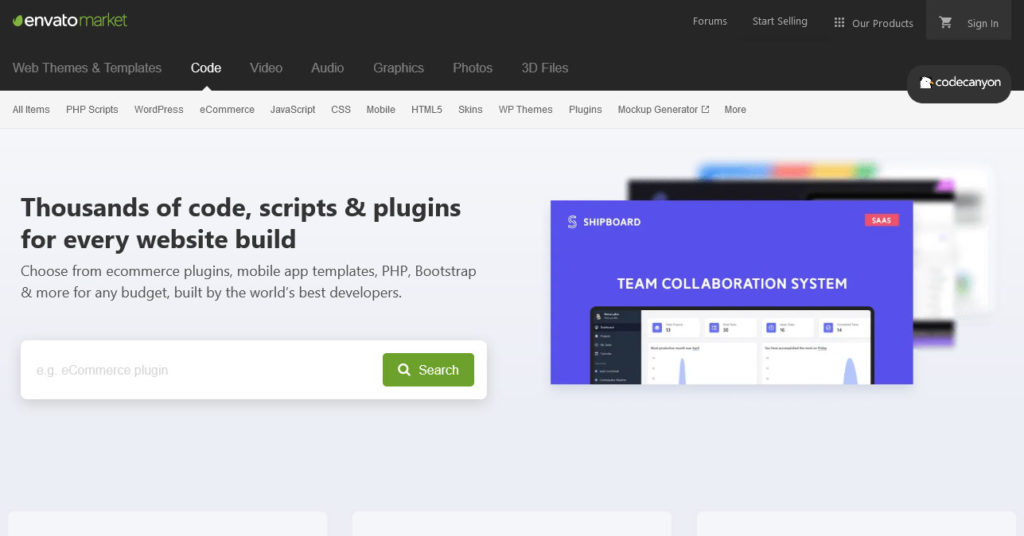
If you ask where else to find WordPress plugins, especially premium plugins, most people’s first answer is going to be CodeCanyon.
It’s home to extensions and code snippets for various platforms. WordPress is one of its biggest categories with over 5000 premium plugins. Most plugin authors who want to sell their plugins on a marketplace head here.
There’s a big assortment to choose from. From small inexpensive plugins to huge ones that add entirely new systems to WordPress. But addons for plugins like WooCommerce and Elementor are popular here, and there’s a big focus on eCommerce. Still, you can find basically anything.
There’s a pretty good search system to help you filter through the thousands of plugins. Besides the various WordPress categories, you can filter by tags, price, plugin compatibility/addons, rating, and even whether it’s on sale – along with plenty of other options.
CodeCanyon uses its own license which lists pretty clearly what you can and can’t do with anything you purchase. Also, there are no monthly or yearly fees for continued updates. You can pay for ongoing support, but security fixes and functionality tweaks are free for all buyers.
Finally, CodeCanyon accepts Paypal, various credit cards, or Skrill for non-US customers.
2. WPMU DEV
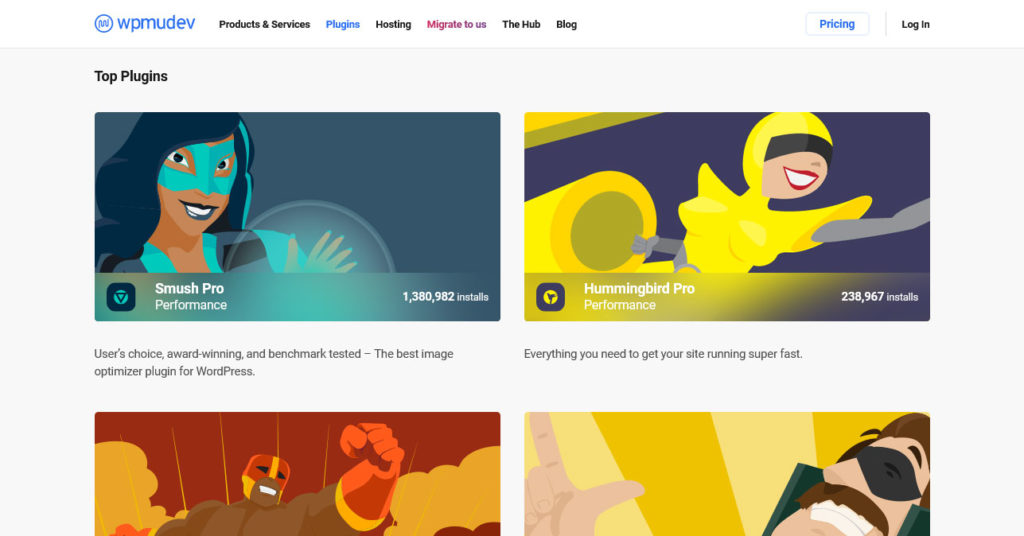
WPMU DEV provides several helpful tools for businesses, developers, and bloggers that want to get serious. These range from resources like articles, various tools, web hosting, and, of course, 10+ premium plugins.
These come in the form of an all-in-one service, but you can also purchase the individual plugins if you wish. Or you can buy a pack that contains all the plugins but limited access to the other services if they don’t interest you. There are licenses for a single site, ten sites, or unlimited sites as well.
WPMU DEV offers free versions of these plugins, which you can find in the WordPress directory.
Many are quite popular. Smush alone has over a million installs. Plus, plugins like Forminator and Hummingbird rack up 100k-200k active downloads. From image optimization to security scanning to forms to branding, there’s a little bit of everything here.
You can pay for plugins with credit card only. There is also free trial you can cancel if you don’t like the service.
3. iThemes

iThemes Security is a popular, free WordPress plugin, and of course you can expect to find the pro version on the developers’ site. But there are also four other quality plugins available here: BackupBuddy, iThemes Sync, Kadence WP, and Restrict Content Pro.
Each of these serves a different but equally important purpose. BackupBuddy of course enables automatic backups while Sync makes managing multiple sites so much simpler. Kadence, on the other hand, makes it easy to build beautiful pages, and RCP will enable restricted membership content on your site.
You can buy all of them with the WordPress Web Designer’s Toolkit for $749. It gets you one year of updates and support and you can keep the plugins forever. It’s also possible to buy the plugins individually if you wish, though each has its own plan depending on what features you want, so it can get pretty expensive.
These definitely aren’t for people on a budget, but they’re high quality and designed for professional use.
4. CodeGrape
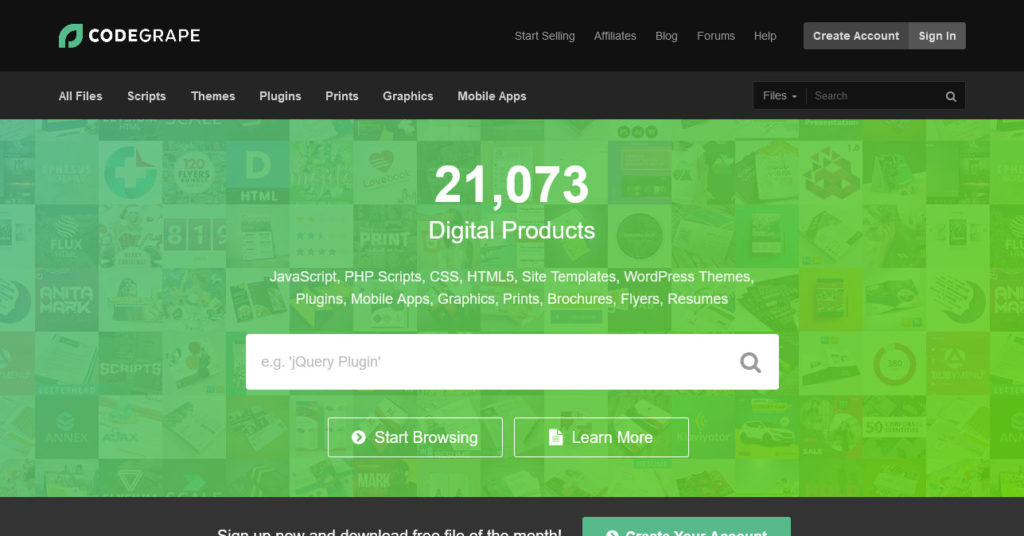
While CodeGrape has over 20k products across a ton of platforms, WordPress is but a small percentage of that with only around 100 plugins.
Many of these are very inexpensive and under $30, and this fits the style of the plugins. You’ll mostly find very simple scripts and code snippets here, such as an animated countdown timer, a preloader, or a sidebar menu.
Try one if you struggle with animations and just need something small to take care of it for you. There are more functional plugins like stats trackers, SEO, or automatic keyword linking too.
The sorting system on CodeGrape is pretty simple. Yet, one nice touch is that most plugins come with a live preview you can use to see it in action.
You can pay for plugins through PayPal (or with credit/debit through PayPal’s service), and you pick from a non-commercial, single commercial, or extended commercial license.
5. CreativeMinds

CreativeMinds is a source for hundreds of custom-made WordPress plugins and Magento extensions. These are not uploaded by third parties, but developed by a single team. With 150+ plugins, this is pretty impressive.
There’s a little bit of everything mixed in here. Prices are around $20-$60/year (though you can use them forever without updates). Most plugins are fairly small in scale, though most have a detailed user guide and many come with video tutorials.
If you want more than a handful of these, it’s a better deal to get the mega bundle. This includes access to all plugins for $249. It also eliminates the annual renewal fee, giving you updates forever.
Want to try out a few of their plugins first? There are some free ones you can find under the Free tab.
6. MOJO Marketplace
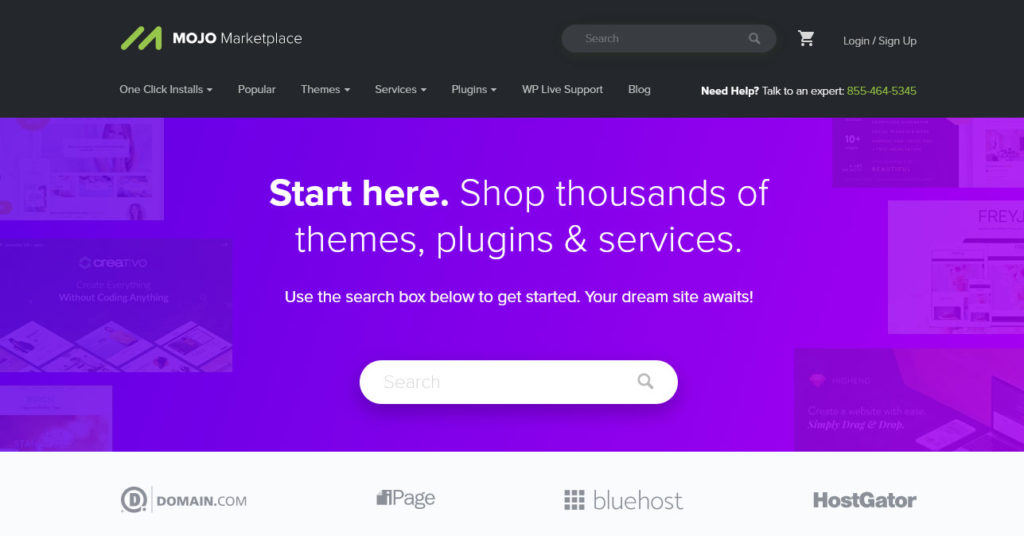
MOJO Marketplace is another large repository of themes and plugins. It has a small but rich corner dedicated to about 60 WordPress plugins.
There are a few free plugins available, including Constant Contact Forms and Translate. Yet, most plugins are premium and very few top $50. There’s the standard array of professional plugins here: galleries and sliders, search plugins, event management, and so on. Pay with credit/debit or PayPal and pick from a single, five-domain, or extended developer license.
Everything is sortable and filterable by tags, price, or rating, which makes it very easy to find what you’re looking for.
7. MyThemeShop
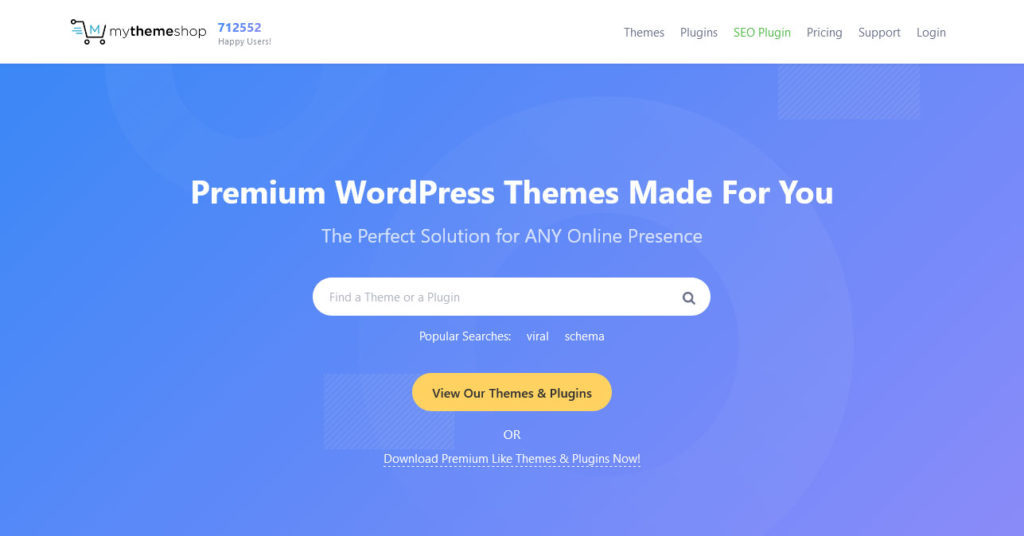
Despite having only 30 plugins, MyThemeShop has a good assortment of free and paid plugins and quite a bit of variety. From the all-purpose Shortcode or Notification Bar to the more specialized Real Estate plugin, there’s a lot of useful functionality here.
Most of these plugins have both a free and paid version. Free version have a little less content, while the paid versions are fully featured and include an unlimited site license. You could also purchase the extended membership to get access to all themes and plugins on the site. Pay happens with PayPal or credit/debit.
Though it may not be as large as other repositories, there are quite a few good plugins here and you can try out most of the best ones for free.
8. Creative Market
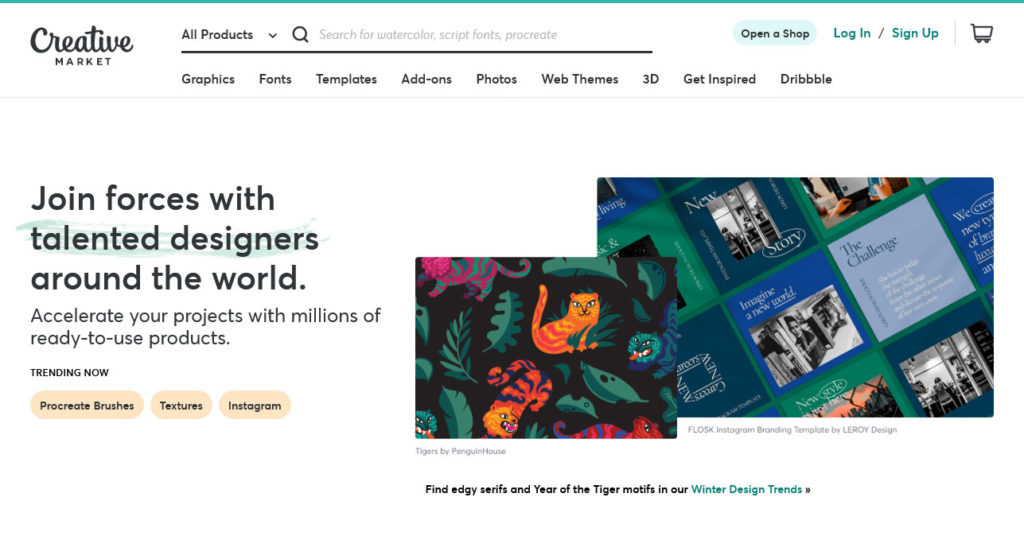
As a marketplace of fonts and other graphics, Creative Market might not be your first idea for a source of WordPress plugins. Themes and templates WordPress and otherwise find a home here, but plugins are a less common sight.
But you’d be surprised; there are 50+ plugins available here already. Unsurprisingly, many of them are design-focused, adding elements like galleries or counters to your site or overhauling the admin back end. They tend to have a lot of customization options and can enhance your site’s appearance.
Unlike most of these other repositories that use a restrictive license, many plugins here come with a GNU Public License much like WordPress’ own directory. Creative Market accepts PayPal or credit card payments.
9. TemplateMonster
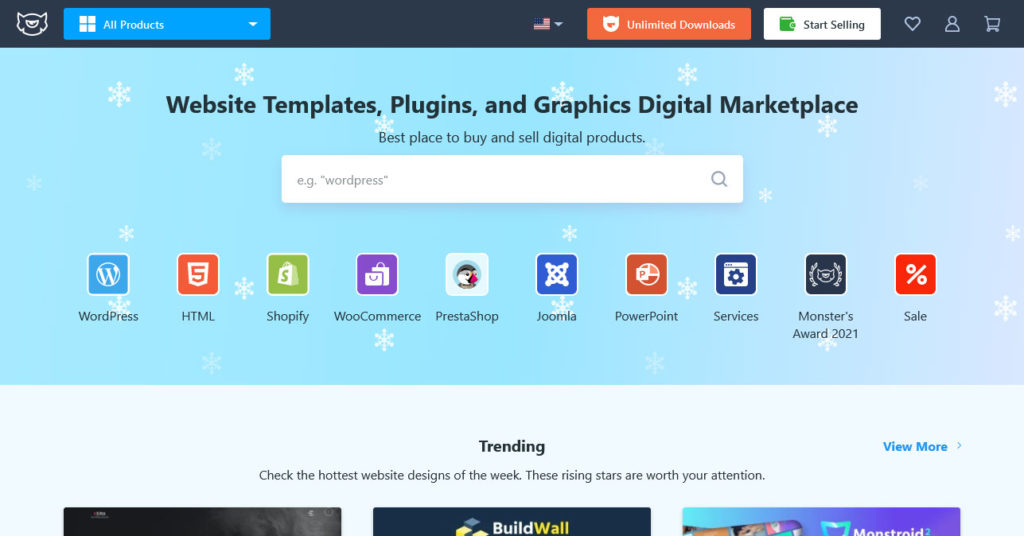
TemplateMonster is similar to CodeCanyon and CodeGrape in that it hosts extensions for several different platforms, from WordPress to Joomla. While there are only around 80 WordPress plugins, there are a few good ones in there worth your consideration.
Only premium plugins reside here, starting at only $14 and ranging up to $200. Most are far cheaper, so this is a good place to look for moderately-priced plugins.
Licenses only apply to one site per purchase, and you can pay with all major credit/debit cards or PayPal.
The filtering system is fairly decent and has plenty of options. Yet, it’s obviously intended for themes as some elements like “color” may not really be necessary. The “sort by” options are also not entirely accurate. This is a bit unfortunate, but as there aren’t too many plugins, finding what you want shouldn’t be too much of a hassle.
10. Premium Plugins
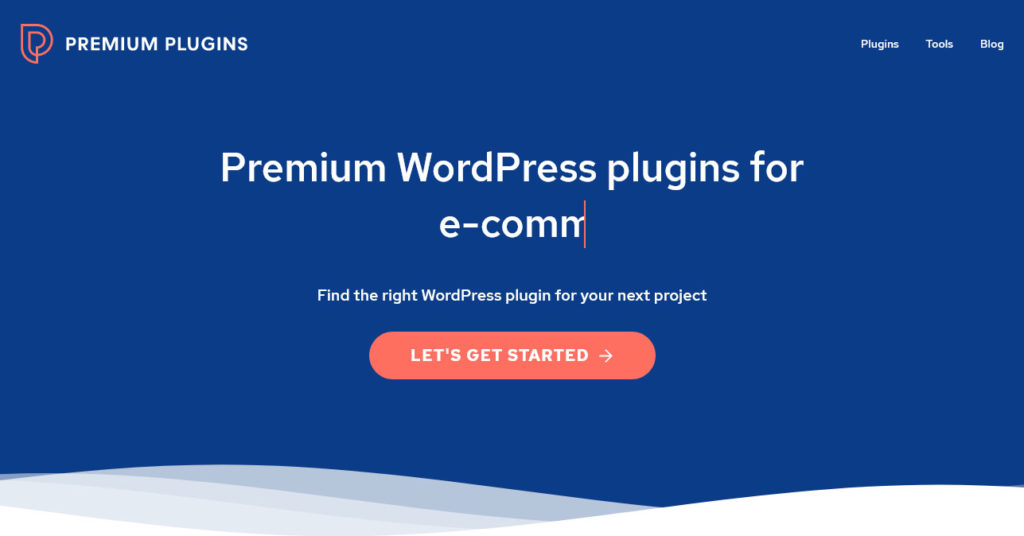
You hear about all these great premium plugins like MemberPress and LearnDash, but how are you supposed to find them when they’re all hiding on their own websites? Premium Plugins was created to solve this issue.
This isn’t exactly a normal plugin directory; you don’t buy the plugins directly from this website. Instead, it’s more of a third-party collection, providing you with powerful filtering tools and links to where you can purchase these premium plugins.
Besides general and category search, you can also filter by price, billing type, and licensing features. So if you’re tired of plugins without unlimited licenses or looking for one with a free lite version to try, it’s all very easy.
This of course is not a complete list. However, it’s the most complete one out there, and it has around 200 premium plugins listed. You can always suggest more if you know of one they missed.
Find New WordPress Plugins
If you’re looking to expand your horizons a bit when it comes to WordPress plugins, these ten directories are a great place to start. Each has its own strengths, but all offer unique plugins that you can’t get anywhere else.
Take a look through a few and see what you can find. You might be surprised at the variety offered. If you’ve searched and searched through the official directory but couldn’t find what you were looking for, one of these options might have what you need.
What is one plugin outside the official repository that you can definitely recommend? A popular premium plugin you like, or a lesser-known one from a smaller repository; let us know your favorites in the comments!

2 Comments