Most websites live and die by search engine traffic. The better you are at Search Engine Optimization (SEO), the more potential traffic you can get. However, there’s a big difference between optimizing for regular searches and local ones. If you run a business with a local presence, you’ll need to learn how to target specific areas through SEO.
Local SEO will enable you to get more targeted traffic, and help your site appear in front of nearby users. The closer a user is, the easier it can be to convert them into a customer.
In this article, we’ll discuss the concept of local SEO. Then we’ll go over three ways to optimize your WordPress website for local searches. Let’s get to work!
An Introduction to Local SEO
SEO involves making changes to your website so that it ranks as high as possible in Search Engine Results Pages (SERPs). In most cases, you want to attract as broad an audience as possible. If you run a blog, for example, it doesn’t matter if your visitors are from the United States or Tanzania as long as they can understand your content.
Casting a broad net doesn’t work as well for every type of website, though. Let’s say that you offer a computer repair service for local businesses and individuals. If you use a website to promote your services, you want to get traffic from the area where you do business.
Getting hits from other countries looks good when you’re checking your website’s analytics. However, if visitors are too far away to consider purchasing your products or services, that traffic isn’t all that useful.
Local SEO involves making changes to your website so you can attract traffic from a specific geographic area. That can mean a neighborhood, a city, or even a state depending on the scope of your business. Let’s talk about how that works in practice.
3 Tips to Optimize Your WordPress Website for Local SEO
If you’re already familiar with SEO basics, optimizing your WordPress website for local searches should be relatively straightforward. In this section, we’ll cover several tips that you can use to improve your site’s local SEO.
1. Target Location-Related Keywords
Location-related keywords offer the perfect way to target users who are looking for services and products in a specific area. To elaborate on our earlier example, if you offer computer repair services in New York, you shouldn’t optimize your website’s pages around broad terms such as “computer repair services”. Instead, you’d want to target keywords such as:
- Computer repair in New York
- Computer repair in Queens
- Computer repair in Manhattan
What keywords you choose to target should depend on the area in which you offer your services and products. You’ll also need to conduct keyword research and planning beforehand, just as with “regular” SEO. That way, you’ll know what search terms have the most potential and which ones aren’t worth targeting:
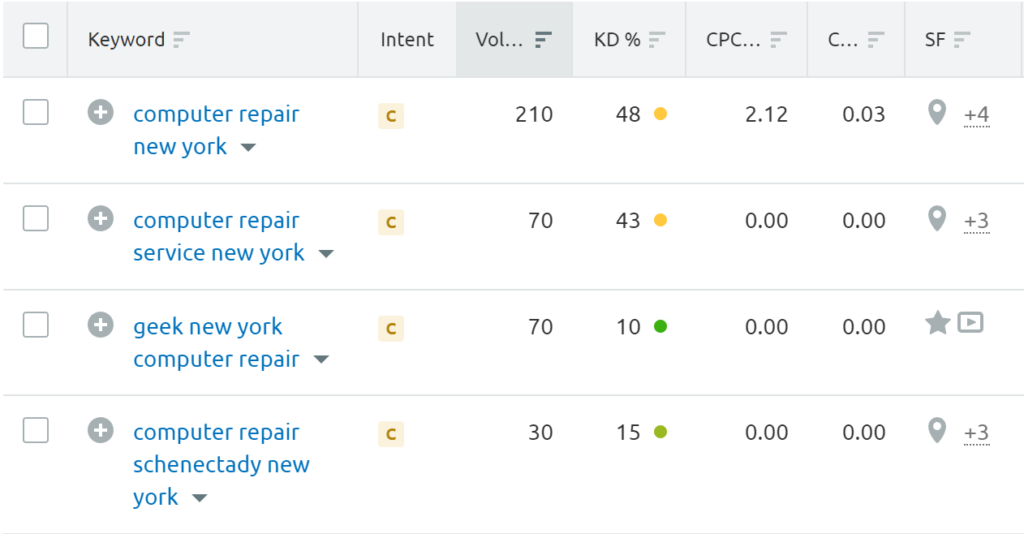
Focusing on searches with local intent will almost never bring as much traffic as “broader” keywords. However, the traffic that you do get is much more likely to convert, which is ultimately what you want.
2. Include Location Information and Opening Hours
If you have a website for a business with a physical location, you’ll need to include information about how to get there and when it’s open. Those are two of the most common questions that users have when they look up a business online.
There are a lot of ways to include that information in WordPress. You can choose to add addresses using simple text and even embed Maps that show visitors where you’re located:
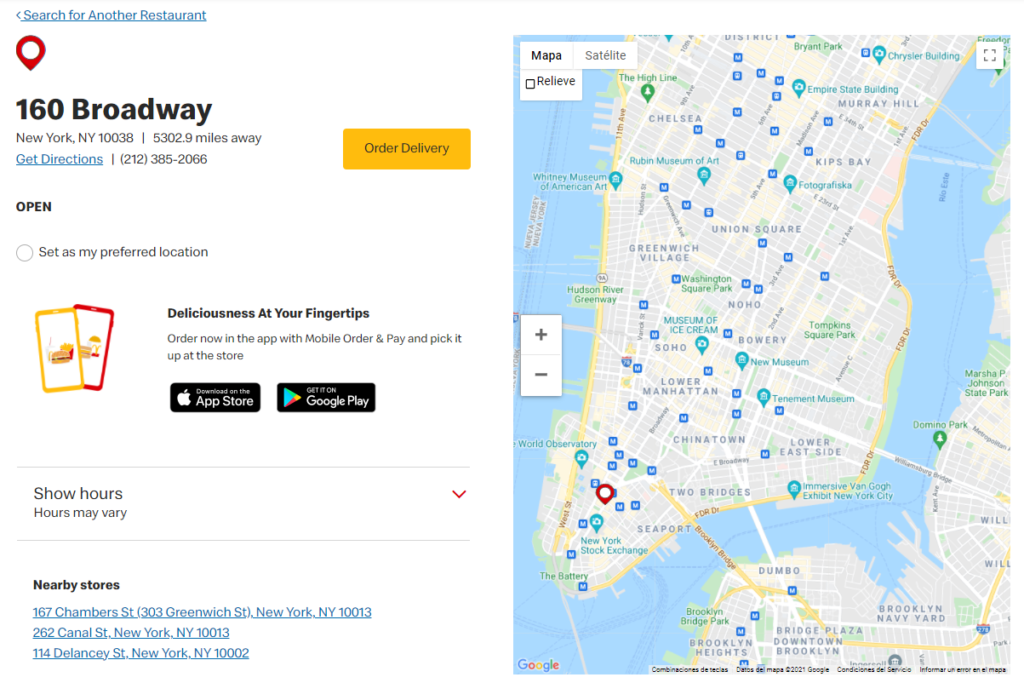
If your business has more than one physical location, you should include each store’s individual address. The same applies to opening hours – if they’re different for each location, go ahead and make that clear.
When it comes to physical businesses, it also pays to register on Google My Business. That way, if users look up your company, they’ll be able to see information pertaining to it without leaving the SERPs:
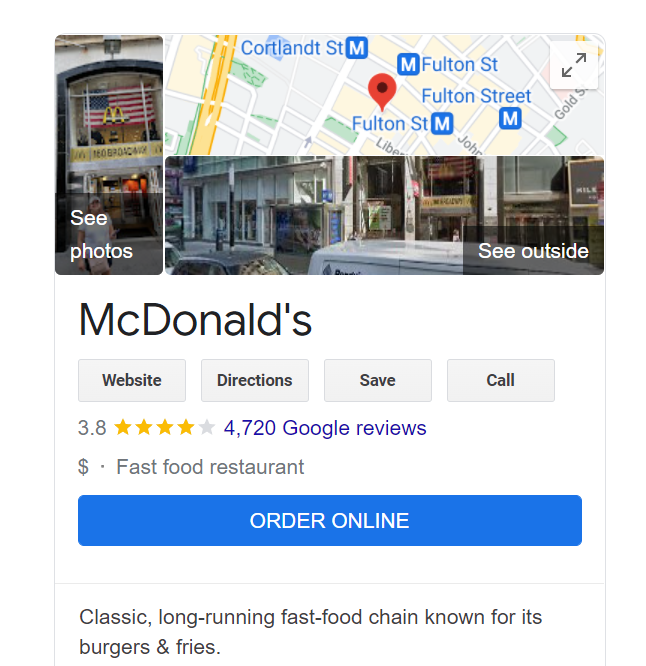
Registering on Google My Business might not lead to additional traffic for your website. However, it can result in you getting more social media inquiries and face-to-face sales.
3. Optimize Your Website for Mobile Devices
Every WordPress website needs to be mobile-friendly. For most sites, mobile devices account for a higher share of traffic than laptops and computers. However, mobile traffic becomes even more important if you want to woo local users.
If you’re looking for a local service or a store online, you’re much more likely to do it from your phone than from a PC. A lot of local searches are done on the spur of the moment, and you may only have your mobile device at hand.
Optimizing your site for local searches is only the first half of the equation. You’ll also have to ensure that your website offers a fantastic mobile experience. Here’s what that means, in a nutshell:
- The website should be easy to navigate on a small screen.
- Buttons and contact forms should be optimized for mobile devices.
- Your site should have buttons for customers to call your business directly.
Using a mobile-friendly WordPress theme will go a long way towards ensuring that your website is fully responsive. However, we also recommend that you test your website’s forms and any Calls to Action (CTAs) on different mobile devices.
If your website offers a poor mobile experience, your bounce rate will start to climb. This means that even if you’re getting clicks in the SERPs, users aren’t sticking around your website. In our experience, that’s usually a reflection of a poor user experience.
On top of usability, it’s also important to ensure that your website loads as fast as possible. Long loading times contribute to higher bounce rates and they can frustrate mobile and non-mobile users.
Conclusion
If you’re already familiar with SEO best practices, you should have no problem optimizing your website for local searches. When it comes to local SEO, you’ll need to focus on keywords that revolve around specific geographic areas. That way, you’ll come up among the results when users look for products and services related to your niche in that location.
On top of using the right keywords, you should also add your location and opening hours to your website. All of that information needs to be easy to find for visitors using mobile devices, which will account for the lion’s share of your traffic.
Do you have any questions about how to optimize your WordPress website for local searches? Let’s talk about them in the comments section below!

No Comments