If you’ve ever registered a domain, you most likely had to provide your contact information, including phone number, email, and home address. Unfortunately, this information isn’t private by default. If you don’t take certain measures to protect your details, it could lead to spam, cyberattacks, and data breaches.
Fortunately, implementing domain privacy is relatively easy. There are WordPress hosting providers and domain registrars that offer this service. Taking the necessary steps to protect your domain can be an effective way to safeguard your personal information.
In this post, we’ll discuss what domain privacy is and why it’s important. Then, we’ll show you how to implement it on your WordPress site. Let’s get started!
An Introduction to Domain Privacy
When you register for a domain, you have to enter your personal details. This information is available to anyone who tries to access it.
However, there is a system in place that protects your data. Domain name privacy (also known as WHOIS privacy) refers to domain name registrars that protect personal information from being publicly displayed in the WHOIS directory.
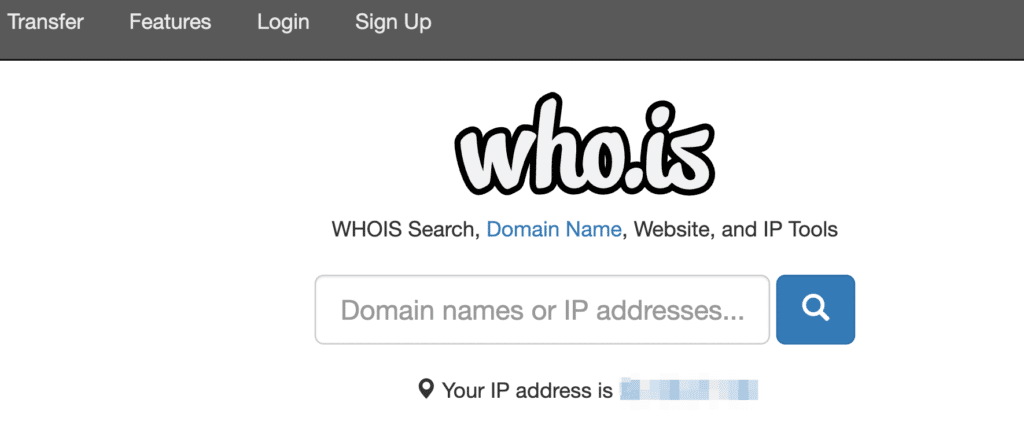
This directory is a public database of all website domain names. It includes the contact details of every domain owner. The WHOIS directory is maintained by ICANN (Internet Corporation for Assigned Names and Numbers):
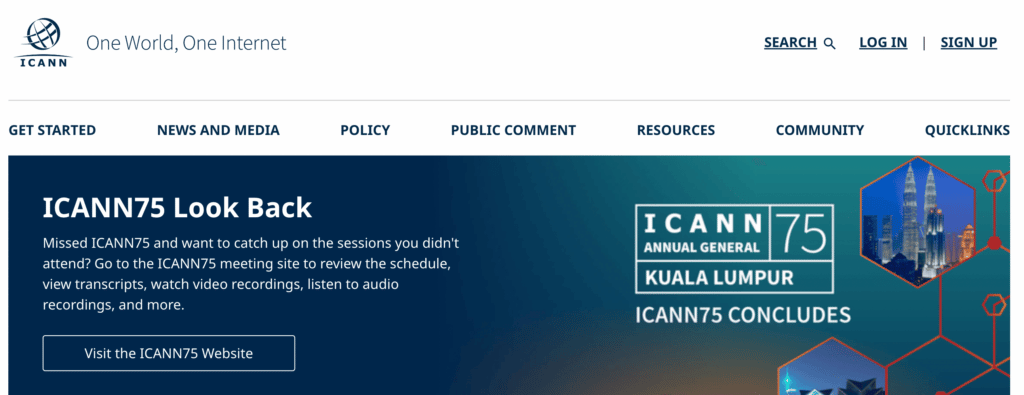
When you search for a domain in the ICANN lookup tool, it provides you with information such as the date of registration, nameservers, and domain status. It also displays some details about the domain owners, including their phone numbers and email addresses.
This information is available to the public. However, you can implement domain privacy to hide this data.
Why Domain Name Privacy Is Important
If you don’t protect your domain information, you could be at risk of identity theft, spam calls, and cyberattacks. There are numerous reasons why someone might want to use this data, such as:
- Unsolicited marketing: People can get your email from this site, so you might receive messages from marketers trying to sell you their services.
- Purchasing a domain from another user: The WHOIS directory is an easy way for businesses or people to find the current owner of a domain they want to buy.
- Scamming: Given how easy it is to get this personal data, it’s very likely that you’ll get spam emails or messages from scammers.
By taking measures to obtain domain name privacy, you can boost site security, protect your data from competitors, and prevent domain theft. However, it can make it difficult for people to contact you if they want to purchase your domain.
How to Implement Domain Privacy in WordPress (3 Tips)
Now that you know what domain privacy is and why it’s important, let’s look at how to implement it on your WordPress website.
1. Check to See If You Already Have Domain Privacy
If you already have a domain, you can check to see if your contact details are private. You can do this with the ICANN lookup tool.
To do so, enter your domain name in the search bar:
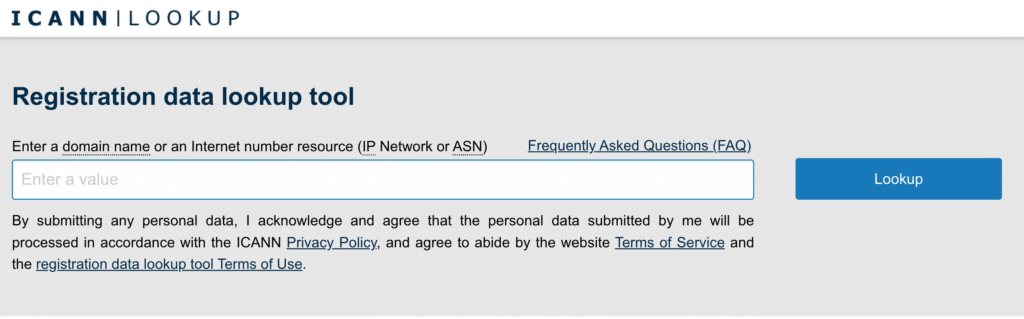
This will give you details about your domain registration. Scroll down to Contact Information:
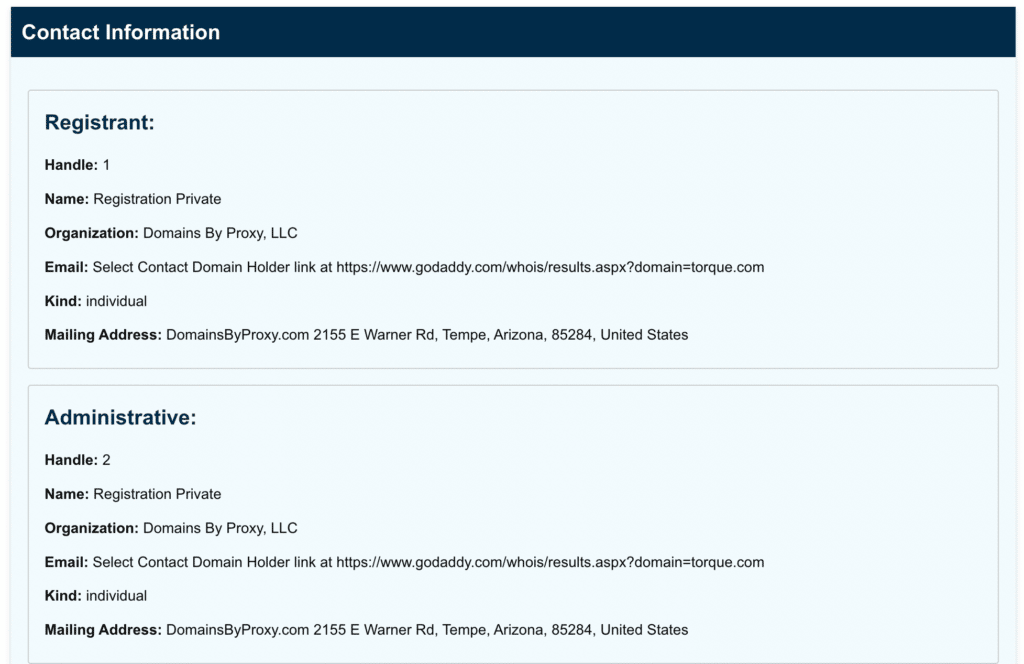
Here, you can see if any of your personal information is hidden. If it is, you probably already have domain privacy.
If you can see your personal information, it means that you don’t have privacy. To hide this data, you’ll want to look into a domain protection plan.
2. Request a Domain Protection Plan From Your Hosting Provider
If you don’t have domain privacy, there are a few different avenues you can take. First, you can check to see if the hosting company offers this service. Certain providers can give you domain protection with your hosting plan.
Hosting companies that provide domain protection include GoDaddy, Hostinger, and FastComet. You can contact these providers to see how you can get this service. The process is usually straightforward if you haven’t already signed up for a domain.
Even if you already have a domain, you can still protect your privacy. You might want to search for this option in your account. Alternatively, you could reach out to your provider to ask about its domain protection plans.
3. Add Domain Privacy Through Your Domain Registrar
If your hosting provider doesn’t offer domain privacy, you may be able to add a protection plan through your domain registrar. There are several companies that offer this service, including Google Domains. This registrar lets you purchase domain protection at checkout.
If you haven’t purchased your domain yet, you can enter your desired URL name in the Google Domains search bar:
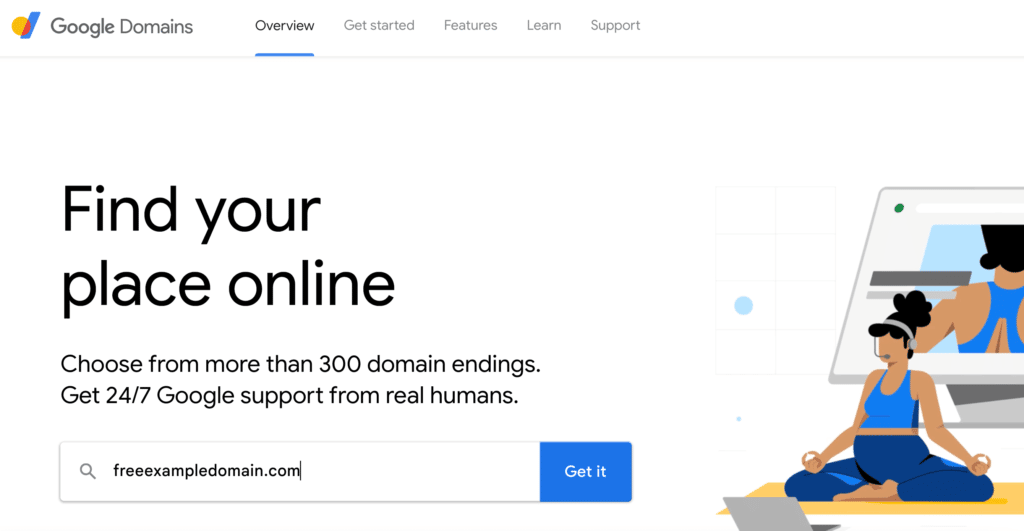
This will tell you if the domain is available to purchase. If not, it will give you suggestions for alternative names or TLDs:
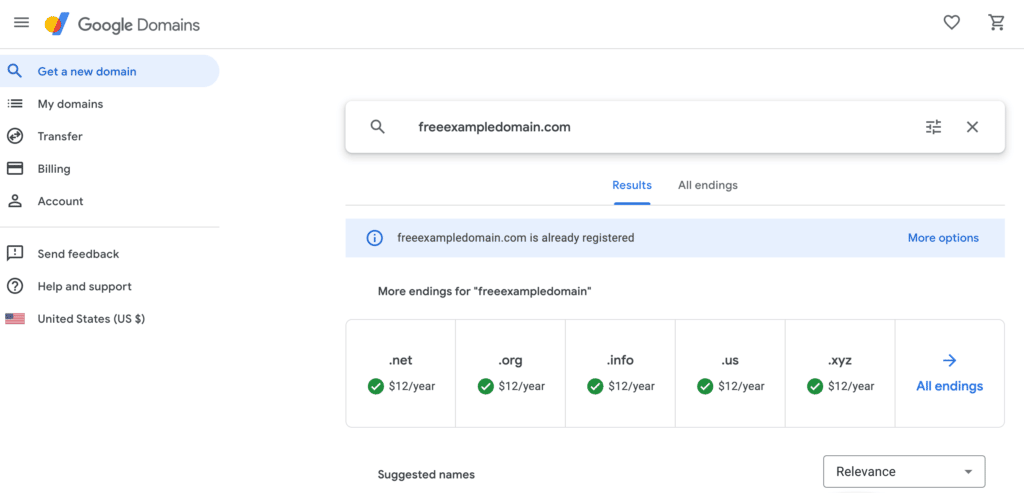
You can browse the available options until you find one you like. Then, select it and proceed to checkout:
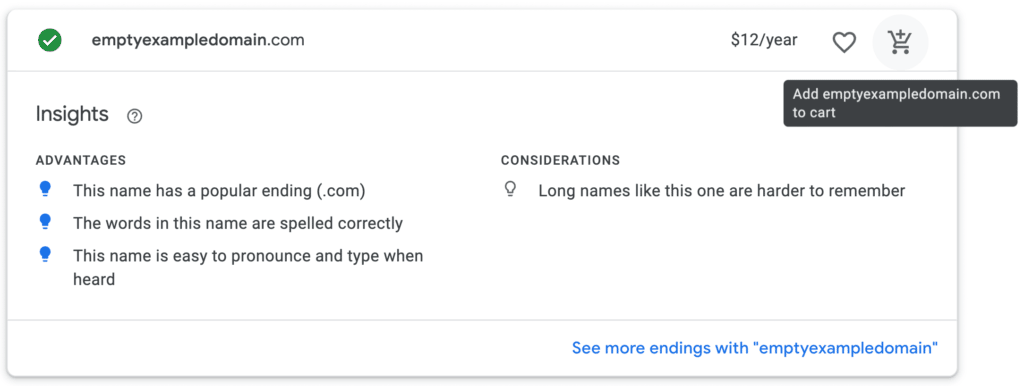
Here, you’ll see an option for privacy protection. This is labelled Privacy protection is on:
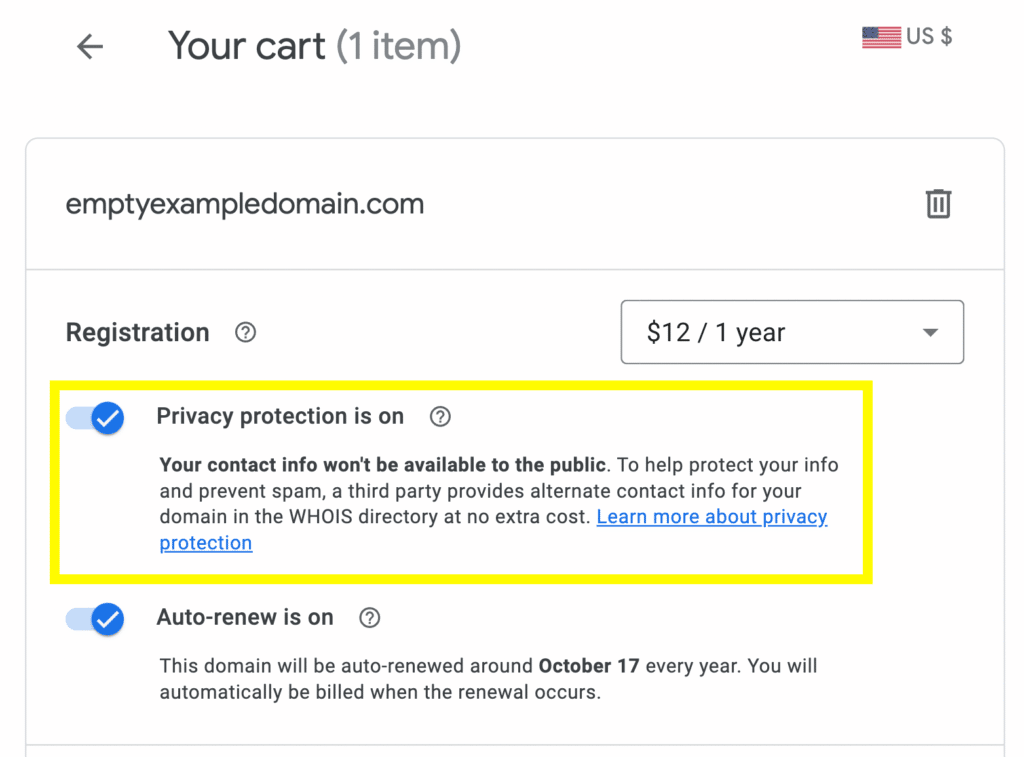
Make sure that the toggle switch is on to enable your domain privacy. You can also add auto-renew and a custom email. When you’re done, you can click on Checkout to complete your purchase.
If you want to modify a domain that already exists, the process should be equally straightforward. We recommend that you reach out to your registrar’s support team to see if they can add privacy to your domain.
Conclusion
If you value your privacy, you most likely want to protect your personal information. Taking steps to hide your domain details can help you keep your data safe and prevent security breaches.
To recap, here are three tips you can use to implement domain privacy on your WordPress website:
- Check to see if your domain is already protected using the ICANN lookup tool.
- Request a domain protection plan from your hosting provider.
- Add domain privacy through a domain registrar such as Google Domains.
Do you have any questions about domain privacy? Let us know in the comments section below!

No Comments