It’s certainly not uncommon in the WordPress ecosystem for team members to work remotely, but is it right for you? And, if so, which rookie mistakes should you try to avoid? In this post I’ll share some of my experiences working on, and managing, a distributed team.
From an outsider’s perspective, the novelty of having a virtual (non)office is probably one of the most talked about characteristics of companies like Automattic. However, even in 2014, I get the sense that much of the business world still has hangups about this concept. Many people still seem to believe that if you can’t walk into a room and see everybody working away, something just doesn’t feel quite right. But is this outlook outdated?
Aside from Automattic, smaller companies have been playing the distributed game too. Many of these companies are focused around WordPress, and web development more broadly, and have long since been open to team members working remotely.
Just listen to some of the popular WordPress focused podcasts, or read about companies like Modern Tribe or Envato, and you’ll quickly learn that it’s more common than not to have team members in all corners of the globe.
How does a distributed team begin?
I’m sure this question has a different answer for every team you ask. For me, I’ve been involved in a distributed team twice—once by accident and once a little more deliberately.
Around 2001, I founded a company that operated as a domain name registrar, which quickly grew out of a garage into a team of 35 people. Everyone on the team lived around the same part of Sydney and all worked out of an office in Manly, which is one of the famous beaches right behind Bondi.
Our lead PHP developer, who was married to a fellow from England, decided that, together, they were going to move to London. They sold their furniture, packed their belongings, and resigned from their jobs. They were just about to get on the plane when I came up with what at the time was a bit of a hair-brain scheme for me: a plan to send a computer with her, setup a VPN tunnel, and create a Skype account, with hopes that she would keep working for us while she was in the UK.
Long story short, it worked, but not without learning a few lessons along the way (see the “Have I learned anything?” section below).
After selling that business, I began working with WordPress for a second time. This time I specifically set out to have a distributed team. With the three founders living in Sydney, we all worked from home and quickly began adding people based on their skills and not their location.
Now we have team members in China, France, and Pakistan, all of which have been with us for between 1 and 3 years. Choose the right people and they’ll stick around. Don’t forget that they too like the flexibility and the bonus of working from home!
Have I learned anything?
Yes, there have been many challenges. Working with people in different locations and in different time zones is not as easy as you might think.
Here are some key points worth noting if you’re considering going down this route, or if you’re already there and need to make things work more smoothly.
1. Management style
I think this is the most important factor you need to get right: The old school mentalities need to go. Concepts like making sure people arrive on time, being sure not to take long lunch breaks, and, the old favorite, the idea that employee that works the latest must be the greatest, all need to be disregarded.
What a team member does is more important than when they do it.
In my experience, watching others try to make this transition, and indeed doing it myself, is the hardest lesson, but is one you must learn.
Many online systems, like Elance, provide tools that, when working with freelancers, enable you to peer into their world, taking screenshots at random intervals. From a new manager’s perspective, I think this type of tool make it difficult to break the old mindset.
You need to set a clear expectation of the task that’s required, a date/time that it needs to be delivered, and walk away.
2. Don’t forget, they’re human too!
When you spend a great deal of time using written communication, it may seem like an easy way to keep on topic and stay focused on answering that next question. However, it is important to take the time to introduce a human element. I’ve found that it can be really interesting to learn about life in another country or city, customs or social events that others are experiencing, or even the old “How’s the weather, oh it’s -10C there!”.
3. Is timezone a big factor?
This one varies a little based on the job being performed. Sure, if you have a team member that needs to answer customer telephone calls, emails, or live chat, they need to be available when your customers need them. For other jobs, however, like software development, writing, or perhaps marketing functions, timezone is less important.
A large timezone difference can cause problems if a team member asks a question and you don’t immediately reply. In this case, it’s easy for 2 or 3 days to pass without resolution to a problem. For many years, I’ve dealt with this problem with one very simple solution. At the start of my day, I always go through all of the communication from remote team members first. This way their problems aren’t missed.
If questions are complex or there’s a misunderstanding, I always try to short circuit the problem by organizing a Skype call or live chat to discuss the problem in real time. Sure this may mean an early morning video chat or sometimes an early evening call, but it’s worth it to get things pushed along.
Once you’ve worked with people for a period of time, they quickly learn the protocol. When they see something that’s not going to get resolved, they’ll suggest that this one needs to be dealt with on Skype.
4. Video conferencing
Skype, or a similar video conferencing tool, is obvious and essential, and, like many other tools that I use all the time, it’s available everywhere—on the computer, phone, and tablet. So, it’s not difficult to have a quick Skype call from the lounge room, even if it’s after your normal hours.
We also use Go To Meeting, which allows for video calls, audio, and screen sharing. This is useful if you need to demo things to a small group all at once.
5. Project management / task lists
There is definitely no shortage of tools for this factor. I have found that the biggest problem with many that I’ve tried is that they make you work their way. After working in the world of Basecamp and Zoho Projects, I’ve given them all away and opted for Trello.
In their words, “organize anything, together.” And it certainly delivers on that.
Trello works around the idea of boards, and cards within boards. You then take that metaphor and apply it however you like. We’ve chosen to give each project that we’re running a separate card, and it then moves through the various stages. The screenshot here provides a quick view of what it looks like.
Because we all send messages attached to the cards, this has the flow-on effect of eliminating email (I’m not the only one that hates email, right?). This allows all communication to be easily found.
We’ve also dispensed with a more structured CRM system, and we now use a separate board in Trello that collects all of the new leads coming into the business. We take notes on them and sort them based on what stage they’re up to. Again, though we do this our way, the software design allows for many different workflow paths.
It checks the box of being everywhere. There is even a web app you can run on iOS and Android phones.
Choosing the specific tool for a team, however, is less important than these points:
- It needs to work on most platforms; in most cases, you have no choice in the operating system that your team members are using
- Very low learning curve; the tools and the workflow you create should be obvious
- A simple way to export your data and move on
I know other people who have had success with different online tools, like WunderList.com. Also, in the past, we’ve also used the P2 theme for WordPress. Both of these are worth a look.
Further reading
If you missed it, Scott Berkun’s book “My year without pants” is an excellent look inside the world of Automattic, and spends a lot of time discussing how the company works with team members spread all over the plane . Read TorqueMag’s review of the book here.
Share your experiences
I know many of you reading this also work in distributed teams. Leave a comment here and share one or two tips, or share some hard lessons you’ve learned!
You can find Peter Shilling on Twitter @PShilling.

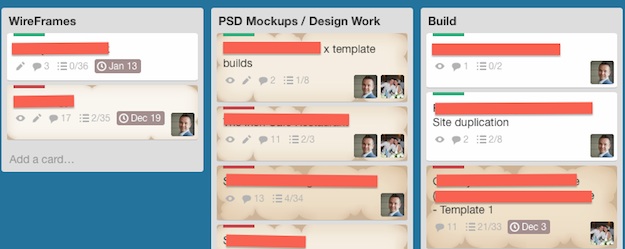


5 Comments