“Is WordPress right for my website?”
Anyone building WordPress sites for clients likely has to deal with this question on a regular basis. As it turns out, client education is as much part of this business as installing plugins and writing CSS.
For WordPress professionals, the platform is second nature and the benefits of using WordPress for building websites are completely obvious. However, we often forget that clients don’t possess that same knowledge.
For some, that really isn’t a problem. All they want is a website and they don’t care about what’s running it. Others, however, do care and sometimes have open doubts about whether WordPress is worth their time and money because they lack the necessary information.
Many projects and business opportunities fall through because WordPress professionals fail to address these doubts in a convincing manner. For that reason, in today’s article, we will go over some common questions and objections commonly raised by would-be clients and how to overcome them.
The post will provide you with the necessary information to go into client talks confidently and address any question marks they may raise in an efficient manner.
Ready? Then let’s dive right into it.
Isn’t WordPress Only For Blogs?
This one is a classic. Loads of people outside the WordPress community still associate the platform purely with blogging.
Part of this confusion probably comes from the fact that they don’t understand the difference between WordPress.com and WordPress.org.
For those clients it is important to point out that the first option is, in fact, a hosted blogging platform similar to Blogger and Tumblr.
WordPress.org, however, offers a standalone piece of software that can be downloaded and installed on their own server to create websites they have complete control over.
While both services are based on the same platform, their area of application is completely different.
Apart from that, it’s true that WordPress originated as a blogging platform. However, several years ago it shifted towards becoming a full-featured CMS and a lot more stuff has happened since then.
Today WordPress can be used to built pretty much any kind of website:
- Business websites
- Portfolio websites
- Online shops
- News sites
- Forums
- Membership sites
- Job boards
- and Q&A websites.
Even mobile applications built with WordPress aren’t out of the question and we will likely see a lot more of them in the future.
So, in short, no, WordPress is not just for blogging.
Is WordPress Really Free?
Cost is often one of the main considerations for client projects, and the non-existent price tag is one of the main benefits of using WordPress.
Yet, while clients are usually delighted to hear that the CMS you are offering them costs nothing, many can’t help but wonder if there’s a catch.
If WordPress is really this good, why would anyone give it away for free?
At that point, it’s useful to point out that the reason why WordPress is free is because it doesn’t belong to any one person or company.
Instead, the platform is an open-source project that is being maintained by a network of dedicated volunteers all across the world who develop, test, and improve it constantly.
This is nothing new. The WordPress platform joins the ranks of other open-source success stories such as:
- Firefox
- Ubuntu
- OpenOffice
- Android
- RedHat
- and Wikipedia.
As such, WordPress is licensed under the GNU General Public License making it free to use by anyone for anything and build as many websites with it as they want.
With WordPress, your clients also get access to free updates, thousands of free themes, as well as 40,000+ plugins in the WordPress directory.
You can even tell them that WordPress is not only free but actually saves them money.
With themes and plugins widely available, developers don’t have to start from scratch but can build upon existing material, saving time in the process.
And no, there are no hidden charges, not now, not in the future.
Is WordPress Reliable?
A follow-up question to the above is often whether if the platform is built by a bunch of volunteers, it means you have to expect shoddy quality.
However, their worry is, as we know, unwarranted.
WordPress is maintained by a community of thousands of highly professional coders, testers, and developers who produce updates, patches, and new features on a regular basis.
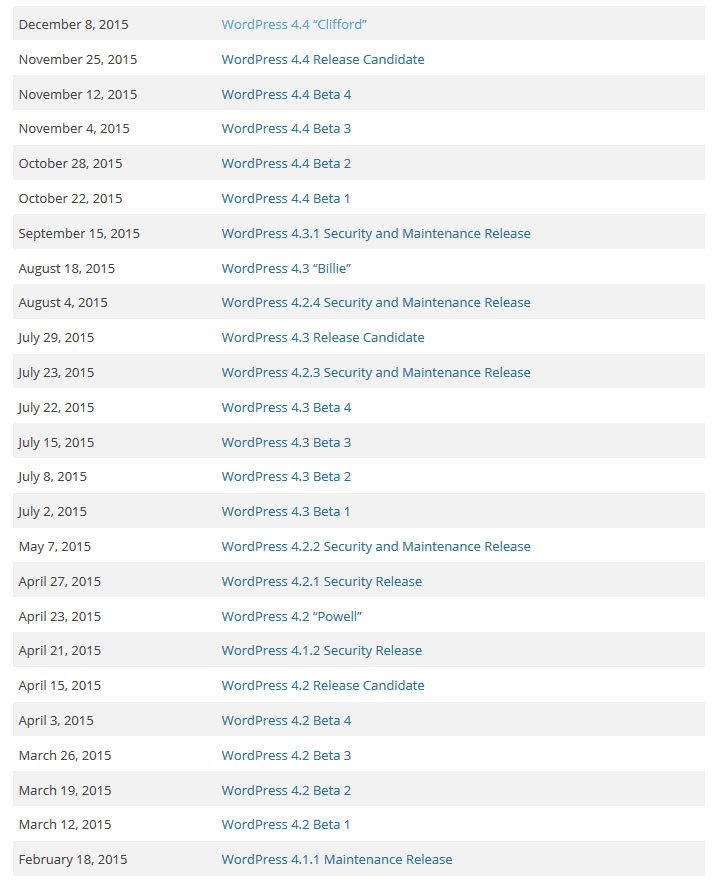
This includes many contributions from successful WordPress companies and agencies who rely on the platform for their livelihood and therefore often invest considerable resources into making it better.
Plus, by now WordPress has more than a decade of development to look back on in which it has been tested on millions of websites and refined in the process.
Apart from that, the platform is also based on mature and fully-tested technology like PHP, SQL, and JavaScript, which meets the coding standards set by the World Wide Web consortium and follows best practices laid out by Google, Bing, and Yahoo.
It also works in all major browsers and if something does go wrong, users can turn to a large and supportive community who are happy to help.
But Does It Scale?
Especially bigger clients can have a hard time believing that WordPress is the right solution for them.
They think that while it might be fine for small businesses and personal websites, real companies should probably invest in something more “professional”.
If that is the case for your client, you can tell them that yes, WordPress is a favorite among startups and small business owners.
However, besides the zero price tag, one of the main reasons is that the platform can grow alongside your business.
WordPress is usable in almost any hosting environment from the smallest shared hosting to high-end servers and can be used to power anything from single blogs to entire Multisite website networks.
One of the best examples for the latter is WordPress.com itself, which serves more than 21 billion pageviews per month across millions of websites.
For that reason, it’s probably no wonder that WordPress has been the fastest growing CMS for six years straight and by powers more than 25 percent of the Internet.
Yep, that’s one in four websites and includes well-known companies and sites like:
- The Wall Street Journal
- Forbes
- CNN
- TechCrunch
- Mercedes-Benz
- Samsung
- and Microsoft.
And that’s just the tip of the iceberg, you can find more on our list of 75+ brands, celebrities and famous websites using WordPress.
So you tell me whether it scales or not.
Is WordPress Safe to Use?
The list of famous WordPress users above should be a sufficient indication of the maturity of the platform and, in fact, dispel most client doubts.
However, security is a sensitive topic and, therefore, deserves to be talked about separately.
Understandably, no client wants to expose themselves to unnecessary risks, especially if they are planning to build an online shop or some other entity that involves monetary transactions.
Plus, they might have heard about WordPress security issues in the past.
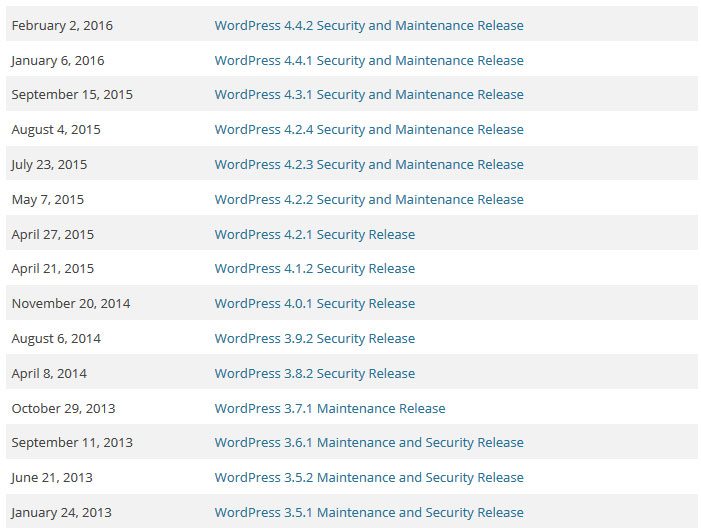
As a first step, you will need to give them a hard truth to swallow: No CMS, including WordPress, is or can ever be 100 percent safe. If you are operating on the Internet, you are always exposing yourself to individuals who want to harm your website for their own gain and are at risk of being hacked
Plus, with the growing popularity of the WordPress platform, the CMS is increasingly becoming a popular target for hackers. That’s just the way it is.
However, the good news is that the makers of WordPress are astutely aware of this and do everything humanly possible to make the platform as safe as possible.
In fact, a WordPress security team consisting of more than 25 experts is tasked with the sole job to keep the platform safe and it does so in cooperation with leading security researches and hosting companies.
The team monitors any incoming issues and are able to quickly push out security updates if necessary.
Since WordPress 3.7, these minor updates are also automatically applied to any WordPress website that has not specifically switched off this feature to further increase security.
That also brings us to the much greater threat to WordPress security: the user.
In the majority of cases, WordPress websites are compromised not because of a flaw in the code but because of personal negligence like:
- Choosing an unreliable web host
- Picking weak usernames and passwords
- Installing themes and plugins from untrustworthy sources
- Failing to keep WordPress and its components up to date
Therefore, just by applying common sense, clients can fortify themselves against the most common ways WordPress websites get hacked.
Plus, there are additional things you can do to secure WordPress including installing a backup solution and other security plugins.
Combined, these measures will reduce the risk of being hacked to a minimum and make WordPress as safe as anything operating online can be.
Do WordPress Websites Rank Well?
Another important concern for clients is whether WordPress can take their site to first place in Google.
I’m sure I’m not the only one who has heard this request.
While that lofty goal is not always reasonable, it’s important to point out that if the website fails to attain it, it will definitely not be the fault of the CMS.
First of all, Google loves WordPress.
That’s not conjecture, it actually comes directly from the horse’s mouth, the horse, in this case, being Matt Cutts, former head of the Google’s web spam team.
Not only does he use platform himself for his personal blog, but he also had good things to say about it at WordCamp San Francisco in 2009:
Let me spell that out for your clients:
WordPress takes care of 80-90 percent of Search Engine Optimization
That’s right, WordPress is extremely search-engine friendly out of the box, giving your client site a head start in their quest for search rank domination.
However, that’s not all. There are also plenty of built-in tools and WordPress plugins to further improve the SEO of WordPress websites.
While search rankings depend on more than that, the CMS offers a solid basis to start from.
Are WordPress Websites Mobile Friendly?
Mobile friendliness might not necessarily be an important agenda for clients. Not everyone is aware that mobile traffic continues to eclipse that of desktop computers.
However, as a professional you will no doubt let your client know that while they might only use a desktop screen to access their website, it doesn’t mean their users do the same.
It’s also a good opportunity to let them in on the fact that Google will ban sites from mobile search results if they aren’t usable by mobile devices.
However, at the same time, you can calm them down with the information that WordPress is perfectly prepared to thrive in this new environment.
First of all, the platform is built on technology that modern smartphones and tablets have no problem with. In addition, the WordPress repository has hundreds of free responsive WordPress themes that scale automatically to the user screen.
Plus, even if their chosen theme does not have that capability, it can be added after the fact.
Also, even the WordPress back end is by now mobile compatible and in addition to the official iOS and Android mobile apps can be used to take care of websites on the go.
So, the answer to the question whether WordPress is mobile friendly is an unequivocal yes.
Is WordPress Easy to Use?
The topic of taking care of the website after it has been handed over is another frequent concern.
As mentioned earlier, cost is often a consideration and clients are hesitant to invest in a technology that causes them to constantly pay someone else to make even the smallest changes to their site.
At that point, it is important to bring up the fact that WordPress is very beginner friendly. In fact, it has enabled millions of non-developers to successfully start their own websites
Even newbies can quickly find their way around the WordPress user interface, which makes content creation as easy as using a word processor.
Plus, the platform has powerful multimedia capabilities with built-in support for images, videos, and audio files as well as extensive media file management options including image editing.
In addition to that, auto-embeds for many web services allow it to post third-party content without having to create or copy complicated code.
That and many other features (find even more here) allow users to take control of their website without any coding. If they do look for something that requires writing code — well, that’s what they hired you for, isn’t it?
Is WordPress Suitable for Teams?
Website administration is increasingly a team effort with entire departments dividing tasks among them. If our client is concerned about WordPress’s ability to accommodate this workflow, you can tell them to stop fretting.
Multiple user roles with defined capabilities enable them to give anyone as much access as they want to. If none of them fit their needs, creating additional user roles is just as easy.
In combination with plugins that help enhance the content workflow, creating a smooth-running editorial team poses no problem at all.
When in doubt, casually let your client know that if it works for The New York Times, it should work for them.
Will WordPress Die?
The final big question is whether WordPress is a good investment in the future. In other words, will WordPress die?
Every dollar invested in a site that needs to be replaced six months later is a dollar they will never see again. In fact, I once had a case where a client had been advised by their web agency to invest in a Flash website! In 2013!
If your client is afraid of making a similar mistake, you can tell them the following:
- Matt Mullenweg, one of the founders of WordPress, has explicitly stated plans to grow the CMS to a market share of more than 50 percent.
- Recent developments like the WP REST API and the shift to JavaScript are further opening up the platform to the rest of the web and have the potential to dramatically grow the WordPress market.
- WordPress continues to be adopted by millions of sites, big and small.
Therefore, if you look at any statistics for WordPress, it’s no wonder the only way they point is up.
Any fears of investing in a soon-to-be-obsolete technology on the side of your clients are completely unwarranted.
So, Is WordPress the Way to Go?
To anyone not familiar with the platform, the benefits of using WordPress are far from obvious. Viewed from the outside, it’s just one CMS among many.
Especially with new or potential clients, this issue frequently comes up, and without a strategy for addressing their doubts, this can mean a sudden dead end for a promising project.
For that reason, it’s vital for WordPress professionals to prepare for client hesitance and educate them on the benefits of using WordPress for their website.
The information above will provide you with a great basis for addressing common client objections. In order to effectively deal with doubts, you need to know they exist first. So, if you encounter hesitance, make sure to ask your clients directly or proactively address them from the beginning.
Just remember, it’s not about bullying clients into doing something they are not convinced of but about presenting them with relevant information to help them make an informed decision. The facts paint a convincing enough picture on their own.
Do you often deal with hesitant clients? How do you address their doubts? Any additional tips? Tell us in the comment section!

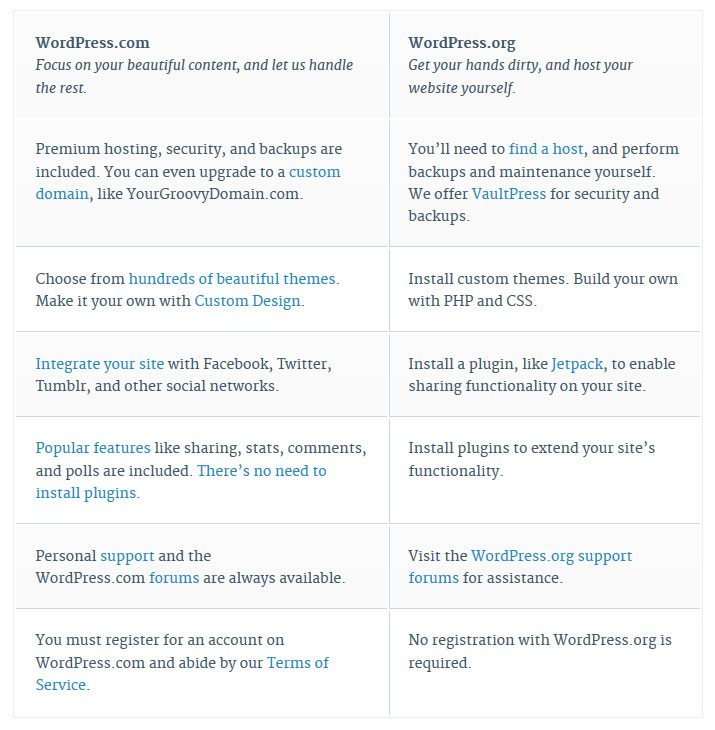
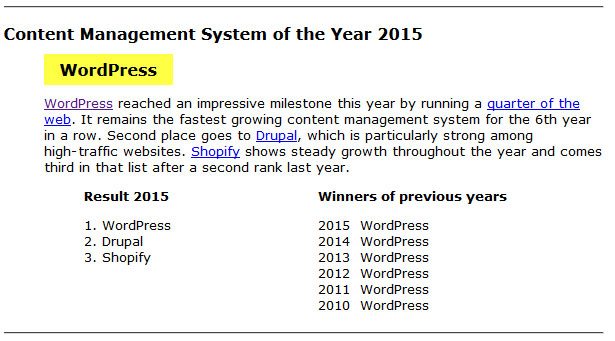
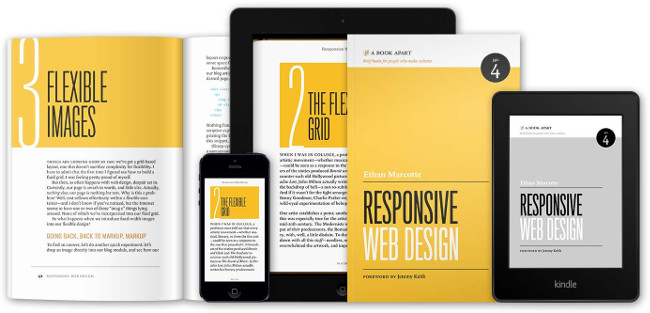
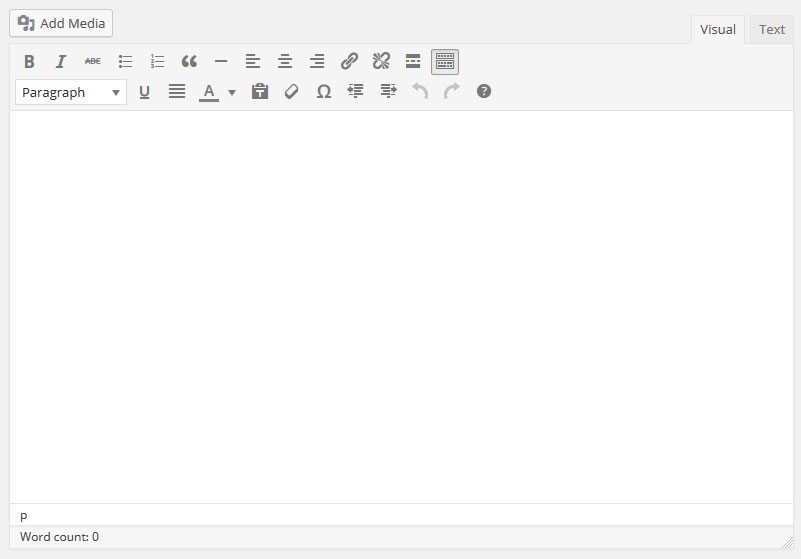
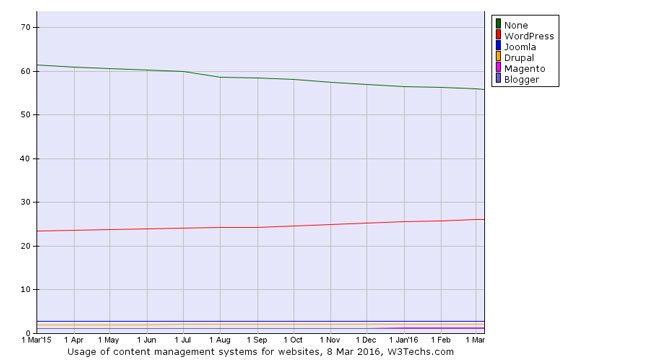
2 Comments