Lately, we have been putting a lot of emphasis on WordPress and eCommerce. For example, with posts like 30 real-life examples of eCommerce websites built with WordPress and how to build a WordPress eCommerce site with Shopify.
As it turns out, WordPress is an eCommerce powerhouse. Not just because the leading WordPress eCommerce plugin, WooCommerce, is powering almost 40 percent of all online shops.
By now, WordPress offers many different ways to build an online store for all sorts of markets and types of products. For that reason, in this article, we want to take a closer look at the possibilities users have to create an eCommerce website in WordPress.
How to Create an eCommerce Website in WordPress
Here is a list of plugins and methods to set up an online store with WordPress.
WooCommerce
Of course, first on the list is WooCommerce, which has been the top WordPress eCommerce plugin for quite some time. It supports more than a million active installs and, as already mentioned, covers more than a third of the entire online shop market. A number that has only increased since Automattic purchased WooCommerce.
Pros
The plugin is feature rich, suitable for selling both digital, physical and affiliate products. It offers product variations, different payment gateways and shipping options, is developer friendly and integrates well with almost any theme.
In addition to that, users can choose from a multitude of WooCommerce-ready themes and loads of both free and commercial extensions. Plus, it’s super easy to set up as shown in our tutorial. Just install, configure and the plugin takes care of everything eCommerce related.
Did we mention its basic version if completely free? No? Well, you will see that this is a recurring theme on this list.
Cons
Of course, not everything is perfect about the plugin. First of all, it requires you to bring a lot of different elements together to create a full-fledged online shop. Some of those, especially security-related measures like setting up an SSL protocol, can be overwhelming for beginners. Other examples include hosting, dealing with FTP servers, etc.
(On the other hand, if you are using WordPress, you have to know about these kinds of things to some extend anyway. If you don’t yet, there is a lot of free information to help you out.)
Another argument against WooCommerce is that, while the core system is free, if you want certain features, you will have to pay for them. Depending on your needs, that can get costly over time even if most expenditures are one-time investments.
Who is it for?
In short, WooCommerce can be used by users of all levels, however, it’s better if you have at least some web experience. Beginners might be well advised to seek help or at least spend sufficient time educating themselves.
iThemes Exchange
Another way to build an online store with WordPress is made by iThemes, one of the most successful WordPress companies. Their product managed to successfully break into an already competitive WordPress eCommerce market and continues to go strong.
Pros
First of all, iThemes Exchange exists as a free version inside the WordPress directory. That means you can use it to start building your online shop without paying a dime. It also comes with two payment gateways, including Stripe, for which most other solutions charge extra.
With Exchange, you can sell digital products and stuff you can touch. It also excels at building membership sites, which helped establish it in the already existing market (since they were the first ones to do it right). However, you need a premium addon for this functionality.
It’s also incredibly easy to use. The onboarding process is great and lets you set things up quickly and easily.
Cons
Similar to WooCommerce, the free version is enough to set up a simple online shop, however, advanced features are only available when you pay for them. Also, since Exchange is relatively new on the market, it has a smaller ecosystem which can lead to some problems like fewer specialized themes.
Who is it for?
Nevertheless, iThemes’ eCommerce plugin is a valid opportunity to create an eCommerce site in WordPress, especially for beginners.
Easy Digital Downloads
Next on the list is an eCommerce solution by Pippin’s plugins. As the name suggests, it is made for selling digital products, not physical goods.
Pros
If you are looking to sell ebooks, software, or other non-tangible wares, EDD is probably the way to go. The plugin is made especially for this purpose and offers a lot of bang for your buck.
Also, like all other plugins on this list, there is a free version available. Costs only come for extensions and advanced features.
Besides that, Easy Digital Downloads is extremely lightweight and integrates seamlessly with WordPress. The plugin contains a full-fledged shopping cart, multiple payment gateways, the ability to use promotional codes, and download/purchase multiple products.
Cons
EDD can be a little more technical. While the plugin comes with minimal design on purpose, making it fit your existing theme likely involves some styling. Of course, you can get around that by using one of their proprietary themes.
Aside from that, one of the plugin’s strengths is also its weakness. Since it is made especially to sell digital goods, if you later discover you would also like to sell physical products, you have a bit of a predicament.
Who is it for?
The plugin is highly recommended for anyone wanting to sell any non-physical goods. Its makers have put a lot of effort into making it the primary solution for this purpose. Why not take advantage of it?
Shopify
Shopify is originally a standalone eCommerce platform that offers users the possibility to create hosted online shops for a monthly fee. However, since last year it also offers a way to integrate Shopify products in WordPress (if you want to know how, follow our tutorial.
Pros
The platform is very beginner friendly. All you need is to set up an account, install their plugin, follow the instructions, and you are ready to add products to your site.
The best thing: no technical know-how needed. Shopify takes care of all your eCommerce needs from beginning to end including SSL and other complicated things.
Besides that, it offers free WordPress themes that are made to work in harmony with the plugin but it also functions on pretty much any site.
Cons
The biggest disadvantage with creating an eCommerce site this way is the fact that you are splitting your online shop into two. You will always have to switch back and forth between Shopify and WordPress to either take care of your products or the rest of your site.
Apart from that, in contrast to other platforms, using Shopify requires regular monthly payments that grow along with your shop. This can become costly quickly. In addition, all the shop data lies on someone else’s server, so if you ever want to switch, there is no way to take it with you.
Who is it for?
Shopify is especially suitable for beginners who don’t want to deal with the technical stuff and just want to get set up quickly.
WP eCommerce
WP eCommerce is considered “the original WordPress eCommerce plugin.” In 2006 WP eCommerce was first on the market and is still around to this day. With 40,000+ active installs, it also sports respectable user numbers.
Pros
WP eCommerce contains anything you would expect from an eCommerce plugin: product management, shipping options, a shopping cart, and checkout. Even SSL is integrated and all the basic functionality is free. However, if you want additional features, there are costs involved.
Products are set up like blog posts and thus completely customizable to fit your theme and website. In addition to that, the plugin comes with built-in marketing tools (e.g. coupons, discounts) and also has themes available.
Finally, if you want to get involved, you can do so on Github.
Cons
Unfortunately, user feedback is not all that positive. I have read several comments that the plugin hasn’t made a lot of progress is recent years and lacks support.
Who is it for?
Suitable for smaller ranges of products and thus for small websites.
Jigoshop
Jigoshop is the original plugin behind WooCommerce. The latter started off as a fork of the existing plugin before it went on to take over the world of eCommerce. Jigoshop is still going strong with 9,000+ active users and just released a new version which will replace the original on April 1, 2017. Obviously, the plugin is still under active development.
Pros
The basic version of Jigoshop is free and chock full of features. You can use the plugin to sell both virtual and physical products and it offers a wide range of options for shipping, taxes, order management, product variations and payment gateways. Of the latter, more can be added.
To adjust the plugin to your needs, it comes with hundreds of extensions and themes including a free one.
Cons
While there are opportunities for free support, if you want priority assistance, it will cost you (and not little, depending on your needs). It also lacks some basic functionality (like the ability to sort products on the frontend) that needs to be added with paid extensions and can be a little complicated to handle.
Who is it for?
Overall the plugin seems like a solid contender under active development that is suitable for small to medium-sized businesses and online shops.
WordPress eCommerce Sites in a Nutshell
WordPress offers several ways to create online stores aneCommercece websites. As you have seen in this article, while WooCommerce gets the most press, there are valid alternatives out there. Each comes with its own set of pros and cons and are most suitable for different types of users.
Hopefully, you have found an option for your own venture. Just keep in mind not to rush. Since all of them offer free versions, you can test them thoroughly to figure our which one is the best solution for you.
When you do, don’t forget to factor in follow-up costs like extensions. Only make your decision once you have a completed your research. After all, it’s an investment that deserves ample consideration.
What is your favorite way of creating ecommerce websites with WordPress? Let us know in the comments section below.


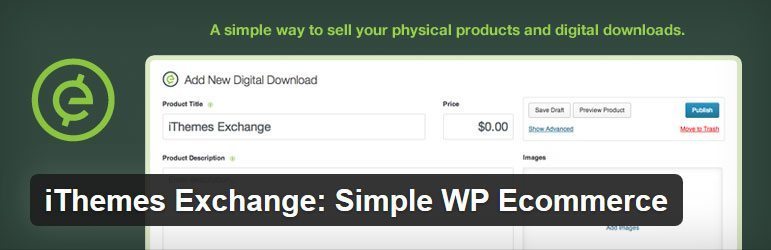
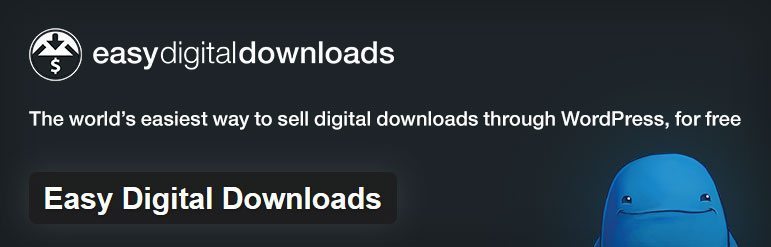



22 Comments