Yoast has recently published a new course dedicated to helping eCommerce owners improve their search engine rankings. However, learning new techniques is one thing – putting them into practice is often an entirely different matter.
That’s why we’ve created this complete guide to increasing sales, using the Yoast Ecommerce Search Engine Optimization (SEO) training course. By putting your new knowledge into practice, you should have no problems climbing those search rankings and boosting your conversions.
In this post, we’ll look at why SEO is particularly important for online store owners. We’ll then share three tips for translating Yoast’s advice and tips into tangible results. Let’s get started!
An Introduction to Ecommerce Search Engine Optimization (SEO)
Ecommerce Search Engine Optimization (SEO) is the process of improving your online store’s position in search engine rankings. While SEO is important for every website, it’s absolutely crucial for eCommerce.
Over 40 percent of revenue for most stores can be attributed to organic traffic, and 39 percent of online purchases are influenced by a relevant search. This means that your position in search engine results has the potential to either boost your revenue or derail your business.
With more people shopping online than ever before, we’re seeing many traditional brick-and-mortar businesses expand into the world of eCommerce. If you run a physical store in addition to your online presence, then a solid SEO strategy may even translate to increased offline sales.
A Quick Review of Yoast’s Ecommerce SEO Training Course
With online shopping at an all-time high, we’re seeing new eCommerce stores opening every day. SEO can help you succeed, but you’ll be facing some fierce competition.
If you’re going to maximize your sales, then your products will need to dominate relevant Search Engine Result Pages (SERPs). Fortunately, Yoast has just launched a new eCommerce SEO training course to help store owners sharpen their SEO skills. This course boasts several practical examples, informative videos, quizzes, and even a handy eCommerce SEO checklist:
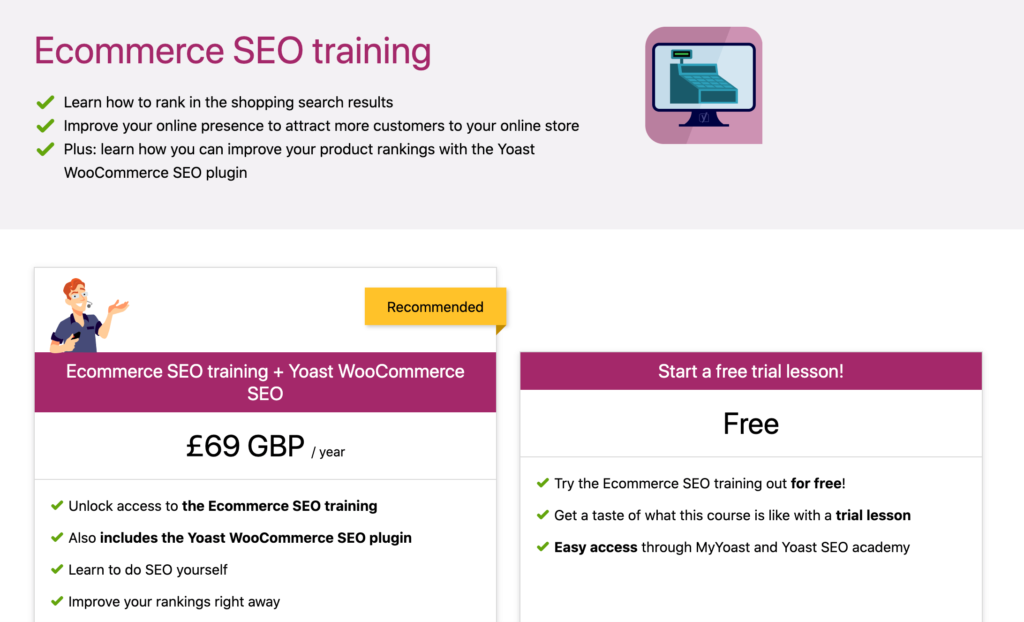
In terms of content, Yoast covers everything from creating an SEO action plan and product page optimization, right through to structuring your shop for maximum search engine appeal. There is even a module that deep-dives into boosting your store’s performance.
When determining your website’s position in the SERPs, Google takes many factors into consideration, including site speed. With the launch of Core Web Vitals, it’s never been more important to fine-tune your store’s performance.
The eCommerce SEO training course is online and on-demand. This gives you the flexibility to hone your SEO know-how at any time, and from any location that has an Internet connection.
If you purchase an SEO Premium subscription, then you’ll get access to all of Yoast’s courses, including the eCommerce SEO training. You’ll find the new course in your SEO academy courses dashboard.
This course is also available to anyone with the Yoast WooCommerce plugin. If you’ve purchased this plugin, you can head over to the courses overview, where you should find the new SEO training.
How to Use the Yoast Ecommerce SEO Training Course to Increase Online Sales (3 Ways)
After completing your training, chances are you’ll be eager to put what you’ve learned into practice. Here’s how to convert all of your new SEO knowledge and skills into tangible results, in three easy steps.
1. Optimize Your Product Pages
As an eCommerce store, product pages will likely make up the bulk of your content. Therefore, you’ll want to ensure these dozens, or even hundreds of webpages are helping you climb those search engine rankings.
However, product pages aren’t just your site’s most common content – they’re also your most important content. When a potential customer is ready to purchase a particular product, they’ll typically start by searching for that product via a search engine such as Google.
If your product pages rank high in the subsequent SERP, then users may decide to visit your store. At this point, you have a chance to convert this visitor into a paying customer:
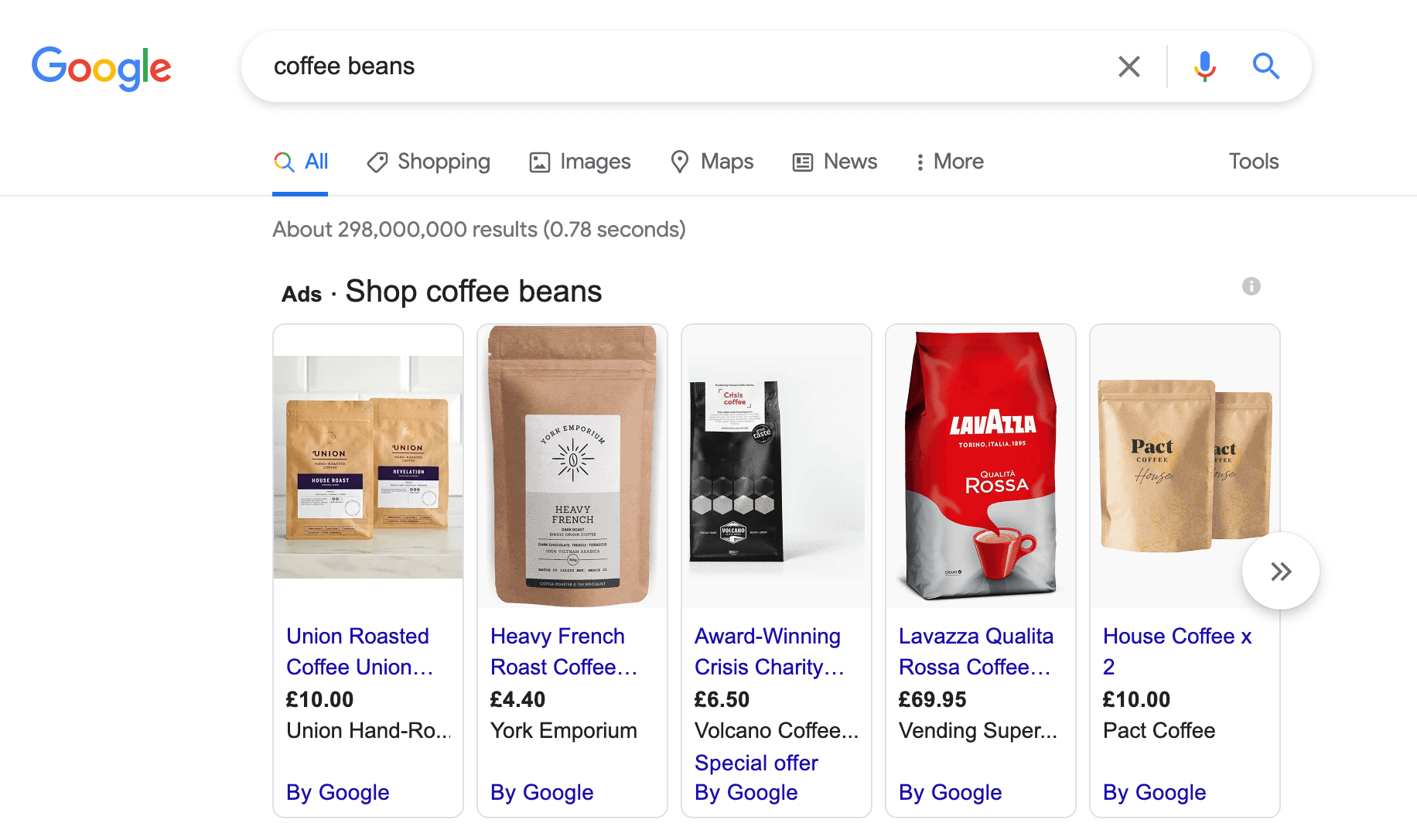
A big part of the Yoast Ecommerce SEO training course revolves around identifying relevant keywords. These are the terms that you want to rank for.
Your product pages are an ideal opportunity to deploy these keywords, particularly the product description. If you’re using the popular WooCommerce platform, then you can add these keywords to both the long and short descriptions.
The short description appears immediately after the product title. Meanwhile, the longer description usually appears directly beneath its shorter counterpart:
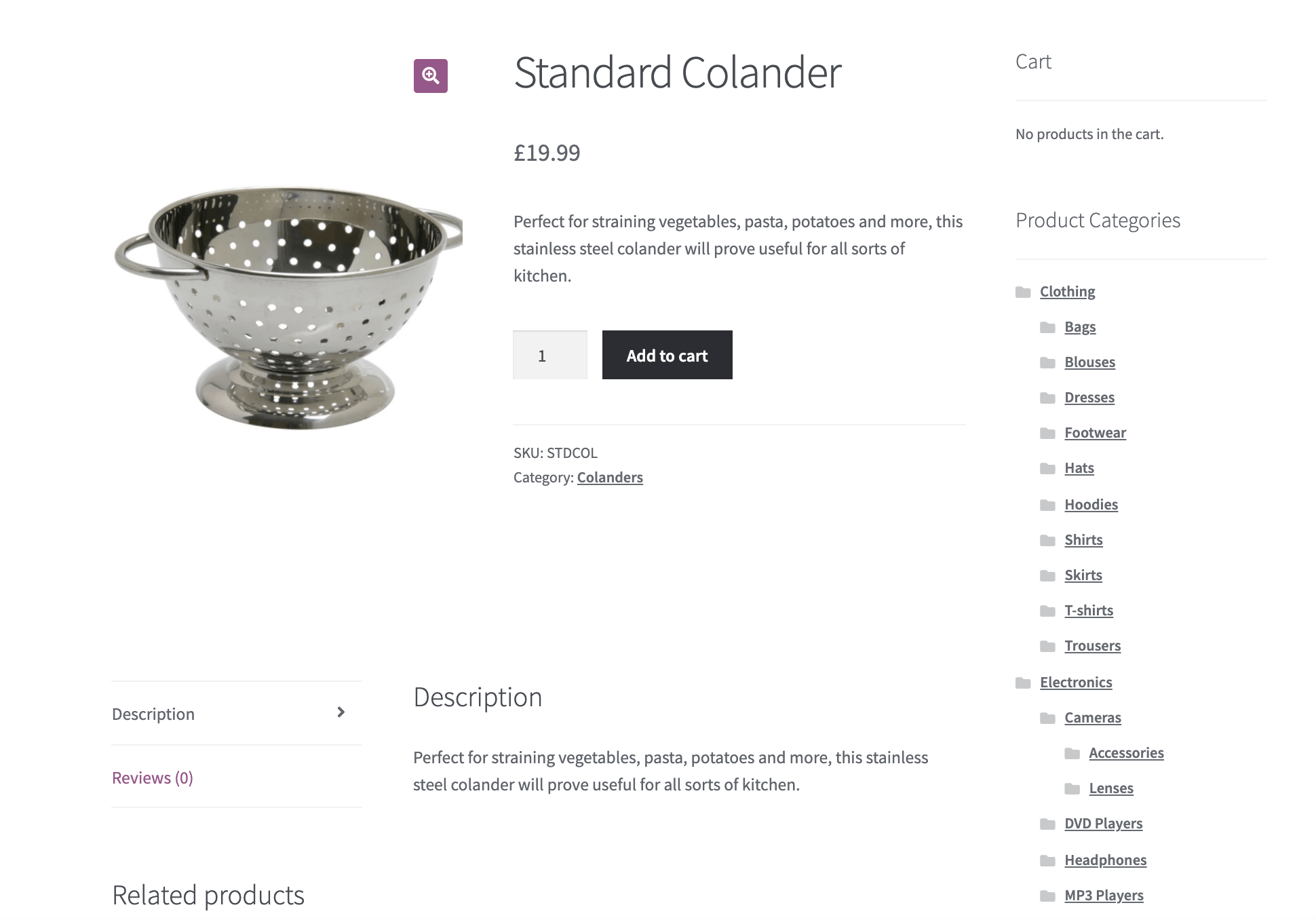
For the biggest SEO boost, we recommend trying to include your target keywords in both places. However, your product description isn’t just an opportunity to boost your SEO. It also needs to convince potential customers that this is a must-have product.
For this reason, it’s important to avoid keyword stuffing, as this can lead to awkward and disjointed product descriptions. These are unlikely to drive conversions, and may even damage your SEO. If a search engine determines that you’re guilty of blackhat techniques such as keyword stuffing, then you may incur an SEO penalty.
2. Create Descriptions for Your Category and Tag Archives
Categories and tags are the two primary methods of grouping your WordPress content. You can use categories to organize your posts and products into different sections. You can then use tags to describe the contents of those webpages. Visitors can click a tag to view content that has the same tag:
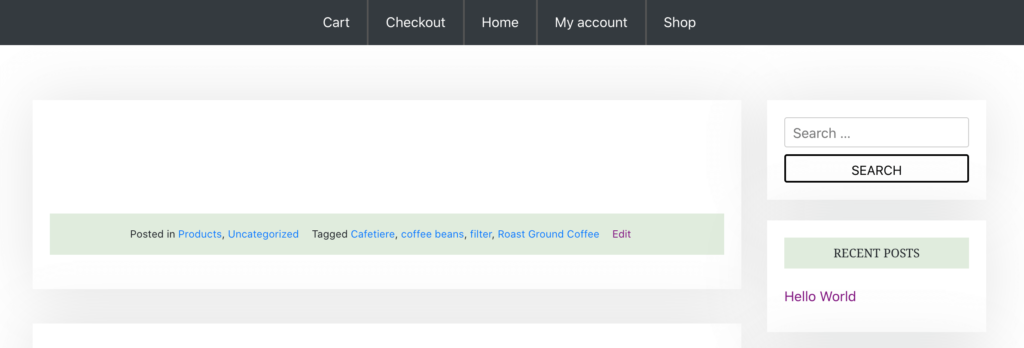
A consistent, clear system of tags and categories can help customers discover related products, which can have a positive impact on your sales. This can also increase the amount of time people spend on your website, by making it easy for them to find interesting and relevant content.
A high average session duration signals to the search engines that your store is providing a good customer experience, which may boost your position in the SERPs. For this reason, it’s smart to take stock of how you’re using categories and tags across your online store:
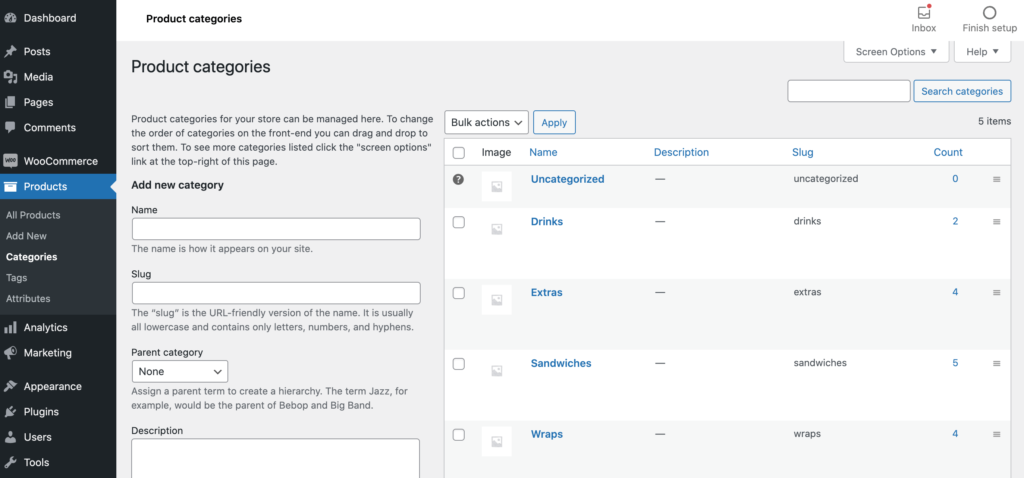
You can also add descriptions to your category and tag pages. This can help search engines understand these webpages, and rank them appropriately.
As a Yoast user, you can provide these descriptions by navigating to either Products > Categories, or Products > Tags. Then, you can open the tag or category for editing:
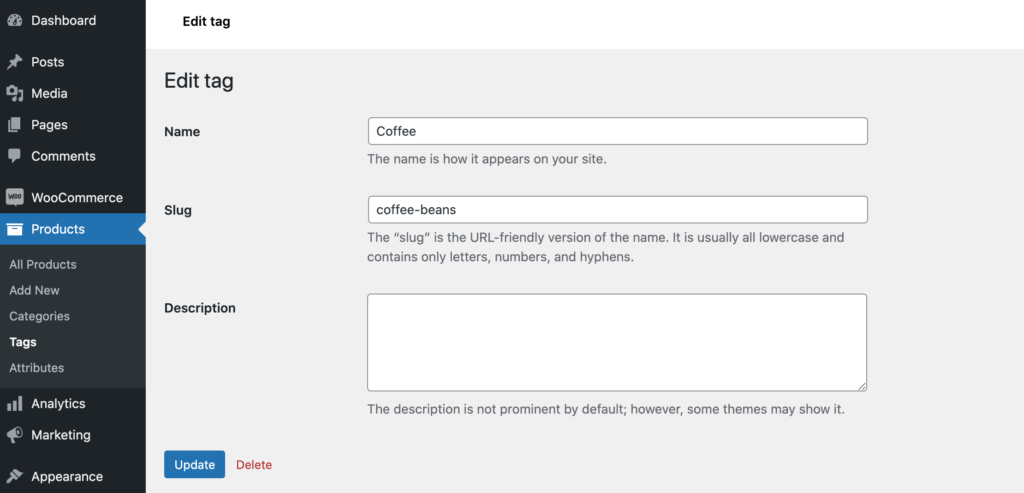
This is another great opportunity to use the keywords you identified during Yoast’s SEO course. In particular, you may want to focus on incorporating long-tail keywords, which are highly-specific words or phrases.
People searching for these long-tail keywords will most likely have very specific content in mind. If you can rank well for these niche keywords, then you should notice an uptick in conversions.
3. Monitor Your Ecommerce Site’s Performance
In Yoast’s Site Speed module, you’ll have explored the link between your site’s performance and its search engine rankings. You may have even implemented all of Yoast’s speed-boosting tips and techniques. However, just because your site now loads at lightning speed, it doesn’t mean that the hard work is over.
A website’s performance can change over time. For example, as you add more products to your store, your page loading times may start to suffer. New software and tools can also impact your site’s performance.
By continuously monitoring your store’s speed, you’ll be in a strong position to identify and resolve any problems before they have a chance to inflict serious damage to your SEO. There are plenty of tools that can put your eCommerce store to the test. However, Google PageSpeed Insights (PSI) is free to use and can be accessed online.
To generate a report, enter your store’s URL into the PSI homepage. Then, click on Analyze:
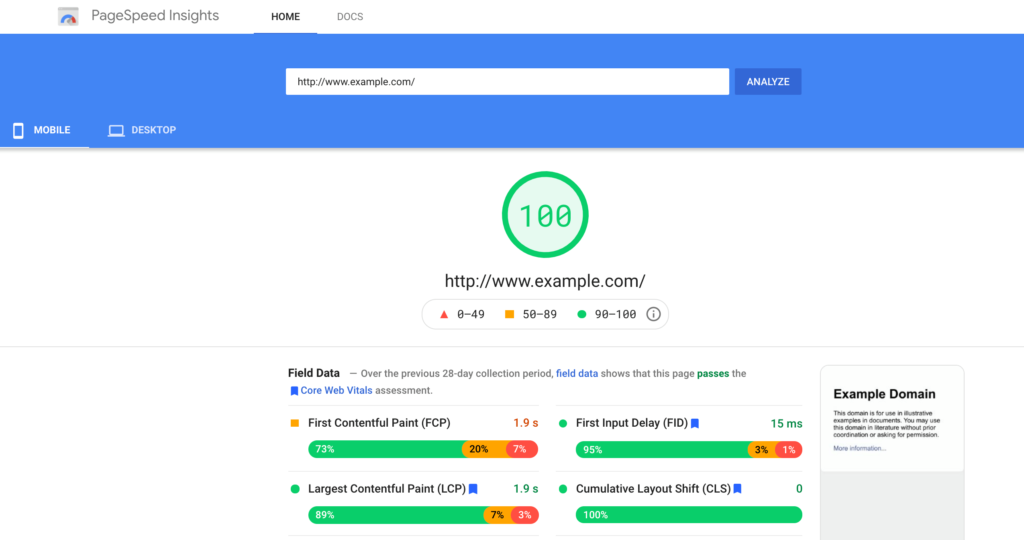
This will return a wealth of information about your online store. This includes a Diagnostics section, which provides recommendations and best practices that can further improve your store’s performance.
Conclusion
It’s not enough to simply learn about Search Engine Optimization (SEO) principles. If you’re going to boost your conversions, then you’ll need to put all of your SEO know-how into practice.
Let’s quickly recap how to transform your new SEO knowledge into increased sales:
- Optimize your product pages by using target keywords in your content.
- Create descriptions for your category and tag archives.
- Monitor your ecommerce site’s performance, using a tool such as Google PageSpeed Insights (PSI).
Do you have any questions about how to boost your sales, using the Yoast Ecommerce SEO training course? Let us know in the comments section below!

No Comments