WordPress is one of the most popular Content Management Systems (CMSs). It enables you to create a site and customize your content without the need to learn code. However, if you have some programming experience, you may find that you require even more out of the CMS.
Using WordPress as a headless CMS enables you to make more complex changes to the front end of your website. This method provides greater flexibility in the way your content is displayed. It can even improve the performance of your site and provide better security.
In this post, we’ll discuss what headless WordPress is and why you may want to use this setup. We’ll also outline the key features to look for in a framework. Then, we’ll highlight three of the best frameworks to help you get started.
What Headless WordPress Is
Headless is a term used to describe a content management system that separates its back-end content repository (“body”) from its front-end presentation layer (“head”). Traditionally, the WordPress back end encompasses the admin panel and content management tools. The front end is everything that visitors see when they arrive at your site.
However, headless WordPress enables you to decouple its body from its head. This means you only use the WordPress dashboard for content editing. You can then utilize another custom front-end stack to change how content is displayed to a site visitor.
There are many websites that use WordPress as a headless CMS. For instance, author Haruki Murakami uses a decoupled system to allow for smooth navigation from one page to another:
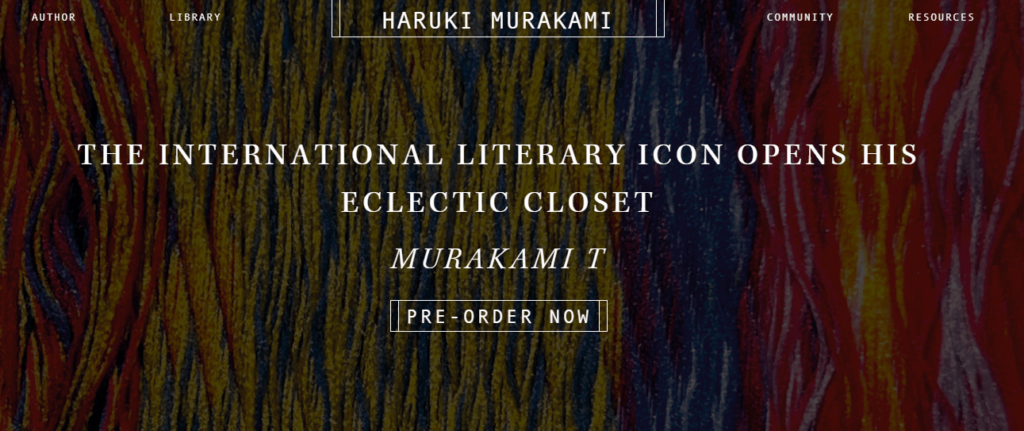
You can turn WordPress headless by using a Representational State Transfer Application Programming Interface (REST API). This is an interface that enables the CMS to connect and communicate its data with other applications. By decoupling WordPress, you disable the “What You See Is What You Get” (WYSIWYG) editor and use the REST API to manage other crucial functions of your website.
You can switch over to a headless site manually if you have the knowledge. This gives you more control over its configuration.
However, plugins like WPGatsby or WPGraphQL can make the process easier. These will help you connect your WordPress site with your chosen framework.
The Benefits of Using Headless WordPress
There are a number of advantages of using headless WordPress. These include:
- Faster performance. Removing the front end of WordPress will result in a lightweight CMS. It will only contain your content database and API calls, which can result in a faster and more responsive website.
- More flexibility. Since the front end is not present, headless WordPress can integrate with almost any other platform. This enables you to display and publish content on various channels simultaneously, from websites to mobile apps, or even digital kiosk screens.
- Better security. Static websites in particular have no database or back end to be tampered with. Therefore, your content won’t be vulnerable to security issues associated with WordPress.
You should note that headless WordPress requires web development experience. It also makes site maintenance a bit more difficult than if you had to use a normal WordPress installation.
What to Look for in a Framework
Implementing headless WordPress may not be a straightforward process, but frameworks provide a toolkit to help developers build front-end platforms quickly. These are commonly based on JavaScript, but can also be rooted in CSS and HTML.
There are some key features you should look for in a framework. These include:
- Static Site Generation (SSG). You may wish to make a static website with pages that are immediately ready for browsers to consume. HTML, CSS, Javascript, and other assets are pre-generated and therefore can load faster.
- Server Side Rendering (SSR). When SSG isn’t possible, you may render web pages on a server and then pass them into the user’s browser.
- Simple data fetching. You may wish to keep the queries that fetch data from your WordPress back end as simple as possible.
- Minimal configuration. Spending the least amount of time adapting settings for configuration and optimization may help you build a site quicker.
- Core Web Vitals. You may want features that help your site score high for Google’s Core Web Vitals. This is a set of metrics that measure your page loading times, responsiveness, and other performance factors.
You can consider these points to help you pick a framework that meets your needs. Each toolkit has its own set of functions, and most frameworks have an online community where you can seek assistance or advice.
3 Best Frameworks for Headless WordPress
Now that you have an idea of what headless WordPress is and why you may use it, let’s look at the top three frameworks to help you get started.
1. Faust.js
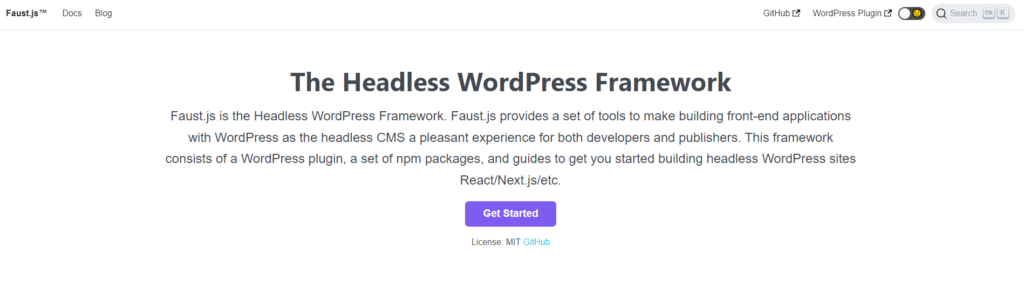
Faust provides a set of tools for both developers and publishers to help them start using WordPress as a headless CMS. It is a front-end JavaScript framework that builds on other frameworks, including Next.js and React. It also offers content previews and support for custom post types.
Moreover, Faust uses a GraphQL client. This enables you to query the WordPress WPGraphQL API without having to know the queries. For developers, this makes getting data from the WordPress API incredibly simple.
The Faust framework also has default mechanisms for authenticating your WordPress back end. This makes it easy to build gated content and eCommerce experiences. It is also compatible with any build service and front-end host.
2. React
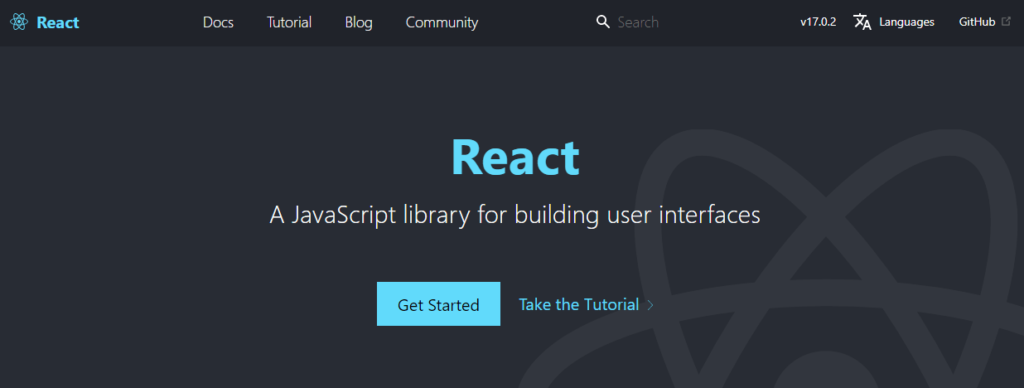
React is an open-source JavaScript library that enables developers to build powerful user interfaces. It is one of the most popular frameworks and is maintained by Meta (formerly known as Facebook).
This framework offers strong community support, with over 182,000 stars on Github and over 1,500 contributors. Its extensive library also makes it the basis of many other frameworks, including Next.js and Gatsby.
React is a small framework, so it can be easier to master than others. This can help you build your projects more quickly. It also comes with an optional syntax extension, JSX, which enables you to write your own components to create rich user interfaces.
You can use React for both web and mobile UI development. In fact, the framework receives praise for enabling developers to create an app-like feel for websites.
3. Gatsby
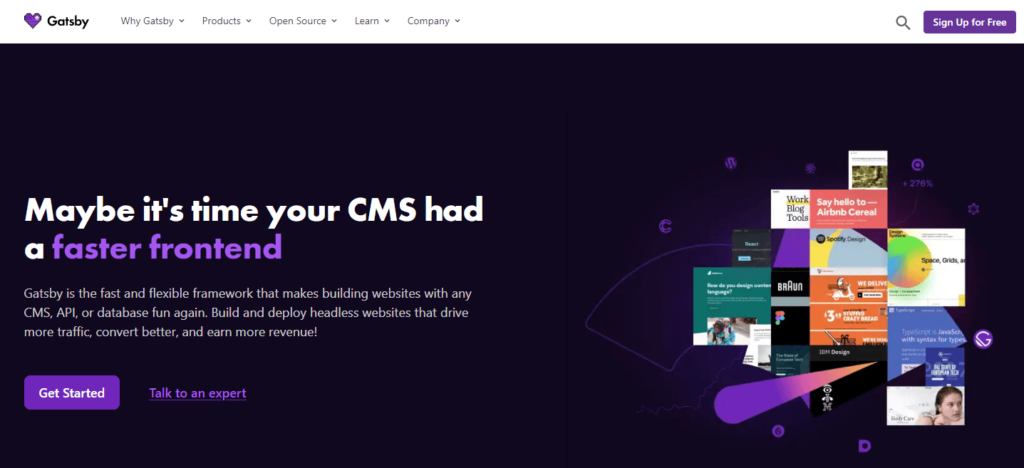
Gatsby is a React-based, open-source static site generator. By generating static HTML, CSS, and Javascript files, Gatsby can offer incredibly fast loading times.
The framework also keeps SEO at the forefront of its technology. The development team behind Gatsby has made sure that it passes Google’s Core Web Vitals assessment.
Gatsby also comes with plugins that enable you to add structured data to your content. Moreover, it offers the addition of metadata as standard functionality.
Gatsby’s vast plugin and template ecosystem can save you a lot of development time. You can simply add multiple new features with a few simple lines of code.
Conclusion
If you have programming experience, using headless WordPress can expand the possibilities of what you can create with the CMS. Luckily, there are several frameworks that can help you construct a website that looks exactly the way you want it to.
In this post, we looked at three frameworks that you can use for your headless WordPress site:
- Faust.js: this offers content previews and works with any build service and front end host.
- React: it’s well-established and offers the largest open-source front-end community.
- Gatsby: it comes with plugins and templates for fast website development.
Do you have any questions about creating a headless WordPress site or using any of the frameworks discussed in this post? Let us know in the comments section below!

No Comments