Users across the globe choose WordPress to create polished websites because of its open-source software and customization options. However, you may spend a lot of time and energy monitoring and managing your WordPress website’s performance.
Fortunately, you can use an Application Performance Management (APM) tool to help optimize the performance of your WordPress website. In doing so, you can mitigate any issues with your theme and plugins and improve your site’s User Experience (UX).
In this post, we’ll explain what APM tools are and how they work. We’ll then discuss why you may want to use an APM tool for your WordPress website. Let’s get started!
What an APM Tool Is
An APM (Application Performance Management) tool helps optimize an application or website’s performance. It provides monitoring, tracking, and analytics data on the front and back end.
For example, New Relic is a freemium full-stack monitoring tool with detailed analytics reports, infinite tracing, and real-time code visibility:
An APM tool will send alerts for various issues, such as bottlenecking, downtime, and failed transactions. Therefore, you can efficiently identify and correct issues to enhance UX and overall web performance. Plus, you can typically monitor everything from a single dashboard, making the data easily accessible.
How APM Tools Work
APM tools monitor transactions related to speed, reliability, and other performance metrics to provide an overview of potential bottlenecks and interruptions in service. According to Gartner, APM tools include these elements:
- Digital Experience Monitoring (DEM): The interactions between users and your website. An APM tool uses DEM to ensure a consistent, user-friendly experience. It identifies the issues that create outages, downtime, slow loading times, and otherwise disruptive web experiences.
- Application Discovery, Tracing, and Diagnostics (ADTD): APM tools use ADTD to monitor metrics and address technical issues, such as response times.
- Purpose-built Artificial Intelligence (AI): AI helps support the automation and machine-learning needs of APM tools.
Furthermore, APM tools perform various tests to identify issues within your website. They typically use Root Cause Analysis (RCA) to pinpoint the cause of the problems.
They also use load testing, which places demands on a system to measure its response times. Additionally, APM tools will utilize different tests to scrutinize user behavior, such as Real User Monitoring (RUM):
This type of monitoring analyzes user sessions and interactions to identify patterns and see where you can make improvements.
APM tools also simulate user behavior and measure performance using Synthetic Transaction Monitoring (STM) testing. They can identify UX issues and obstacles within a controlled environment so that you can improve your application for visitors.
Why You May Want to Use an APM Tool for Your WordPress Website
Some WordPress hosting providers have APM tools integrated with their services. For example, many of WP Engine’s hosting plans include New Relic’s APM Pro.
New Relic’s tool provides core-level visibility to quickly troubleshoot problems, develop solutions, and optimize the WordPress experience. You can view your site’s performance and set up alerts:
However, if you’re using a different WordPress hosting provider, you might consider investing in an APM tool. It’s ideal for eCommerce stores, high-traffic sites, and even blogs.
Now let’s look at a few key use cases for APM software!
1. Identify Issues with Plugins and Themes
APM tools provide a one-stop solution for monitoring plugin and theme performance. You can pinpoint the exact cause of an issue at the code level and quickly correct it.
This function can be essential if you use many WordPress plugins or are experimenting with new software on your site. Even though most plugins and themes receive frequent updates and patches, they can slow down or cause problems on your website.
If you find issues with plugins and themes using an APM tool, you can deactivate them, try to solve the problems yourself or reach out to the developers for assistance.
2. Find Unnecessary Processes
You can use an APM tool to monitor user interactions. Then, you can identify and eliminate redundancies in your web design. In doing so, you can create a streamlined and user-centric website design.
Providing a smooth UX is essential to the success of your site. A user-friendly design can enhance your Core Web Vitals scores and potentially improve your rankings in the Search Engine Results Pages (SERPs):
Plus, visitors who can find content easily and quickly on your website are less likely to leave it for your competitors. Therefore, streamlining your site’s processes can also increase visitors’ Time on Page and encourage them to return in the future.
3. Scrutinize Response Times
Response times indicate how quickly your server can receive and respond to user requests on your website:
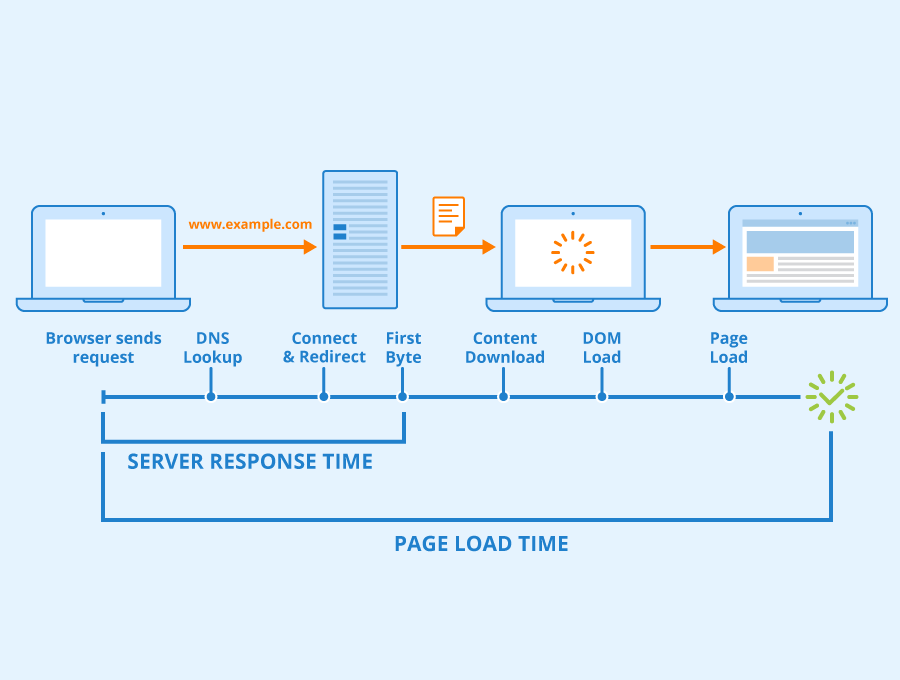
Users may become frustrated and leave if this process takes too long, increasing your bounce rate. Additionally, slow response times can hurt your position in the SERPs.
Fortunately, APM tools can measure your response times and detect how, when, and where a slow down occurs. Based on your findings, you can better understand what causes your suboptimal page loading times and determine how to boost site performance.
4. Detect Downtime
Server outages are annoying and expensive. According to Gremlin, the largest online retailers lose millions of dollars every hour their websites are down.
When your website is offline, users can’t access it or purchase from your online store. Plus, they might not return in the future if they consider your site unreliable.
An APM tool can monitor your web applications and server’s availability, uptime, and response times. Then, you can quickly detect what causes downtime and resolve the issue to get your site back online. You can even reconfigure your server or applications to avoid similar problems in the future.
Conclusion
Managing a WordPress website can be time-consuming. However, Application Performance Monitoring (APM) software can help reduce issues and improve user experience.
An APM tool can be an excellent choice to quickly identify and mitigate WordPress issues such as downtime, UX problems, and server response times. Moreover, some WordPress hosting options, such as WP Engine, automatically include APM tools to optimize your site.
Do you have any questions about using an APM tool for WordPress? Let us know in the comments section below!

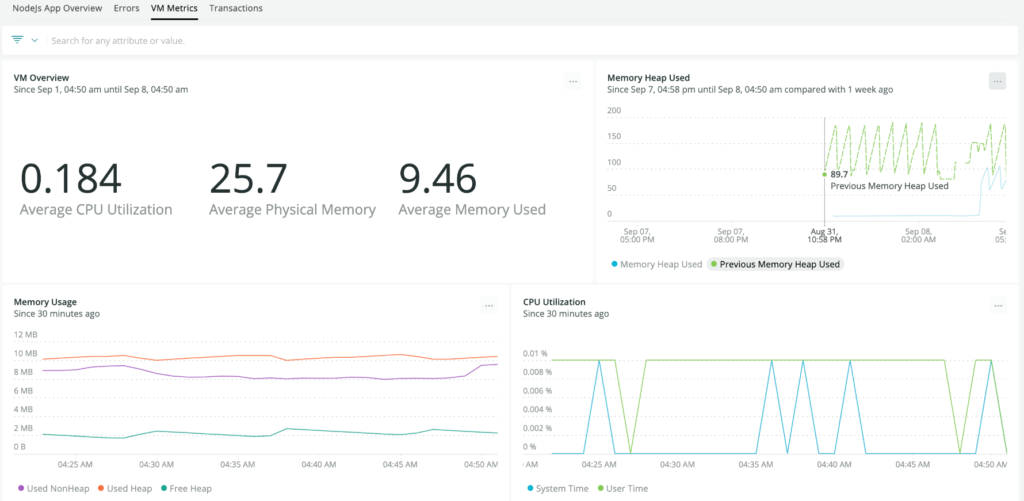
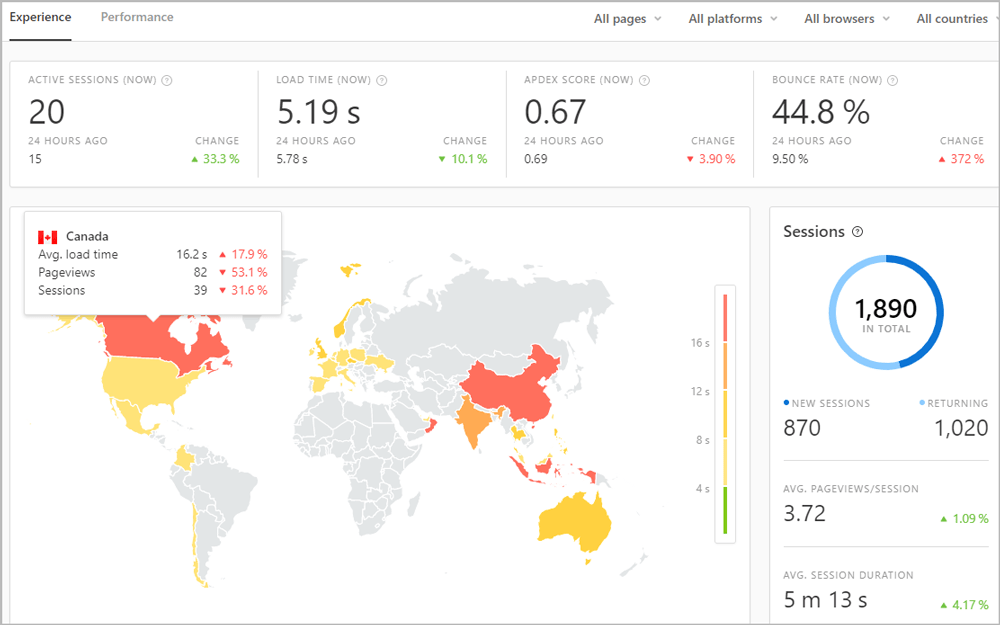
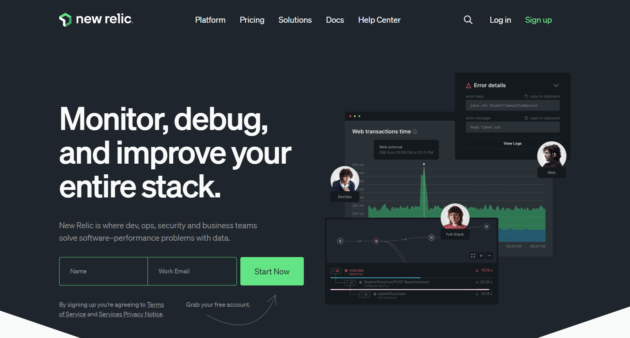
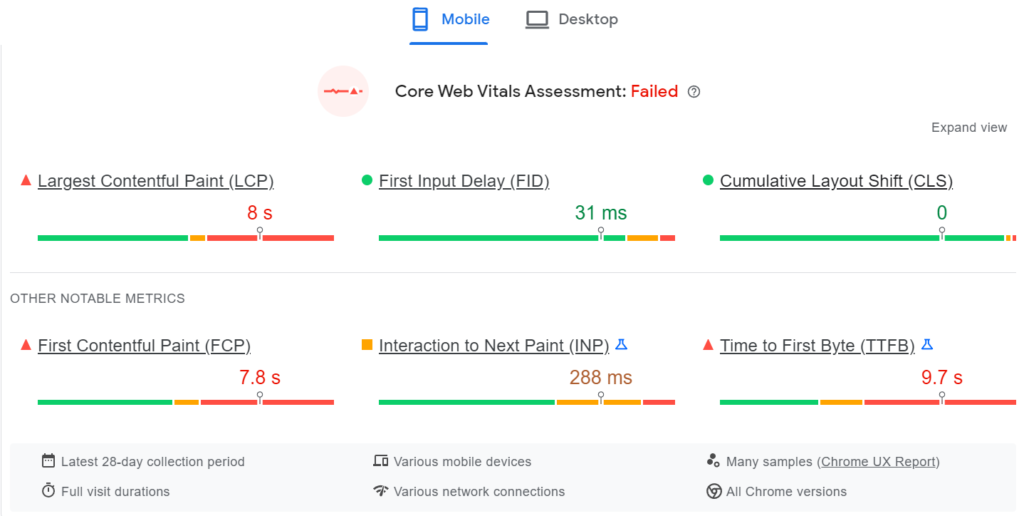
No Comments