Internal linking is an aspect of SEO that people often neglect or misunderstand. Many focus their efforts mostly on on-page SEO and building backlinks. And while those are the two things that Google most cares about, internal links also play a role in ranking your pages.
If this is news to you and you are unaware about how this part of SEO can help your site, this is the right post for you. In the following, we will explain what internal linking is, how it helps your website, how to do it right, as well as best practices to employ and pitfalls to avoid.
Sounds good? Then let’s get to it right away.
What is Internal Linking?
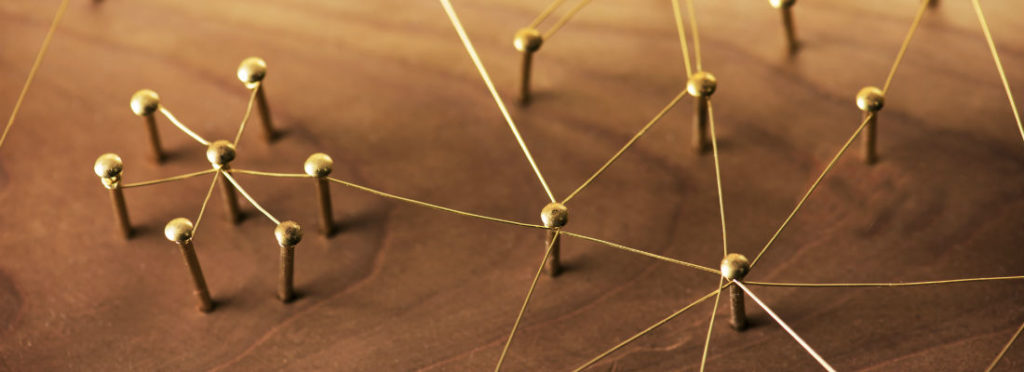
Defining internal linking is relatively simple. It means setting up links that point from one page on a website to another page on the same domain. For example, if I link from here to my TorqueMag post on how to write meta descriptions, that’s an internal link.
External linking, by contrast, is when a page links to or receives a link from an outside website. Frequent examples are backlinks from guest posts, a social media share, or just a link from another site.
Internal links matter for several reasons. Most obviously they help users navigate your website and go from one section to another. Aside from that, internal linking also helps SEO because it lets search engines understand the content on your site. This, in turn, helps them rank your pages more accurately. We will talk about how that works in detail further below.
There are several kinds of internal links. For example, most websites have them as part of their navigation menu, sidebar, or inside footer elements.
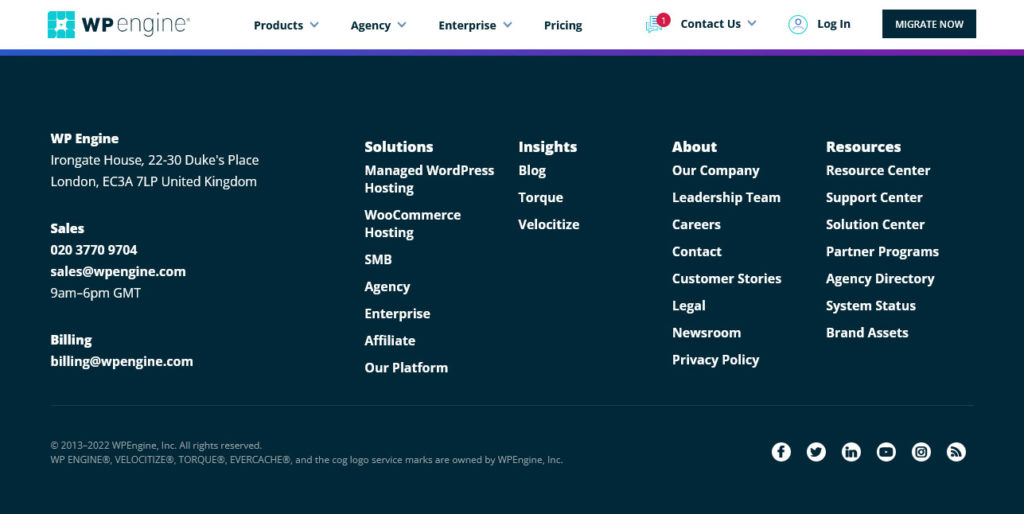
Then, there are contextual links. These are in-post or in-page links such as you can see in this piece of content. These are what you usually use to point out other relevant content to readers or move them to another page. However, internal links can also take other forms such as part of a related posts plugin or in breadcrumbs.

How Does Internal Linking Help SEO?
Just like for human visitors, internal links help search engines navigate your site and understand its structure and content.
Unless you submit your site via webmaster tools like Google Search Console, external links are the only way search engines will discover your site. Once there, internal links help them find more pages than just the one they landed on. Therefore, if you want Google to index as much of your site as possible, internal linking is a must.
In addition, search engines also use internal links when ranking pages. For one, it helps them understand what content is most important on your website. The more links point to a particular page, the more value it has.
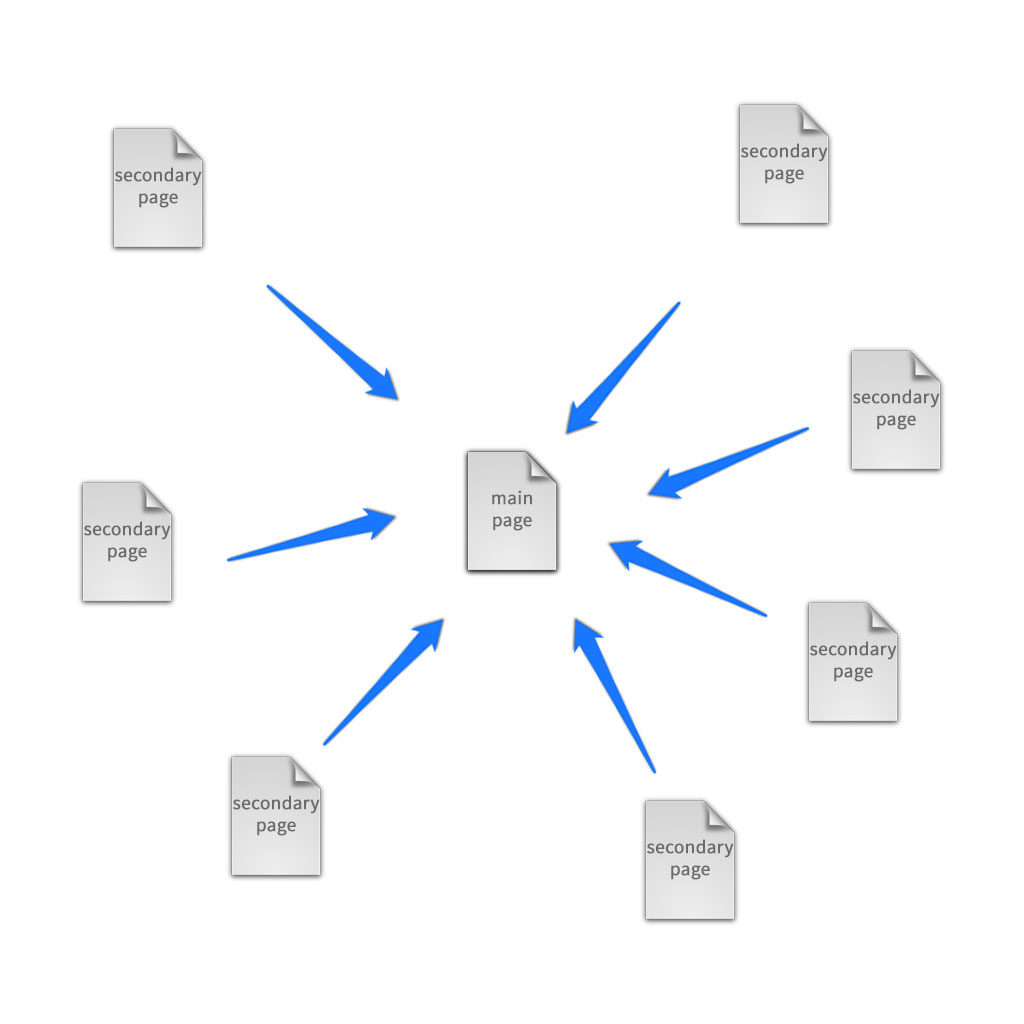
Finally, internal links put pages into context. For example, if a page is located under the URL yoursite.com/crane, it’s not clear to the search spider if that means crane the bird or a construction crane. However, if said page is interlinked with a bunch of content pieces that have the topic, /types-of-birds and /migratory-birds it becomes clear very quickly which of the two options it is. This helps search engines understand the topic of your pages better and thus rank them for relevant queries.
Internal Links Form Your Site Structure
What’s important to note is that how you link from page to page determines the structure of your website. In most cases, this will resemble the form of a pyramid with the homepage at the top (because it’s usually the page with the most backlinks/authority) and then going down in levels in order or page importance.

This structure is literally built by internal links going from one page to another. It guides visitors and Google to pages you think are important and also determines their authority. Google divides the value assigned to a page by the number of links it contains to determine the value of sub-pages in turn and it cascades down from there. That’s how it establishes a hierarchy.
Ideally, you have thought about this order in order to construct a user journey that makes sense. After all, it’s up to you to decide what content is most important. However, it often also happens naturally when trying to determine the right path for users to take through your site. If you have no idea how to even get started, let’s go over a simple linking strategy.
How To Properly Use Internal Links for SEO
A successful internal linking strategy can be broken down into the following six simple steps.
1. Identify Your Most Important Pages
These are the main pages that you want users to click through to. They are typically static pages on your website, but can also be something like detailed content guides.
How do you decide which pages matter the most on your site?
Think of the content that forms the core of your business. The stuff that you want to show up in search when people look for your area of expertise or products that you sell. That’s what you want to build the most authority for.
2. Link to Those Pages From Your Homepage
Once you have identified your most crucial pages, link to them from the homepage. We have already established how websites usually have a pyramid-shaped structure and this is the second level of that pyramid.
The homepage is the page on your website with the most value, so it will pass on a lot of link juice to whatever you link to from it directly. To do so, you can use the navigation elements in your header, footer, or sidebar. If you have blog content pages among your most important pages, you can also do it in the form of a “most popular posts” widget or a CTA.
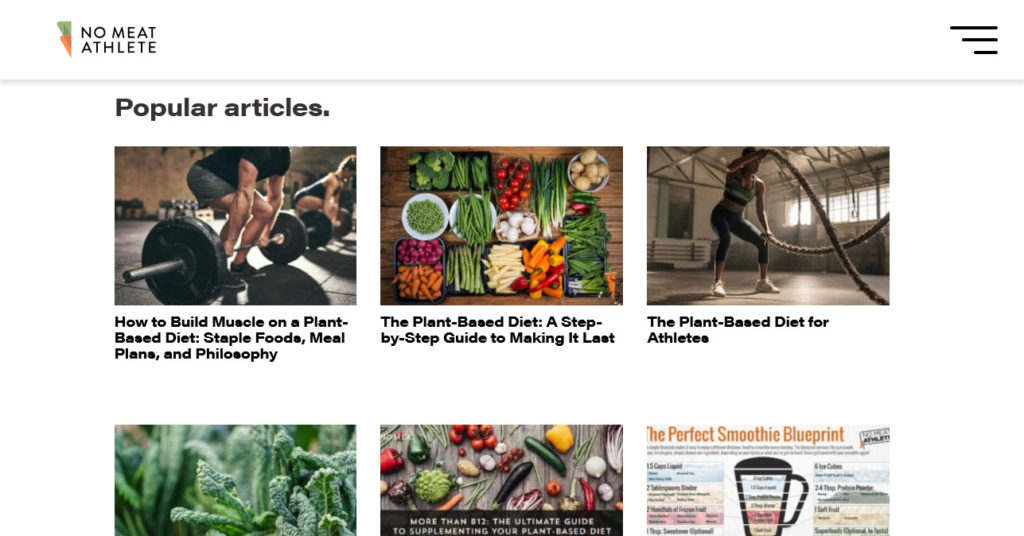
3. Build Links Between Them as Well
Besides linking to your important from the homepage, it’s also important that you crosslink in between them. That way, users can easily navigate to the right place if they can’t find what they need at first. You don’t need to add links between every single page, but you should make sure that users have a good way of reaching all relevant information.
This is especially important between articles in the same topical area. Linking them not only helps users find more information on what they are already reading, it also shows Google that these articles are topically related.
4. Link to Supplementary Information
As you can see, the idea is to concentrate most links on your hub pages or cornerstone content. The majority of your content should connect toward those to signal their importance to Google and help them rank better.
However, the opposite is also true. When appropriate, make sure to link to supplementary information from your main pages in subposts and smaller articles. This also avoids you ending up with orphaned pages that have no links going towards them.
5. Build Links from Content to Conversion Pages
The whole idea of content marketing is to attract visitors via demonstrating expertise and then moving them on to your products and services. For that purpose, you should always include calls to action (CTAs) in your content pages that lead users to pages where they can convert. You want people to be able to easily find what you’re selling and buy it (or subscribe, follow, etc.). Strategically placing internal links is the way to achieve that.
6. Include Links to Your Taxonomies
Taxonomies like categories and tags help classify your content and also play a role in SEO. When it comes to internal linking, they also play an important role in helping Google discover and classify content. In order to take advantage of that, make sure your taxonomies appear on the page and link to their archives.
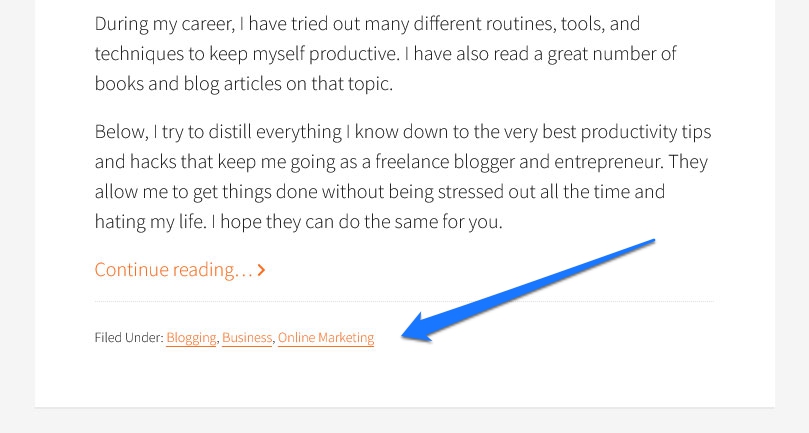
This gives search engines more to crawl and further clarifies your site structure. Not to mention, it lets readers explore more of the topics they are interested in.
Internal Linking Best Practices
Above is a basic internal linking SEO strategy. However, the devil is in the details, so here are some additional best practices when building internal links for your website:
- Optimize anchor text for conversions. The anchor text is the text that appears as the clickable link in your content. Here, always try to use words or phrases that are relevant to the page you’re linking to. Try to go for anchor text that makes it clear what kind of content to expect when clicking it but that also flows naturally with the rest of the text.
- Include the right number of links per post. This depends on the amount of content and your conversion goals. You don’t want to overwhelm users with too many links on a single page. But you also don’t want them to feel lost with nowhere else to go. The best approach is to include just enough links so that the text flows nicely and you move readers to other content pieces naturally.
- Set some links to
nofollow. Adding anofollowtag to a link tells Google to disregard it and assign no value to it. This can make sense for links that are unimportant for ranking purposes, such as a login page. If you have any of those on your homepage, consider tagging them accordingly. - Use internal links to send traffic to new pages. When publishing new content, take a moment to link to it from pages that already perform well and that are relevant to its topic. You can use the
site:operator in Google to search your own website for certain keywords in order to find relevant places to link to the new post. - Use tools to find orphaned pages. There are a number of tools that can tell you if there are pages without incoming internal links on your site. Yoast SEO has a section for that as do other SEO tools and plugins.
Internal Linking Mistakes To Avoid
Besides adhering to best practices, also make sure that you avoid these common internal linking pitfalls:
- Disregarding relevance. Don’t simply link for linking’s sake. Make sure that when you include a link, it makes sense from a user’s perspective. As mentioned, internal links pass meaning and authority so don’t squander them.
- Using the same anchor text over and over. It can be easy to fall into the trap of using the same exact keyword or key phrase for linking to certain pages in all of your content. This is keyword stuffing and will get you punished. You want to make sure that you vary your anchor text while still making it relevant.
- Placing too many links together. Even if you have a lot of relevant content to link to from one page, you don’t want to stuff a single sentence or paragraph full of links. This can make it difficult for users to read and understand. Try to spread them out a bit.
Final Thoughts: Internal Linking for SEO
SEO is all about creating great content and making it as easy as possible for people and search engines to find. Internal linking is one of the ways that you can help with that. It makes your content structure more user friendly and helps visitors and search engines discover and understand it.
Above, we have given you a basic internal linking strategy to improve your site’s SEO. We have also equipped you with best practices and common mistakes to avoid. The rest is up to you. There will be some trial and error and you may need to make adjustments as your site and content evolves. However, when done right, you will end up with a clearer and more user-friendly website that performs well in search. And that is definitely worth the effort.
What strategies do you prefer for maximizing internal linking opportunities? Please leave a comment below. We look forward to hearing from you!

No Comments