Growing a website is not an easy undertaking, especially if you are on a budget. While there are plenty of tools out there to help you attract visitors to your site, most of them are paid. So, what are you supposed to do as a startup or small business that is strapped for cash? Use free marketing and traffic growth tools.
In this post, we have compiled a list of useful tools for increasing website visitors and growing your site that you can use without paying a dime. Some are completely free, some are limited free plans of otherwise paid tools.
What they all have in common is that they help you grow your site and improve your content, SEO, social media, and digital marketing. With their help, you can bootstrap your way to more traffic and grow your business for free.
Free Tools for Website Building and Development
We are starting with the most basic thing: building your website. Without one, what are you even going to market? So, let’s take care of that first.
1. WordPress

Naturally, our tool of choice for website building is WordPress. It’s a proven, open-source solution that you can download and use for free. Sure, you still need to pay for a domain and hosting to have your site available online, however, the website itself doesn’t have to cost you a thing.
2. Free Code Editors
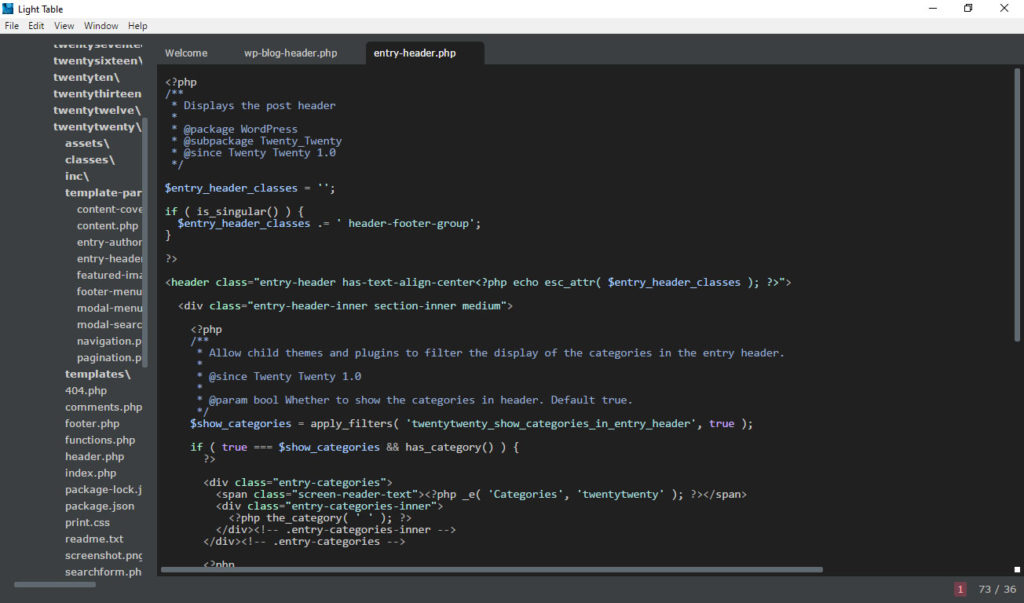
To make detailed modifications such as working with CSS you need a good code editor. Thankfully, there are plenty of options, including:
For a detailed discussion, check our article on the best code editors.
3. FileZilla
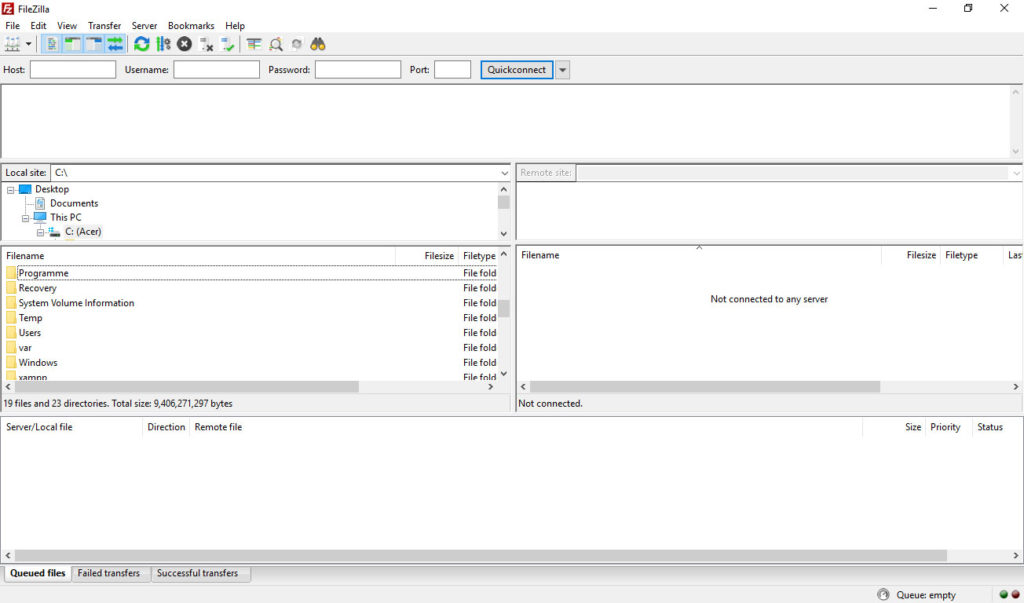
When running a WordPress website, more often than not, you will need to access the server at some point. This usually happens via FTP and FileZilla is a popular and free FTP client that allows you to do so. It has everything you need to browse your file system via FTP or its safer cousin SFTP.
4. PageSpeed Insights

Page loading time is an important part of marketing. Visitors don’t like to stick around slow-loading websites and will hit the back button on their browser quickly when they get fed up. In addition, search engines demote you in their rankings for lack of speed.
There are plenty of things you can do to make your site faster but usually the first step is to speed test your website so you know where the roadblocks lie. PageSpeed Insights is a free tool that will give you a lot of information on this topic including your Core Web Vitals.
Alternatives: Pingdom, GTmetrix
Complimentary Content Creation Tools
Content is going to be one of the main pillars of your marketing and for attracting visitors and customers to your site. As a consequence, you can take all the help you can get to make it excellent. Here are some free tools to help you do so.
5. Grammarly

Grammarly is a really good proofreading and editing tool. Simply input your post and it will correct your spelling, punctuation, and clarity. While you don’t get all the features of the premium version on the free plan, it still does a lot to make your writing better.
Grammarly even has a browser plugin that enables you to use its service in other places, such as directly in the WordPress editor. If you want even more, paid plans start at $12/month.
Alternative: Hemingway
6. HubSpot Blog Topic Generator

Having a hard time coming up with topics to write about? Fret not, the topic generator by Hubspot has your back. Simply enter up to five nouns, hit the button, and receive five title ideas that you can flesh out into full articles. If you sign up to their mailing list, you even get 250 title variations to get your creative juices flowing.
Alternative: Portent Content Idea Generator
7. Google Scholar

This one of those tools that, honestly, I didn’t know about until researching this post. It’s like the normal Google search engine but only for scientific papers and publications. Super useful if you want substantiated sources for your content (good for your E-A-T).
8. Convert to Title Case

This is a very small tool but one that I use surprisingly often. It does a single thing: turn any text that you feed it into title case.
Not sure what that is?
Look at the headings in this post. Notice how they have all proper nouns and important words capitalized. A lot of blogs and websites do this as part of their style guidelines and this tool really comes in handy if you need to convert a lot of text or find yourself unsure as to whether you are doing Title Case right.
9. Feedly

RSS and RSS feeders have fallen out of style a little bit. However, back in the day, they were one of the most popular ways to embed or collect content from all your favorite blogs in one place.
The thing is, you can still do that and it’s a great way to stay up to date with your industry, get content inspiration, and find material to share on your social outlets. There are several options out there but Feedly is one of the most popular and comfortable to use. It’s also free.
Alternatives: Inoreader
Graphic Design Tools That Don’t Cost a Thing
Besides written content, visuals are very important for the look, attractiveness, and shareability of your pages. Besides free stock photo sites, you can use the tools below to whip up some images quickly and easily.
10. Canva
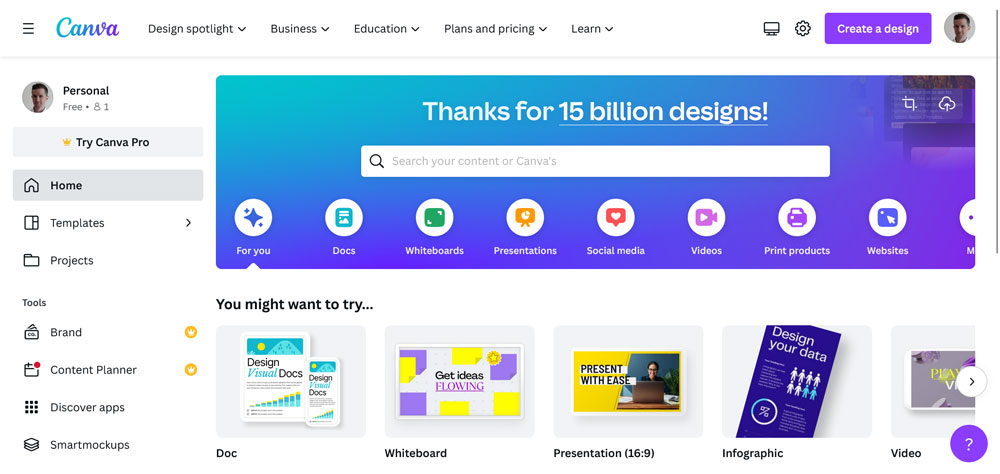
Canva is one of the most popular online tools for graphic design, not least because of their generous free plan. It lets you create images, graphs, infographics, visuals for social media, presentations, and much more with just your mouse. There are plenty of templates to choose from, making it easy even for beginners to get started. If you want permanent access to their premium features, the yearly plans are quite affordable as well.
Alternatives: Visme
11. Image Resizer

Similar to the title case generator above this is a relatively small tool that, however, provides a very useful service. In this case, it allows you to upload visual assets and have the page spit them out resized to different common sizes.
Examples include Facebook profile pictures, Instagram story images, YouTube banners, TikTok ads, and much more. Custom sizes are also available. Just upload your image or enter a URL, pick the sizes you need, and download them with a single click. You have to create a free account though.
Alternatives: PicResize
Free Email Marketing and List Building Tools
Email continues to be one of the most effective forms of marketing with one of the highest ROI. For that reason, it’s imperative that you start building an email list ASAP. Use the free email marketing tools below to get started.
12. MailerLite

MailLite is an email marketing service that offers up to 1,000 subscribers and 12,000 emails you can send per month for one website for free. That’s more than fair.
It also comes with a drag-and-drop newsletter editor, offers ten landing pages, A/B split testing, and more. Finally, their paid plans are quite affordable as well for when your site starts to take off.
Alternatives: MailChimp, Sendinblue, GetResponse
13. MailPoet

If you’d rather go for a WordPress-native solution for email marketing, consider MailPoet. The plugin allows you to collect, store, and manage subscribers as well as set up and send out email newsletters from directly inside the WordPress back end. It’s free up to 1,000 subscribers, has templates for emails and subscription forms, offers GDPR compliance, stats, and more.
Alternatives: Newsletter, Icegram Express
14. Sumo

Sumo is a free list building tool that comes with its own WordPress plugin for easy integration. It gives you several different customizable opt-in options, ecommerce features, and analytics amongst other things. Unfortunately, the Pro features aren’t all that affordable when you want to upgrade but it offers a solid foundation.
Alternatives: HollerBox
Improve Your SEO With These Tools (And Without Paying)
Search engine optimization is the foundation of most websites’ traffic. Whether for keyword research, on-page SEO, or technical SEO, there are many free SEO tools that you can add to your marketing stack.
15. Yoast SEO

If you are active in the WordPress sphere, this plugin probably doesn’t need any introduction. It’s the most popular SEO extension in existence due to its ease of use and beginner friendliness. Install it and take advantage of both the SEO analysis and readability indicator to greatly improve your content optimization.
Alternatives: Rank Math, SEO Framework, SEOPress
16. Keywordtool.io

This is a great free SEO tool to quickly collect keyword ideas. It mines Google’s autosuggest function, which means all you have to do is input a seed keyword and it will tell you what users write into the search box in conjunction with it. It also works for YouTube, Bing, Amazon, Instagram, and a bunch of other websites.
Alternatives: Answer the Public, WordStream Keyword Tool
17. SEMrush

SEMrush is one of several full-fledged SEO suites available. What makes it special is that it has a free plan with limited functionality that still offers enough to be useful. You can use it for keyword research, site auditing, backlink analysis, link building, content analysis, and a dozen other things. Unfortunately, it’s quite pricey once you update.
Alternatives: Google Keyword Planner, Ubersuggest
18. Google Search Console
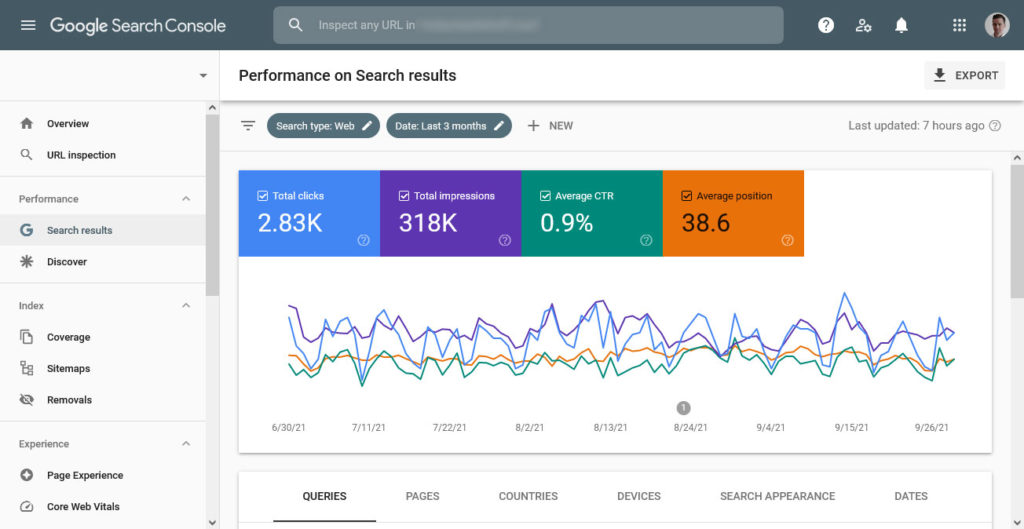
Next we have Google’s free webmaster tools. Connect them to your site and learn everything Google thinks about it. See for what keywords you appear in search and your indexing status, submit a sitemap, learn of problems Google encountered, and check your Core Web Vitals. That’s just the tip of the iceberg, check our detailed article on how to use Google Search Console for the deets.
19. Google Trends
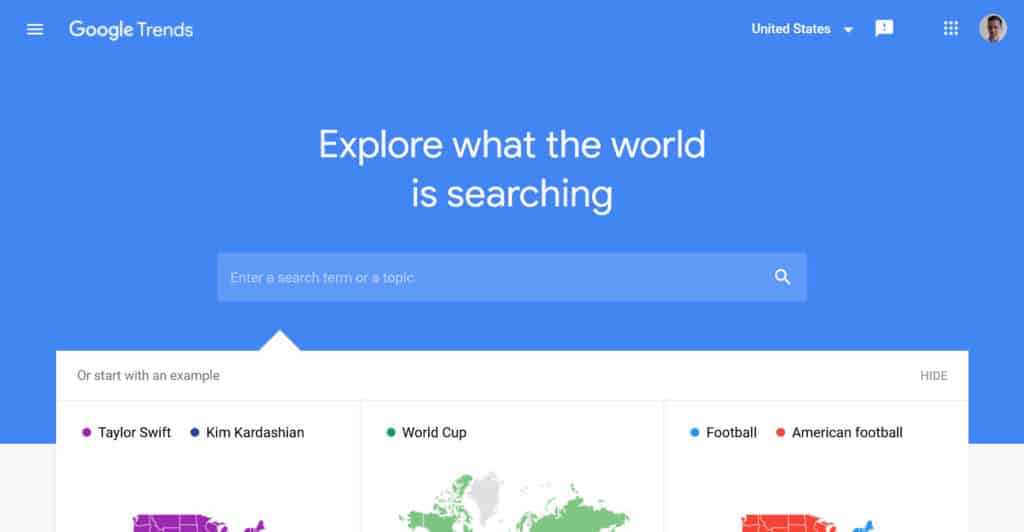
Trends is another free tool that Google provides to improve your SEO. It allows you to compare the popularity of different search terms and see their trends over time. You can also monitor competitors, see daily search trends, and find related search queries to your keywords. It’s all very useful and I recently wrote an entire article on how to use it that I recommend you check out.
20. Screaming Frog SEO Spider
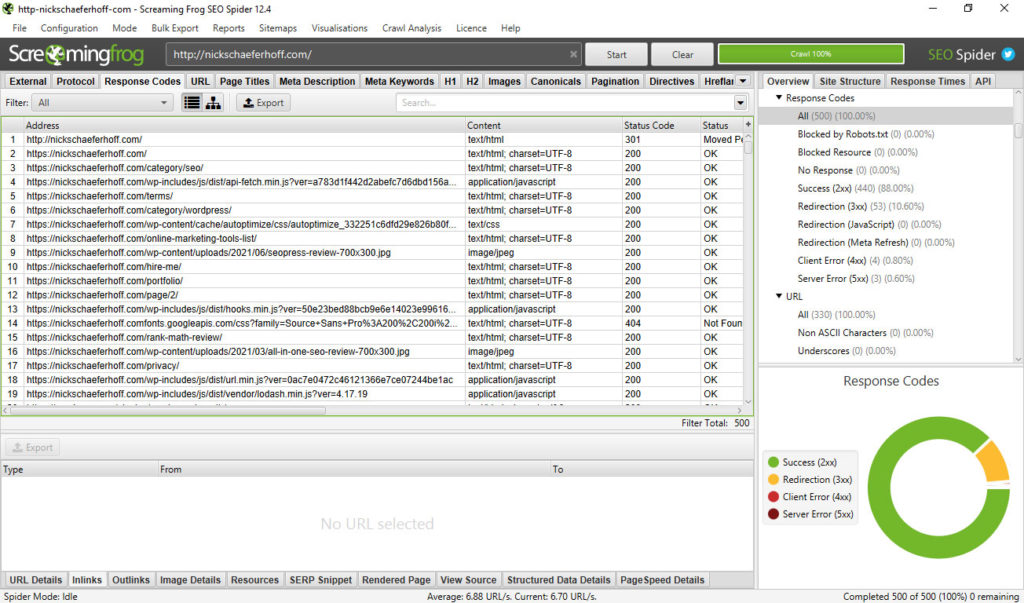
Finally, there is this free SEO tool to crawl your entire website. SEO Spider by Screaming Frog can tell you about broken links, error codes, and the technical optimization of your site. You can use it for free to scan up to 500 URLs and you need to download and install it to do so.
Analytics Tools You Can Use at No Cost
Analytics tell you about what’s going on on your site, such as the number of visitors, the pages they visit, and how they move around on website. Knowing this allows you to make informed decisions about your site content.
21. Google Analytics
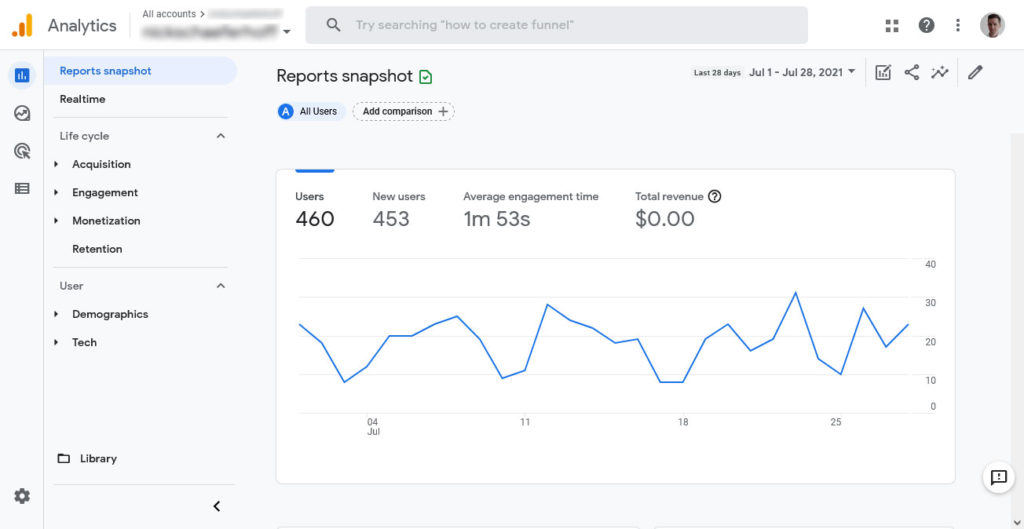
Google Analytics is the de-facto standard in web analytics. The free suite can tell you all about the full cycle of visitors interacting with your website. For example, where they come from, how they found you, what they do on your site, from where they leave, and their lifetime value. Check out our Google Analytics 4 tutorial since that version will become the default in summer of 2023. For more similar tools, read up on Google Analytics alternatives.
Alternatives: Matomo
22. Hotjar

Hotjar offers a slightly different approach to analyzing visitors. Instead of the usual tracking across your website, it looks at how they interact with individual pages and shows you the results in form of heatmaps. This allows you to optimize your page makeup to make it more engaging. The free plan can capture up to 35 sessions per day and comes with other features to get feedback from visitors.
Alternatives: Inspectlet
23. SparkToro

This is a relatively new tool for audience research and one of my favorites. It allows you to understand who your audience is, what topics they care about, media they consume, people they follow on social, and a lot more. The free plan gives you 50 searches per month.
Free Marketing Tools for Social Media
These days, social media is a part of most marketing strategies. Use the tools below to save time and get better at it.
24. Buffer

Buffer allows you to schedule social updates in advance. Simply connect your channels and fill the tank. The tool then publishes your updates according to a pre-configured schedule or exactly at the time you have set. The free plan gives you three channels with a maximum of ten updates per channel that you can schedule ahead.
Alternative: Crowdfire, SocialOomph
25. Pablo

Pablo is by the same people who make the Buffer app. It’s a useful little tool to quickly make visuals for social media. It has thousands of image options, can add text overlay in different fonts, and offers the right formats. If you have Buffer, you can also directly schedule your creations from Pablo.
26. Tweetdeck

This free program by Twitter makes managing your account(s) easier. It lets you arrange all the information you need (your feed, direct messages, notifications, subscribed hashtags, and more) in columns for an easy overview. You can also send updates directly from inside the program.
Video Marketing Tools That Won’t Strain Your Wallet
Video content has seen a dramatic surge in recent years thanks to the success of platforms like YouTube and TikTok. For that reasons, it’s good to have some free video tools at hand in order to be able to take part in this trend.
27. Storyboarder
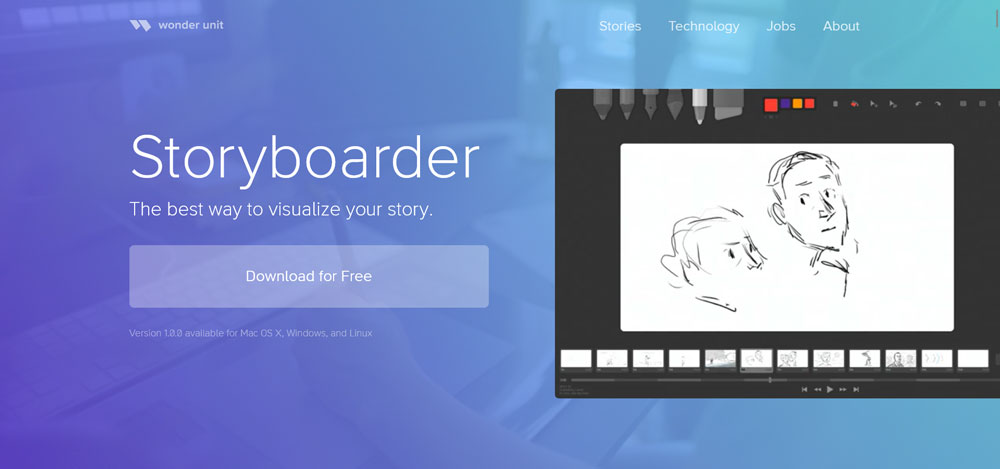
Storyboarder is a desktop tool you can use on Mac OS, Windows, and Linux. It allows you to easily create storyboards for your video ideas and helps with planning. Plus, the program doesn’t cost a thing, who doesn’t love that?
28. Vidyard Video Script Timer
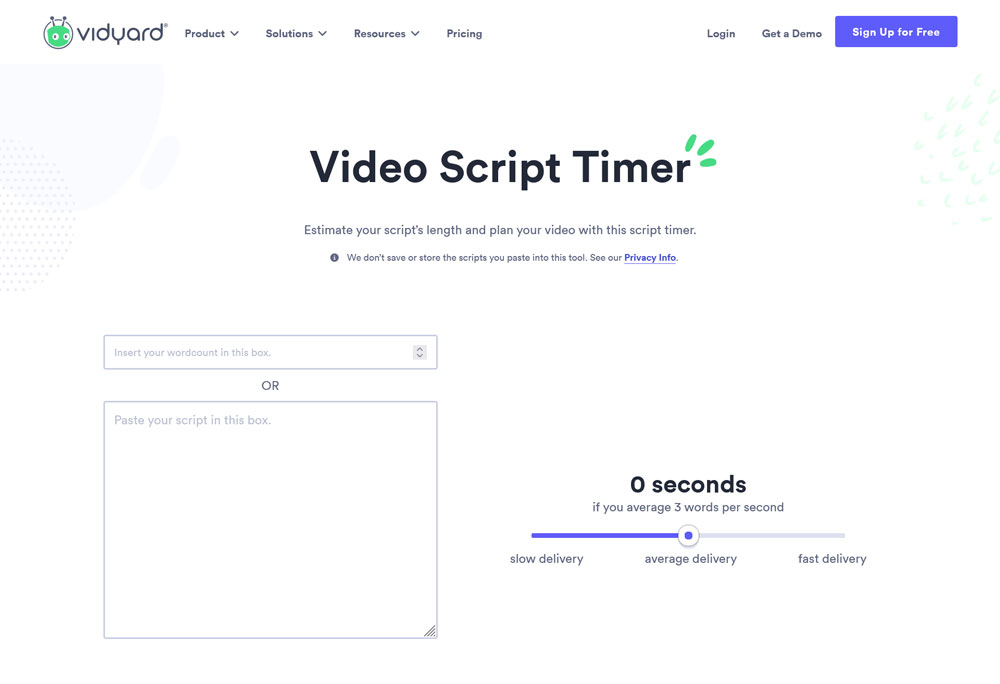
Another one of those small but super useful free marketing tools, this one for video production. Vidyard helps you figure out how long your video is going to be according to the length of your script. Simply enter the word count or paste the script text, use the slider to choose your delivery tempo, and get your time estimate.
29. Wistia

Wistia is a video marketing platform. It allows you to create and edit videos as well as host, manage, and embed them on your website from the platform. They also have engagement tools like annotations, lead capture tools, and analytics. The free plan includes 10 videos and 200GB bandwidth as well as basic analytics.
Alternatives: YouTube, Vidyard
Which Free Marketing Tools Are You Going to Use?
Growing a website without a budget might seem super difficult at first. However, if you look closely enough, you can see that there are lots of helpful tools out there to help you. Hopefully, you have found a few ideas for your own website and business in the list above. There is no shame in starting off with free software and graduating to paid tools once you have gotten off the ground. After all, that’s what bootstrapping is about.
Do you have additional tips for free marketing tools? Please share with the rest of us in the comments below!

No Comments