This post was last updated on January 2, 2024.
Pop quiz time: What is the most important factor in WordPress on-page SEO? What really determines how well your web page will rank on Google? Is it content length? Social sharing? Keyword density? All of the above?
The answer is, of course, more complex than that. Truth be told, Google uses a huge number of factors to determine the ranking of web pages, in fact, more than 200 of them.
Does that mean you have to check 200 different aspects every time you create a web page? That sounds like an awful lot of work. Isn’t it easier to just do away with trying to appeal to search engines and write for readers instead?
And, if you don’t want to take into account all of the ranking factors, which ones should you focus on to improve your page rankings? That’s exactly what we will concentrate on in this post. In the following, we will give you step-by-step instructions how you can ace on-page SEO on your WordPress site.
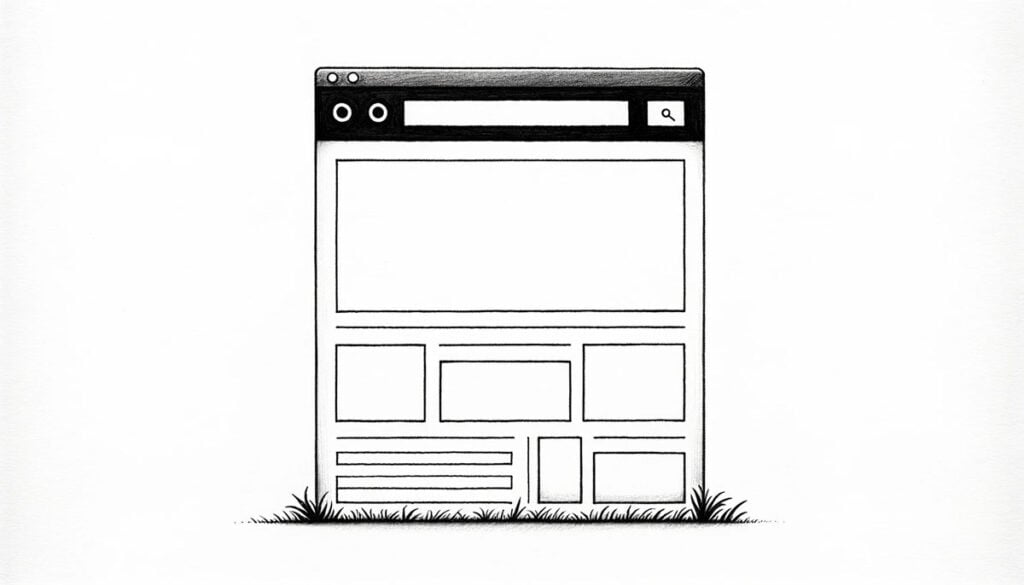
1. Optimize the Page URL
Starting at the top, the first important factor for a web page’s ranking is the URL or permalink. In case you didn’t know, that’s the address that appears in the browser bar. It’s also what appears above the page title within search engines.
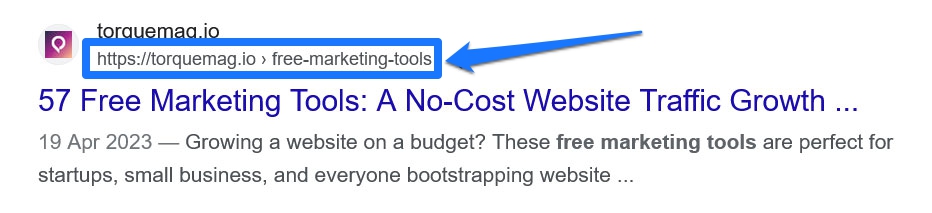
Include Your Keyword in the Permalink
Whichever keyword you are targeting, it should definitely appear in the page permalink. It’s one of the signals that Google uses to determine the topic of your web pages.
To edit the permalink of any page in WordPress, merely click on the URL in the post options on the right side of the block editor.
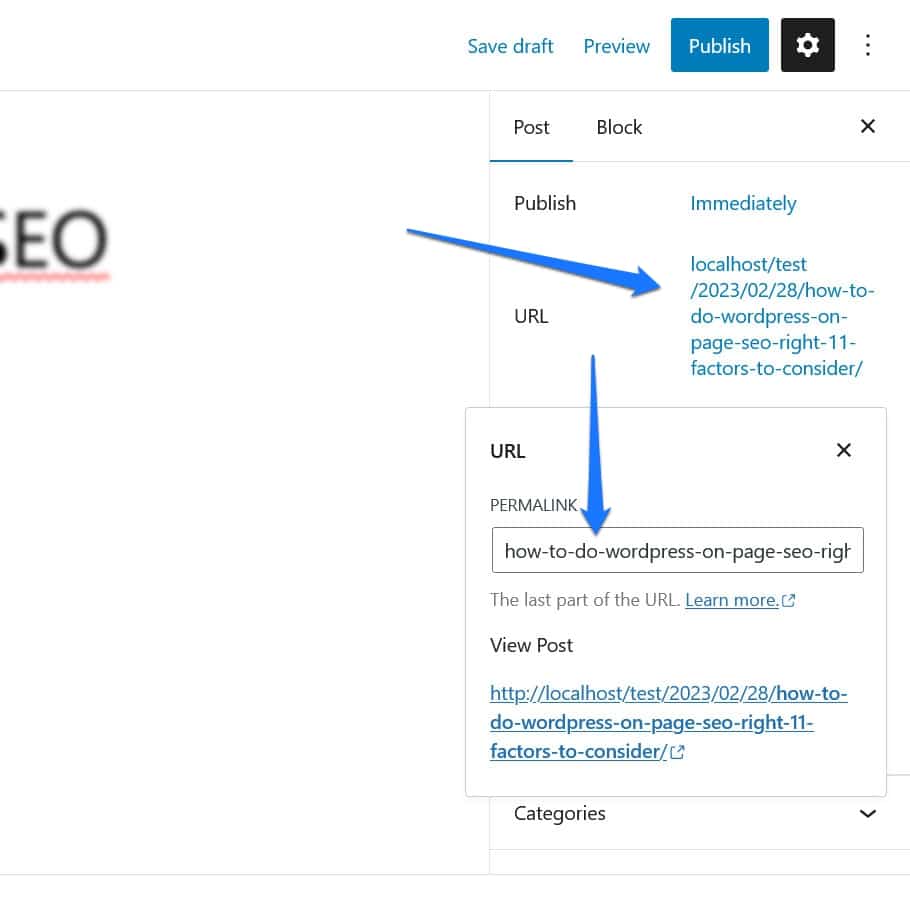
Don’t forget to save the page after you do. Should you change the URL of an already existing page, definitely put redirects in place.
Make Sure the Keyword Appears in the First 3-5 Words
According to the Backlinko article above, shorter URLs tend to perform better than longer ones. That means you should make your permalinks into targeted search phrases instead of hyphenating the entire page title as your permalink.
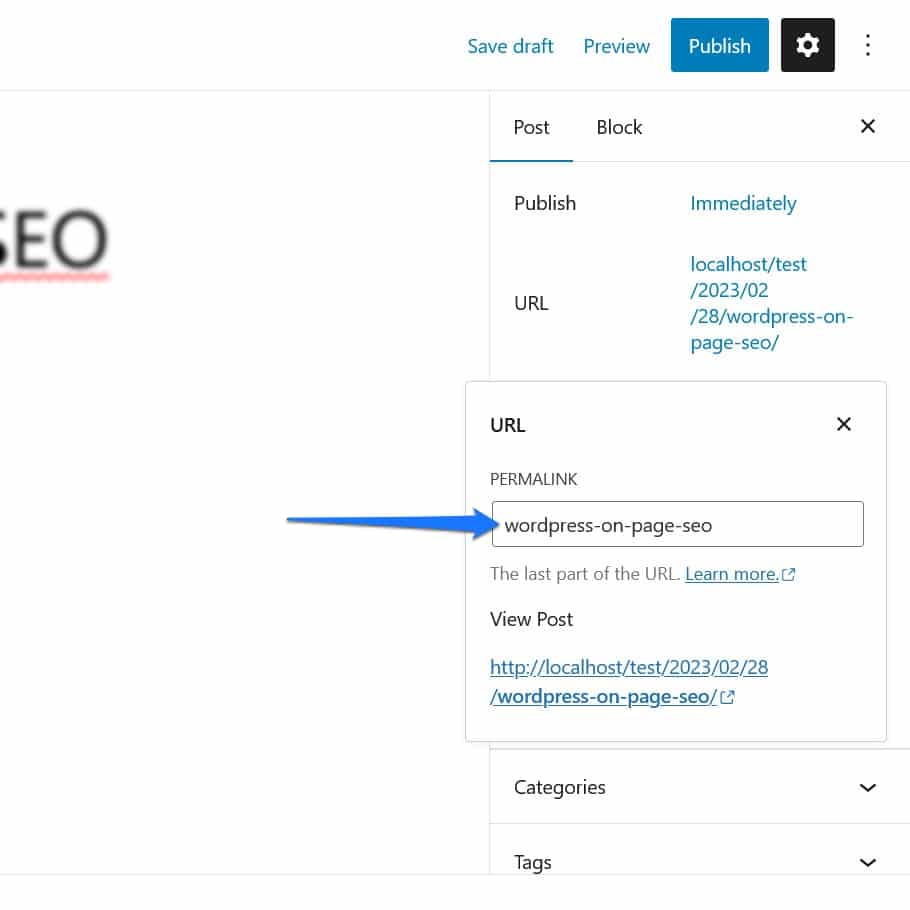
And though using keywords in the URL is only a small ranking factor, it does still count, so it’s worth optimizing for. Note, however, that the importance of exact keywords matches – in your URL or otherwise – has waned over the past few years.
Instead, pay mind that your URL is contextually relevant to the overall subject of the website or individual page. An exact match is nice, but not a must.
2. Get the Page Title Right
The title of your pages and posts are not only important to entice readers to click on your links, they also help Google identify what a particular page is about. Therefore, you should definitely optimize them as part of your WordPress on-page SEO.
Use Your Target Keyword
Since the title tag has so much weight, definitely include the keyword you are trying to rank in it. Better yet, place it at the beginning of the title tag. According to data by Moz.com, title tags that start with a keyword tend to perform better than those that have the keyword placed towards the end.

However, don’t overdo it. According to Moz, using your target keyword more than once in a title might result in it being rewritten by Google. A study they conducted in 2021 showed that Google actually rewrites 58% of title tags – with duplicate keywords or keyword stuffing being a top reason for this occurring.
Make Sure the Title Tag Is an H1 Heading
Headings are an important tool to provide an outline of your page content. They help both visitors to scan your page and allow Google to understand what it is about. There should only be one H1 heading per page and that one should be wrapped around the title.
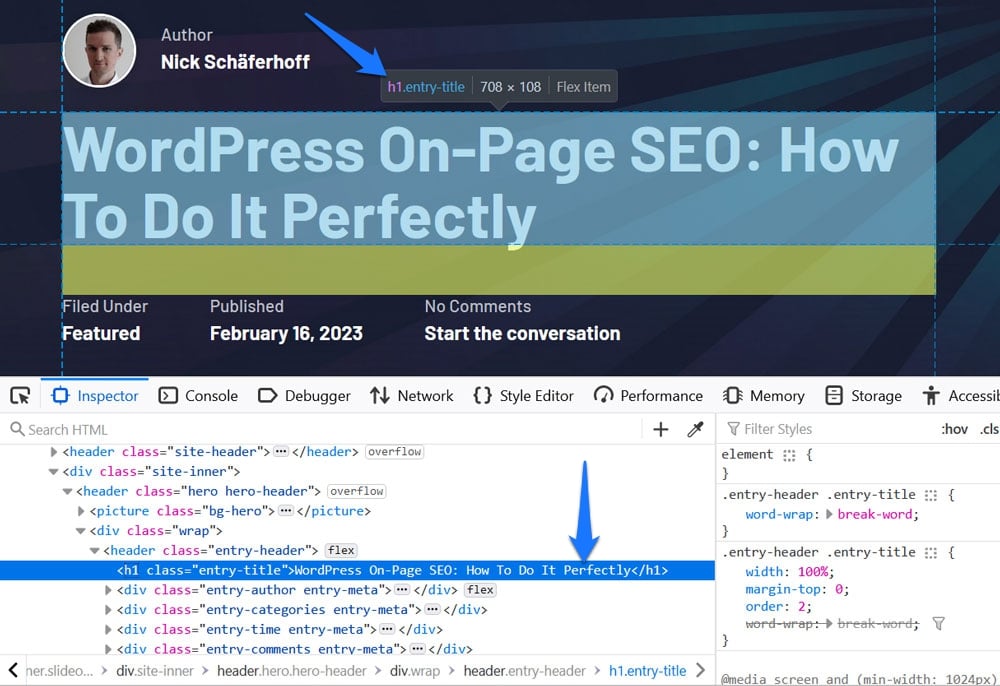
Your theme should do this by default. If it doesn’t, switch to a different one.
Keep It Under 55 Characters
Google’s search results show about the first 50-60 characters of a title tag. Against popular belief, this is not dependent on the character number but the title width. The SERPs will only display as many characters as fit into 512 pixels. If you keep your titles under 55 characters, you can expect about 90% of your titles to display properly, according to Moz.com.

Use Your Brand/Company Name, If Applicable
Using your brand or company name helps to solidify your brand as an authority on the subject. However, only do this if you’re within the title tag length limit mentioned above. A popular way is to append the title with your brand name. An WordPress SEO plugin like Yoast SEO can take care of this part of on-page optimization automatically.
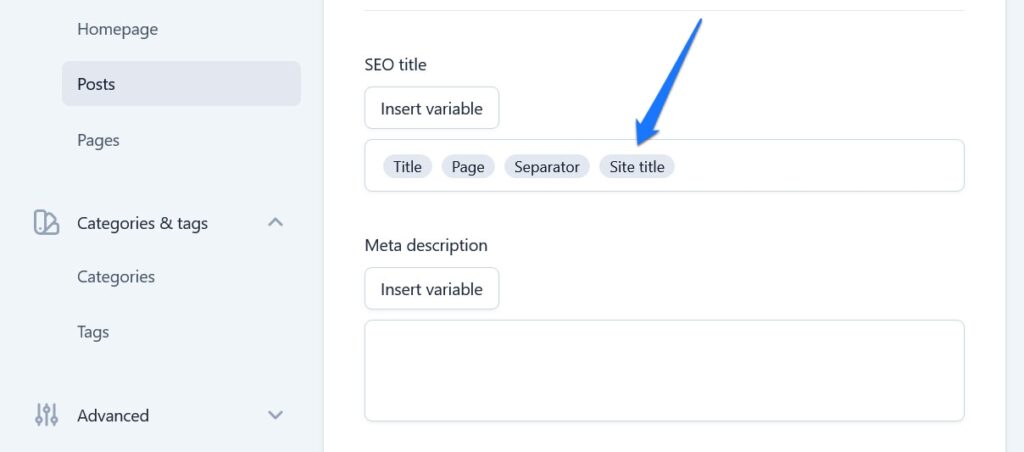
Include Exciting Words and Numbers
Persuasive words like “best” or “tutorial” tell the reader exactly what to expect. Likewise, including numbers capture attention and inspire readers to want to learn more. Including the year is helpful too as it indicates the article is up-to-date. However, only do this if it actually is.

3. Use Visual Media to Make Your Content Easier to Consume
Images and other visuals make your content much more interesting. They break up big blocks of text and can help underscore points that you are making.
Plus, images are able to communicate a lot more information more quickly than written content and act as anchors for readers skimming your pages. Because of that, they help increase time on site and reduce bounce rate. According to Backlinko, using multimedia elements like images and videos may also act as a signal indicating your content’s quality.
Optimize File Names and ALT Tags
When you do use images, make sure they are SEO-optimized. That means including relevant keywords in the file name, ALT tag, description, and caption. Doing so does a good job of letting Google know what an image contains. You find options for editing ALT tags, descriptions, and captions in the WordPress editor and media library.

Never keyword-stuff, however. ALT tags should always be helpful, first and foremost. So, an image featuring two cats sitting on a bench in an article about cat collars, shouldn’t be “cat collars.” Rather, it should be something akin to, “Two cats sitting on a bench, wearing green cat collars.” Including the keyword is great, but it should never be forced, and never (ever!) overdo it.
Besides, ALT tags are for screen readers and assistive devices, too. And making your content more accessible should be a goal, regardless of SEO impact.
Use the Correct Image Sizes
Using the correct image sizes in WordPress can improve the performance of your website. Large image files can slow down page load times, causing a poor user experience. Thankfully, WordPress offers responsive images out of the box by now.
Even so, you can improve this process further by configuring your image sizes under Settings > Media so that they correspond to your content width.
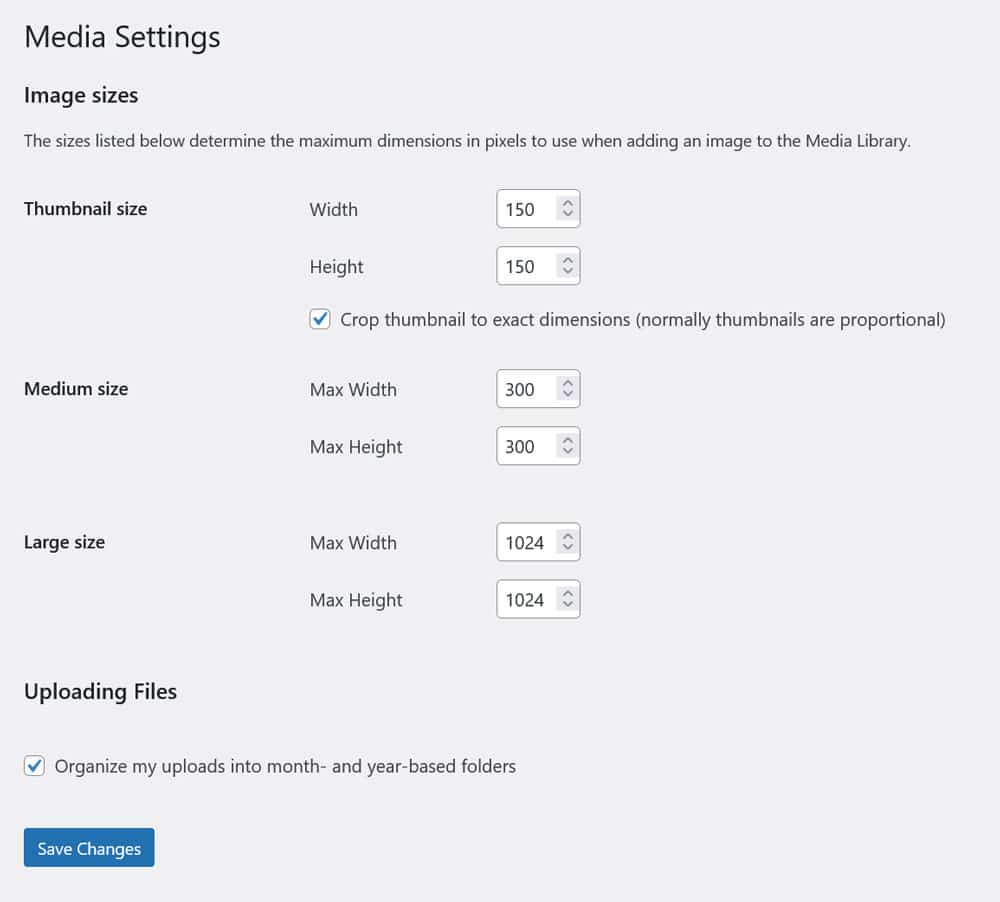
Alternatively, resize your images to the size they will display at on your site before upload. Smush also has a feature that will notify you when images are sized incorrectly for their surrounding layout so you can optimize them accordingly. Plus, speed testing tools will tell you the same.
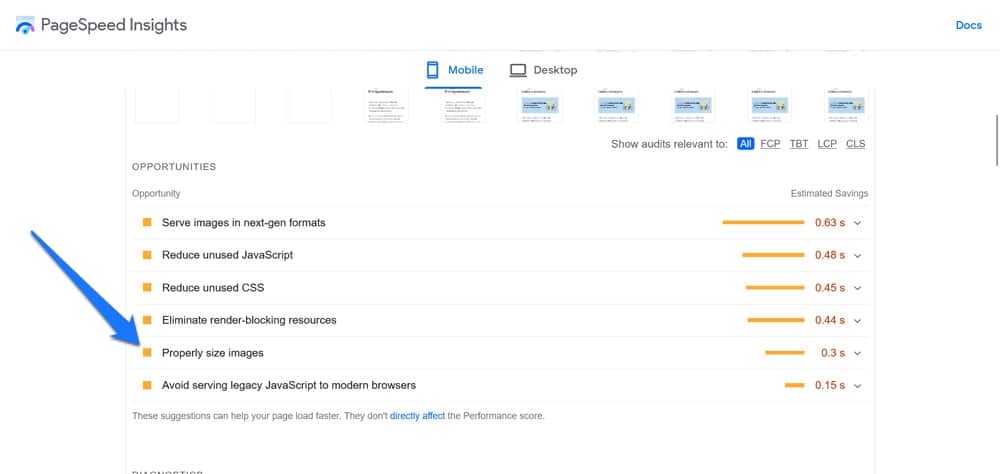
Compress and Optimize Images
Compressing and optimizing images can help you reduce their file size. This helps you save space on your server and makes your website more efficient. It benefits your SEO, as it decreases site loading time and makes the website more crawlable for search engines.
You can use an image compression tool to assist with this like TinyPNG, which also has a WordPress plugin.
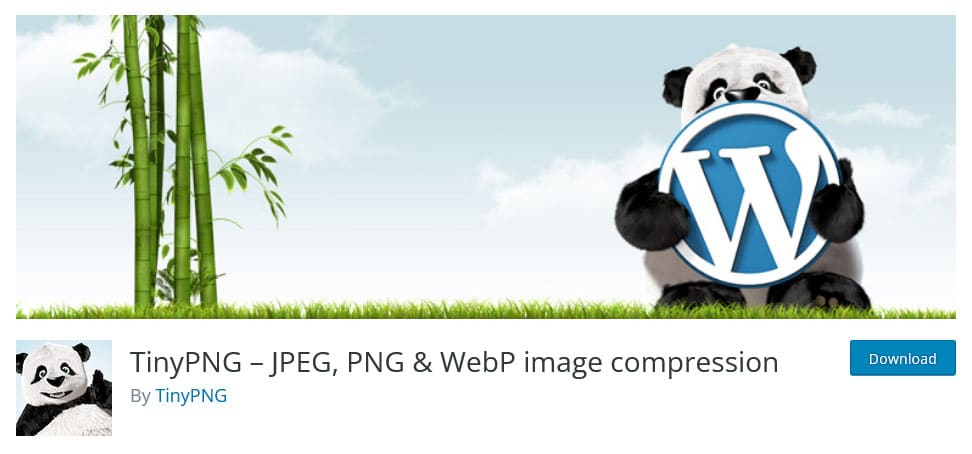
Alternatively, use the aforementioned Smush again to compress images automatically upon uploading them. Shortpixel is also an option.
Finally, there is lazy loading. That means images placed “below the fold” don’t load until the user scrolls to them.

This gives load times a boost as well and it is something that WordPress now does automatically. So, if you are using the latest WordPress version, it should already be active on your site.
Consider Using WebP
WebP is a newer image format that’s gaining popularity for a very good reason: it provides superior compression without sacrificing image quality.
This means you get images that are significantly smaller in file size compared to traditional formats like JPEG or PNG, but with the same, if not better, visual clarity.
4. Link Generously, Both Internally and Outward
Links are the currency of the Internet. Of course, ideally you would want links toward your page. However, to make it more probable that this will happen, you should start off by creating links yourself.
Link to Authority Websites
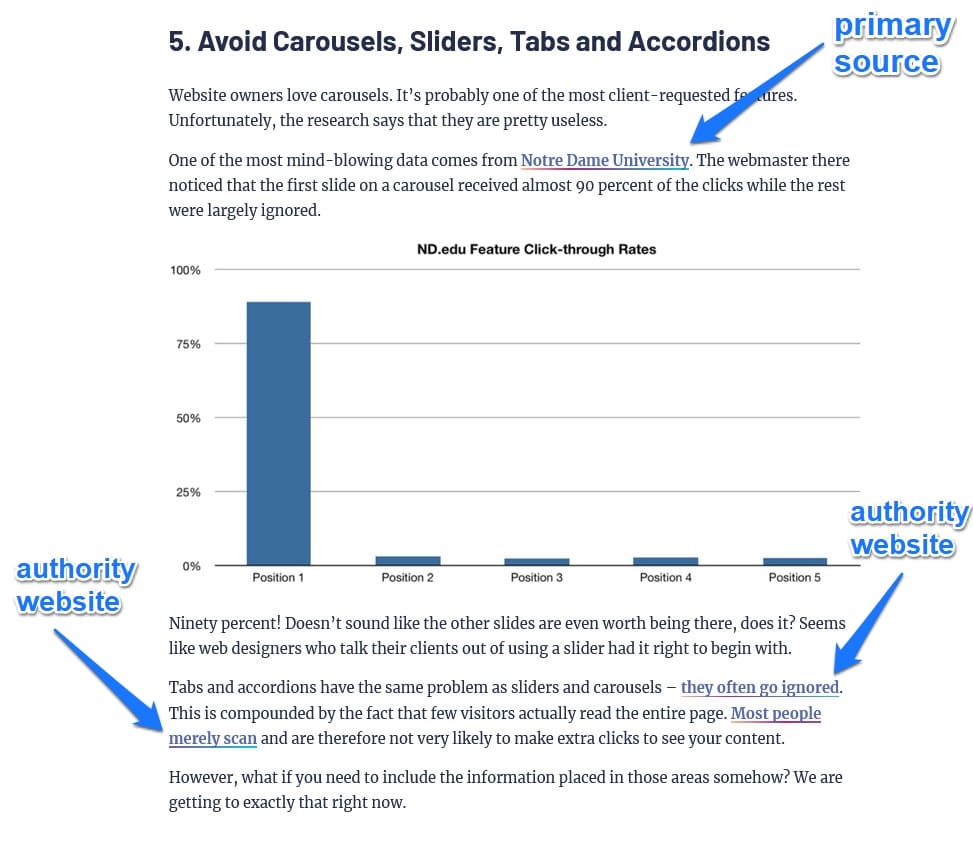
Outbound links to relevant web pages help Google determine the topic of your own page. If your links additionally go out to sites with high authority, that is a sign that yours contains quality information.
Why do you think I am sprinkling in links to Backlinko, Moz.com and other websites throughout this article? You guessed it: to tell the search engines that this article is authoritative on the subject at hand.
Include Enough Internal Links
If you have relevant content in other places of your website, make sure you link to it and vice versa. A great number of internal links to a page shows its relative importance on your site. Linking is therefore part of both general WordPress SEO and on-page SEO in particular.
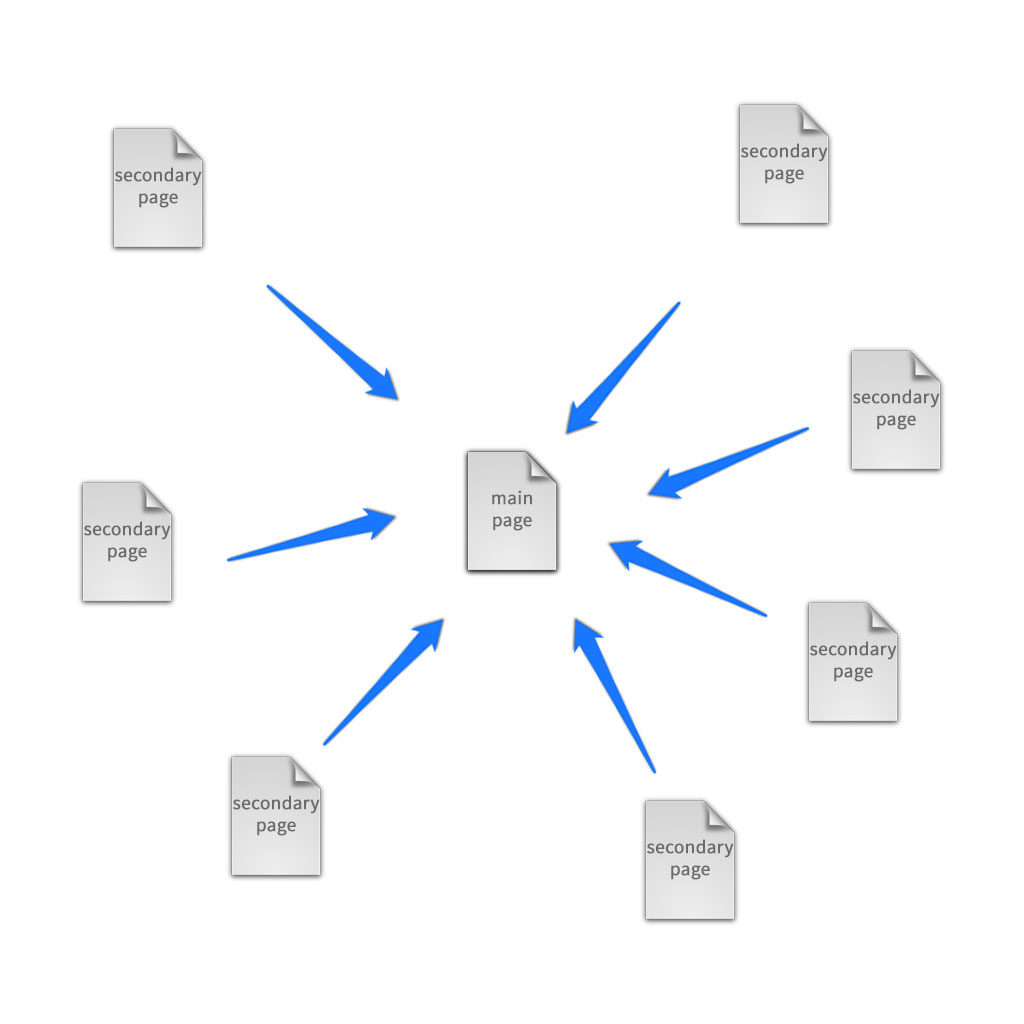
Additionally, links from pages with higher rank carry more weight than from those with lower or no rank.
When you include internal links, make sure to:
- Keep them relevant — Adding links is great, but try not to overdo it. A good way to be mindful of this is to only add links when the linked page adds something to the current content and context.
- Use appropriate anchor text — Staying on the point of relevancy, be sure to use anchor text for your links that stays on subject. None of this, “click here,” or “find out more,” nonsense. Relevant anchor text tells search engines and readers what the page being linked to is about.
For more information read up on link best practices. You should also set aside time to regularly review your internal links to make sure none are broken (or need a redirect) and to add links to new contextually relevant content you’ve since published.
5. Correctly Use Keywords in Your Content
Keywords are what most people think of when they hear the term “SEO.” However, as you have hopefully already seen, there is more to optimizing a page than merely stuffing keywords in there. In fact, the latter would hurt you more than help. Even so, strategically placing keywords within your content is still paramount to your SEO efforts.
Make Sure Each Page Has Its Own Key Phrase
Each page on your website should target a unique key phrase in order to be able to rank for relevant search queries. If multiple pages use the same target keyword, they will compete with each other, which will hurt them both. Determining which keyword to focus on is what keyword research is all about.
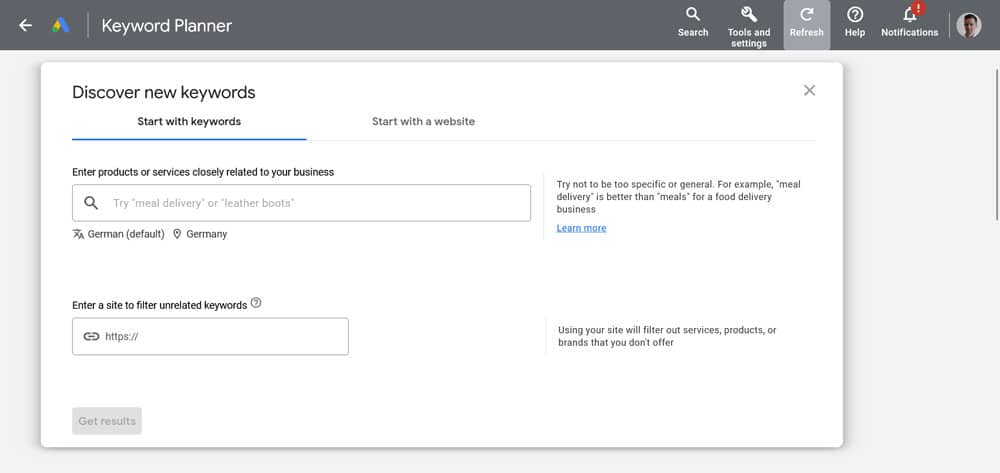
Include the Focus Keyword in the First 100 Words
Bad news for those who like to start off their content with a (more or less) smart/funny/witty intro text before coming to the actual topic (I’m talking about myself, of course). On an optimized page, the focus keyword should show up within the first 100-150 words to reinforce the page’s topic for search engines. You can see this in action when you go back to this post’s introduction.
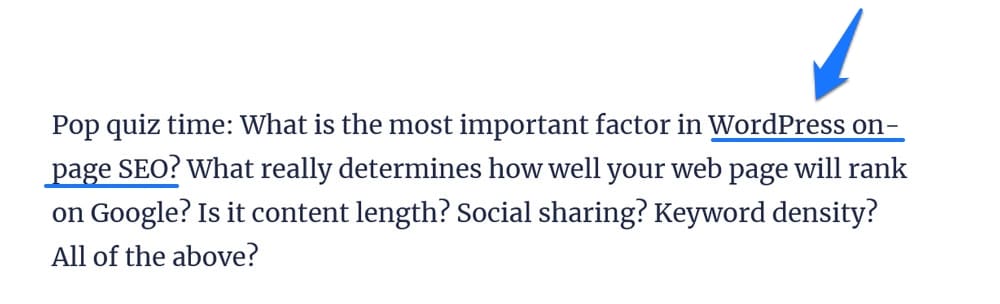
If you do not set a meta description for your page, Google will also often pull the beginning of your content to display underneath the page link. All the more reason to drop your keyword here.
Use Keywords in H2 and H3 Headings
As mentioned above, headings provide an outline of your page content for search engines. It’s only natural that the keyword should appear within them for SEO purposes as well. Don’t go overboard with this though. Since the effect is relatively weak, there’s no need to add keywords to anything deeper than H3 tags.
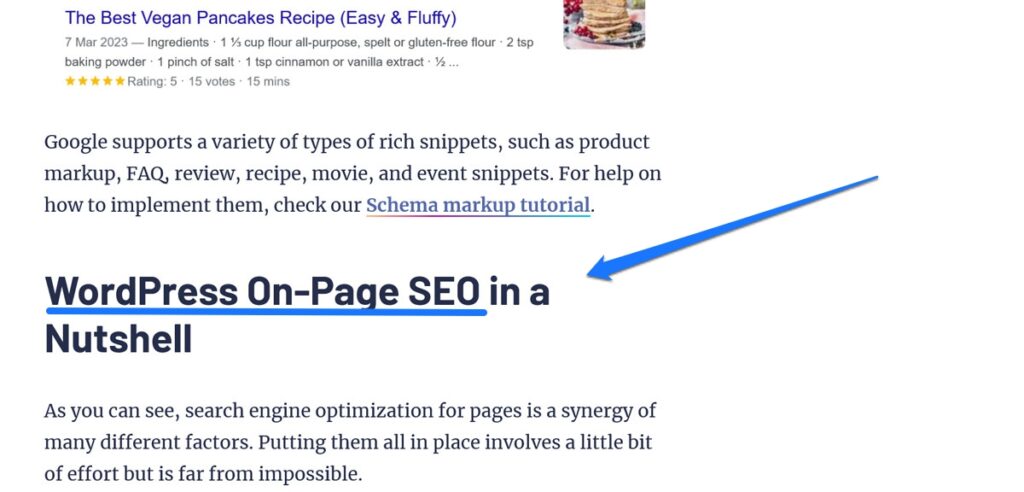
Use Synonyms and Related Keywords
To get better at understanding the relevancy of pages, Google not only takes into account the main keyword but also words that are related to it. This can be synonyms or simply phrases that often appear for certain topics.
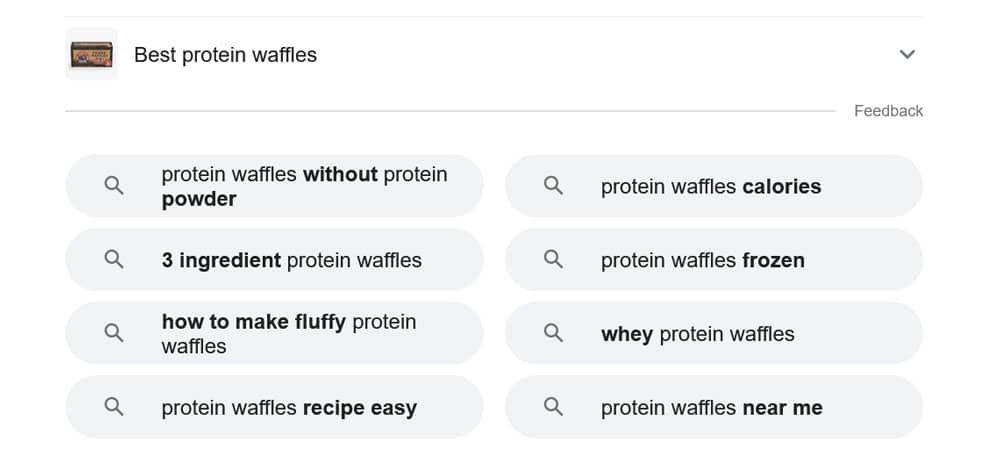
Therefore, make sure to use related keywords in important places in order to further clarify the topic of your content. This will also help avoid keyword stuffing.
Prioritize User Intent Over Exact Keyword Matches
When crafting content for your website, it’s essential to prioritize user search intent over simply trying to match keywords exactly. This approach focuses on understanding and addressing the needs or questions your audience has. By doing so, you create content that truly resonates with them, rather than just ticking off SEO boxes.
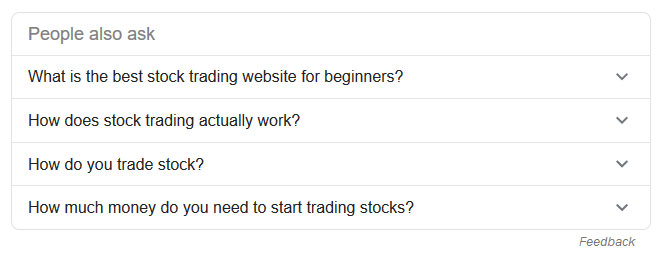
Create a Distinct Meta Description
The meta description is the third main content element that shows up in search results along with the page title and URL.
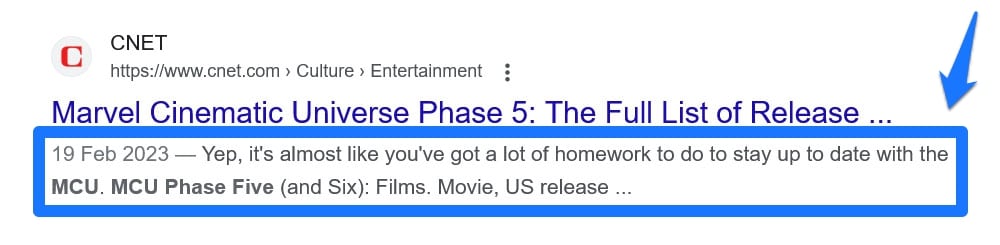
Google will often fill this space automatically (about 70% of the time) but, if you set a custom meta description, it will use that as well. Meta descriptions also allow you to repeat the main keyword, provide a page summary, and a call-to-action for potential visitors. Pretty much any SEO plugin and some themes will allow you to include your own description.
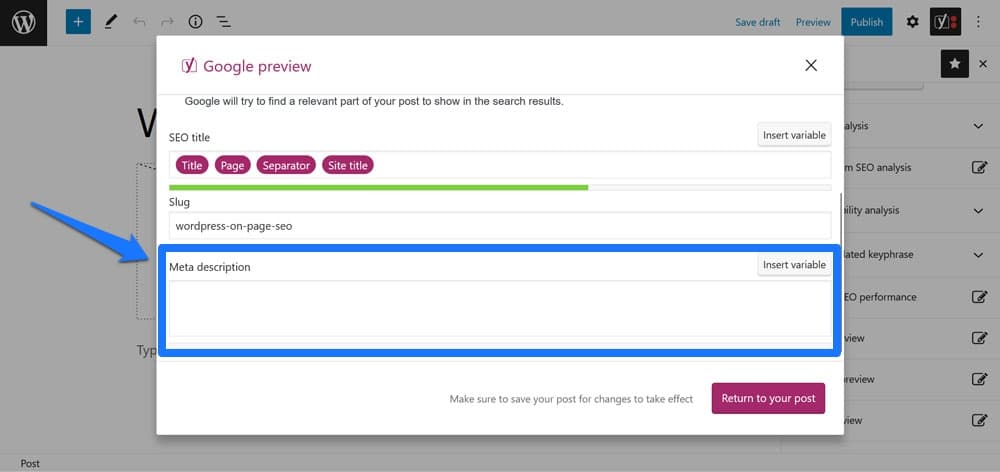
How long should it be? Here, too, Google has a limit for how much it displays. Around 155-165 characters long is the sweet spot. Include your target keyword and indicate why readers should click through.
6. Create Useful, Relevant Content
The most important thing for the ranking of your pages is that they contain relevant content for the search phrases you hope to appear in search for. Now amount of on-page SEO techniques will make up for utter gibberish. Here’s how to make sure your content ticks the right boxes.
Create Longer Content
The Internet loves longer content. Not only are longer articles more likely to go viral, but pages in the top position of Google tend to have a higher word count than those on in the lower ranks. They also receive more backlinks. The optimal content length seems to lie around 2500 words.
However, it’s important to note that relevance and quality trump length. Reader engagement starts to drop after about seven minutes of reading, reinforcing the idea that keeping content concise and engaging is more beneficial than stretching for word count.
As mentioned in the section on keywords, focus on user intent first.
Focus on E-E-A-T
E-E-A-T, which stands for Experience, Expertise, Authoritativeness, and Trustworthiness is the update to Google’s original E-A-T formula. In addition to the former approach, Google now also emphasizes the importance of the content creator’s personal experience.
To meet each of the four attributes in your content:
- Demonstrate Real-Life Experience — Share personal anecdotes, case studies, or examples that showcase your direct experience with the topic you are talking about.
- Highlight Expert Credentials — Clearly state your qualifications within the content or in an author bio.
- Build Authority — Publish well-researched and referenced content regularly. Engage with your community and encourage peer reviews or endorsements.
- Maintain Trustworthiness — Be transparent about your content’s sources, provide accurate and up-to-date information (don’t forget to update your content regularly), and ensure your site’s security.
Paying attention to these four things can help boost the quality of your content in Google’s eyes – and that means a higher search engine ranking.
7. Take Advantage of SEO Tools
Using SEO optimization tools for your content can help improve the visibility of your website in search engine results and increase the chances of it ranking well for relevant keywords. There are various tools available for optimizing content for SEO, both within WordPress and as external tools.
For example, some popular options for WordPress SEO plugins for on-page optimization include Yoast SEO, Rank Math, SEOPress and The SEO Framework. These plugins can help optimize the content of your website by analyzing the text for keywords and providing suggestions for improvement. They also allow you to set up meta descriptions and SEO titles.
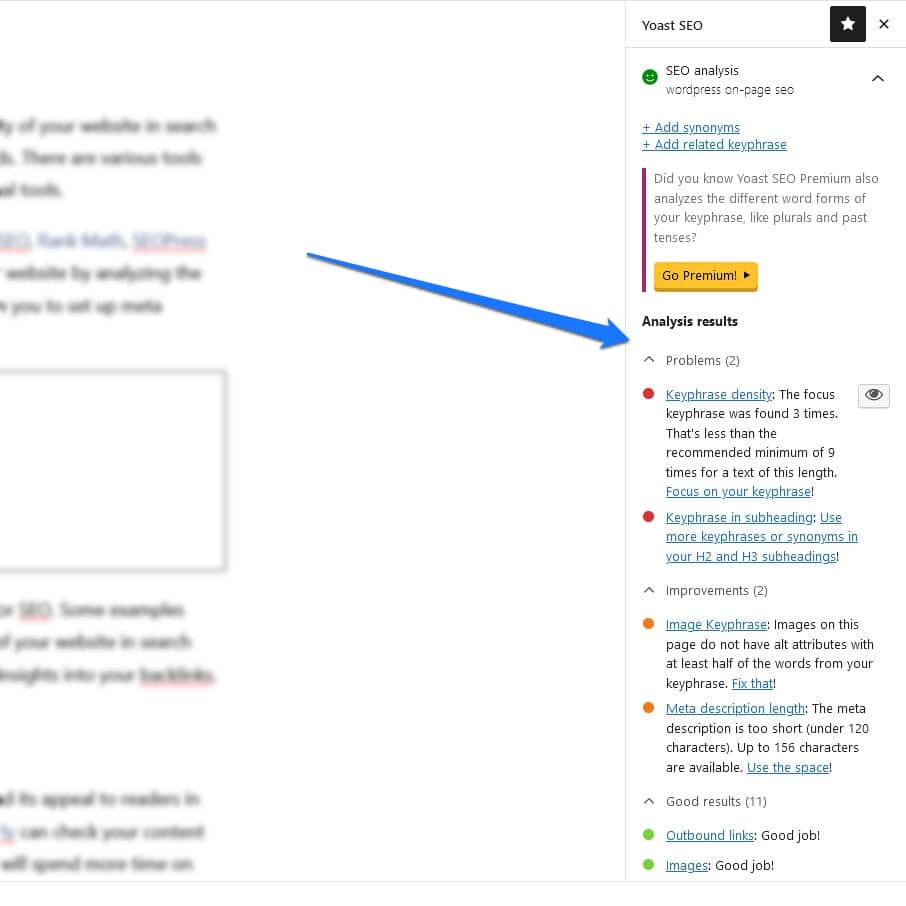
In addition, there’s a variety of external tools that can help optimize content for SEO. Some examples include SEMrush, Ahrefs, and Moz. They can help you track the performance of your website in search engine results, identify the keywords that are driving traffic to it, and provide insights into your backlinks. You can also use free tools like Google Analytics and Google Search Console.
Additionally, Use Readability Tools
Consider using tools that can help improve the overall flow of your writing, and its appeal to readers in addition to on-page SEO efforts on your WordPress site. For example, Hemingway and Grammarly can check your content for readability, grammar, and spelling errors. Improving these factors mean visitors will spend more time on your site. Many of the SEO plugins above also come with their own readability tools.
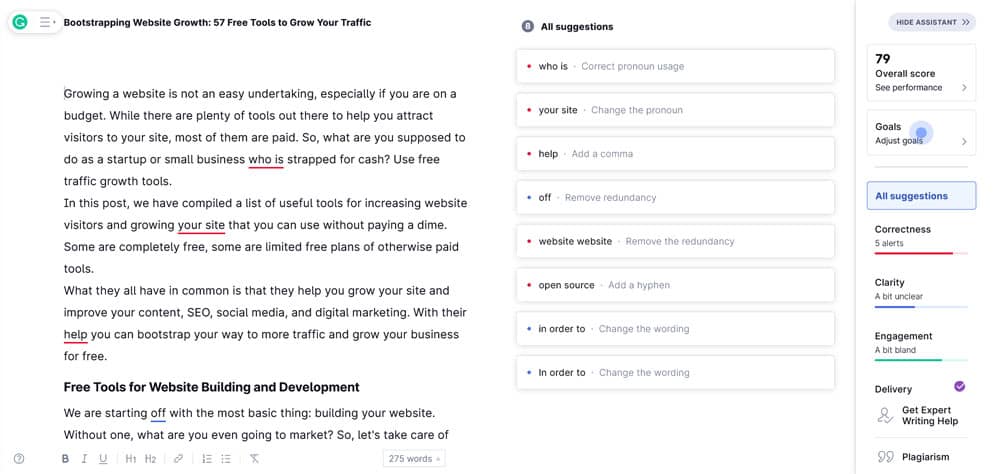
8. Improve Page Loading Speed
Google has explicitly stated that page speed is an important ranking signal for them, including for mobile sites. For good reason. Slow loading times are the easiest way to bleed visitors.
In fact, 70% of users indicated that page speed directly affects their willingness to buy from a company online. Likewise, if your site’s load time exceeds three seconds, the likelihood of visitors bouncing increases by 90%, according to Google. So if your website is super slow, you might be missing out on a lot of traffic.
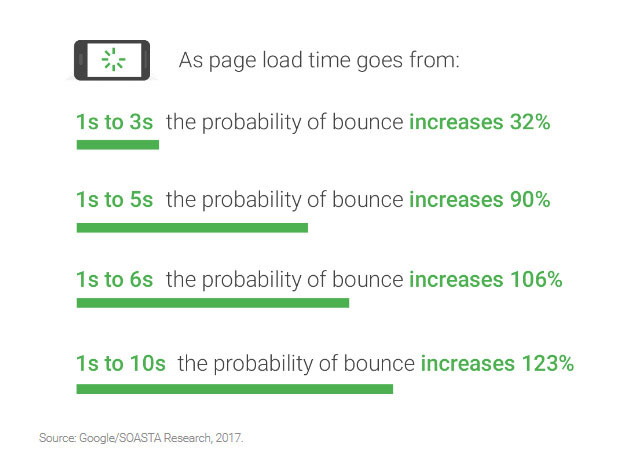
Implement Basic Speed Measures
Here are a few steps you can take to cover your bases speed wise:
- Use a reputable hosting provider — Your choice in hosting can make a great difference in the speed of your site. Shared hosting is notoriously slow and not suitable for websites with a lot of visitors. Maybe it’s time to migrate your site?
- Use a content delivery network (CDN) — CDNs are basically a bunch of servers located in different parts of the world. When a person tries to access your site, depending on their location, the nearest content delivery outpost will spring into action to provide the fastest load time.
- Use a caching plugin — Caching works by storing a static copy of a web page on the server. That way, when a user wants to see the page, it doesn’t have to be processed first. Plugins like W3 Total Cache, WP Super Cache, and WP Rocket offer this functionality and can also compress files, minify code, and utilize other performance-enhancing techniques.
Pay Special Attention to Core Web Vitals
Core Web Vitals were introduced by Google in 2021. They consist of certain factors relating to page loading speed that greatly influence user experience:
- Largest Contentful Paint (LCP) — This metric measures the time until a web page is loaded to the point that it is fully usable from a visitor’s perspective.
- First Input Delay (FID) — Gauges how quickly a website responds to user interactions, such as clicks or taps.
- Cumulative Layout Shift (CLS) — Checks the visual stability of a website by tracking the amount of unexpected layout shifts that occur during page load.
Since user experience is one of the most important considerations for Google when ranking pages, pay attention to these. We have a dedicated Core Web Vitals tutorial for this purpose.
9. Make Sure Your Website is Responsive
The majority of Internet traffic comes from mobile devices.
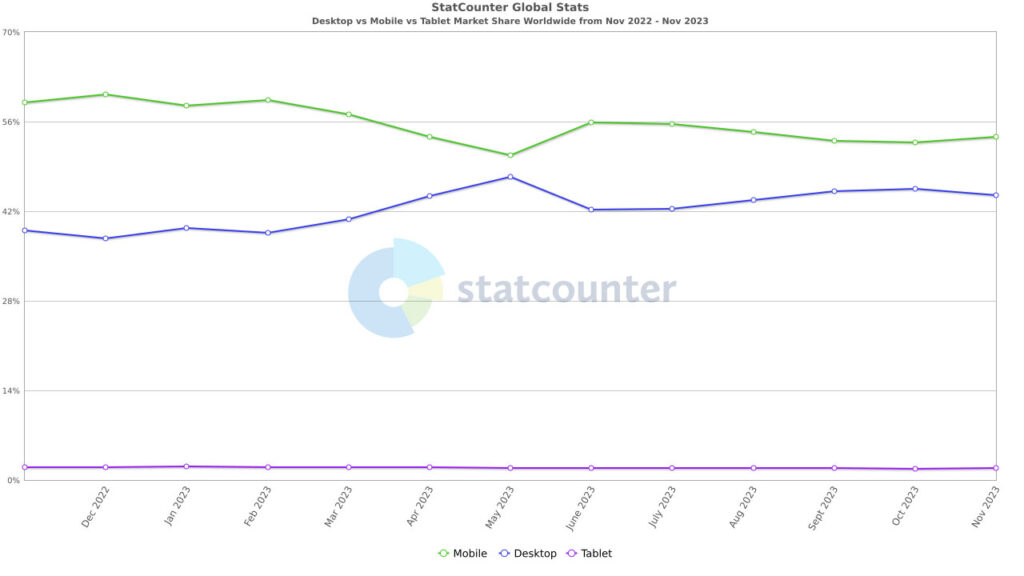
As a consequence, Google has also switched to a mobile-first index. For that reason, it is absolutely imperative for your on-page SEO that you make your WordPress site easy to use for mobile users. Thankfully, these days all WordPress themes are responsive by default, however, there is plenty more you can do to make your site mobile friendly.
10. Optimize for Rich Snippets and Structured Data
Rich snippets are Google Search results that are enhanced with additional data or functionality, offering more information and greater utility for searchers. They are particularly important for SEO because they can significantly increase your organic click-through rates, making your website more visible and attractive in search results.

Google supports a variety of types of rich snippets, such as product markup, FAQ, review, recipe, movie, and event snippets. For help on how to implement them, check our Schema markup tutorial.
WordPress On-Page SEO in a Nutshell
As you can see, search engine optimization for pages is a synergy of many different factors. Putting them all in place involves a little bit of effort but is far from impossible.
Of course, there are more factors Google takes into account. However, if you take care of everything mentioned in this article, you are already doing most of the work to increase your chances of ranking your page well in the search results.
How do you make sure the on-page SEO of your WordPress site is on point? Share your tips and thoughts in the comments!

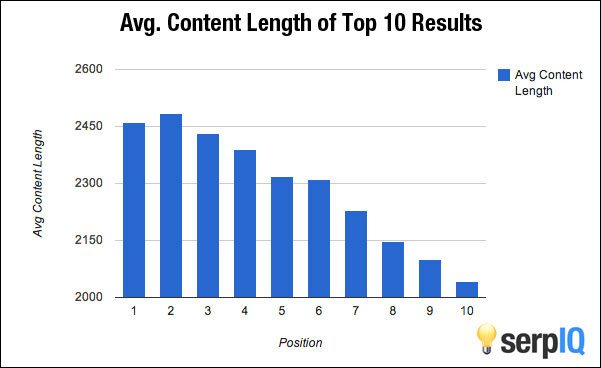
5 Comments